In the fast-paced world of technology, network hardware maintenance plays a critical role in ensuring the smooth functioning of an organization's infrastructure. As networks become increasingly complex and interconnected, it is imperative to establish and adhere to best practices for maintaining network hardware.
By implementing a systematic approach that encompasses regular cleaning and inspection, firmware and software updates, backup and recovery procedures, network performance monitoring, configuration management, testing and validation processes, vendor support and maintenance contracts, disaster recovery planning and testing, and training and knowledge transfer initiatives, organizations can optimize the operational efficiency and longevity of their network hardware.
Understanding and implementing these best practices is essential for any organization looking to stay ahead in today's interconnected world.
So, let's explore these best practices in detail and discover how they can benefit your organization's network infrastructure.
Key Takeaways
- Regular device cleaning and inspection is essential for network hardware maintenance.
- Keeping firmware and software up to date is important for optimal performance and security.
- Implementing backup and recovery procedures helps protect against data loss.
- Monitoring network performance ensures efficient operation and identifies potential issues.
Regular Device Cleaning and Inspection

Regular device cleaning and inspection is essential for ensuring the proper functioning and longevity of network hardware. By regularly inspecting and cleaning network hardware, you can prevent dust buildup and identify any issues that could impact performance.
Dust can accumulate on components such as fans, causing them to work less efficiently and potentially leading to overheating. Inspecting and cleaning the hardware helps maintain optimal airflow and prevents overheating.
During the inspection process, it is important to check the physical connections and cables. Over time, cables can wear out or become loose, which can result in intermittent connectivity issues or reduced network performance. By identifying and addressing any wear and tear, you can ensure that the connections are secure and functioning properly.
Promptly replacing any worn-out or faulty hardware is crucial for maintaining network reliability. Faulty hardware can cause disruptions in the network and impact overall performance. Regular inspections help identify any hardware that needs to be replaced, allowing for timely replacement and minimizing downtime.
In addition to cleaning and inspection, proper ventilation and temperature control in network equipment locations are vital. Overheating can lead to hardware failure and impact network performance. Ensuring proper airflow and controlling the temperature in these areas helps prevent overheating and extends the lifespan of the network hardware.
To ensure effective maintenance, it is important to follow the manufacturer's guidelines. Manufacturers provide specific instructions and recommendations for cleaning, inspection, and maintenance of their network hardware. Adhering to these guidelines helps prolong the lifespan of the hardware and ensures that it continues to function optimally.
Firmware and Software Updates
Firmware and software updates are vital for maintaining the optimal performance and security of network hardware. Neglecting updates can expose the network to potential risks, including vulnerabilities and security breaches.
It is important to prioritize updates, test them in a controlled environment, and implement a consistent schedule to ensure efficient and uninterrupted network operation.
Importance of Updates
Ensuring optimal performance and security of network devices requires regular updates to the firmware and software they rely on. Firmware and software updates are vital network maintenance tasks that should be prioritized to mitigate potential risks.
These updates are essential in preventing vulnerabilities and bugs that could compromise the network's security. Hardware and software vendors regularly release updates and patches to address known issues and improve the functionality of their products.
It is crucial to stay informed about the latest updates and test them in a controlled environment before deploying them to the production network. By implementing scheduled updates and keeping the firmware and software up to date, organizations can proactively manage and mitigate potential risks, ensuring a stable and secure network infrastructure.
Risks of Neglecting Updates
Neglecting updates to firmware and software poses significant risks to the security, stability, and performance of network devices. By failing to keep network hardware and software up to date, organizations expose themselves to various vulnerabilities and threats.
Here are the risks associated with neglecting updates:
- Security breaches and cyber attacks: Outdated firmware and software can leave systems vulnerable to malicious attacks, as hackers often exploit known vulnerabilities.
- Compatibility issues: Failure to update firmware and software may result in compatibility problems with new applications and devices, hindering network functionality.
- Performance degradation and instability: Outdated software can lead to decreased performance and instability of network devices, impacting overall system efficiency.
- Missed bug fixes and improvements: Neglecting updates means missing out on critical bug fixes, patches, and performance improvements, which can affect network reliability and efficiency.
To mitigate these risks, regular updates to firmware and software are essential for network maintenance and security.
Backup and Recovery Procedures
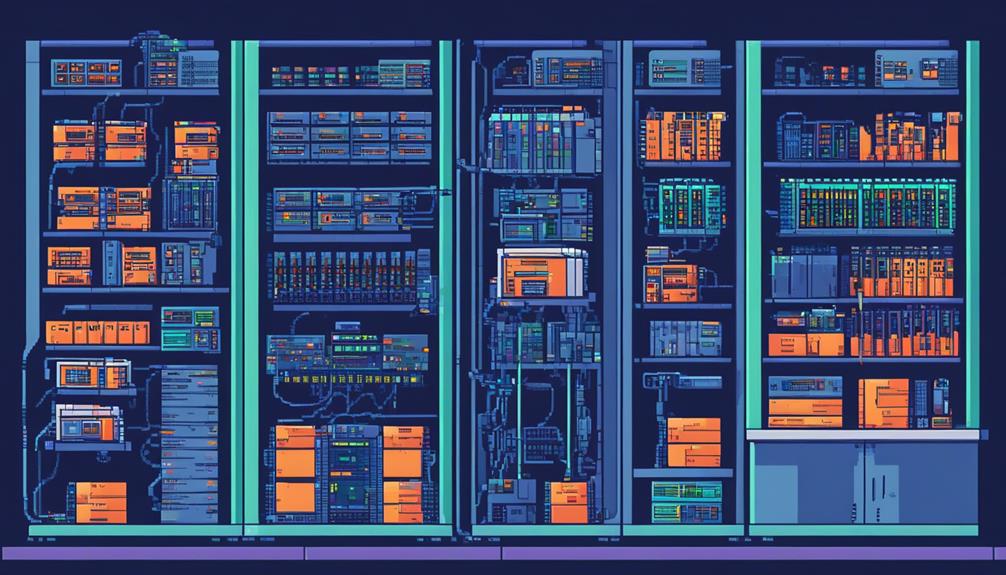
Regular and efficient backup and recovery procedures are essential for ensuring the integrity and availability of network data and configurations.
As part of network hardware maintenance best practices, organizations should schedule regular data backups to enable quick recovery in the event of data loss or system failure. These backups should include both user data and critical network configurations to restore settings accurately.
To ensure the effectiveness of backup and recovery procedures, it is crucial to establish a comprehensive device inventory. This inventory should document all network devices, their configurations, and associated data. By maintaining an up-to-date device inventory, organizations can identify the critical components that require regular backups and prioritize their recovery.
Backups should be performed regularly or continuously, depending on the importance of the data and the frequency of changes. It is important to determine the appropriate backup frequency based on factors such as the rate of data growth, system usage patterns, and business requirements. Additionally, organizations must consider the location of backups, whether they are stored off-site or in the cloud, to safeguard against physical damage or data loss due to disasters.
Regular verification of backups is crucial to ensure their integrity and readability. Organizations should regularly test the restoration process using backup data to verify that the backups are accessible and can be successfully restored. This verification process helps identify any issues with the backup and recovery procedures and allows for necessary adjustments to be made promptly.
Network Performance Monitoring
Network performance monitoring is a crucial aspect of maintaining optimal network functionality and ensuring efficient operations. By utilizing network monitoring tools, organizations can track and analyze network performance in real-time, allowing them to promptly identify and address any performance issues or anomalies. Setting up alerts and notifications further enhances the monitoring process, enabling immediate action to be taken when necessary.
Regular review and analysis of historical performance data is another essential maintenance activity. By examining this data, organizations can identify trends and potential areas for optimization, ultimately enhancing network performance. Conducting periodic network audits and assessments is also vital in identifying and addressing any bottlenecks or inefficiencies that may be hindering network performance.
Implementing quality of service (QoS) measures is a proactive approach to optimizing network performance. QoS measures prioritize critical traffic, ensuring that important data packets receive preferential treatment, and preventing network congestion. This ensures that mission-critical operations are given the necessary bandwidth and resources, avoiding any disruptions or slowdowns.
Configuration Management
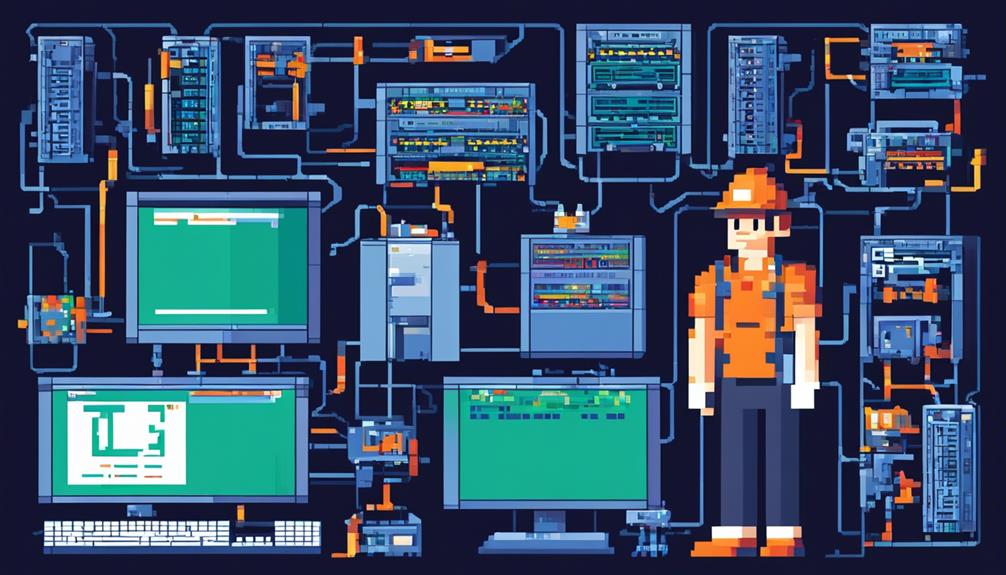
Efficient management of network configurations is essential for maintaining a stable and secure network environment. Routine network maintenance should include tracking and managing all network device configurations to ensure consistency and control. Implementing a version control system for configurations allows organizations to track changes and roll back to previous settings if needed, providing a safety net for potential issues that may arise. Regularly reviewing and updating configurations is crucial to align with network requirements and security standards.
To streamline configuration management processes and reduce manual errors, automation tools can be utilized. These tools automate tasks such as configuration backups, deployment, and compliance checks. By automating these processes, organizations can save time and resources while also ensuring accuracy and consistency in configuration management.
To maintain a stable and secure network environment, it is important to establish a configuration management policy. This policy should outline the procedures and guidelines for managing configurations, including documentation, change control processes, and access controls. Enforcing compliance with the configuration management policy helps reduce the risk of unauthorized changes and ensures that configurations are maintained properly.
Redundancy and Failover Planning
Redundancy and failover planning are crucial components of network hardware maintenance. By implementing backup and recovery mechanisms, organizations can ensure data availability in the event of a failure.
Load balancing helps distribute network traffic efficiently, while high availability ensures uninterrupted network functionality.
These points will be further discussed to provide a comprehensive understanding of how redundancy and failover planning contribute to network reliability and continuity.
Backup and Recovery
Is there a reliable method to ensure failover capability and redundancy in backup and recovery planning?
Yes, there are several best practices that can be followed to achieve this.
- Regularly test and verify high availability (HA) configurations to ensure failover functionality.
- Utilize automated tools to archive configurations, maintain an audit trail, and ensure encrypted backups for remote access.
- Keep an up-to-date inventory of network devices and their configurations to identify points of failover and support redundancy planning.
- Implement automated configuration compliance checking to prevent configuration drift and ensure system stability.
Following these practices will help ensure that backup and recovery plans are robust and reliable. By testing HA configurations, using automated tools for backups, maintaining an inventory, and implementing compliance checking, organizations can minimize the risk of data loss and system downtime.
It is important to continuously review and update these practices to adapt to evolving network environments and emerging threats.
Load Balancing
In the realm of network hardware maintenance best practices, the focus now shifts to load balancing, specifically addressing redundancy and failover planning.
Implementing redundant load balancers is crucial for distributing traffic across multiple servers to enhance performance and ensure fault tolerance.
Failover scenarios should be carefully planned to maintain continuous availability in the event of a load balancer failure. Regular testing of failover functionality is essential to verify its effectiveness during actual failure events.
It is also important to utilize monitoring tools to detect any performance issues with the load balancers and proactively address potential failures.
Documenting load balancer configurations and failover processes facilitates quick troubleshooting and maintenance.
High Availability
To ensure continuous availability and minimize downtime, network administrators must establish redundant hardware and network components while implementing failover planning. Redundancy involves having backup devices or systems in place to take over in the event of a failure. Failover planning ensures that when a failure occurs, the network can seamlessly switch to the backup systems without causing disruptions.
Here are some best practices for high availability:
- Regularly test failover procedures to ensure they function as intended.
- Identify critical points of failure and implement solutions to minimize downtime.
- Utilize automated monitoring tools to detect failures and trigger failover processes.
- Maintain regular maintenance schedules to ensure the reliability and performance of network devices.
Cable Management and Organization
Implementing effective cable management and organization is essential for maintaining a well-structured and efficient network infrastructure. A network maintenance plan should include proper cable management practices to ensure that cables are labeled, organized, and easily traceable. This allows for easier troubleshooting and maintenance tasks, saving valuable time and resources.
Labeling and organizing cables is a fundamental step in cable management. By using clear and consistent labeling conventions, network administrators can easily identify and trace cables, even in complex network setups. This is particularly important when dealing with large numbers of cables or when troubleshooting connectivity issues.
In addition to labeling, cable management tools such as trays, wraps, and ties should be utilized to keep cables neat and organized. These tools prevent cables from becoming tangled or obstructing other equipment, reducing the risk of accidental disconnections or damage. Proper cable routing is also crucial to ensure that cables are not exposed to excessive bending or stretching, which can cause signal interference or cable failure.
Regular inspections and maintenance of cable connections are necessary to prevent wear and tear. Loose or damaged connectors can lead to intermittent connections or complete network outages. By regularly checking and maintaining cable connections, network administrators can identify and address any issues before they escalate.
Documentation and labeling of cable connections and configurations are vital for easy reference and troubleshooting. A well-documented network infrastructure allows for quick identification of cables and their associated connections, making it easier to diagnose and resolve network issues.
Incorporating these cable management and organization practices into a network maintenance plan is essential for ensuring the smooth operation of a network. By implementing proper cable management, network administrators can maintain a well-structured and efficient network infrastructure, minimizing downtime and maximizing productivity.
Security Patch Management

Effective network maintenance requires a comprehensive approach. A crucial aspect of this is the meticulous management of security patches for all network devices. Security patch management ensures that network devices are up-to-date with the latest security measures, reducing the risk of vulnerabilities being exploited by malicious actors.
Here are some best practices for implementing security patch management:
- Regular monitoring and application: Implement a process to regularly monitor and apply security patches to all network devices. This ensures that vulnerabilities are addressed promptly, reducing the window of opportunity for potential attacks.
- Prioritization: Prioritize security patch management to ensure that critical vulnerabilities are addressed first. This helps to mitigate the most significant risks to the network and its devices.
- Automation: Utilize automated tools to identify and deploy necessary security patches across the network. This streamlines the patch management process, making it more efficient and less prone to human error.
- Testing and deployment schedule: Establish a schedule for testing and deploying security patches to minimize disruption to network operations. Testing patches in a controlled environment helps to ensure compatibility and stability before deployment.
Maintaining documentation of applied security patches and their impact on network devices is also important. This documentation helps to track the patch status of each device and provides a historical record of patching activities.
Capacity Planning and Scalability
Network capacity planning is a crucial aspect of maintaining a robust and scalable network infrastructure. It involves understanding the traffic patterns and trends to predict and plan for future network capacity needs. To effectively plan for capacity and scalability, network management tools should be utilized to capture and track historical measurement data.
This data can then be analyzed and interpreted using percentile data, such as the 95th or 80th percentile, to accurately capture and interpret traffic measures for capacity planning.
Graphing monthly data points and applying trend lines can also be helpful in setting capacity targets for the network. By visualizing the data, network administrators can identify patterns and make informed decisions about how to allocate resources to meet future demands. Additionally, capturing data in tools like Excel can facilitate learning and improvement in capacity planning processes.
Another important aspect of capacity planning is ensuring the availability of power supply. Uninterruptible Power Supply (UPS) systems should be implemented to provide backup power in the event of a power outage. These systems not only protect network hardware from unexpected shutdowns but also ensure uninterrupted network connectivity.
Hardware Inventory Management
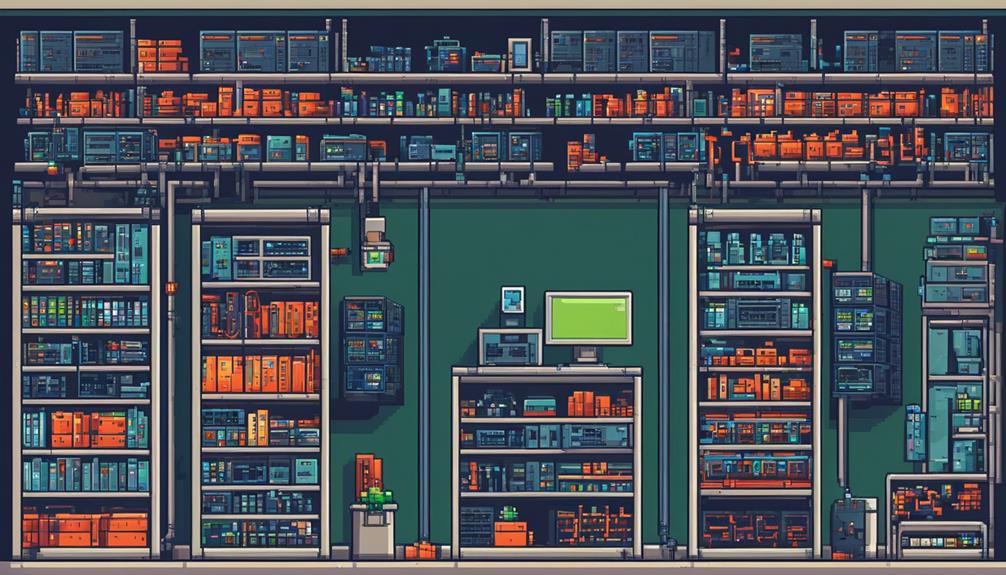
Maintaining an accurate and up-to-date hardware inventory is essential for efficient device tracking, upgrades, and replacements in a network infrastructure. Regularly updating and reviewing the inventory allows for better management and support, preventing potential network disruptions. To achieve this, it is recommended to utilize automated tools for inventory management that can synchronize with network management tools. This integration ensures comprehensive coverage and reduces manual effort, allowing for a more streamlined process.
Implementing auto-discovery mechanisms is another crucial aspect of hardware inventory management. By utilizing these mechanisms, all connected devices and interfaces can be captured, ensuring there are no blind spots in the inventory records. This helps to maintain an accurate and complete inventory, enabling smooth device tracking and facilitating necessary upgrades or replacements.
A detailed and up-to-date inventory should include vital information such as device names, IP addresses, hardware modules, serial numbers, OS versions, and support contract information. This comprehensive approach enables efficient management and support, as well as better decision-making regarding network hardware maintenance.
Documentation and Labeling Standards
Accurate documentation and labeling standards are essential for maintaining a well-organized and efficient network infrastructure. When it comes to network hardware maintenance best practices, having clear and comprehensive documentation is crucial for troubleshooting, maintenance, and future planning. Documentation provides a record of the network's configuration, including details about each hardware component and its connectivity. It serves as a valuable resource for network administrators, allowing them to quickly identify and resolve issues, minimize downtime, and ensure proper functioning of the network.
To create effective documentation, it is important to adhere to labeling standards. Labels should be affixed to every network component, including routers, switches, servers, and cables. These labels should include information such as device names, IP addresses, port numbers, and any relevant configuration details. By following consistent labeling standards, network administrators can easily identify and locate specific devices, simplifying troubleshooting and maintenance tasks.
To illustrate the importance of documentation and labeling standards, the following table presents a sample documentation template:
| Device Name | IP Address | Port Number | Configuration Details |
|---|---|---|---|
| Router 1 | 192.168.1.1 | 1 | OSPF enabled |
| Switch 1 | 192.168.1.10 | 24 | VLAN 10 |
| Server 1 | 192.168.1.100 | – | Windows Server 2019 |
Testing and Validation Processes

When it comes to testing and validation processes in network hardware maintenance, it is essential to employ various methods and techniques.
This includes conducting periodic testing to verify the High Availability (HA) configurations, planning for failover and fail back testing, and checking the functionality of points of failover.
Additionally, triggering failover and fail back operations during batch testing with available change windows can help minimize disruption to the network.
Testing Methods
To ensure the functionality and integrity of network systems, it is imperative to implement rigorous testing methods and validation processes. Here are some network hardware maintenance best practices for testing methods:
- Implement periodic verification of High Availability (HA) configurations to ensure failover functionality.
- Schedule annual or biennial testing based on historical failures and prioritize failover points for validation.
- Trigger failover and fail back processes to verify system functionality and configuration integrity.
- Batch testing with available change windows to minimize network disruption during validation.
Validation Techniques
One effective approach to ensuring the functionality and integrity of network systems is through the implementation of rigorous testing and validation processes.
Validation techniques play a crucial role in network hardware maintenance best practices, as they help identify potential issues and ensure that systems are functioning as intended. These techniques involve a series of tests and checks to validate the performance, reliability, and security of network hardware.
Common validation techniques include:
- Functional testing: This ensures that all hardware components are working as expected and that they can handle the intended workload.
- Performance testing: This measures the speed, scalability, and responsiveness of the network hardware.
- Security testing: This identifies vulnerabilities and weaknesses in the network hardware, ensuring that it is protected against potential threats.
- Compatibility testing: This ensures that the network hardware is compatible with other devices and software within the network.
Vendor Support and Maintenance Contracts
Vendor support and maintenance contracts are crucial for ensuring the smooth operation and longevity of network hardware. These contracts provide businesses with the necessary assistance and services to effectively manage their network infrastructure. To make the most of vendor support and maintenance contracts, it is important to understand their benefits and limitations before making a decision.
Here are some key points to consider when evaluating vendor support and maintenance contracts:
- Review the terms and conditions: It is essential to carefully review the terms and conditions of vendor support contracts to ensure they align with your network maintenance needs. This includes understanding the scope of coverage, response times, and resolution procedures.
- Regularly assess performance: It is important to regularly assess the performance of vendor maintenance contracts against established service level agreements (SLAs). This ensures that the vendor is meeting their obligations and providing the expected level of support.
- Critical hardware coverage: Ensure that vendor support contracts cover critical network hardware, such as switches, routers, and firewalls. These devices are essential for network management, and any downtime can have a significant impact on business operations.
- Consider third-party providers: In addition to vendor support contracts, businesses may consider third-party maintenance providers as cost-effective alternatives to original equipment manufacturer (OEM) support contracts. These providers can offer competitive pricing and customized support options.
Disaster Recovery Planning and Testing

Continuing the discussion on network hardware maintenance best practices, the focus now shifts towards the critical aspect of disaster recovery planning and testing.
Disaster recovery (DR) planning is essential to ensure the continuity of network operations in the event of a disaster. It involves developing detailed network plans, including configlets, for various DR scenarios.
Testing DR plans is crucial to validate their effectiveness before an actual disaster occurs. Regular testing helps identify any gaps or shortcomings in the plans, allowing organizations to make necessary adjustments and improvements. Reconfiguring networks on the fly during a disaster is a complex task that requires detailed plans and coordination among multiple teams.
All teams involved in DR must fulfill their responsibilities to ensure a successful recovery. This includes the network team, which plays a critical role in ensuring the DR network is up and running. The pressure on the network team is immense, as any delays or issues in restoring the network can significantly impact the overall recovery process.
To facilitate effective disaster recovery, organizations should adhere to maintenance best practices. This includes regularly updating and documenting network configurations, maintaining backups of critical network components, and implementing redundancy measures to minimize single points of failure.
Training and Knowledge Transfer Initiatives
To ensure effective network hardware maintenance, organizations should implement training and knowledge transfer initiatives to equip team members with the necessary skills and expertise. By providing comprehensive training programs and resources, organizations can facilitate the transfer of knowledge and ensure that team members are equipped to handle the challenges of network hardware maintenance.
Here are some best practices for implementing training and knowledge transfer initiatives:
- Develop structured training programs: Implementing a structured training program ensures that team members receive consistent and standardized training. This helps to establish a baseline level of knowledge and ensures that everyone is on the same page when it comes to network hardware maintenance.
- Encourage mentorship and knowledge-sharing sessions: Creating a collaborative learning environment is crucial for the success of training initiatives. Encouraging experienced team members to mentor and share their knowledge with less experienced colleagues fosters a culture of continuous learning and skill development.
- Utilize cross-training opportunities: Cross-training allows team members to develop a broader range of skills and expertise. By exposing team members to different aspects of network hardware maintenance, organizations can create a more versatile workforce that is capable of handling a variety of tasks and challenges.
- Regularly assess the effectiveness of training initiatives: It is important to regularly evaluate the effectiveness of training and knowledge transfer initiatives. This can be done through assessments, feedback surveys, or performance evaluations. Identifying areas for improvement ensures that training remains relevant and effective, and allows for continuous learning and development.
Frequently Asked Questions
What Is Network Hardware Maintenance?
Network hardware maintenance is the process of regularly inspecting, cleaning, and managing physical IT assets such as routers, switches, and servers to ensure their optimal functioning. It involves updating software, backing up configurations, monitoring network performance, and safeguarding against malware and ransomware attacks.
Maintaining an inventory of devices, carrying out periodic power checks, and documenting repairs and changes are also crucial.
Network hardware maintenance is essential for a secure, efficient, and reliable network infrastructure, providing benefits such as improved performance, reduced downtime, and proactive troubleshooting of common hardware issues.
What Are the Methods of Network Maintenance?
Methods of network maintenance include proactive and reactive approaches.
Proactive maintenance involves regular network monitoring, performance optimization, troubleshooting, and firmware updates. It also includes configuration backups, security audits, and vendor support.
Reactive maintenance focuses on resolving issues as they arise. Both automated and manual methods can be used for network maintenance.
Other important steps include network documentation, inventory management, analysis, testing, and optimization.
Effective network maintenance ensures optimal performance, security, and cost-effectiveness while minimizing downtime and disruptions.
How Often Should Network Maintenance Be Done?
Regular network maintenance offers several benefits, including improved performance, increased security, and enhanced reliability.
However, there are common challenges to consider, such as finding the right balance between maintenance and operational activities.
When scheduling network maintenance, key considerations include prioritizing critical tasks, allocating sufficient time for each task, and coordinating maintenance windows to minimize disruption.
How Do You Maintain a Network System?
Maintaining a network system involves various tasks such as troubleshooting, upgrades, and security measures.
Troubleshooting involves identifying and resolving any issues with network connectivity, performance, or configuration.
Regular upgrades ensure that the network system is equipped with the latest software and hardware advancements to optimize performance.
Implementing robust security measures, such as firewalls, encryption, and access controls, helps safeguard the network from unauthorized access and potential cyber threats.
These practices collectively ensure the smooth and secure operation of the network system.

