Data center storage hardware plays a crucial role in the efficient management and storage of data within a data center environment. With the increasing volume of data being generated and stored by organizations, it is essential to have reliable and scalable storage solutions.
From direct attached storage (DAS) to network attached storage (NAS) and storage area network (SAN), there are various options available to cater to different needs. Whether it's the latest solid-state drives (SSDs) or high-capacity hard disk drives (HDDs), understanding the features and capabilities of various storage platforms is crucial for maximizing data center storage solutions.
In this discussion, we will explore the different types of data center storage hardware, their advantages, and the considerations organizations should keep in mind while choosing the most suitable solution.
Key Takeaways
- Hybrid storage arrays offer a combination of speed, low latency, flexibility, and cost-effectiveness.
- Storage virtualization allows for hosting multiple storage array types and better prediction of storage costs.
- Containers require persistent storage for image storage, container management data, and application storage.
- Scalability and efficiency in data center storage can be achieved through scalable storage solutions, efficient data management practices, and choosing the appropriate storage technologies such as SAN or NAS.
Understanding Data Center Storage Hardware
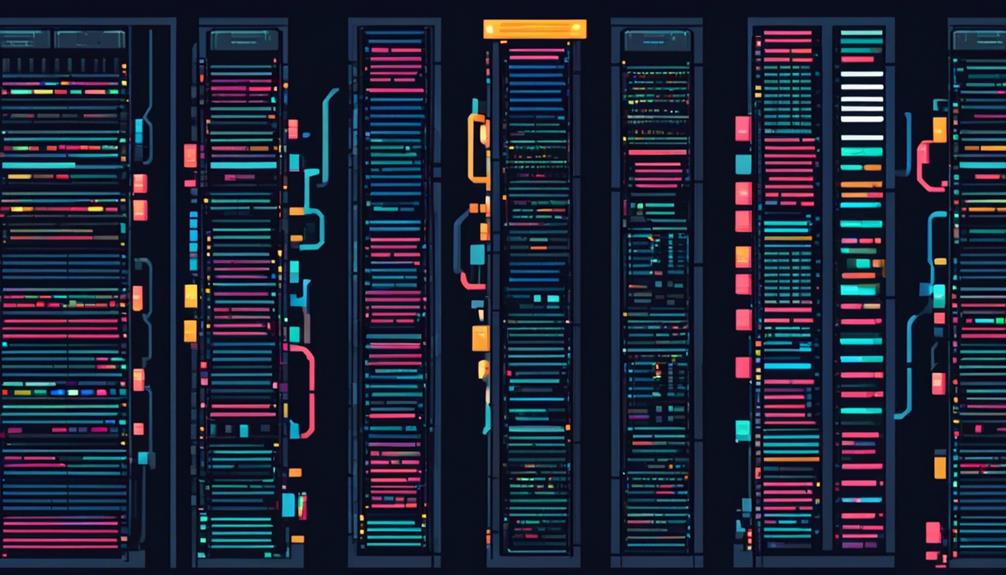
Understanding data center storage hardware is essential for effectively managing and optimizing storage solutions within a data center environment. Data centers rely on various storage devices and systems to store and manage large amounts of data. There are different types of data centers, such as hybrid storage arrays, storage virtualization, data lakes, data warehouses, and containers, each requiring specific storage solutions.
Hybrid storage arrays are a popular choice in data centers as they combine different types of storage into a single infrastructure. This allows for increased speed, low latency, flexibility, and lower costs. By leveraging a mix of flash, disk, and tape storage, data centers can optimize their storage solutions to meet their specific needs.
Storage virtualization is another important aspect of data center storage hardware. It enables the hosting of multiple storage array types, providing better prediction of storage costs and offering various software management tools that support different storage types. This allows data centers to efficiently manage and allocate storage resources based on the specific requirements of their applications.
Data lakes and data warehouses are also commonly used in data centers. Data lakes store raw data in its native format, making it easier to store and analyze large volumes of unstructured data. On the other hand, data warehouses organize data into hierarchical tiers, with specialized products offered by vendors and cloud providers. This allows for efficient data retrieval and analysis.
Containers, a popular technology for application deployment, also require persistent storage for image storage, container management data, and application storage. Data center administrators have a range of storage options to choose from to optimize performance and efficiency, such as local storage, network-attached storage (NAS), or storage area networks (SAN).
Exploring Direct Attached Storage (DAS)
Direct Attached Storage (DAS) is a storage technology that allows for direct connectivity between storage devices and a host server. It is a common and efficient type of data center storage. With DAS, storage devices such as hard disk drives (HDDs) are directly attached to the host server, without the need for an intermediate network. This direct access to data eliminates network bottlenecks and provides better performance compared to other storage types.
One of the main advantages of DAS is its cost-effectiveness. Since it does not require additional networking infrastructure, it can be a more affordable option for data storage. This makes it particularly suitable for small to medium-sized businesses or organizations with budget constraints.
DAS is also ideal for high-performance applications and virtualized environments. The direct connectivity between the storage devices and the host server ensures low latency and high throughput, resulting in faster data access and improved application performance. This makes DAS a popular choice for applications that require real-time data processing, such as video editing or database management.
Furthermore, DAS offers simplicity and ease of management. Since the storage devices are directly connected to the host server, they can be easily managed and configured by the host computer. This reduces the complexity associated with managing a separate storage network.
Unveiling Network Attached Storage (NAS)

Network Attached Storage (NAS) is a file-level data center storage device that allows multiple users to access data over a network.
In comparison to Direct Attached Storage (DAS), NAS provides benefits such as efficient file sharing and ease of deployment and operation.
However, it has limitations in terms of performance and scalability, making it more suitable for small-to-medium sized businesses or small departments.
NAS Vs. DAS
Comparing Network Attached Storage (NAS) to Direct Attached Storage (DAS) reveals important differences in terms of performance, cost, and ease of setup.
Here are some key points to consider:
- NAS is a file-level data center storage device that enables efficient file sharing over a network. It supports multiple users to retrieve data and is easy to deploy and operate.
- However, NAS has limitations in terms of performance and scalability compared to other storage solutions.
- DAS, on the other hand, offers better performance, lower cost, and simpler setup as it directly connects to a single server.
- When deciding between NAS and DAS, factors such as the number of users, types of applications, available network bandwidth, and specific environment factors should be considered.
Benefits of NAS
Unveiling the benefits of Network Attached Storage (NAS), this subtopic highlights the advantages of this file-level data center storage device for efficient file sharing and easy deployment and operation.
NAS provides high-efficient file sharing capabilities, making it an ideal solution for small-to-medium sized businesses, email distribution, collaboration, streaming media, and network printing. Additionally, NAS devices utilize HDDs and can be used for private clouds, disaster recovery, backups, and file archives.
While Direct-Attached Storage (DAS) may offer better performance, cost, and ease of setup, NAS offers a single access point for multiple users and applications. It is relatively simple to set up and is generally cheaper than a Storage Area Network (SAN).
With NAS, organizations can have reliable file-level storage, ensuring data availability and integrity on a high-speed network.
Delving Into Storage Area Network (San)
Storage Area Networks (SANs) are a critical component of data center storage infrastructure, providing block-level network access with high scalability and security. Here are some key points to delve into the world of SANs:
- Specialized Skills: SAN deployment and maintenance can be complex and require specialized skills due to its intricate nature. IT professionals with expertise in SAN technologies are needed for installation, configuration, and ongoing management.
- High Security and Scalability: SANs offer high levels of security and scalability, making them suitable for large datasets and applications supporting multiple users. With SANs, access to data is controlled and managed centrally, ensuring data integrity and protection.
- Block Storage: SANs primarily provide block storage, where data is stored and accessed in fixed-sized blocks. This enables efficient and fast access to data, making SANs ideal for high-performance applications.
- Network Drives: SANs use network drives to provide access to storage resources. These network drives can be connected to servers and other devices within the data center, allowing for seamless data sharing and collaboration.
- Centralized Management: SANs enable centralized management of storage resources. This means that administrators can easily allocate, monitor, and manage storage resources from a single interface, simplifying storage administration tasks.
As SANs continue to evolve, newer technologies like software-defined storage are gaining popularity. Software-defined storage allows for greater flexibility and agility in managing storage resources by abstracting the storage hardware from the software layer. This enables organizations to optimize their storage infrastructure and adapt to changing data requirements.
Comparing Different Storage Hardware Options

When comparing different storage hardware options in data centers, performance and scalability are two key factors that need to be analyzed.
Performance comparison involves evaluating the speed, latency, and throughput of different storage solutions to ensure optimal data access and processing.
Scalability analysis, on the other hand, assesses the ability of the storage hardware to accommodate growing data volumes and support the expanding needs of the organization.
Performance Comparison
Comparing different options for storage hardware performance involves carefully considering factors such as data size, speed of access, and application priority to make an informed decision. Here are some key considerations when comparing performance across different storage hardware options:
- Hybrid storage arrays: These offer the speed and low latency of flash while providing the flexibility and lower costs of other storage types. Tiering software is required for efficient data organization.
- Storage virtualization: This allows hosting multiple storage array types, better prediction of storage costs, and various software management tools for support.
- Containers: Containers require persistent storage for image storage, container management data, and container application storage. Different storage options can be used to optimize performance and efficiency.
- Cloud storage: This option offers scalability, flexibility, and the ability to access data from anywhere. However, performance can be affected by factors such as network latency.
- Hard drives: Traditional hard drives are cost-effective but may have slower access times compared to flash storage options.
- Internet File System (CIFS): This network protocol allows for remote file access and sharing.
- Fibre Channel: This high-speed data transfer technology is commonly used in storage area networks (SANs) to provide fast and reliable data access.
Scalability Analysis
To effectively assess the scalability of different storage hardware options, an in-depth analysis is conducted to determine their capacity to accommodate increasing data volumes and meet evolving performance requirements. Scalability analysis plays a crucial role in selecting the most suitable storage platform for a data center. It evaluates factors such as cost, performance, capacity, and flexibility to identify the storage hardware that can efficiently scale to meet future needs. By comparing different options, organizations can make informed decisions about which storage solution offers the best balance between scalability and cost-effectiveness.
To emphasize the importance of scalability analysis, consider the following table:
| Storage Hardware | Scalability | Cost | Performance |
|---|---|---|---|
| SAN | High | High | High |
| NAS | Limited | Low | Moderate |
| Cloud Storage | High | High | Variable |
From the table, it is evident that SAN (Storage Area Network) offers high scalability, but it also comes with a higher cost. On the other hand, NAS (Network-Attached Storage) has limited scalability and lower cost. Cloud storage offers high scalability but with variable performance.
Factors to Consider When Choosing Data Center Storage
In the process of selecting data center storage, careful consideration of the diverse storage requirements for different data types is paramount to ensure optimal performance and data management. There are several factors to consider when choosing data center storage that can greatly impact the efficiency and effectiveness of the storage infrastructure.
These factors include:
- Storage requirements for different data types: Hybrid storage arrays should be evaluated based on their ability to meet the diverse needs of the data. This includes factors such as capacity, performance, and data protection.
- Tiering software: Consider the need for tiering software that can organize data into different tiers based on factors like activity, throughput requirements, and redundancy. This can help optimize storage performance and cost-efficiency.
- Compatibility of storage virtualization solutions: Assess the compatibility of storage virtualization solutions with hosting multiple storage array types and predicting storage costs. This can aid in better data management and decision-making.
- Availability of software management tools: Take into account the availability of various software management tools for storage virtualization. These tools should support different storage types and work at both the block and file level for comprehensive storage management.
- Storage needs introduced by containers: Consider the specific storage needs and deployment requirements introduced by containers. Opt for storage options that can optimize performance and efficiency in containerized environments.
Optimizing Data Center Storage Capacity

When it comes to optimizing data center storage capacity, careful consideration of factors such as hybrid storage arrays and tiering software is crucial to ensure efficient and effective storage infrastructure.
Hybrid storage arrays combine various storage types to meet diverse data requirements, offering benefits such as speed, low latency, flexibility, and cost-effectiveness. By combining different storage technologies, organizations can leverage the strengths of each type, optimizing data storage in the data center.
Tiering software plays a critical role in organizing data based on activity, throughput, and redundancy. This software automatically moves data between different tiers of storage, based on its importance and frequency of access. By leveraging tiering software, organizations can ensure that frequently accessed data is stored on high-performance storage media, while less frequently accessed data is stored on more cost-effective storage devices. This approach optimizes storage capacity and performance, as it avoids overprovisioning high-performance storage for all data.
Storage virtualization is another important consideration for optimizing data center storage capacity. It allows hosting multiple storage array types, enabling organizations to choose the most suitable storage solution for their specific needs. Additionally, software management tools support different storage types at the block or file level, providing flexibility and efficiency in managing data storage.
Data lakes and data warehouses also contribute to optimizing storage capacity in the data center. Data lakes store raw data in its native format, allowing for easy access and analysis. On the other hand, data warehouses store data in hierarchical tiers, each with specialized storage products. This tiered approach ensures that data is stored in the most appropriate storage media, based on its importance and usage patterns.
Lastly, containers require persistent storage for images, management data, and application storage. By offering various storage options, such as local drives, network-attached storage, or distributed storage, organizations can optimize performance and efficiency based on the specific requirements of their containerized applications.
Enhancing Data Retrieval Speed With Storage Hardware
Enhancing data retrieval speed with storage hardware involves implementing various techniques and utilizing advanced technologies to optimize the efficiency and performance of data center storage systems. By employing the right storage hardware solutions, organizations can significantly improve the speed at which data is retrieved, enabling faster access to critical information.
Here are five key strategies for enhancing data retrieval speed with storage hardware:
- Hybrid storage arrays: Leveraging a combination of different storage types, such as solid-state drives (SSDs) and hard disk drives (HDDs), can provide the benefits of speed, low latency, flexibility, and cost-effectiveness. Hybrid arrays intelligently allocate data based on its importance and usage patterns, ensuring frequently accessed data is stored on faster drives for rapid retrieval.
- Storage virtualization: By abstracting physical storage devices into a virtual layer, storage virtualization enables efficient management of multiple storage arrays. This allows for better cost prediction, simplified data migration, and the ability to implement advanced data management features, all of which contribute to faster data retrieval.
- Optimized container storage: Containers require persistent storage for images, management data, and application storage. By adopting storage options specifically designed for containerized environments, such as container-native storage solutions, organizations can achieve faster data retrieval within containerized applications.
- Diverse storage architectures: Data centers employ a mix of storage architectures, including direct-attached storage (DAS), network-attached storage (NAS), and storage area networks (SAN). Choosing the right storage configuration based on specific data center requirements can significantly impact data retrieval speed.
- Cloud and on-premises storage: Data centers utilize a combination of cloud and on-premises storage solutions to meet diverse data needs. By leveraging cloud storage for non-critical or infrequently accessed data and on-premises storage for frequently accessed data, organizations can optimize data retrieval speed.
Ensuring Scalability and Efficiency in Data Center Storage

To ensure scalability and efficiency in data center storage, organizations need to implement scalable storage solutions and efficient data management practices.
Scalable storage solutions, such as hybrid storage arrays and storage virtualization, allow for flexible and cost-effective storage options that can meet diverse data needs.
Efficient data management practices, such as utilizing data lakes and data warehouses appropriately, and optimizing storage options for containers, can help organizations optimize their storage resources and improve overall efficiency in data center operations.
Scalable Storage Solutions
Scalable storage solutions play a crucial role in ensuring the scalability and efficiency of data center storage infrastructure. These solutions enable the combination of various storage types into a single infrastructure, catering to diverse data requirements.
Here are five key aspects to consider when implementing scalable storage solutions:
- Tiering software: Utilize tiering software in hybrid storage arrays to organize data into different tiers based on factors like activity and redundancy.
- Storage virtualization: Implement storage virtualization to host multiple storage array types and optimize efficiency by better predicting storage costs.
- Containers: Consider different storage options for containers, as they require persistent storage for image storage, container management data, and application storage.
- Storage types: Evaluate the various storage types available for data centers, including hybrid storage arrays, virtual storage, cloud storage, and on-premises architecture, each serving specific data size, access speed, and application priority needs.
- Performance: Ensure that the scalable storage solution chosen meets the performance requirements of the data center, whether it be through SAN (Storage Area Network) or NAS (Network-Attached Storage) technologies.
Efficient Data Management
Efficient data management is a critical factor in ensuring the scalability and optimal storage efficiency of data center storage infrastructure. In order to achieve this, various strategies and technologies can be employed. One such strategy is the use of hybrid storage arrays, which combine different storage types to meet diverse data requirements and balance speed, flexibility, and cost. Storage virtualization is another important technique that allows for hosting multiple storage array types, optimizing storage costs, and supporting various storage types and levels. Additionally, data lakes and data warehouses offer specialized products for efficient storage. Data lakes store raw data in its native format, while data warehouses store data in hierarchical tiers. Finally, the rise of containers introduces new storage needs and considerations, requiring persistent storage for image storage, container management data, and application storage.
| Strategy | Description |
|---|---|
| Hybrid storage arrays | Combine different storage types to meet diverse data requirements |
| Storage virtualization | Host multiple storage array types, optimizing storage costs |
| Data lakes | Store raw data in its native format |
| Data warehouses | Store data in hierarchical tiers |
| Container storage | Provide persistent storage for containers and introduce new storage needs |
Efficient data management practices enable data center storage infrastructure to handle large amounts of data efficiently, ensuring optimal performance and scalability. By utilizing these strategies and technologies, organizations can effectively manage their data, maximizing storage efficiency and enabling faster access to critical information.
Evaluating Featured Hard Drives for Data Centers
When evaluating featured hard drives for data centers, it is crucial to consider their performance, reliability, and storage capacity to ensure optimal storage solutions. Data centers, which serve as the backbone of the cloud and handle massive amounts of data from various devices and users, require efficient and dependable storage options.
Here are five key factors to consider when evaluating hard drives for data center use:
- Ultrastar DC HC330 Data Center Drive: This drive provides fast and reliable data access, making it an excellent choice for data center storage needs. With its high performance, it ensures quick and seamless access to stored data.
- WD Gold Enterprise Class SATA Hard Drive: Designed specifically for enterprise environments, this hard drive offers exceptional performance and reliability. Its enterprise-class features make it a reliable option for data centers that require optimal storage solutions.
- Ultrastar DC HC580 Data Center CMR Drive: This drive maximizes storage in constrained environments, making it ideal for data centers with limited space. It provides space-efficient storage solutions without compromising on performance or reliability.
- Ultrastar DC HC680 Data Center SMR Drive: With advanced error correction and higher capacity, this hard drive is suitable for data centers with large storage requirements. It enables efficient storage of vast amounts of data while maintaining data integrity.
- Diverse Range of Options: Western Digital offers a diverse range of featured hard drives that cater to different storage needs. From high-performance drives to space-efficient options, these hard drives provide data centers with a variety of choices to meet their specific requirements.
Exploring Featured SSDs for Data Center Storage
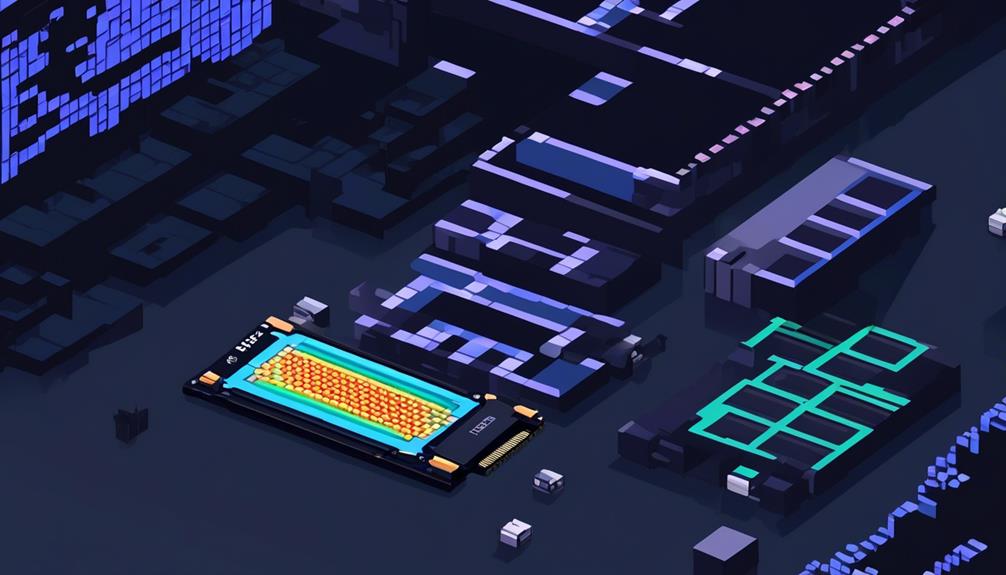
Exploring the realm of data center storage, it is crucial to examine the featured SSDs that offer high performance and reliability for primary storage in HPC servers. Solid-state drives (SSDs) have become a popular choice in data center storage hardware due to their ability to provide faster data access and improved performance compared to traditional hard drives.
One notable SSD option for data center storage is the Ultrastar DC SN840 Enterprise SSD. Designed specifically for primary storage in HPC servers, this SSD offers high performance and reliability. It is equipped with advanced features such as dual-port 25Gb NVMe and a low-latency architecture, which ensure efficient data transfer and reduced network congestion. These characteristics make it an excellent choice for data centers that require high-speed and reliable storage infrastructure.
Another featured SSD worth considering is the WD Gold Enterprise Class SATA Hard Drive. This SSD provides enterprise-class performance and is suitable for demanding data center workloads. With its high capacity and enhanced reliability features, it offers a cost-effective solution for data centers looking to optimize their storage infrastructure.
In addition to these options, data centers can explore SSDs like the Ultrastar DC HC580 Data Center CMR Drive, which is designed to maximize storage in constrained environments while maintaining reliable performance. For those in need of higher capacity and advanced error correction, the Ultrastar DC HC680 Data Center SMR Drive is a viable choice.
Moreover, the OpenFlex Data24 NVMe-oF Storage Platform presents an innovative solution for data center storage. It enables low-latency, shared storage with NVMe flash, providing flexibility and high density. This platform can help alleviate network congestion and improve overall data center performance.
Examining Storage Platforms for Data Center Needs
Storage platforms for data center needs encompass a range of options, such as hybrid storage arrays, storage virtualization, data lakes, data warehouses, containers, DAS, NAS, SAN, and cloud storage, each with its own advantages and considerations.
- Hybrid storage arrays combine the speed of flash storage with the flexibility of other storage types, making them suitable for diverse data center needs. They offer high performance and can handle large amounts of data efficiently.
- Storage virtualization enables the hosting of multiple storage array types, allowing for centralized management and better prediction of storage costs. It provides a layer of abstraction between the physical storage and the applications, making it easier to manage storage resources.
- Data lakes store raw data in its native format, making them suitable for storing unstructured and diverse data types. On the other hand, data warehouses store data in hierarchical tiers, offering efficient storage for structured data but requiring a significant amount of storage space.
- Containers require persistent storage for various purposes, such as image storage and container application storage. They offer portability and scalability, allowing applications to run consistently across different environments.
- DAS, NAS, SAN, and cloud storage are potential options for data center storage, each with its pros and cons and suitable for different data types. DAS (Direct Attached Storage) provides storage directly attached to a server, offering high performance and low latency. NAS (Network Attached Storage) is file-level storage accessed over a network, suitable for collaborative work and file sharing. SAN (Storage Area Network) provides block-level storage accessed over a network, offering high-speed data transfer and centralized management. Cloud storage offers scalability, cost-effectiveness, and off-site data backup.
Maximizing Data Center Storage Solutions

To optimize data center storage solutions, organizations must leverage a combination of storage platforms and technologies, capitalizing on the advantages of hybrid storage arrays, storage virtualization, and various other storage options available.
Hybrid storage arrays, for example, combine different types of storage into a single infrastructure, allowing organizations to cater to different storage requirements. By offering the speed of flash with the flexibility of other storage types, these arrays provide a well-rounded solution for data center storage needs.
Storage virtualization is another important technology that can greatly enhance data center storage solutions. Through storage virtualization, organizations can host multiple storage array types and better predict storage costs. Additionally, tiering software plays a crucial role in organizing data into different tiers based on factors such as activity, throughput requirements, and redundancy. This allows for efficient storage management and optimization of resources.
Containers, which are becoming increasingly popular in data centers, also require persistent storage for various purposes. Organizations can choose from a range of storage options to optimize performance and efficiency for containerized applications. These options may include technologies such as Common Internet File System (CIFS), Small Computer System Interface (SCSI), and Network File System (NFS).
In the realm of data center storage, it is important to consider the diverse needs of different data types. This is why multiple storage types, including hybrid storage arrays, virtual storage, cloud storage, and on-premises architecture, are commonly used. Each type has its own advantages and considerations, and organizations must carefully evaluate their requirements to determine the most suitable storage solutions.
Frequently Asked Questions
What Are the Storage Hardware in Data Center?
Storage technologies in data centers encompass a range of hardware options. This includes hybrid storage arrays, storage virtualization, containers, and traditional types such as DAS, NAS, and SAN.
Dedicated storage hardware offers advantages such as improved performance, scalability, and data protection. However, managing data center storage can pose challenges in terms of complexity and cost.
Scalability options for data center storage include adding more storage devices or leveraging cloud storage. These options allow for increased storage capacity as data needs grow.
Emerging trends in data center storage involve software-defined storage and flash-based storage solutions. These technologies offer improved performance and reliability compared to traditional storage methods.
To optimize data center storage performance, it is important to implement efficient data management strategies. This includes practices such as data deduplication, compression, and encryption.
Storage tiering techniques can also be utilized to optimize performance. This involves organizing data based on its importance and access frequency, and storing it on appropriate storage tiers accordingly.
What Hardware Is Used in Data Centers?
Data center storage solutions play a vital role in managing and safeguarding vast amounts of data.
The benefits of data center hardware include increased storage capacity, improved data accessibility, and enhanced data security.
Emerging trends in data center storage include the adoption of flash storage, software-defined storage, and hyper-converged infrastructure.
Factors to consider when choosing data center hardware include data size, performance requirements, and scalability. Scalability is crucial for accommodating future growth and ensuring efficient data management.
Challenges in managing data center hardware include data migration, data protection, and optimizing storage utilization.
What Type of Storage Do Data Centers Use?
Data centers utilize various storage solutions to meet their data needs. These solutions include hybrid storage arrays, virtual storage, cloud storage, and on-premises architecture.
Centralized data storage in data centers offers several benefits such as improved data management, easier data access, and enhanced data protection.
Capacity planning is crucial for data centers to ensure sufficient storage resources for future expansion. Scalable storage solutions are essential to accommodate the growing data demands of data centers.
Data center storage virtualization enables better resource management and cost prediction.
Security considerations are paramount in data center storage to protect sensitive data from unauthorized access and breaches.
What Are the 3 Main Components of a Data Center Infrastructure?
The three main components of a data center infrastructure are the network infrastructure, power distribution, and cooling systems. These components are essential for maintaining the availability and performance of the data center.
Additionally, virtualization technology, server hardware, and backup and recovery systems are crucial elements that contribute to the overall functionality of the data center.
Each component plays a vital role in ensuring the smooth operation and efficient management of the data center infrastructure.

