When it comes to setting up a PBX (Private Branch Exchange) phone system, businesses need to ensure they follow a comprehensive checklist to guarantee a seamless implementation. From identifying phone system needs to activating extra VoIP features, each step plays a crucial role in optimizing communication efficiency and maximizing the benefits of a PBX system.
But where should one begin? This article will provide a detailed overview of the essential tasks involved in the PBX setup process, offering insights into the technical aspects and precise configurations necessary for a successful deployment.
By following this checklist, businesses can lay the foundation for a robust and reliable phone system that will greatly improve communication within their organization.
Key Takeaways
- Assess the number of users, call volume, and usage patterns to determine phone system needs and prioritize communication features.
- Conduct bandwidth tests to ensure network capacity and speed are sufficient for VoIP performance.
- Consider compatibility, functionality, pricing, and customer support when selecting VoIP phones.
- Ensure successful transfer and porting of existing phone numbers to the new system, and update call routing and contact information accordingly.
Identify Phone System Needs

To accurately determine the scale of the phone system required, it is essential to assess the number of users, both local and remote, who will be utilizing the system. This assessment will help determine the capacity and features needed for an efficient phone system setup.
The first step in identifying phone system needs is to identify the number of active business phone numbers. This includes analyzing the current usage and any requirements for additional numbers. By understanding the number of users and phone numbers required, businesses can ensure that the chosen phone system can accommodate their communication needs.
Another important aspect to consider when identifying phone system needs is evaluating the usage patterns and call volume. This analysis will help determine the capacity and capabilities required for the phone system. For instance, businesses with high call volume may require a phone system with advanced call routing features to efficiently handle incoming calls. On the other hand, businesses with a small number of users may opt for a simpler phone system setup.
Budgetary constraints are also a critical factor to consider when identifying phone system needs. It is important to align the phone system requirements with the available budget. This includes not only the initial setup cost but also ongoing expenses such as maintenance and service fees. By considering the budgetary constraints, businesses can choose a phone system that offers the necessary features without exceeding their financial limitations.
Lastly, it is crucial to review legal and regulatory requirements when identifying phone system needs. Different industries may have specific compliance standards and guidelines that need to be followed. For example, healthcare organizations may require a phone system that ensures HIPAA compliance for patient privacy. By considering these legal and regulatory requirements, businesses can ensure that their chosen phone system meets the necessary standards.
Prioritize Communication Features
When prioritizing communication features for a phone system setup, businesses should carefully consider their specific needs and requirements. This step is crucial for ensuring that the selected phone system meets the organization's communication needs effectively. To help businesses make informed decisions, here are some key communication features to prioritize:
1. Essential Phone System Features:
- Auto attendants: These features can be used to welcome and guide incoming callers effectively, ensuring a professional and efficient call experience.
- Call routing: This feature is essential for efficiently directing calls to team members, ensuring that calls are promptly and accurately routed to the right person or department.
2. Advanced Communication Features:
- Video conferencing: In today's remote work environment, video conferencing provides a valuable way to connect with both team members and customers, facilitating face-to-face collaboration and communication.
- Instant messaging: This feature allows for secure coworker chat, enhancing communication within the organization and enabling quick and efficient collaboration.
- Voicemail transcription: With this feature, users can receive voicemail messages in a text format, offering the convenience of instant reading for efficient message management.
When selecting a phone system, businesses should also consider the reliability and scalability of the features offered by the service provider. It is essential to ensure that the chosen phone system is compatible with Voice over Internet Protocol (VoIP) technology, as VoIP offers numerous advantages over traditional phone systems.
Perform Bandwidth Tests

Bandwidth tests are essential for assessing the capacity and speed of the network to ensure optimal performance during VoIP calls. When implementing a VoIP phone system, it is crucial to conduct bandwidth tests to determine if the network can support the demands of VoIP traffic. These tests help in identifying any potential bottlenecks or limitations that may affect call quality.
VoIP implementation requires a certain level of bandwidth to ensure clear and uninterrupted communication. It is generally recommended to have a minimum of 100 Kbps per line for both upload and download speeds. This ensures that there is enough bandwidth available for the transmission of voice data.
In addition to bandwidth, other factors such as latency and jitter also play a significant role in VoIP performance. Latency refers to the delay in the transmission of data packets, while jitter refers to the variation in the arrival time of these packets. To ensure a smooth and seamless VoIP experience, it is desirable to have latency under 150 milliseconds and jitter under 20 milliseconds.
To assess the network's readiness for VoIP, VoIP speed tests can be performed. These tests measure the actual bandwidth available and help determine if the network meets the required benchmarks. It is important to note that these tests should be conducted during peak usage times to get an accurate representation of the network's performance.
To optimize VoIP performance, it is beneficial to have routers with Quality of Service (QoS) and bandwidth management capabilities. These features prioritize VoIP traffic over other data types and ensure that sufficient bandwidth is allocated for VoIP calls.
Select Optional Voip Phones
Consider various options for VoIP phones that will meet your specific communication needs and enhance your overall business productivity. When selecting optional VoIP phones for your new phone system, it is important to consider the features and capabilities that will best suit your organization.
Here are some factors to keep in mind:
- Compatibility:
- Determine whether your chosen VoIP provider supports the use of specific phone models or brands.
- Ensure that the phones you select are compatible with your virtual phone system.
- Functionality:
- Look for VoIP phones that offer the features you require, such as call forwarding, conference calling, and voicemail.
- Consider the type of handset you prefer, such as a traditional desk phone, wireless handset, or headset.
- Cost:
- Research the pricing of different VoIP phone models to find one that fits your budget.
- Inquire about any available rebates or promotions offered by the phone manufacturer or VoIP provider.
- Quality and Reliability:
- Read reviews and seek recommendations from cloud communications experts to ensure the phones you choose are reliable and provide good call quality.
- Consider the warranty and customer support options provided by the phone manufacturer.
Transfer Phone Numbers

When transferring phone numbers to a new VoIP provider, there are several important points to consider.
First, ensure that existing numbers are successfully ported to the new system.
Next, update call routing to ensure that incoming calls are directed to the appropriate lines.
Finally, test the transferred lines to verify that they are functioning correctly.
Port Existing Numbers
To seamlessly transfer existing phone numbers to a new VoIP provider, complete the porting or port-in process by obtaining a copy of the old phone bill and submitting a Letter of Authorization. This ensures that all phone numbers used, including PSTN, wireless, and virtual numbers, are included in the transfer. The new VoIP provider will handle the migration of numbers seamlessly, simplifying the system installation process.
Here is a nested bullet point list to further engage the audience:
- Steps to port existing numbers:
- Obtain a copy of the old phone bill.
- Complete a Letter of Authorization.
- Benefits of porting existing numbers:
- Seamless transfer of phone numbers to the new VoIP provider.
- Simplified system installation process.
Update Call Routing
To ensure a seamless transfer of phone numbers and maintain uninterrupted communication, it is essential to update call routing and transfer the phone numbers to the new VoIP provider.
As part of the PBX setup checklist, updating call routing is crucial for businesses transitioning to a new VoIP system.
Transferring existing phone numbers involves a porting or port-in process, requiring you to provide a copy of the old phone bill and complete a Letter of Authorization. It is vital to transfer all phone numbers used, including PSTN, wireless, and virtual numbers, to ensure a smooth transition.
To make the process easier, consider consulting with a cloud communications expert for recommendations and inquire about VoIP phone rebates or promotions.
Test Transferred Lines
To ensure a successful migration of phone numbers to the new VoIP provider, it is imperative to thoroughly test the transferred lines for seamless functionality. Follow these steps to check the transferred lines:
- Step 1: Verify Call Routing:
- Confirm that calls are being directed to the correct extensions or departments within the phone system.
- Test call forwarding features to ensure calls are properly routed to external phone numbers.
- Step 2: Test Call Quality:
- Make test calls to internal and external numbers to check for any call quality issues such as dropped calls or poor audio.
Add and Manage Users

When setting up a PBX system, it is crucial to define user roles and permissions to ensure the proper access and functionality for each individual. This includes determining what features and capabilities each user needs, such as call forwarding, voicemail, or conference calling.
Additionally, implementing a user onboarding process will help streamline the addition of new users, ensuring they receive the necessary training and resources to effectively use the system.
User Roles and Permissions
User roles and permissions play a vital role in controlling access and capabilities within the phone system. Admins have the ability to add, remove, and manage user accounts, extensions, and permissions.
Different user roles can include administrators, regular users, and custom roles with specific permissions. Permissions can be customized to control call flows, access to specific features, and system settings.
It is important to provide a home address for E911 location, especially for remote employees.
When setting up a new phone system or transitioning to a VoIP phone system, defining user roles and assigning appropriate permissions should be part of the initial setup process. This ensures that users have the necessary access and capabilities while maintaining security and control within the phone system.
User Onboarding Process
During the user onboarding process, organizations must efficiently add and manage users to ensure smooth communication and effective system management. This involves determining the number of employees requiring a phone system and adding users to enable them to make and receive calls.
It is crucial to plan out users, extensions, permissions, and call flows for efficient management of the system. Additionally, considering ring groups, administrators, and profiles is essential for large organizations.
To ensure the safety of remote employees, providing a home address for E911 location is necessary. Moreover, organizations can consider utilizing softphones for business calls on smartphones or desktops.
Download Voip Apps
Consider downloading VoIP apps for smartphones or desktops to enable device setup for the new phone system. VoIP apps allow you to make and receive calls using your VoIP phone system, providing flexibility and convenience.
Here are some key points to keep in mind when downloading VoIP apps:
- Softphone for business calls: A softphone is a software-based phone that allows you to make and receive calls using your computer or smartphone. Consider using the Nextiva App, which is available for various platforms such as Windows, Mac, iOS, and Android. This app provides a user-friendly interface and seamless integration with your VoIP provider.
- Plug in desk phones for IP telephony connection: If you prefer using physical desk phones, make sure to connect them to your IP telephony network. Most VoIP providers offer detailed instructions on how to connect your desk phones to the system. Once connected, you can associate each physical phone with the respective users in the admin portal for seamless communication within your organization.
When downloading VoIP apps, it is essential to consider the compatibility with your phone system and the features offered by the app. Speak with a cloud communications expert for recommendations on optional VoIP phones that may suit your needs.
Additionally, keep an eye out for any rebates or promotions for VoIP phone options, as they can help you save costs while setting up your new system.
Design Call Flow (Auto Attendant)
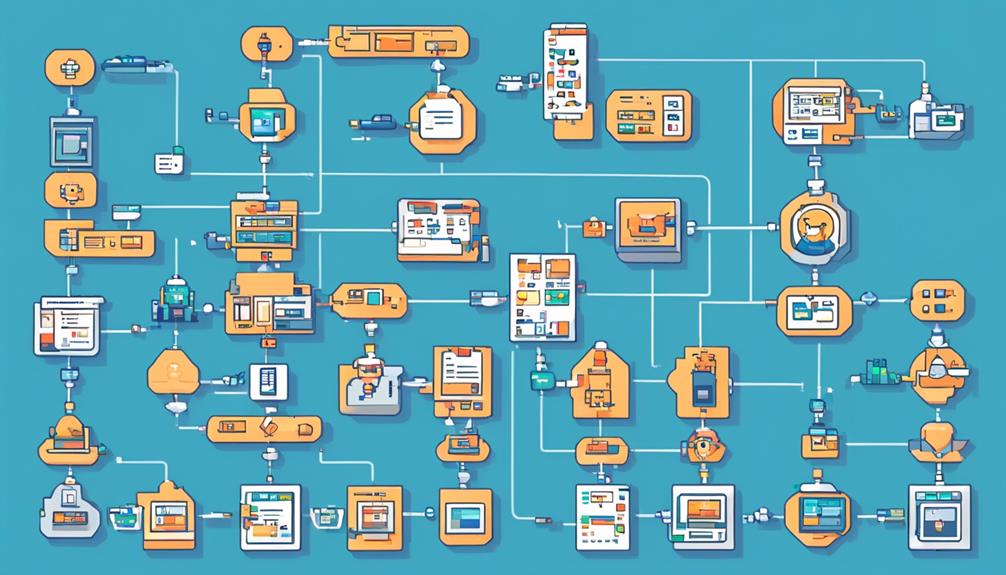
When designing the call flow for an auto attendant, it is important to consider the call routing options and voice prompts customization.
Call routing options determine how incoming calls are directed to the appropriate department or extension, ensuring efficient and effective communication.
Customizing voice prompts allows for a professional and personalized greeting that guides callers through the menu options, enhancing the overall caller experience.
Call Routing Options
An efficient call routing system can be achieved through the careful design of call flow using an auto attendant, allowing for the seamless directing of incoming calls to the appropriate team members or departments. When setting up call routing options, consider the following:
- Auto Attendant: Use auto attendants to welcome and guide callers through a menu of choices. This feature ensures that callers are directed to the right place and allows for a professional and consistent caller experience.
- Ring Groups: Create ring groups to simultaneously ring multiple desk phones or extensions. This ensures that calls are distributed evenly among team members and reduces the likelihood of missed calls.
- Outbound Calls: Consider how outbound calls will be routed. Determine whether outbound calls should display the main company number or the caller's direct extension.
Voice Prompts Customization
To optimize call flow and enhance caller experience, careful customization of voice prompts in the auto attendant is crucial.
Voice prompts customization allows businesses to design a call flow that efficiently directs callers to their desired destination within the phone system.
With the help of a VoIP provider, businesses can easily record and customize voicemail greetings and menu options to create a professional and user-friendly experience for callers.
It is important to consider the needs of both unfamiliar callers and those with known extensions when designing the call flow.
By keeping the auto attendant greeting simple and straightforward, callers can navigate through the options easily.
Customization of voice prompts is an essential step in the PBX setup checklist to ensure a seamless and efficient communication system.
Verify Network Connectivity
Network connectivity can be verified by checking the network configuration during the installation process. This step is crucial to ensure that the phone system can function properly and provide the service you need.
Here are some key points to consider when verifying network connectivity:
- Confirm Voice over IP (VoIP) connections: VoIP is the technology used by modern phone systems to transmit calls over the internet. It is essential to double-check that these connections are operating correctly. This can be done by reviewing the settings and configurations related to VoIP in the network infrastructure.
- Test the phone system: To ensure that the phone system is functioning as expected, it is advisable to perform a test call. This can be done by using a cell phone to call the business number associated with the system. This will allow you to verify that incoming and outgoing calls are properly routed.
- Check audio quality: During the test call, it is important to pay attention to the audio quality. A 20-minute call is recommended to thoroughly evaluate the clarity and consistency of the voice transmission. This will help identify any potential issues or problems with the network connectivity.
In addition to these steps, it is also considered a best practice to disable SIP ALG (Application Layer Gateway). SIP ALG is a feature in some routers that can interfere with the proper functioning of VoIP services. Disabling it can help avoid any potential problems in the future.
Confirm Number Assignments
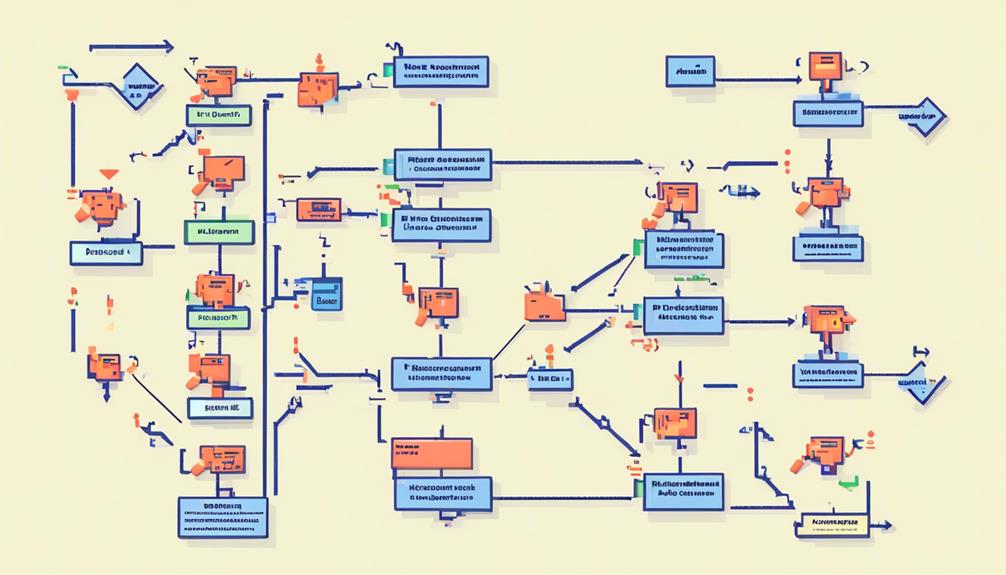
After ensuring proper network connectivity, the next important step in the PBX setup checklist is to confirm number assignments within the system. It is crucial to make sure that each phone number is correctly assigned to the appropriate user or department. This ensures that phone calls are directed to the intended recipients and that communication flows smoothly within the organization.
To confirm number assignments, it is necessary to double-check the assignments to avoid any duplicate or conflicting assignments. This can be done by reviewing the list of numbers and their corresponding users or departments. Any discrepancies or errors should be rectified promptly to avoid any disruptions in communication.
Additionally, it is important to confirm that all extensions, direct lines, and virtual numbers are accurately mapped to the corresponding individuals or teams. This ensures that calls are routed correctly and efficiently. It is also necessary to verify that any transferred or ported phone numbers have been successfully assigned and are functioning as intended within the new PBX system.
Regularly reviewing and updating number assignments is essential to reflect any changes in the organization's structure or personnel. As employees come and go, it is important to update the system accordingly to ensure that calls are directed to the current phone users.
Furthermore, when installing a new PBX system or working with a VoIP provider, it is crucial to communicate the correct number assignments to the provider. This ensures that the provider can configure the system accordingly and that phone calls are routed correctly.
Record Voicemail Greetings
Recording voicemail greetings is an essential step in the PBX setup checklist to ensure professional and informative greetings for callers. When setting up a PBX system, it is important to record a brief greeting and menu of choices for the auto attendant to guide incoming callers effectively.
Here are some important considerations for recording voicemail greetings:
- Keep it simple and straightforward: A clear and concise voicemail greeting is crucial for a positive caller experience. Avoid using jargon or technical terms that may confuse callers. Use language that is easy to understand and provide clear instructions on how to leave a message or access other options.
- Utilize the flexibility of VoIP: With a VoIP service or a VoIP provider, changing voicemail greetings becomes a hassle-free task. This flexibility allows for easy updates to include important information, such as changes in business hours or special promotions. Take advantage of this feature to keep your voicemail greetings up to date.
It is important to test the recorded voicemail greetings to ensure they sound clear and professional. Make sure the volume is appropriate and that there are no background noises or distortions that could hinder the caller's experience. Consider seeking feedback from colleagues or trusted individuals to ensure the quality of the greetings.
Activate Extra Voip Features

To continue the PBX setup checklist, the next crucial step is to activate the extra VoIP features within your phone system, expanding the capabilities and functionality of your communication infrastructure. When activating these features, it is important to work closely with your VoIP provider to ensure a smooth implementation process.
First, review the available features offered by your VoIP provider. These may include call routing, video conferencing, instant messaging, and voicemail transcription. Assess which features align with your business needs and goals.
Next, evaluate your bandwidth and network requirements. Activating extra VoIP features may place additional demands on your network infrastructure. Ensure that your network can handle the increased traffic and that you have sufficient bandwidth to support the new features without impacting call quality.
Consider the compatibility and usability of optional VoIP phones with the desired features. Some features may require specific phone models or firmware versions, so it is important to verify compatibility before making any purchases. Additionally, consider the training and support needed for users to fully utilize the extra VoIP features. Provide training sessions or documentation to educate your employees on how to use these features effectively.
One important feature to activate is the ability to manage incoming calls. This includes call forwarding, call queuing, and voicemail settings. Configure these features to ensure that calls are properly routed and managed within your organization.
Another crucial feature is outbound caller ID. Customize your outbound caller ID to display your business name or number, enhancing your professional image and helping recipients identify and trust your calls.
Ensure Maximum Security
To ensure the highest level of security for your PBX system, it is imperative to implement robust measures and best practices. Here are some key steps you can take to enhance the security of your Voice over Internet Protocol (VoIP) phone system:
- Regularly update devices and software: Keeping your system up to date with the latest security patches and fixes is crucial to protect against potential vulnerabilities. This applies not only to your PBX equipment but also to any VoIP providers or applications you may be using.
- Implement strong authentication: Utilize strong password policies and multi-factor authentication to secure access to your PBX system. This helps prevent unauthorized entry and ensures that only authorized users can make changes or access sensitive information.
- Encrypt voice and data transmissions: Utilize encryption protocols to safeguard sensitive information and communications from unauthorized access. Encrypting both voice and data transmissions ensures that even if intercepted, the information remains secure.
- Monitor system logs and network traffic: Regularly monitoring system logs and network traffic allows you to identify any unusual or suspicious activities that may indicate a security breach. This proactive approach enables you to take immediate action and mitigate potential threats.
- Implement firewall rules and access controls: Consider implementing firewall rules and access controls to restrict unauthorized access to your PBX system. By configuring firewall rules and access controls, you can protect your system from external threats and ensure that only authorized traffic can pass through.
Transfer Data

During the transfer of data from the old system to the new VoIP system, it is crucial to ensure maximum security and seamless functionality. To make this process successful, businesses need to prioritize a few key steps.
First, it is essential to make a thorough assessment of the existing data and records. This includes identifying the types of data that need to be transferred, such as customer information, call logs, and voicemail records. By taking the time to understand the data, businesses can create a plan to transfer it effectively.
Next, businesses should consider backing up the existing data before initiating the transfer. This step is critical as it provides a safety net in case any issues arise during the transfer process. By having a backup, businesses can easily revert to the previous system if needed.
Once the backup is complete, it is time to transfer the data to the new VoIP system. This can be done through various methods, such as using secure file transfer protocols or leveraging cloud-based solutions. It is important to ensure that the transfer is carried out securely to protect sensitive information.
After the transfer is complete, businesses should verify the successful transfer of data and functionality. This includes testing out trials and demo versions of the VoIP software to ensure that all features are working correctly. Additionally, integrating with customer relationship management (CRM) systems can enhance productivity and efficiency during the data transfer process.
Set up Add-Ons and Integrations
Businesses can enhance the functionality of their PBX system by exploring available add-ons and integrations. Integrating a VoIP phone system with the right add-ons and integrations can significantly improve communication efficiency and streamline workflow processes.
Here are some key add-ons and integrations to consider:
- CRM Platforms Integration:
- Integrate your PBX system with popular CRM platforms like Salesforce or HubSpot. This integration allows you to streamline customer interactions by automatically logging call details, notes, and other relevant information in your CRM system. It improves customer service and enables your team to have a holistic view of customer interactions.
- Advanced Call Analytics and Reporting:
- Consider adding advanced call analytics and reporting integrations to your PBX system. These integrations provide detailed insights into call performance, such as call volume, call duration, and call quality. This information can help you identify areas for improvement and make data-driven decisions to enhance customer experience.
- Collaboration Tools Integration:
- Explore the option of integrating your PBX system with popular collaboration tools like Microsoft Teams or Slack. This integration allows seamless communication and collaboration between team members, eliminating the need for multiple applications and improving productivity.
- Advanced Call Routing and IVR Systems:
- Research add-ons and integrations that offer advanced call routing and IVR systems. These systems help in efficiently handling incoming calls, routing them to the appropriate departments or agents, and providing callers with self-service options. This enhances call handling efficiency and improves customer satisfaction.
Frequently Asked Questions
How Do I Set up a PBX System?
To set up a PBX system, start by assessing your PBX system requirements. This includes determining the number of users, the communication features needed, and any budgetary considerations.
Next, choose the right PBX hardware for your needs. You should also consider integrating the new PBX system with any existing phone systems that you have in place.
Once you have the hardware in place, it's time to configure extensions and user profiles. This step is crucial in ensuring that permissions and call flows are set up correctly.
Lastly, be prepared to troubleshoot any common PBX setup issues that may arise during the process. It's important to have a plan in place to address any technical difficulties that you may encounter.
How Do I Host My Own Pbx?
Hosting your own PBX offers several advantages, including increased control over your system, cost savings, and scalability.
To host your own PBX, follow these steps:
1) Choose the right hardware that meets your requirements.
2) Install the necessary software and configure your PBX system.
3) Connect your PBX to your network and test its functionality.
Troubleshoot common issues by checking network settings and ensuring proper configuration.
What Is the Basic of Pbx?
The basic features of a PBX (Private Branch Exchange) include:
- Call routing
- Auto attendants
- Video conferencing
- Instant messaging
- Voicemail transcription
PBX systems offer several advantages, such as:
- Cost savings
- Scalability
- Advanced communication features
There are different types of PBX systems, including:
- Physical hardware
- Cloud-based solutions
PBX systems have several advantages over traditional phone systems, including:
- Greater flexibility
- Cost-effectiveness
The installation process for a PBX involves:
- Configuring the system
- Selecting and connecting devices
- Testing for optimal performance.
What Is the Structure of a Pbx?
The structure of a PBX (Private Branch Exchange) system consists of various components and architecture. It typically includes a central control unit (KSU), individual extensions, and various features like auto attendants, voicemail systems, call transfer capabilities, and conferencing options.
PBX systems can be hardware-based, software-based, or a combination of both, offering flexibility and scalability. Advantages of using a PBX system include improved internal communication, cost savings, and increased efficiency.
Different types of PBX systems exist, including traditional analog systems and modern VoIP-based solutions. Future trends in PBX technology include increased integration with cloud services and advanced analytics capabilities.

