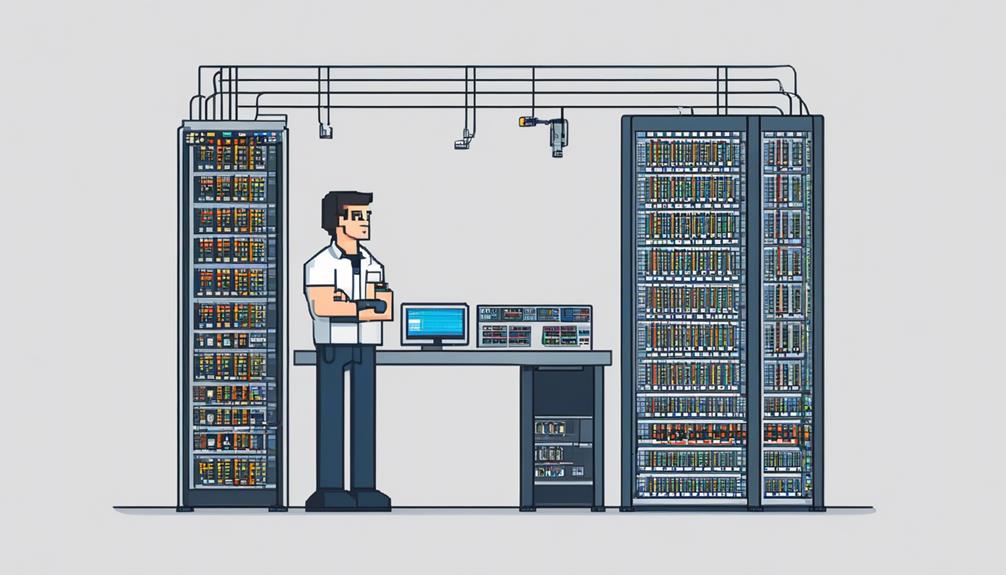When it comes to PBX installation, following best practices is crucial to ensure a seamless and efficient communication system for businesses. From securing the system to implementing access and password security measures, there are various key aspects that need to be carefully considered.
But what are these best practices exactly? How can organizations ensure a successful PBX installation that meets their current and future needs? In this discussion, we will explore the technical and precise steps involved in PBX installation, including:
- Selecting the right service provider
- Determining the location for the key service unit
- Installing circuit cards
- Setting up the telephone network
- Connecting employee phone units
- Testing the power source
By understanding and implementing these best practices, businesses can achieve a reliable and secure PBX system that supports their communication needs.
Key Takeaways
- Choose a service provider with a proven track record and positive reviews for PBX installation.
- Ensure proper placement of the Key Service Unit (KSU) considering factors such as space, ventilation, power source, and accessibility.
- Select the right circuit cards compatible with the KSU and follow the recommended wiring scheme and programming guide for optimal functionality.
- Establish a seamless telephone network setup by connecting the PBX system with the service provider, setting up internal extensions, and efficient call routing.
Service Provider Selection
When selecting a service provider for PBX installation, it is crucial to choose one with a proven track record and positive reviews. The success of your PBX installation largely depends on the expertise and experience of the service provider. A service provider with a proven track record indicates that they have successfully implemented PBX systems in the past and have satisfied clients. Positive reviews further validate their credibility and reliability.
Experience in installing PBX systems is another important factor to consider. Each PBX system may have its own unique requirements and intricacies. Therefore, it is essential to choose a service provider who has experience in installing the specific type of PBX system you require for your business needs. This ensures that they are familiar with the system's installation process and can handle any potential challenges that may arise.
Furthermore, it is essential to verify the service provider's ability to offer ongoing support and maintenance for the installed PBX system. A reliable service provider should provide prompt assistance in case of any technical issues or system failures. They should have a dedicated support team that is available 24/7 to address any concerns and provide timely resolutions.
In addition to installation and support, comprehensive training for your staff is also crucial. A good service provider should offer training sessions to ensure that your employees can effectively utilize the PBX system after installation. This will help maximize the benefits of the system and improve overall productivity.
Location for Key Service Unit
When considering the location for the Key Service Unit (KSU), there are several important points to keep in mind.
First, placement considerations should be taken into account, ensuring that there is sufficient space and clear access for the hardware support team to mount the KSU.
Additionally, security and accessibility should be addressed, ensuring that the KSU is located in a secure area and is easily accessible for maintenance purposes.
Placement Considerations
The placement of the Key Service Unit (KSU) for PBX installation plays a crucial role in ensuring optimal functionality and longevity of the system. When considering the placement of the KSU, there are several important factors to take into account:
- Sufficient Space and Ventilation: Ensure that the location chosen for the KSU has enough space to accommodate the unit and allows for proper airflow to prevent overheating.
- Proximity to Power Source and Network Equipment: Select a location that is close to the main power source and network equipment to minimize cabling complexity and potential signal loss.
- Environmental Considerations: Avoid placing the KSU in areas prone to temperature extremes, moisture, or dust. These conditions can lead to damage or performance issues.
Security and Accessibility
To ensure the security and accessibility of the Key Service Unit (KSU), it is imperative to select a location that provides both physical protection and ease of maintenance.
The KSU should be installed in a secure area to prevent unauthorized access, tampering, or theft. Consider using locks or access control measures to safeguard the equipment.
Additionally, the location should be easily accessible for maintenance and troubleshooting purposes. It should be well-ventilated and free from environmental hazards that could potentially damage the KSU. Avoid placing it in areas prone to extreme temperature fluctuations, excessive dust, or potential water damage.
When determining the placement, take into account the proximity to power sources and network connections, as well as the physical layout of the office or facility to ensure optimal performance and accessibility.
Prioritizing security and accessibility will contribute to the overall reliability and longevity of the KSU.
Circuit Card Installation
Carefully select and install the appropriate circuit cards into the Key Service Unit (KSU) for optimal voicemail functionality in the PBX system. The circuit cards play a crucial role in the PBX system as they enable the transmission and processing of voice signals, allowing for efficient communication within the organization.
To ensure a successful installation, follow these best practices:
- Choose the right circuit cards: Before installation, carefully consider the specific requirements of your PBX system. Ensure that the circuit cards you select are compatible with the KSU and have the necessary features to support the desired voicemail functionality.
- Proper connection: Connect the KSU to telephone lines using the cords provided by the vendor. It is important to follow the recommended wiring scheme to ensure proper signal transmission and avoid any potential signal degradation.
- Monitor and power up: Once the circuit cards are installed, monitor the connection using indicator lights provided by the vendor. These lights will indicate the status of the circuit cards and help identify any potential issues. Additionally, ensure that the KSU is properly plugged into a reliable power source to ensure uninterrupted operation.
Following these best practices will help ensure a smooth and efficient installation of circuit cards in your PBX system. However, the installation process doesn't end here. To fully utilize the capabilities of the circuit cards, it is crucial to follow the programming guide provided by the vendor. This guide will help you set up the necessary codes and systems for the circuit cards to function optimally.
Lastly, conduct a final test by making and receiving calls using the PBX system. This test will verify the successful installation of the circuit cards and ensure that they are fully integrated into the overall system. By following these best practices, you can maximize the performance and functionality of your PBX system.
Telephone Network Setup
To achieve a seamless integration of your PBX system, a well-planned and strategically executed telephone network setup is essential. The telephone network setup refers to the configuration and organization of the various components required for the smooth functioning of your PBX system.
It involves connecting the PBX system to the telephone service provider, establishing internal extensions, and ensuring efficient call routing.
One of the first steps in the telephone network setup is to establish a connection between the PBX system and the telephone service provider. This typically involves connecting the PBX system to the service provider's network through dedicated lines or through a Voice over IP (VoIP) connection. This connection allows the PBX system to receive and make external calls, ensuring seamless communication with the outside world.
Once the connection to the service provider is established, the next step is to set up internal extensions within the PBX system. Internal extensions allow employees within the organization to communicate with each other using extension numbers instead of external phone numbers. This simplifies the dialing process and improves communication efficiency within the organization.
Efficient call routing is another crucial aspect of the telephone network setup. This involves configuring the PBX system to intelligently route incoming calls to the appropriate extensions or departments within the organization. Call routing can be based on various criteria such as the time of day, the caller's location, or the dialed number. By implementing effective call routing strategies, organizations can ensure that calls are quickly and accurately directed to the appropriate recipients.
Employee Phone Unit Connection
When establishing employee phone unit connections to the PBX system, it is crucial to ensure unit compatibility by checking the specifications and requirements of both the phone unit and the PBX system.
The cable connection procedure should be followed meticulously, adhering to industry standards and guidelines to guarantee a secure and stable connection.
Once the physical connection is established, thorough testing and troubleshooting should be conducted to identify and resolve any potential issues or discrepancies.
Unit Compatibility Check
Ensuring seamless integration, it is imperative to perform a thorough compatibility check for employee phone unit connections with the PBX system. This step is crucial to guarantee that the phone units are compatible with the PBX system, allowing for proper communication and functionality.
To conduct a comprehensive unit compatibility check, follow these guidelines:
- Verify if the phone units meet the specific requirements and configurations necessary for connecting to the PBX system.
- Assess the capacity and capability of the PBX to support the number of phone units being connected.
- Test the functionality of the phone units after connecting to the PBX to ensure that all communication features and services required by the employees are accessible.
Cable Connection Procedure
The cable connection procedure for employee phone unit connection is a crucial step in ensuring smooth and efficient integration of the PBX system.
To begin, ensure that the KSU (Key Service Unit) is plugged into a power source and monitor the connection using indicator lights. This will verify that the KSU is receiving power and functioning properly.
Next, run a check to test the telephone network and ensure that all phones are properly connected.
It is important to refer to the programming guide provided by the vendor for setting up codes and systems. This guide should be kept accessible for troubleshooting minor issues and utilizing telephone functions.
Testing and Troubleshooting
To ensure a seamless integration of the PBX system, it is essential to thoroughly test and troubleshoot the employee phone unit connections for optimal functionality and call quality. Here are some best practices for testing and troubleshooting employee phone unit connections:
- Check for proper functionality and call quality:
Test each employee phone unit to ensure it is functioning correctly and delivering clear audio during calls.
- Troubleshoot connectivity problems:
If any employee phone unit is experiencing connectivity issues, troubleshoot the problem by checking cables, network settings, and power sources.
- Verify feature functionality:
Test different features of the employee phone units, such as call forwarding and voicemail, to ensure they are working correctly and can be accessed by employees.
Power Source and Testing
Using a reliable and stable power source is crucial for maintaining uninterrupted communication in a PBX system. The power source plays a vital role in ensuring that the PBX system functions optimally and is not susceptible to disruptions caused by power outages or fluctuations.
It is essential to test the power source to verify its ability to support the PBX system's requirements and ensure uninterrupted operation.
To ensure the stability and adequacy of the power source for the PBX system, it is recommended to use appropriate testing equipment. This equipment helps confirm that the power source meets the necessary standards and can provide the required power consistently. Regular power source tests should be conducted to identify any potential issues that may affect the PBX system's performance. These tests will help detect any fluctuations or inconsistencies in the power supply and allow for timely troubleshooting and resolution.
In addition to testing, it is also advisable to implement backup power solutions such as Uninterruptible Power Supplies (UPS). UPS systems provide a continuous power supply to the PBX system, even during power outages. This ensures that the communication system remains operational and prevents any disruption in service.
Frequently Asked Questions
How Do I Set up a PBX System?
To set up a PBX system, you need to start by selecting a reliable IP PBX hardware and software that offers scalability, security, and integration capabilities.
Once you have the necessary equipment, configure the system settings and network parameters based on your specific requirements.
Test the PBX system to ensure its smooth functioning and provide comprehensive training to users.
Additionally, it's important to implement strong authentication, access control, and encryption protocols for voice and data transmissions.
Ongoing technical support should also be provided to troubleshoot any issues that may arise.
What Factors Would Be Considered by a Firm When Deciding on the Installation of a PABX Telephone System?
When deciding on the installation of a PBX telephone system, a firm would consider various factors.
Cost analysis plays a crucial role, as it helps determine the feasibility and affordability of the system.
Other factors include the size and requirements of the firm, scalability and future growth prospects, availability of hardware and software upgrades, as well as the need for enhanced features and security measures.
Additionally, finding a reliable service provider with experience and good reviews is essential for a successful installation.
What Are the Three Main Components of the Pbx?
The three main components of a PBX, or Private Branch Exchange, are hardware, software, and network connections.
The hardware includes the physical equipment such as telephones, servers, and switches.
The software is the operating system that manages call routing, voicemail, and other features.
Network connections allow the PBX to interface with the outside world, such as connecting to telephone lines and internet services.
These components work together to provide a reliable and efficient communication system for organizations.
Is PBX Outdated?
PBX systems, while not outdated, have undergone modernization to adapt to the evolving technology landscape.
With advancements in cloud-based solutions, virtualization, and software-defined networking, PBX systems have become more flexible, scalable, and cost-effective.
Additionally, the integration of VoIP and unified communications capabilities has further enhanced the functionality of PBX systems.
Organizations can leverage these modernized PBX solutions to improve communication efficiency, collaboration, and customer service.