The installation of a PBX system is a crucial step in establishing efficient and reliable communication within a business. From unboxing and initial setup to optimizing performance and scalability, every aspect of the installation process requires careful attention and technical expertise.
In this comprehensive guide, we will delve into the intricacies of PBX installation, providing you with a step-by-step walkthrough of each stage. Whether you are a seasoned IT professional or new to the world of telecommunications, this guide will equip you with the knowledge and resources necessary to successfully implement a PBX system.
So, let's dive in and explore the fascinating world of PBX installation, where every detail matters and the seamless flow of communication awaits.
Key Takeaways
- Proper setup and configuration of a PBX system is crucial for ensuring its functionality and performance.
- Compatibility of hardware and communication systems should be carefully checked before installation.
- The choice between on-premise or cloud-based PBX software should be considered based on specific needs and requirements.
- Managing user extensions and configuring call routing can greatly improve customer service and call handling efficiency.
Unboxing and Initial Setup
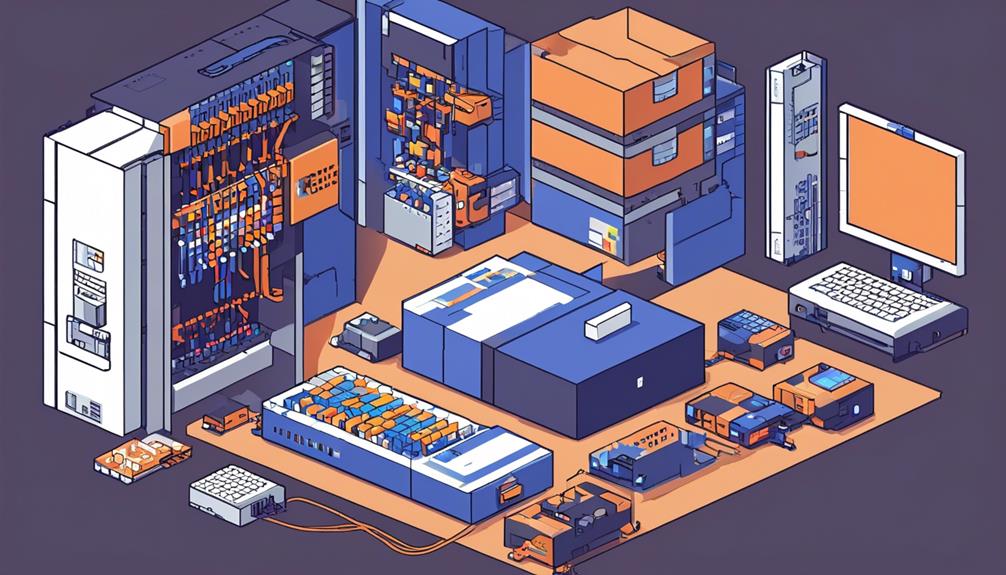
To begin the process of unboxing and setting up your PBX system, carefully unpack all components and ensure they are in good condition. The PBX system is a crucial piece of hardware that allows for efficient communication within a business. Before proceeding with the installation, it is important to verify that all the components, including the phone system and its associated hardware, are present and undamaged.
Once you have confirmed the integrity of the components, it is time to connect the PBX system to the power source and the network. This can be achieved by using the cables provided by the manufacturer. It is imperative to follow the manufacturer's instructions and guidelines for the proper connection of cables to ensure the system functions optimally.
After the physical installation, the next step is to access the PBX system's initial setup interface. This interface allows you to configure basic settings such as the date, time, and network connectivity. It is important to input accurate information to ensure the system operates smoothly.
To ensure that the PBX system is functioning correctly, it is recommended to make a test call. This will allow you to verify that the setup has been completed successfully and that all the necessary connections have been made. By making a test call, you can also assess the quality of the audio and troubleshoot any potential issues.
Connecting and Configuring Hardware
To successfully connect and configure hardware for your PBX installation, it is essential to begin with a hardware compatibility checklist to ensure all devices are compatible with your system.
Once compatibility is confirmed, the next step is to establish proper wiring and cabling setup to ensure seamless communication between devices.
Hardware Compatibility Checklist
When connecting and configuring hardware for your PBX installation, it is essential to ensure that all components are compatible with each other. To help you with this, here is a hardware compatibility checklist:
- Check the compatibility of your IP PBX system with the hardware components you plan to use. Ensure that the PBX manufacturers provide documentation or support for the specific hardware you intend to connect.
- Verify that the communication systems you plan to integrate, such as analog phones, digital phones, or VoIP phones, are compatible with your PBX system. This is crucial for seamless communication between different hardware devices.
- Consider the compatibility of any additional hardware you may need, such as gateways, interfaces, or expansion cards. These components should be compatible with both your PBX system and the existing hardware to ensure smooth installation and operation.
Wiring and Cabling Setup
Proper wiring and cabling setup is crucial for connecting and configuring the hardware components of a PBX system. When installing a PBX, it is essential to ensure the wiring and cabling are organized and labeled correctly to simplify troubleshooting and maintenance.
To guarantee reliable and stable connections between PBX hardware components, high-quality cables and connectors should be used. Following industry standards and best practices for cable management is important to minimize interference and signal degradation.
Additionally, it is important to consider future expansion of the PBX system when planning the wiring and cabling setup, allowing for potential hardware additions or reconfigurations.
Configuring Device Settings
Configuring the device settings for your PBX system involves connecting and configuring the hardware components in a precise and thorough manner. To ensure seamless communication and efficient call routing, follow these steps:
- Understand the hardware requirements and compatibility of your PBX system. Determine whether you need analog, digital, or VoIP phone lines based on your business needs.
- Configure the connections for the chosen phone lines. For VoIP PBX systems, ensure that your hosted phone system is set up with the necessary IP addresses and internet connectivity.
- Set up device settings such as extensions, call routing, and voicemail. Assign extensions to users and configure call routing rules to direct incoming calls appropriately. Customize voicemail settings to meet your communication requirements.
Installing PBX Software
To begin the installation process of PBX software, carefully follow the steps outlined in this guide to ensure a successful implementation. Installing PBX software is an essential step in setting up a PBX phone system, enabling businesses to leverage VoIP technology for their communication needs. PBX software can operate using analog, digital, or VoIP phone lines, providing flexibility in implementation.
When it comes to choosing PBX software, FreePBX is a popular option. It offers unlimited integrated features, an intuitive graphical user interface (GUI), and compatibility with most virtual machines and hardware. This makes it suitable for businesses of all sizes. Additionally, the choice between on-premise and cloud-based PBX software depends on maintenance needs and scalability requirements.
To give you a better understanding of the available options, here is a comparison table showcasing leading providers of PBX systems, Yeastar and Grandstream:
| Provider | Solution Features |
|---|---|
| Yeastar | – Scalable IP PBX solutions for small to medium-sized businesses |
| – Integration with popular CRM systems | |
| – Advanced call features such as call recording, voicemail, and auto attendant | |
| – Easy installation and management through a web-based interface | |
| Grandstream | – Complete IP PBX solutions for businesses of all sizes |
| – Compatibility with various SIP trunk providers | |
| – Unified communication features including video conferencing, instant messaging, and presence | |
| – Mobile app support for remote access |
Setting Up User Extensions

After successfully installing PBX software, the next crucial step in setting up a PBX phone system is configuring user extensions. User extensions are essential for internal and external communication within the organization.
Here are three key aspects to consider when setting up user extensions on a PBX system:
- Assigning Unique Phone Numbers or Internal Extensions: Each user within the organization needs to be assigned a unique phone number or internal extension. This allows for seamless communication between employees and departments. With unique extensions, callers can easily reach specific individuals or departments within the organization, streamlining communication and enhancing productivity.
- Configuring Call Handling Features: User extensions can be customized with various call handling features to suit individual needs. These features may include voicemail, call forwarding, call waiting, and more. By configuring these features, users can personalize their phone system to match their preferences and work requirements. For example, users can set up call forwarding to ensure they never miss important calls, even when they are away from their desk.
- Managing User Extensions through the PBX System: Setting up and managing user extensions is typically done through a graphical user interface (GUI) provided by the PBX system. The GUI allows administrators or designated personnel to easily add, modify, or remove user extensions as needed. This intuitive interface simplifies the process of managing extensions and ensures that the phone system remains organized and up-to-date.
Configuring Call Routing and Dial Plans
Call routing and dial plans play a vital role in ensuring efficient and effective communication within a PBX system. These components determine how calls are processed and directed to the appropriate extensions or departments. Configuring call routing and dial plans involves setting up various features such as call forwarding, call screening, and call blocking.
To configure call routing, you need to define the rules that govern how incoming calls are handled. This includes specifying the order in which different routes are tried, setting up time-based routing, and configuring call queuing for high call volumes. By configuring call routing, you can ensure that calls are directed to the right destination, improving customer service and reducing wait times.
Dial plans, on the other hand, determine how calls are processed based on the numbers dialed. They allow you to define specific rules or patterns that dictate how calls should be handled. For example, you can set up different dial plans for local, long-distance, or international calls. This enables you to apply different call handling rules depending on the type of call and the specific requirements of your organization.
To provide a clear understanding of call routing and dial plans, the following table outlines some common configurations and their purpose:
| Configuration | Purpose |
|---|---|
| Time-based routing | Route calls based on specific time intervals, such as business hours or after-hours. |
| Call forwarding | Redirect calls to another extension or external number. |
| Call screening | Prompt callers to provide their name or enter a code before connecting the call. |
| Call blocking | Block calls from specific numbers or area codes. |
Implementing Advanced Features and Integrations

As we move forward in our exploration of PBX system configuration, we will now focus on the implementation of advanced features and integrations. These features and integrations are essential for businesses to effectively manage incoming and outgoing calls and to optimize their communication system.
- Call recording: One advanced feature that can greatly benefit businesses is call recording. This technology allows organizations to record and store calls for future reference, quality assurance, and compliance purposes. Call recording can be particularly useful in industries such as finance, healthcare, and customer service, where accurate record-keeping is crucial.
- Interactive Voice Response (IVR) system: An IVR system is another advanced feature that can enhance the caller's experience and improve call management. With an IVR system, callers can navigate through a menu of options using their touch-tone keypad or voice recognition. This technology allows callers to quickly reach the right department or information without needing to speak to a live representative, saving time for both the caller and the business.
- Integration with CRM software: Integrating the PBX system with Customer Relationship Management (CRM) software can provide businesses with a comprehensive view of their customer interactions. This integration allows for automatic syncing of call data, such as call logs, recordings, and customer information. By seamlessly integrating the PBX system with CRM software, businesses can improve customer service, streamline workflows, and gain valuable insights into customer behavior.
Securing Your PBX System
To ensure the security of your PBX system, it is crucial to address system vulnerabilities and threats.
Regularly updating the system's software and firmware helps patch vulnerabilities and improve security.
Implementing strong authentication methods and access controls prevents unauthorized access to the PBX system, further enhancing its security.
System Vulnerabilities and Threats
System vulnerabilities and threats pose significant risks to the security of your PBX system, making it essential to implement robust measures to protect against unauthorized access and potential breaches. Here are three important steps to secure your PBX system:
- Regularly update and patch your PBX system: By keeping your system up to date, you can protect against known vulnerabilities and ensure that you have the latest security features.
- Implement strong password policies and multi-factor authentication: Using strong passwords and enabling multi-factor authentication adds an extra layer of security, preventing unauthorized access to your PBX system.
- Secure your PBX system with firewalls and access restrictions: Configure firewalls to filter incoming and outgoing traffic, and restrict access to necessary ports and IP addresses. This helps prevent unauthorized access and protects your PBX system from potential threats.
Implementing Strong Authentication
Securing your PBX system requires implementing strong authentication measures to protect against unauthorized access and potential breaches, building upon the foundation of robust system vulnerabilities and threat mitigation. To ensure the highest level of security, consider the following best practices:
| Authentication Measures | Description |
|---|---|
| Complex and Unique Passwords | Use strong passwords for all user accounts, combining uppercase and lowercase letters, numbers, and symbols. Avoid using easily guessable passwords, such as "123456" or "password". |
| Multi-Factor Authentication | Implement an additional layer of security by requiring users to provide multiple pieces of evidence to verify their identity, such as a password and a fingerprint scan. |
| Regular Updates and Patching | Keep your PBX system up-to-date by installing the latest software updates and patches. This helps fix vulnerabilities and ensures protection against emerging threats. |
Testing and Troubleshooting

In order to ensure optimal performance and address potential issues, thorough testing and troubleshooting of the communication system is essential. This process is crucial for identifying any glitches or malfunctions that may disrupt the smooth functioning of the PBX system. Here are three key areas to focus on during the testing and troubleshooting phase:
- Testing incoming and outgoing calls: One of the primary functions of a PBX system is to facilitate communication through incoming and outgoing calls. During testing, it is important to verify that calls are being properly routed, and both the caller and receiver can hear each other clearly. This includes testing different scenarios such as internal calls, external calls, and calls to various destinations.
- Digital phone lines: Many PBX systems utilize digital phone lines for better call quality and scalability. It is crucial to test the digital phone lines to ensure they are functioning properly and can handle the expected call volume. This includes conducting tests to check for any issues with signal quality, noise interference, or dropped calls.
- Compatibility with VoIP technology and SIP trunking: With the growing popularity of VoIP technology and SIP trunking, it is important to test the compatibility of the PBX system with these technologies. This includes verifying that the system can handle VoIP calls effectively and that it can establish and maintain SIP trunks with external service providers.
During the testing and troubleshooting phase, it is also recommended to consult the documentation provided by the PBX manufacturers for specific guidelines and best practices. Additionally, conducting regular maintenance and software updates can help prevent any potential issues and ensure the smooth operation of the IP PBX system.
Optimizing Performance and Scalability
To optimize performance and scalability, it is crucial to carefully balance DSL noise margin and attenuation with speed and stability in the PBX system. When installing an IP PBX, it is important to consider the recommendations provided by the PBX manufacturers. These recommendations often include guidelines for configuring the system to ensure optimal performance and scalability.
One important aspect to consider is the use of VoIP technology. Voice over Internet Protocol (VoIP) allows for the transmission of voice calls over the internet, providing a more cost-effective and flexible solution compared to traditional phone systems. However, to ensure the best performance and scalability, it is essential to have a reliable and stable internet connection.
Inbound and outbound communication play a vital role in the performance of a PBX system. To optimize performance, it is important to evaluate the quality of service in the core network. This evaluation can help identify any potential bottlenecks or areas for improvement that may affect the scalability of the system. By identifying and addressing these issues, businesses can ensure a seamless communication experience for their users.
Scalability is another important consideration when optimizing PBX performance. As businesses grow and their communication needs expand, the PBX system should be able to accommodate the increased demand. Therefore, it is necessary to test the scalability of the communication system during the installation process. This testing can help identify any limitations or constraints that may hinder the system's ability to handle future growth.
Maintenance and Ongoing Support

Maintenance and ongoing support are crucial aspects of ensuring the smooth operation of a PBX system.
Troubleshooting common issues is an essential part of ongoing support, providing timely resolutions to user concerns.
Additionally, remote access and monitoring capabilities allow for proactive maintenance, enabling administrators to identify and address potential issues before they escalate.
Troubleshooting Common Issues
When troubleshooting common issues in PBX systems, it is important to thoroughly test communication systems for functionality and compare their performance. Here are three key steps to take when troubleshooting common problems in PBX installations:
- Test Communication Systems:
Start by checking all the physical connections and cables to ensure they are properly connected. Then, verify that the PBX system is receiving power and that all the required components are functioning correctly. Use testing tools and software to check for any issues, such as signal loss, noise, or interference.
- Compare Performance:
Monitor the performance of the PBX system by analyzing call quality, call drop rates, and any other metrics that are relevant to your specific installation. Compare the performance of the system to industry standards and benchmarks to identify any areas that may need improvement.
- Address Common Issues:
Common issues in PBX installations can include poor call quality, dropped calls, or issues with extensions or voicemail. Troubleshoot these issues by checking the configuration settings, ensuring proper network connectivity, and updating firmware or software if necessary. If the problem persists, consult the PBX installation guide or contact technical support for further assistance.
Remote Access and Monitoring
As technicians troubleshoot common issues in PBX installations, remote access and monitoring tools play a vital role in providing off-site maintenance and ongoing support. These tools allow technicians to remotely access the PBX system, enabling them to troubleshoot and resolve issues without physically being present at the installation site.
With remote access and monitoring capabilities, technicians can perform real-time monitoring of the PBX system's performance, proactively identifying and addressing potential issues. This ensures that the PBX system operates smoothly and minimizes downtime.
Additionally, remote access and monitoring tools enable technicians to update system configurations and perform necessary maintenance tasks without the need to be on-site.
As part of the PBX installation guide, this section emphasizes the importance of utilizing remote access and monitoring tools for efficient maintenance and ongoing support.
Frequently Asked Questions
How Do I Set up a PBX System?
To set up a PBX system, it is important to follow best practices and avoid common pitfalls.
Start by ensuring the security of the system, implementing measures like strong passwords and encryption.
Troubleshooting common issues may involve checking network connectivity and verifying configuration settings.
Integrating the PBX system with existing telecommunication infrastructure requires careful planning and compatibility assessment.
Cloud-based PBX systems offer benefits such as scalability and remote access.
When selecting a PBX system, consider factors like scalability, features, and compatibility with business requirements.
How Much Does It Cost to Install a PBX System?
Factors affecting the cost of PBX installation include:
- Size and complexity of the system
- Number of users
- Required features
- Hardware components
- Type of PBX system (on-premise, hosted, or virtual)
Comparing the costs of on-premise vs. cloud-based PBX systems, there are a few considerations to keep in mind. Cloud-based options may have lower upfront costs, but they often involve ongoing subscription fees. It's important to factor in these recurring expenses when comparing the overall cost.
Additionally, there are hidden costs to consider during the installation process. These include setup, configuration, training, ongoing maintenance, and potential licensing fees. These additional expenses can add up and impact the overall cost of the installation.
To determine the most cost-effective option for your project, it's essential to understand the pricing models of different PBX vendors. Some may offer flexible pricing options or discounts depending on the size and scope of your project. Negotiating the best price can help you save on installation costs.
What Are the Three Main Components of the Pbx?
The three main components of a PBX system are:
- The hardware (PBX box): The hardware, also known as the PBX box, is essential for making and receiving calls within an organization. It acts as the central hub for the telephony system, managing calls and routing them to the appropriate endpoints.
- Telephone lines: Telephone lines are another crucial component of a PBX system. They establish connections for inbound and outbound communication. These lines can be analog, digital, or VoIP, depending on the organization's needs and infrastructure.
- Endpoints: Endpoints are the devices that work in conjunction with the PBX to facilitate communication. They include IP phones, which are similar to traditional telephones but use internet protocol to transmit voice data, and headsets, which allow hands-free communication.
Understanding these components is crucial for setting up an efficient telephony system. By properly configuring and integrating the hardware, telephone lines, and endpoints, organizations can ensure smooth and effective communication within their operations.
How to Configure Analog PBX Telephone System?
Configuring an analog PBX telephone system involves several steps.
First, ensure you have the necessary analog phone lines and hardware components.
Next, program extensions, call routing, voicemail, and other call management features.
Set up call forwarding, auto-attendants, and configure compatible hardware such as analog phones and headsets.
Troubleshoot common issues, consider upgrading to a VoIP solution, and implement best practices for securing the system.
