In today's increasingly connected world, a reliable and robust Wi-Fi coverage is essential for seamless internet access. However, many factors can hinder the optimal performance of a Wi-Fi network, such as obstructions, interference, and outdated hardware.
In this discussion, we will explore the crucial hardware upgrades and optimizations that can enhance Wi-Fi coverage. From optimizing router placement to upgrading to newer models with improved range and performance, we will delve into the technical details of each essential hardware component.
So, whether you are experiencing dead zones or simply looking to boost signal strength, this discussion will provide you with the necessary insights to enhance your Wi-Fi coverage and ensure uninterrupted connectivity.
Key Takeaways
- Regularly update router firmware and adjust frequency settings to optimize network performance.
- Strategically place wireless access points (WAPs) and consider using multiple WAPs or a mesh network for extended coverage.
- Upgrade to higher gain antennas for enhanced range and signal strength, and ensure proper antenna placement away from obstructions.
- Utilize powerline adapters, Wi-Fi signal boosters, and Wi-Fi analyzers to extend coverage, minimize interference, and optimize network performance.
Wi-Fi Router
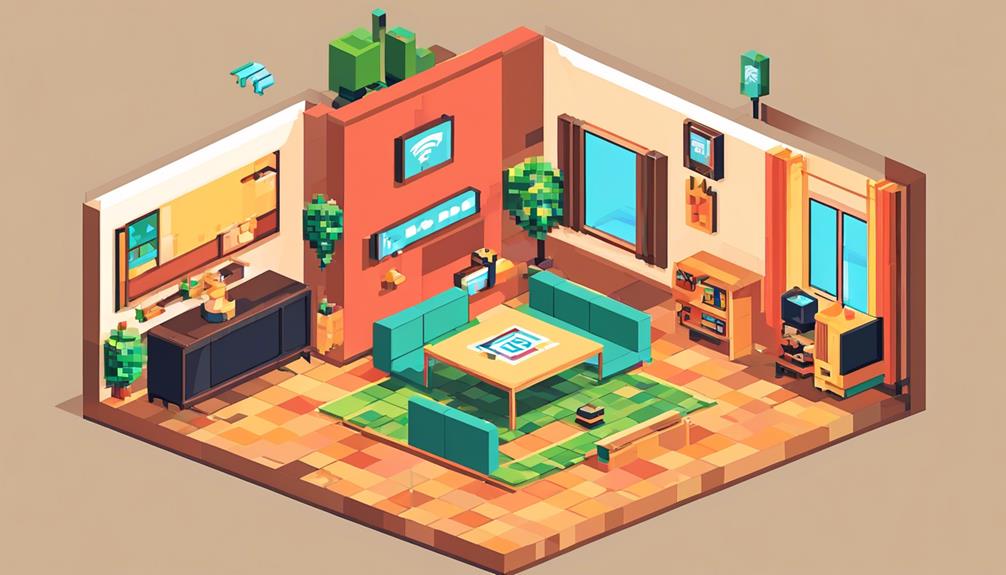
The Wi-Fi router, a crucial device in modern networking, enables wireless internet connectivity and facilitates the connection of multiple devices to the internet. It acts as the central hub for a wireless network, transmitting data to and from various devices within its range. The router uses radio waves to establish a wireless signal that can be accessed by devices such as computers, smartphones, and smart home devices.
A Wi-Fi router is equipped with both wired and wireless connectivity options, allowing devices to connect either via Ethernet cables or wirelessly through Wi-Fi. This flexibility enables users to connect a wide range of devices to the network, providing them with internet access without the need for physical connections.
To improve the performance and extend the range of a Wi-Fi network, optimizing the router is essential. One way to achieve this is by regularly updating the router's firmware. Firmware updates often include bug fixes, security enhancements, and performance improvements. By keeping the firmware up-to-date, the router can operate at its optimal capacity, ensuring a stable connection and better overall network performance.
Adjusting the frequency settings of the router can also enhance its performance. Most routers operate on the 2.4 GHz frequency band, which can be crowded and subject to interference from other devices. Switching to the less crowded 5 GHz band can improve network performance in areas with heavy Wi-Fi usage.
Managing wireless channels is another effective method to improve router performance. Routers typically have multiple channels available for transmitting data. By selecting the least congested channel, users can minimize interference and enhance the overall network speed and stability.
Wireless Access Points
Wireless access points (WAPs) play a crucial role in extending Wi-Fi coverage by creating additional access points for devices to connect to. These devices work in conjunction with routers and range extenders to create a robust and expansive Wi-Fi network.
WAPs are strategically placed to enhance Wi-Fi coverage in specific areas where the signal is weaker.
By strategically placing WAPs throughout your home or office, you can extend your wireless network and ensure a strong and reliable Wi-Fi connection in every corner. WAPs receive signals from the main router or network switch and transmit them to devices in their vicinity, improving the wireless signals and allowing for seamless connectivity.
Multiple WAPs can be used to create a mesh network, where devices can transition between access points without losing connectivity. This ensures that you have a stable and uninterrupted Wi-Fi connection as you move around your space.
When combined with routers and range extenders, WAPs can significantly improve your wireless network's range and boost your home Wi-Fi. Range extenders amplify the existing Wi-Fi signals from the router and distribute them further, while WAPs create additional access points to ensure comprehensive coverage.
Wi-Fi Range Extenders

One effective solution for extending Wi-Fi coverage in areas with weak signals is to utilize Wi-Fi range extenders. These devices are designed to improve and extend the range of your WiFi network.
Here are some best practices and considerations when using Wi-Fi range extenders:
- Research and compare different range extenders and mesh systems: There are various Wi-Fi extenders and boosters available in the market, each with its own set of features and capabilities. Take the time to research and compare different options to find the one that best suits your needs.
- Place range extenders strategically for optimal coverage: It's important to strategically place your range extenders to ensure optimal coverage throughout your home or office. Consider areas with weak signals or dead zones and position the extenders accordingly. Experiment with different locations to find the best placement.
- Consider using powerline adapters for wired connection in hard-to-reach areas: In some cases, certain areas may be difficult to reach with Wi-Fi signals. In such situations, powerline adapters can be used to establish a wired connection between your router or access point and the range extender, providing a more stable and reliable connection.
- Mesh Wi-Fi systems provide seamless coverage throughout the house: Instead of relying solely on range extenders, you may also consider setting up a mesh network. Mesh Wi-Fi systems consist of multiple devices that work together to provide seamless coverage throughout your home, eliminating dead zones and ensuring a strong and reliable Wi-Fi signal.
- Consult Wi-Fi router manufacturers for compatibility and recommendations: Different Wi-Fi extenders may have varying levels of compatibility with different routers or access points. It's always a good idea to consult the manufacturer of your Wi-Fi router to ensure compatibility and get recommendations for specific range extenders that work well with your existing network setup.
Wi-Fi Mesh Systems
Wi-Fi mesh systems offer several benefits for enhancing Wi-Fi coverage.
One key advantage is the seamless network coverage they provide, ensuring a consistent and reliable connection throughout a large area.
Additionally, these systems are known for their easy setup process, allowing users to quickly expand their network by adding more nodes.
Mesh System Benefits
Mesh Wi-Fi systems revolutionize home networking by providing seamless coverage throughout the entire house, utilizing multiple routers or access points. Here are some of the benefits of using a mesh Wi-Fi system:
- Better Wi-Fi coverage: Mesh systems extend Wi-Fi range and eliminate dead zones by distributing the signal evenly across multiple access points.
- Enhanced performance: With a mesh system, devices are automatically connected to the strongest signal, ensuring consistent coverage and better Wi-Fi performance.
- Easy expansion and optimization: Mesh systems are easy to set up and manage, allowing for hassle-free expansion and optimization of Wi-Fi coverage.
- Improved signal strength: Mesh systems often come with external antennas or directional antennas that help boost the wireless signal, resulting in improved signal strength and reliability.
- Firmware updates: Mesh systems typically receive regular firmware updates, ensuring that the system remains secure and up-to-date with the latest features and enhancements.
Seamless Network Coverage
With the increasing demand for seamless and reliable Wi-Fi coverage in homes and businesses, the implementation of advanced network solutions has become imperative.
Wi-Fi mesh systems are the answer to achieving seamless network coverage. These systems use multiple access points to create a single, unified network, providing consistent and strong Wi-Fi signal throughout the entire coverage area.
Unlike traditional routers, mesh systems eliminate dead zones and ensure a smooth transition as you move around. They intelligently manage network traffic and optimize connections, delivering a seamless user experience.
Mesh systems are easy to set up and expand, allowing you to add additional access points as needed. They are an ideal solution for homes or businesses where traditional routers struggle to provide consistent coverage.
Easy Setup Process
To facilitate a seamless and efficient setup process, Wi-Fi mesh systems offer user-friendly interfaces and straightforward installation steps. Here are five key features that contribute to the ease of setting up a Wi-Fi mesh system:
- Simple Placement: Users can improve Wi-Fi range by strategically placing additional nodes around their home to extend coverage. These nodes act as Wi-Fi extenders or boosters, ensuring a strong and reliable signal throughout.
- Intuitive Configuration: The setup process typically involves connecting the main router and adding satellite nodes. Users can easily configure settings through a mobile app or web interface, eliminating the need for complex manual configurations.
- Expandability: Adding more nodes to the mesh system is a breeze. Users can effortlessly expand their Wi-Fi coverage by adding nodes, with the system automatically managing network connections for seamless roaming.
- Self-Optimization: Wi-Fi mesh systems have self-optimizing capabilities that ensure a hassle-free setup process. These systems intelligently distribute Wi-Fi signals, optimizing signal strength while minimizing interference.
- Channel Selection: The setup process includes automatic channel selection, reducing the risk of interference from neighboring Wi-Fi networks. This ensures a stable and uninterrupted connection for all devices.
With these user-friendly features, setting up a Wi-Fi mesh system becomes a straightforward task, enabling users to enhance their Wi-Fi coverage with ease.
Antennas
When it comes to enhancing Wi-Fi coverage, understanding the different types of antennas and their placement is crucial.
There are two main types of antennas: omnidirectional and directional. Omnidirectional antennas broadcast signals in all directions, while directional antennas can aim the signal in a specific direction to reinforce weak signal areas.
Antenna Types
Different types of antennas can be utilized to extend the coverage of a Wi-Fi network while improving signal strength. These include omnidirectional and directional antennas.
Upgrading to higher gain antennas can enhance the range and boost the signal of your Wi-Fi network. Some routers support external antennas, allowing for the addition of aftermarket antennas to further enhance coverage.
Understanding the radiation pattern of different antenna types can help optimize Wi-Fi coverage in specific areas. This ensures that the signal is directed where it is needed the most.
Additionally, antenna diversity systems can enhance signal reliability and performance in diverse environments. These systems utilize multiple antennas to minimize interference and improve overall coverage.
Antenna Placement
Antenna placement plays a crucial role in optimizing Wi-Fi coverage and signal strength, ensuring optimal performance and minimizing interference. When positioning antennas, it is important to consider the recommendations provided by the router manufacturer.
To optimize your Wi-Fi, antennas should be placed away from obstructions and sources of interference, such as metal objects or other wireless networks. In certain cases, directional antennas can be used to reinforce weak signal areas in specific directions. Elevating antennas can also help extend the range of the Wi-Fi signal, reducing dead zones.
It is recommended to experiment with different antenna orientations and placements to find the best coverage for your specific environment. By carefully considering antenna placement, you can enhance your Wi-Fi coverage, improve signal strength, and achieve better overall performance and security improvements.
Powerline Adapters
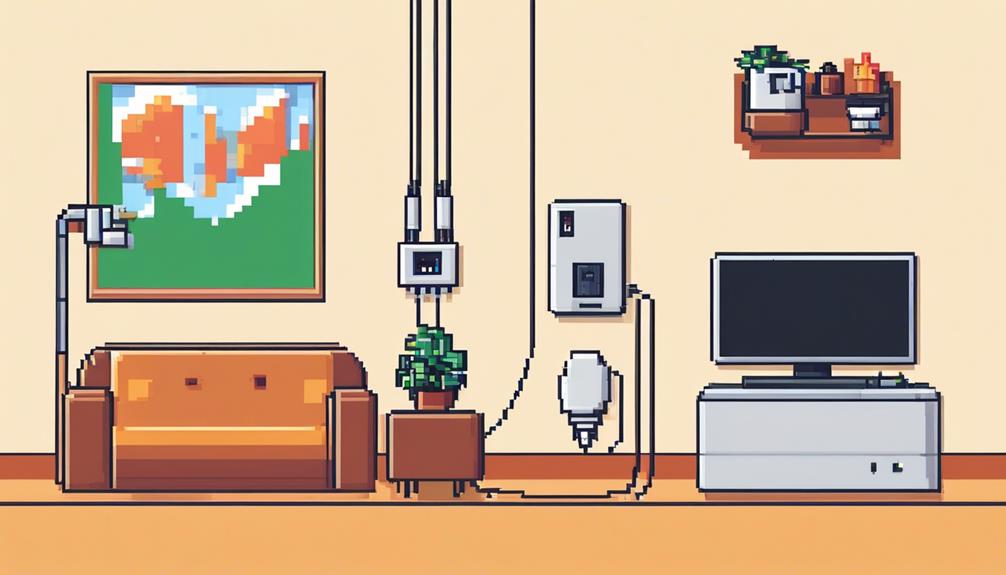
Powerline adapters utilize existing electrical wiring to extend Wi-Fi coverage to areas that are difficult to reach, providing a wired connection through power outlets. These adapters can be a convenient solution for improving connectivity in rooms with poor Wi-Fi signals.
Here are some key features and benefits of powerline adapters:
- Wired Connection: Powerline adapters eliminate the need for long Ethernet cables by using the existing electrical wiring in your home. This allows you to extend your Wi-Fi network to areas where the wireless signal is weak or non-existent.
- Additional Access Points: Some powerline adapters also offer Wi-Fi functionality, creating additional access points in different areas of your home. This can help improve the range and coverage of your wireless network.
- Cost-effective Solution: Powerline adapters can be a cost-effective and efficient way to enhance Wi-Fi coverage, especially in multi-story or large homes. They eliminate the need for expensive Wi-Fi range extenders or boosters.
- Easy Setup: Setting up powerline adapters is relatively simple. You just need to plug one adapter into an electrical outlet near your router and connect it to the router using an Ethernet cable. Then, plug another adapter into an outlet in the area where you want to extend the Wi-Fi coverage, and connect your devices to it either via Ethernet or Wi-Fi.
- Reduced Interference: Powerline adapters can provide a more stable and reliable connection compared to wireless extenders, as they are not susceptible to interference from other devices or obstacles like walls and floors.
Wi-Fi Signal Boosters
A reliable solution for enhancing Wi-Fi coverage is through the use of Wi-Fi signal boosters. These devices are designed to improve Wi-Fi network signals by capturing the existing Wi-Fi signal and amplifying it. By rebroadcasting the boosted signal, the Wi-Fi signal boosters help improve coverage in areas with weak or no signal.
There are different types of Wi-Fi signal boosters available in the market, each suited for different coverage needs and environments. The best option depends on factors such as the size of the area to be covered and the number of devices that will be connected. Some common types of Wi-Fi signal boosters include plug-in range extenders, outdoor Wi-Fi extenders, and mesh Wi-Fi systems.
Plug-in range extenders are the most common type of Wi-Fi signal boosters. They are designed to be plugged into a power outlet and work by capturing the existing Wi-Fi signal from your router and extending it to areas with poor coverage.
Outdoor Wi-Fi extenders are similar to plug-in range extenders but are designed to be placed outside, providing coverage to outdoor areas such as gardens or patio spaces.
Mesh Wi-Fi systems, on the other hand, consist of multiple devices that work together to create a strong and seamless Wi-Fi network. These systems use multiple access points placed strategically throughout the area to provide a stronger signal and eliminate dead zones.
When choosing a Wi-Fi signal booster, it is important to consider the specific needs of your network. Factors such as the size of the area, the number of devices, and the existing Wi-Fi network setup will help determine which type of booster is best suited for your needs.
Whether you choose a plug-in range extender, an outdoor Wi-Fi extender, or a mesh Wi-Fi system, using a Wi-Fi signal booster can significantly improve your Wi-Fi coverage and provide a stronger signal throughout your home or office.
Wi-Fi Analyzers

To further optimize Wi-Fi performance and coverage, another valuable tool to consider is the use of Wi-Fi analyzers. These tools provide detailed information about signal strength, channel utilization, and interference sources in your Wi-Fi environment. By analyzing these factors, Wi-Fi analyzers can help identify the best channel and frequency for your Wi-Fi network to minimize interference and maximize speed.
Here are five key benefits of using Wi-Fi analyzers:
- Signal Strength Analysis: Wi-Fi analyzers can measure the signal strength of your Wi-Fi network at different locations. This helps identify areas with weak signal and dead zones where signal coverage is inadequate.
- Channel Utilization: Wi-Fi analyzers can detect other Wi-Fi networks in the vicinity and show which channels they are using. This information enables you to select the least congested channel for your own network, reducing interference and improving performance.
- Interference Identification: Wi-Fi analyzers can identify sources of interference, such as microwave ovens, cordless phones, or other electronic devices. By pinpointing these sources, you can take steps to minimize their impact on your Wi-Fi network.
- Router Placement Optimization: Wi-Fi analyzers can assist in determining the ideal placement for your router by analyzing signal strength and interference levels. This helps ensure that the Wi-Fi signal extends to all desired areas with minimal interference.
- Network Settings Optimization: Wi-Fi analyzers provide insights into various network settings, including encryption types, authentication methods, and transmission rates. By analyzing these settings, you can make informed decisions to enhance your Wi-Fi network's performance and security.
Frequently Asked Questions
Which Type of Hardware Is Used to Extend Wi-Fi Coverage?
To extend Wi-Fi coverage, various hardware options are available. These include:
- Wireless repeaters: These devices amplify and rebroadcast the existing Wi-Fi signal, extending its range.
- Mesh networks: This technology utilizes multiple access points to create a seamless Wi-Fi network with extended coverage.
- Wi-Fi extenders, signal amplifiers, and range extenders: These devices are specifically designed to boost the strength and range of the Wi-Fi signal.
- Powerline adapters: These adapters enable Wi-Fi coverage extension by utilizing the electrical wiring in a building.
- Antenna boosters, wireless access points, and Wi-Fi boosters: These are other hardware options that can be used to extend Wi-Fi coverage.
- Dual-band routers: These routers support both 2.4 GHz and 5 GHz frequencies, offering better coverage and faster speeds.
How Can I Increase My Wi-Fi Coverage Area?
To increase Wi-Fi coverage area, there are several effective techniques.
One option is to use Wi-Fi range extenders, which amplify the signal and extend its reach. These extenders come in various models and offer different features, so it's important to choose one that is compatible with your router.
Another option is to optimize Wi-Fi coverage by strategically placing the router in a central location and minimizing obstructions.
Alternatively, a Wi-Fi mesh network can be implemented for larger coverage areas, providing seamless connectivity throughout the entire space.
What Hardware Is Essential for Home Wi-Fi?
When it comes to essential hardware for home Wi-Fi, there are several options available to enhance the coverage area.
Wi-Fi signal amplifiers, wireless range extenders, mesh network routers, Wi-Fi range boosters, dual band routers, Wi-Fi signal boosters, powerline adapters, Wi-Fi antennas, Wi-Fi range expanders, and Wi-Fi repeaters can all help improve Wi-Fi coverage.
These devices work by extending the range of the wireless signal and providing a stronger connection in areas with weak or no Wi-Fi signal.
What Is a Piece of Hardware That Boosts a Wireless Signal?
A piece of hardware that boosts a wireless signal is a signal amplifier, also known as a range extender, Wi-Fi booster, or wireless repeater. This device is designed to amplify and extend the range of a Wi-Fi signal, allowing it to reach areas that were previously out of range.
Another hardware option to boost a wireless signal is upgrading the antenna on a router, which can improve the signal strength and coverage.
Additionally, using a mesh network, powerline adapter, dual-band router, Wi-Fi range expander, or access point can also enhance Wi-Fi coverage.
