Network routers are the backbone of modern networks, providing the vital connectivity and routing functions that enable data to flow seamlessly between devices and networks. Understanding the essentials of network routers is crucial for anyone involved in the field of networking.
From their ability to connect networks together to their role in routing packets based on destination IP addresses, routers play a pivotal role in ensuring efficient and secure data transmission. But there's more to routers than just routing. They also boast a wide range of features such as NAT, wireless capabilities, and acting as a firewall or DHCP server.
Additionally, routers employ routing tables and dynamic routing protocols to make intelligent routing decisions, allowing for optimal data transmission. In this discussion, we will delve into the various aspects of network routers, from their functionalities and types to their setup, maintenance, and future trends.
So, let's unravel the intricacies of network routers and discover the fascinating world that lies behind these essential networking devices.
Key Takeaways
- Network routers play a crucial role in implementing routing protocols and optimizing message routing for efficient data delivery.
- Different types of routers, such as wireless, wired, and core routers, serve specific purposes and have ideal usage scenarios based on network requirements.
- When choosing and setting up a router, factors like specifications, connectivity options, security features, and compatibility with network requirements should be considered.
- Securing and optimizing router performance can be achieved by changing default network names, updating firmware regularly, positioning the router centrally, and enabling NAT for improved network performance.
Understanding Network Routers

Understanding network routers involves comprehending their capabilities and functions, which go beyond those of bridges, as they examine the IP address of network packets to determine the source and destination network of a message. Unlike bridges, which can only identify the MAC address of the network node and forward messages to the appropriate segment, routers have the ability to access the content of the message and make routing decisions based on the IP address.
Routers play a crucial role in connecting different networks together. They can connect geographically distant networks via phone lines or ISDN, making it possible to join local area networks (LANs) to the Internet. Some routers are essentially computers with network interface cards and special software. These routers can perform various functions such as acting as wireless routers, gateways, firewalls, switches, and DHCP servers.
One of the key features of routers is their ability to perform network address translation (NAT). NAT allows routers to translate private IP addresses used within a local network to public IP addresses used on the internet. This enables multiple devices in a network to share a single public IP address.
Routers also make use of dynamic routing protocols to make routing decisions. These protocols use metrics such as hop count, connectivity, link utilization, and speed/bandwidth to determine the most efficient path for network packets. Additionally, routers can use exterior gateway protocols (EGP) like BGP-4 to connect different Autonomous Systems, facilitating communication between networks.
In terms of physical design, routers can have antennas built within or outside of them, allowing for wireless connectivity. This feature enables devices to connect to the network without the need for physical cables.
Functions of Network Routers
Network routers perform various functions that are essential for efficient network operation.
One important function is the implementation of routing protocols, which enable routers to make intelligent routing decisions based on factors such as network congestion and link availability.
Additionally, routers play a vital role in traffic management by optimizing message routing for efficiency, ensuring that data packets are delivered in a timely and reliable manner.
These functions are critical for maintaining reliable and high-performance networks.
Routing Protocols
Routing protocols play a crucial role in network routers by enabling them to determine the optimal path for network packets. These protocols ensure efficient and reliable packet forwarding by exchanging routing information among routers. Here are three key functions of routing protocols in routers:
- Dynamic routing protocols: These protocols, such as Interior Gateway Protocols (IGPs) and Exterior Gateway Protocols (EGPs), help routers adapt to network changes by continuously updating and sharing routing tables. IGPs, like RIP and OSPF, use metrics like hop count or link state to determine the best path. EGP, like BGP-4, is used for interconnecting different Autonomous Systems.
- Route selection: Routing protocols assist routers in selecting the best path based on various criteria. Distance vector protocols, like RIP, prioritize routes with the smallest hop count. Link-state protocols, like OSPF and IS-IS, consider factors like link utilization and connectivity to make routing decisions.
- Convergence: Routing protocols ensure that routers quickly adapt to changes in network topology. By exchanging updates and recalculating routes, routers can converge to a new optimal path in case of network failures or changes.
Through these functions, routing protocols provide routers with the intelligence to efficiently deliver network packets and maintain network connectivity.
Traffic Management
Traffic management is a critical function performed by network routers to efficiently control the flow of data packets between networks. Routers achieve this by analyzing packet headers to determine the destination IP address and forwarding the packets to the next network.
To ensure efficient routing, routers use internal routing tables that contain information about the network topology and available paths. These routing tables enable routers to determine the most efficient path for data packets to reach their destination. By selecting the most efficient path, routers can optimize network performance and reduce congestion.
This allows routers to effectively manage traffic and ensure that data packets are delivered in a timely manner, enhancing overall network efficiency.
Types of Network Routers

There are various types of network routers, each serving specific purposes in facilitating communication within and between networks. Here are three types of network routers:
- Wireless routers: These routers use an Ethernet cable to connect to a modem and create wireless local area networks (WLANs). They allow devices to connect to the internet and communicate wirelessly. Wireless routers are commonly used in homes, small offices, and public spaces to provide internet access to multiple devices simultaneously.
- Wired routers: Unlike wireless routers, wired routers create wired local area networks (LANs). They also use an Ethernet cable to connect to a modem and enable devices to communicate through wired connections. Wired routers are often used in environments where security and stability are crucial, such as in large organizations or data centers.
- Core routers: Core routers are used by large corporations and internet service providers (ISPs) to transmit high volumes of data packets within their networks. These routers are designed to handle heavy traffic and ensure efficient data transmission. Core routers are responsible for routing data between different networks and play a critical role in ensuring smooth internet connectivity.
Each type of network router serves a specific purpose in the communication infrastructure. While wireless routers are ideal for providing internet access in homes and small offices, wired routers offer more stability and security. Core routers, on the other hand, handle high volumes of data traffic and play a crucial role in maintaining internet connectivity.
Understanding the different types of network routers can help in choosing the right one for specific network requirements.
Choosing the Right Network Router
When choosing the right network router, it is crucial to consider the router specifications and connectivity options.
Look for routers that offer dual-band transmission for improved performance and compatibility with a wide range of devices.
Additionally, consider routers with USB ports for convenient file sharing and network storage.
Router Specifications
To ensure compatibility, it is crucial to consider factors such as home size, number of devices, and internet activities when selecting a network router. Here are some key router specifications to evaluate:
- Features: Routers come with diverse features such as NAT (Network Address Translation), wireless capabilities, firewalls, and DHCP servers. Evaluate these features based on your specific needs.
- Routing Protocols: Understanding dynamic routing protocols like IGP (Interior Gateway Protocol) and EGP (Exterior Gateway Protocol), as well as BGP-4 (Border Gateway Protocol), can help you make informed decisions when selecting a router.
- Brand Options: Popular router brands like NETGEAR, ASUS, and TP-Link offer various features such as dual-band transmission, USB ports, and compatibility with apps for easy setup and control.
Consider these router specifications to ensure that the router you choose meets your requirements for home size, device count, and internet activities.
Connectivity Options
After considering the router specifications, the next step is to explore the connectivity options when choosing the right network router.
Network routers offer various connectivity options to connect geographically distant networks. They can utilize phone lines or Integrated Services Digital Network (ISDN) to establish connections. Additionally, routers can be used to join Local Area Networks (LANs) to the Internet, providing access to a wider network.
Furthermore, routers are capable of performing Network Address Translation (NAT), allowing multiple devices to share a single IP address. In addition to these functions, routers can also act as wireless gateway routers, firewalls, switches, wireless access points, and DHCP servers.
For larger homes, mesh network routers are particularly beneficial as they provide seamless coverage throughout the entire space.
When choosing a network router, assessing the available connectivity options is crucial to ensure compatibility with the network infrastructure and specific requirements.
Setting up a Network Router

Configuring a network router involves several steps:
- Connect the router to the modem: Start by connecting the router to the modem using an Ethernet cable. This connection allows the router to receive internet access from the modem.
- Access the router's configuration page: Open a web browser on a computer connected to the router and enter the router's default IP address. This will take you to the router's configuration page where you can make changes to the network settings.
- Utilize the setup wizard: Once on the router's configuration page, you can use the setup wizard to customize important network settings. One of the crucial settings to configure is the network name, also known as the SSID, which will be used to identify your wireless network. You will also need to set a password for wireless access to ensure the security of your network.
- Customize additional settings: In addition to the basic network settings, you may want to customize other options based on your specific requirements. These options include configuring the firewall, setting up port forwarding to allow specific devices or applications to access the network, and adjusting DHCP options to control how IP addresses are assigned to devices on your network.
- Test the connectivity: After configuring the router, connect devices to the network and test the connectivity by accessing the internet. This will help ensure that the router is properly set up and functioning as expected.
Tips for Optimizing Router Performance
Regularly updating router firmware is a crucial step in optimizing router performance. Firmware updates not only address security vulnerabilities but also enhance overall functionality and stability. To ensure the best router performance, it is important to follow a few additional tips.
Firstly, the placement of the router plays a significant role in Wi-Fi performance. Position the router in a central location away from other electronics to minimize interference. Avoid placing it near walls or obstacles that may obstruct the signal. Additionally, positioning the router at an elevated level, such as on a shelf, can help improve coverage.
Changing the default network name, also known as the Service Set Identifier (SSID), and creating a strong password are essential for both security and performance. By altering the default SSID, you can avoid potential conflicts with neighboring networks, reducing interference. A strong password prevents unauthorized access and ensures optimal performance by preventing network congestion caused by unauthorized users.
For larger homes, consider using a mesh network router system. Mesh routers employ multiple access points to extend Wi-Fi coverage throughout the house. This setup eliminates dead zones and ensures a seamless connection in every corner, enhancing overall router performance.
Another technique to optimize router performance is enabling Network Address Translation (NAT). NAT allows multiple devices on a network to share a single public IP address. By managing the allocation of IP addresses, NAT improves network performance, especially in situations where multiple devices are accessing the internet simultaneously.
Securing Your Network Router

When it comes to securing your network router, there are a few key points to keep in mind.
First, change the default network name and create a strong password to enhance router security.
Secondly, regularly updating your router's firmware is crucial in addressing any security vulnerabilities.
Lastly, it is important to disable remote management and enable the firewall to protect your router from unauthorized access.
Router Password Protection
To enhance the security of your network router, it is imperative to establish strong password protection by changing the default network name and creating a robust password.
Here are some key security features to consider:
- Change the default network name: Using the default network name can make it easier for attackers to identify and target your router. Changing the default network name adds an extra layer of protection.
- Create a strong password: A strong password should include a combination of uppercase and lowercase letters, numbers, and special characters. Avoid using easily guessable passwords like birth dates or simple words.
- Enable encryption: Use encryption protocols such as WPA2 or WPA3 to protect your network traffic from being intercepted or accessed by unauthorized users.
Firewall and Security Settings
Securing your network router involves implementing firewall and security settings that play a crucial role in safeguarding your network from unauthorized access and controlling incoming and outgoing network traffic.
A firewall acts as a network security system that monitors and controls the flow of data packets. By adjusting firewall settings, you can block or allow specific traffic based on predefined security rules.
It is essential to configure strong passwords, regularly update firmware, and disable remote management to protect the router from unauthorized access.
Regularly reviewing and updating firewall and security settings is crucial to ensure the ongoing safety of the network.
Regular Firmware Updates
Regularly updating your network router's firmware is essential for maintaining a secure and reliable network infrastructure. Firmware updates play a crucial role in protecting your router from vulnerabilities and potential exploits. Here are three reasons why regular firmware updates are necessary for your router:
- Security patches: Firmware updates often include security patches that address any potential vulnerabilities or weaknesses in the router's software. By regularly updating your router's firmware, you can ensure that it is equipped with the latest security measures, minimizing the risk of unauthorized access and protecting your network from malware and cyber attacks.
- Performance and stability: Firmware updates can also improve the overall performance and stability of your router. These updates may include bug fixes, optimizations, and enhancements that optimize the router's functionality, ensuring it operates at its optimal capacity.
- Ensuring reliability: Keeping your router's firmware up to date is vital for maintaining a reliable network infrastructure. Outdated firmware can lead to network issues such as dropped connections, slow speeds, and frequent disruptions. Regular firmware updates help address these issues, ensuring a smooth and uninterrupted network experience.
Troubleshooting Common Router Issues

When troubleshooting common router issues, it is essential to first check the physical connections, including power, Ethernet cables, and the modem connection, to ensure they are properly connected and secure. Loose or improperly connected cables can lead to intermittent or no connectivity.
Once the physical connections have been verified, the next step is to check the router's firmware. Firmware is the software that runs on the router, and outdated firmware can cause various issues. To ensure the router's firmware is up to date, it is recommended to check for any available updates on the manufacturer's website or through the router's admin interface.
If the physical connections and firmware are not the source of the problem, power cycling the router can often resolve connectivity issues. Power cycling involves unplugging the router from the power source, waiting for a few minutes, and then plugging it back in. This can help reset any temporary glitches or conflicts that may be causing the problem.
Furthermore, interference from other electronic devices or neighboring networks can affect the router's Wi-Fi signal strength. It is advisable to check for any possible sources of interference and consider adjusting the router's channel settings to mitigate the issue.
If all other troubleshooting steps fail to resolve the issues, resetting the router to its factory default settings and reconfiguring it from scratch may be necessary. This will erase all previous settings and configurations, providing a fresh start for the router.
Upgrading Router Firmware
After ensuring the physical connections and troubleshooting steps have been followed, the next important step is to upgrade the router's firmware. Firmware is software embedded into the router that controls its operations and functionality. Upgrading router firmware involves replacing the existing firmware with a newer version provided by the manufacturer. Firmware upgrades may offer bug fixes, security enhancements, performance improvements, and new features.
To successfully upgrade router firmware, it is essential to follow the manufacturer's instructions carefully. Here are the recommended steps for upgrading router firmware:
- Backup current configuration: Before upgrading router firmware, it is crucial to back up the current configuration. This step ensures that in case of any issues during the upgrade process, data loss can be prevented. The backup can be saved on a separate device or cloud storage.
- Check for firmware updates: Visit the manufacturer's website or the router's administration interface to check for available firmware updates. Manufacturers regularly release new firmware versions to improve the router's performance and address any identified issues.
- Upgrade the firmware: Once the new firmware version is identified, download it from the manufacturer's website. Follow the manufacturer's instructions to upload the firmware to the router. During the upgrade process, it is crucial not to interrupt the power supply or disconnect the router.
After the firmware upgrade is complete, it is essential to verify that the router is functioning correctly. Test the connection speed, check for any new features or improvements, and ensure that all settings and configurations are still intact. Regularly checking for firmware updates and upgrading when necessary helps ensure that the router operates efficiently and securely.
Advanced Router Features for Businesses

When it comes to advanced router features for businesses, enhanced security measures are of utmost importance. Business-class routers often offer features such as antivirus, anti-spam, content filtering, UTM gateways, and intrusion detection and prevention, ensuring a secure network environment.
Additionally, traffic prioritization options allow businesses to allocate bandwidth according to their needs, ensuring critical applications receive the necessary resources.
Lastly, advanced remote management capabilities enable businesses to efficiently monitor and manage their routers from any location, simplifying network administration tasks.
Enhanced Security Measures
Enhanced security measures in advanced router features for businesses encompass various functionalities. These functionalities include VPN servers and clients, antivirus and anti-spam protection, content filtering, and intrusion detection and prevention. These features are crucial for protecting sensitive data, ensuring secure communication, and safeguarding against cyber threats.
- VPN Servers and Clients:
- Secure remote access and communication between multiple locations.
- Protected transmission of data through encrypted tunnels.
- Antivirus and Anti-Spam Protection:
- Guards against malware and spam attacks.
- Scans incoming and outgoing traffic for potential threats.
- Content Filtering and Intrusion Detection/Prevention:
- Filters and blocks access to inappropriate or malicious websites.
- Detects and prevents unauthorized access attempts and suspicious activities.
Traffic Prioritization Options
Traffic prioritization options are essential advanced router features for businesses. They allow for the designation of certain types of network traffic as more important than others. Advanced routers offer various traffic prioritization options, such as prioritizing based on application type, source and destination, and specific protocols.
By implementing traffic prioritization, businesses can ensure that critical applications like VoIP or video conferencing receive higher priority for bandwidth allocation. Quality of Service (QoS) settings within advanced routers enable businesses to allocate network resources based on predefined rules and policies. This ensures optimal performance for important applications and services by providing greater control over network traffic.
Additionally, advanced routers support protocols like Border Gateway Protocol (BGP), which can further enhance traffic prioritization options. BGP allows businesses to prioritize traffic based on factors like route preference and network congestion. These features provide businesses with more flexibility and control over their network traffic, ensuring that important applications and services receive the necessary priority for optimal performance.
Advanced Remote Management
One crucial feature for businesses in advanced routers is the capability of Advanced Remote Management (ARM), which enables centralized management of routers from a single location. ARM facilitates configuration, monitoring, and troubleshooting of routers across multiple sites. It allows for remote monitoring of network performance and security, enhancing overall network management.
With ARM, businesses can remotely access and manage edge routers, eliminating the need for physical presence at each site. This feature is particularly useful in large organizations with multiple branches or remote locations. ARM provides the capability to push firmware updates and configuration changes to multiple routers simultaneously, ensuring consistent network performance.
It simplifies the management of IP addresses and enables efficient allocation and monitoring. By utilizing ARM, businesses can streamline router management, reduce downtime, and enhance network security.
Router Maintenance and Longevity
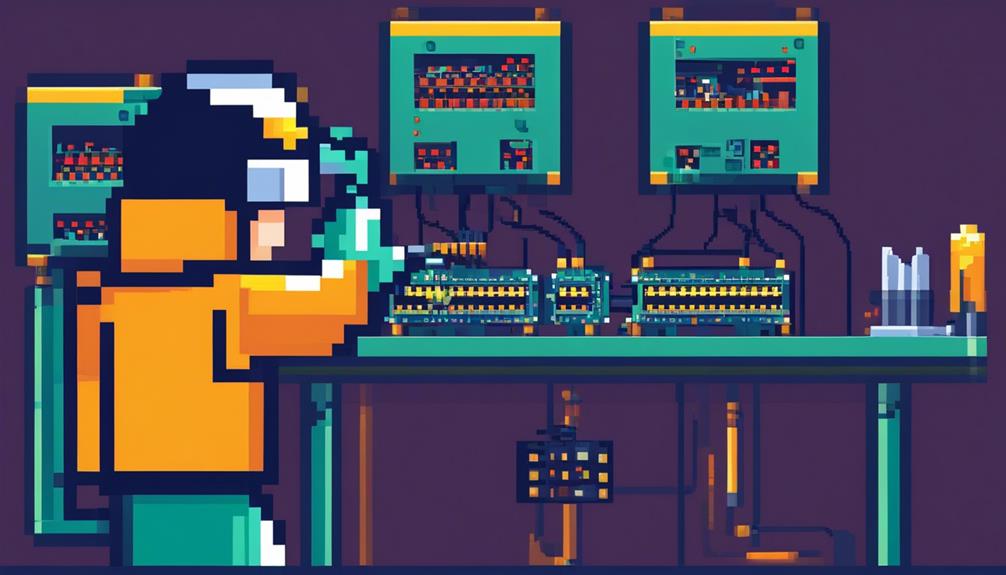
To ensure the long-term functionality and optimal performance of your network router, it is crucial to prioritize regular maintenance and implement stringent security measures. Router maintenance and longevity depend on several key factors, including firmware updates, proper ventilation, strong security measures, antenna care, and network traffic management.
Regularly updating the router firmware is essential for both security and improved performance. Firmware updates often include bug fixes, security patches, and feature enhancements, ensuring that your router remains protected against the latest threats and operates at its best.
Keeping the router in a well-ventilated area is vital to prevent overheating and hardware damage. Ensure that the router has sufficient space around it and is not obstructed by objects that could impede airflow. Additionally, regularly clean the router to remove dust and debris that can accumulate over time, as they can hinder proper cooling.
Implementing strong security measures is crucial for protecting your network and ensuring the longevity of your router. Change default passwords immediately upon installation and use complex, unique passwords. Enable firewalls to safeguard against unauthorized access and cyber threats.
Periodically clean and inspect router antennas to maintain optimal signal strength and stability. Dust and dirt can accumulate on the antennas, affecting their performance. Gently wipe them with a soft cloth and ensure they are securely attached to the router.
Monitoring and managing network traffic helps prevent overloading the router and ensures efficient operation. Excessive traffic can strain the router, leading to performance issues. Use Quality of Service (QoS) settings to prioritize important traffic and limit bandwidth usage.
Router Compatibility With Network Devices
The compatibility of a network router with various devices and network protocols is crucial for seamless communication and efficient data transfer, ensuring the long-term functionality and optimal performance of the router. Here are some key points to consider regarding router compatibility with network devices:
- Support for Network Protocols: Routers need to be compatible with a range of network protocols and standards such as Ethernet, Wi-Fi, and VPN. Ethernet, in particular, is widely used for wired connections, and routers should have multiple Ethernet ports to accommodate various devices that rely on this protocol.
- Device Compatibility: Routers should be able to work with different types of devices, including computers, printers, smartphones, and IoT devices. This compatibility ensures that all devices can connect to the network and communicate with each other seamlessly.
- Handling Diverse Network Traffic: Compatibility also involves the ability to handle diverse network traffic types, such as voice, video, and data. Routers should be capable of prioritizing and managing different types of traffic to ensure smooth performance and quality of service.
- Firmware Updates and Security Features: Ensuring compatibility with firmware updates and security features is crucial for protecting the network and connected devices. Regular firmware updates provide bug fixes and new features, while robust security features help safeguard against unauthorized access and cyber threats.
Router Management and Administration

Router management and administration involve configuring and maintaining the settings and features of network routers. It encompasses various tasks such as setting up security measures, accessing the router's web-based interface, monitoring network traffic and performance, and regularly backing up configuration settings.
One essential aspect of router management and administration is configuring security measures. This includes changing default passwords, enabling encryption protocols like WPA2, and implementing firewall rules to protect the network from unauthorized access and potential threats. Regularly updating the router's firmware is also crucial to ensure that any security vulnerabilities are patched.
Accessing the router's web-based interface allows for management of various settings. For instance, port forwarding can be configured to allow external devices to connect to specific services within the network. Quality of Service (QoS) settings can also be adjusted to prioritize certain types of network traffic, ensuring a smooth user experience for critical applications.
Monitoring network traffic and performance is another important aspect of router management and administration. By analyzing traffic patterns and performance metrics, network administrators can identify bottlenecks, troubleshoot issues, and optimize the network's performance. This can be achieved through tools such as SNMP (Simple Network Management Protocol) or network monitoring software.
Lastly, regularly backing up the router's configuration settings is essential. This ensures that in the event of a failure or a need to restore the router to its previous state, the configuration can be easily recovered. By having a backup, network administrators can minimize downtime and quickly restore services.
Future Trends in Network Router Technology
As network router technology continues to evolve towards higher speed and greater capacity, future trends are shaping the development of routers with advanced features and capabilities. These trends are driven by the increasing demand for faster and more efficient data transmission, as well as the need for enhanced security and network management.
The following are the key future trends in network router technology:
- Integration of artificial intelligence (AI) and machine learning (ML): Routers are expected to incorporate AI and ML algorithms to enable self-optimization and proactive security measures. These technologies will help routers automatically adapt to changing network conditions, optimize routing decisions, and detect and mitigate security threats in real-time.
- Software-defined networking (SDN) and network functions virtualization (NFV): SDN and NFV technologies are expected to revolutionize the way networks are managed. Routers will become more flexible and agile, allowing for dynamic configuration and deployment of network services. This will result in improved scalability, cost-effectiveness, and ease of network management.
- Transition to IPv6: The deployment of IPv6 and the transition from IPv4 will have a significant impact on router technology. IPv6 offers a larger address space, improved security features, and better support for emerging technologies such as Internet of Things (IoT). Routers will need to support IPv6 to enable efficient and secure communication between devices in the future.
- Edge computing and 5G networks: The emergence of edge computing and the widespread adoption of 5G networks will drive the development of routers with enhanced edge intelligence. These routers will be capable of processing data closer to the edge of the network, enabling ultra-low latency applications and supporting the increasing demand for real-time data processing and analytics.
Frequently Asked Questions
What Are the Basics of Router Network?
The basics of router configuration involve setting up the router with appropriate IP addresses, subnet masks, and default gateways.
It is crucial to ensure the security of routers by implementing strong passwords, enabling encryption protocols, and regularly updating firmware.
Router security is of utmost importance as it protects against unauthorized access, data breaches, and network vulnerabilities.
What Are the Requirements for a Router?
Router requirements vary depending on the specific needs of a network. However, some essential router features include:
- High-speed connectivity
- Advanced security protocols
- Support for multiple routing protocols
- Quality of service (QoS) capabilities
- A robust hardware design for reliable performance
Additionally, routers should have:
- Sufficient ports to accommodate the number of devices connected to the network
- Support for features like network address translation (NAT), virtual private networks (VPNs), and wireless connectivity
These requirements ensure efficient and secure network routing for optimal performance.
What Are 3 Main Functions of a Router?
Routers are essential components in networking systems, performing three main functions.
Firstly, they enable the forwarding of data packets between different networks, ensuring efficient delivery by determining the most optimal path using internal routing tables.
Secondly, routers act as air traffic controllers for data packets, reading packet headers to determine destination IP addresses and forwarding packets accordingly.
Lastly, routers provide security features such as VPN servers, malware protection, and spam filtering, enhancing network protection.
What Features to Look for When Buying a Router?
When buying a router, it is important to consider certain features.
Firstly, router speed is crucial for efficient network performance, so look for routers with high data transfer rates.
Additionally, security features are essential to protect your network from potential threats. Look for routers with built-in security measures such as firewall protection, VPN support, and encryption protocols.
These features ensure the safety and integrity of your data while using the network.
