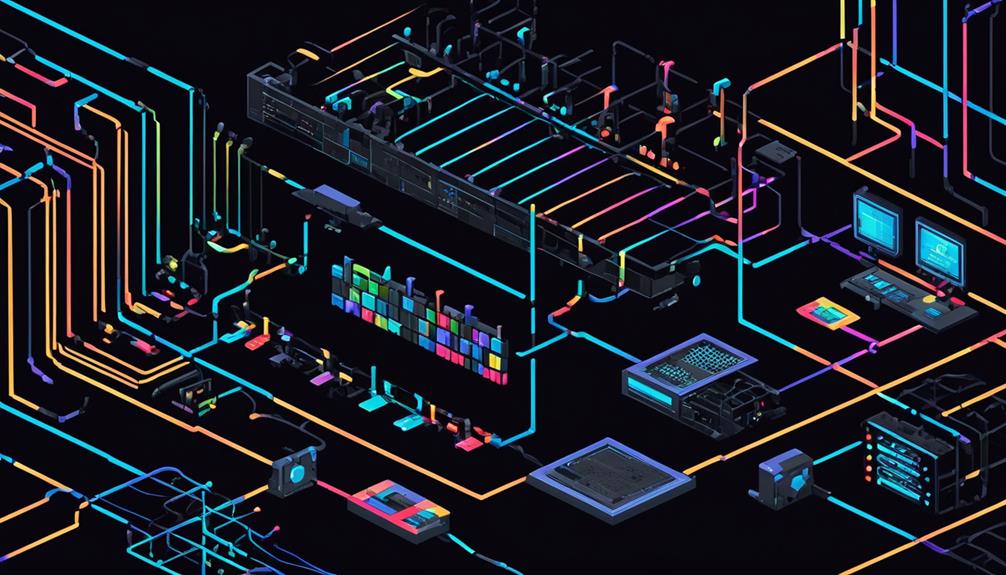In the ever-evolving world of telecommunications, Network Interface Devices (NIDs) play a crucial role in ensuring seamless and reliable communication. These hardware components act as the bridge between computer networks, enabling data translation, wired and wireless connectivity, and serving as a demarcation point for telephone networks.
But what exactly are NIDs, and why are they so important? In this discussion, we will delve into the definition, functionality, and advantages of NIDs in telecom systems.
We will also explore the various types of NIDs, compare them to other telecommunication equipment, and discuss future trends and best practices for managing these devices.
So, let us embark on a journey to uncover the intricacies of Network Interface Devices and their significance in the world of telecommunications.
Key Takeaways
- Network Interface Devices (NIDs) serve as a demarcation point between telephone networks and customer wiring.
- NIDs provide essential functionality for communication networks, enabling translation, conversion, and compatibility for efficient data transfer.
- NIDs act as gateways between internal and external networks, ensuring stability and compatibility.
- Proper installation and configuration of NIDs are crucial for reliable and secure network communication.
Definition of Network Interface Devices

A Network Interface Device (NID) is a hardware component that serves as a demarcation point between telephone networks and customers' wiring, facilitating communication and ensuring compatibility within the network architecture of service providers. NIDs play a critical role in the telecommunications industry by connecting the customer's premises to the service provider's network infrastructure.
NIDs are owned and maintained by service providers, and they are responsible for ensuring that the customer's equipment is compatible with their network architecture. These devices are typically installed at the point where the service provider's network terminates and the customer's wiring begins.
The primary function of a NID is to separate the carrier's cabling from the customer's wiring, allowing for easier troubleshooting and maintenance. By acting as a demarcation point, NIDs provide a clear boundary between the responsibilities of the service provider and the customer. This demarcation point is crucial in determining who is responsible for addressing any network-related issues that may arise.
In addition to separating the carrier's cabling from the customer's wiring, NIDs also play a role in translating and separating signaling from data. They ensure that the signals sent by the customer's equipment are compatible with the service provider's network, allowing for seamless communication between different devices and networks.
NIDs can support both wired and wireless connections, depending on the specific requirements of the customer and the service provider. They are designed to be reliable, secure, and scalable, ensuring that they can handle the demands of modern telecommunications networks.
Role of Network Interface Devices in Telecom
Network Interface Devices (NID) play a crucial role in telecom by providing essential functionality for communication networks. These devices enable the translation, conversion, and compatibility necessary for efficient data transfer between networks.
Additionally, NIDs serve as a demarcation point, separating service providers' infrastructure from customer premises. This demarcation ensures control, security, and standardization in telecommunications.
Device Functionality
The pivotal function of Network Interface Devices (NIDs) in telecommunications is to ensure seamless compatibility between computer systems and network architectures while serving as a demarcation point for telephone networks, separating carrier cabling from customer on-premise wiring.
NIDs play a crucial role in translating data between a computer and a network, ensuring compatibility with the provider's network architecture. Additionally, they facilitate the connection between carrier and customer networks, allowing for easy identification of any wiring issues.
NIDs provide a standardized interface for connecting customer equipment, enabling the seamless integration of different telecommunication technologies. Moreover, they give customers control over their wiring infrastructure, enhancing the security and privacy of customer data and communications.
Importance in Communication
Playing a pivotal role in telecommunication systems, Network Interface Devices (NIDs) assume great importance in facilitating seamless and efficient communication between computer systems and networks. NIDs act as gateways between internal and external networks, ensuring stability, integrity, and compatibility with the provider's network architecture. They provide a standardized interface for connecting customer equipment, simplifying troubleshooting processes and allowing for easy identification of wiring issues. The demarcation point provided by NIDs separates carriers' cabling from customers' on-premise wiring, establishing a clear point of responsibility and control over telecommunications infrastructure. As technology evolves, NIDs have adapted to integrate digital and IP-based technologies, keeping up with changing telecommunication needs and standards. Overall, NIDs play a crucial role in enabling reliable and efficient communication services, making them an essential component of any telecommunication system.
| Role | |
|---|---|
| Gateway | NIDs act as gateways between internal and external networks, facilitating communication and data transmission over public networks. |
| Standardization | NIDs provide a standardized interface for connecting customer equipment, simplifying troubleshooting processes and allowing for easy identification of wiring issues. |
| Demarcation | The demarcation point provided by NIDs separates carriers' cabling from customers' on-premise wiring, establishing a clear point of responsibility and control over telecommunications infrastructure. |
Types of Network Interface Devices

A diverse range of network interface devices (NIDs) are utilized in telecommunications to efficiently connect customers' on-premise wiring with carriers' local cabling. NIDs act as a point of demarcation, separating the provider's network from the customer's internal network. They serve as gateways, ensuring compatibility with the provider's network architecture.
There are several types of network interface devices commonly used in telecommunications. One such device is the home router, which allows multiple devices within a household to connect to the internet through a single connection. Home routers often include built-in wireless capabilities, enabling wireless connectivity for devices such as smartphones, tablets, and laptops.
Ethernet cards are another type of NID that enable the connection of devices to a local area network (LAN) using Ethernet cables. These cards are typically installed within computers or other networked devices, providing a physical interface for network connectivity.
Fiber optic terminals, also known as Optical Network Terminals (ONTs), are NIDs used in fiber optic networks. They convert optical signals transmitted over fiber optic cables into electrical signals that can be used by customer equipment. ONTs are commonly used in fiber-to-the-home (FTTH) installations, providing high-speed internet, telephone, and television services.
Modems are NIDs that facilitate the transmission of data over a network. They modulate digital signals from a computer into analog signals for transmission over telephone lines or cable lines and then demodulate them back into digital signals at the receiving end.
Network interface cards (NICs) are internal or external devices that enable the connection of computers or other devices to a network. These cards provide a physical interface, such as an Ethernet port or a wireless antenna, allowing devices to send and receive data over the network.
Importance of Network Interface Devices in Telecommunication Systems
Network Interface Devices (NIDs) play a crucial role in telecommunication systems by providing device functionality, enabling system integration, and optimizing performance.
NIDs ensure reliable communication services by translating and facilitating communication between networks. They also allow for the seamless integration of different telecommunication technologies, providing a standardized interface for connecting customer equipment.
With their ability to troubleshoot and identify wiring issues, NIDs contribute to the stability and compatibility of telecommunication connections.
Device Functionality
Device functionality plays a crucial role in the effectiveness and efficiency of telecommunication systems. This is particularly true when it comes to the importance of network interface devices. Network Interface Devices (NIDs) serve as gateways between computer networks, facilitating communication between carrier and customer networks.
NIDs, such as home routers, modems, and network interface cards, convert data for transmission over public networks. They also provide stability and integrity to connections. By ensuring compatibility with the provider's network architecture, NIDs offer benefits to customers. These benefits include control over wiring infrastructure, flexibility in choosing services and equipment, simplified troubleshooting, and enhanced security and privacy.
System Integration
System integration in telecommunication systems heavily relies on the essential role played by Network Interface Devices (NIDs) in facilitating seamless communication between internal and external networks.
NIDs act as the bridge between these networks, ensuring compatibility and stability by converting and translating data for transmission over public networks. They serve as a demarcation point for troubleshooting, repair, and disconnection, allowing for efficient management and maintenance of network connections.
Examples of NIDs include home routers, Ethernet cards, fiber optic terminals, modems, and network interface cards, enabling diverse network connections. Service providers are typically responsible for the ownership and maintenance of NIDs, ensuring a standardized interface for connecting customer equipment.
The integration of NIDs in telecommunication systems is crucial for establishing reliable and efficient communication between different networks, enhancing overall system functionality and performance.
Performance Optimization
With the critical role they play in system integration, Network Interface Devices (NIDs) further enhance telecommunication systems by optimizing performance through efficient data transmission and seamless compatibility.
NIDs ensure performance optimization by facilitating stable and reliable communication services. They act as a point of demarcation, allowing for easy identification of wiring issues and standardized interfaces for connecting customer equipment.
NIDs also provide compatibility with the provider's network architecture, enabling communication across different devices and ensuring efficient data transmission over public networks. By serving as a gateway between internal and external networks, NIDs allow for the disconnection of home or business networks from the service provider's network, simplifying troubleshooting and repair processes.
Customers benefit from performance optimization by gaining control over their wiring infrastructure, choosing telecommunications services and equipment, and streamlining troubleshooting and maintenance.
Functionality of Network Interface Devices
The functionality of Network Interface Devices (NIDs) encompasses various crucial tasks in computer-network communication and serves as a point of demarcation for telephone networks maintained by service providers. NIDs play a significant role in ensuring smooth and reliable communication between devices within a network and with external networks.
One of the primary functions of NIDs is to translate data between the computer and the network. They act as intermediaries, converting signals and separating signaling from data to ensure compatibility with the provider's network architecture. This translation process allows for seamless communication between devices with different network protocols and technologies.
Additionally, NIDs serve as gateways between internal and external networks. They facilitate the transfer of data packets, ensuring stability, integrity, and compatibility while enabling communication across different devices. NIDs provide a standardized interface for connecting customer equipment, allowing for efficient and reliable communication.
Examples of NIDs include home routers, ethernet cards, fiber optic terminals, modems, and network interface cards. Each type of NID enables specific types of network connections, such as wired or wireless, and supports different network protocols.
In the field of telecommunications, NIDs play a crucial role in facilitating reliable communication. They help identify wiring issues, ensuring that the network is functioning optimally. NIDs also provide a standardized interface for connecting customer equipment, simplifying the setup process and ensuring compatibility with the service provider's network.
Installation and Configuration of Network Interface Devices

Proper installation and configuration of Network Interface Devices (NIDs) is essential for seamless network connectivity and communication. Here are the key steps involved in the installation and configuration of NIDs:
- Physical installation: The first step is to physically connect the NID to the network. This typically involves connecting the device to the appropriate ports or interfaces on the network equipment, such as switches or routers. It is important to follow the manufacturer's guidelines and recommendations for proper installation to ensure optimal performance.
- Software/firmware updates: During the installation process, it may be necessary to update the NID's software or firmware. These updates ensure compatibility with the network and provide any necessary bug fixes or feature enhancements. It is crucial to check for and apply any available updates to ensure the NID functions properly.
- Configuration: After the physical installation and software/firmware updates, the NID needs to be configured with the appropriate network settings. This includes assigning an IP address, subnet mask, and gateway information. Additionally, other configuration parameters, such as VLAN settings or Quality of Service (QoS) settings, may need to be adjusted depending on the network requirements.
Proper installation and configuration of NIDs are crucial for ensuring reliable and secure network communication. By following the recommended guidelines and steps, network administrators can ensure that NIDs are functioning optimally and supporting the overall network infrastructure.
Troubleshooting Network Interface Devices
When troubleshooting network interface devices, it is important to address common issues and provide appropriate solutions.
This involves conducting testing and diagnostics to identify the root causes of any problems.
Common Issues and Solutions
To effectively troubleshoot network interface devices (NIDs) and address common issues, it is essential to employ a technical and structured approach that ensures clarity, conciseness, and precision in identifying and resolving potential problems.
Common issues with NIDs include:
- No dial tone
- Poor connection
- Wiring problems
To tackle these issues, the following solutions can be implemented:
- Testing the connection to determine if the problem lies with the NID or the telephone line.
- Identifying inside or outside wiring issues by inspecting the wiring connections and looking for any signs of damage or loose connections.
- Utilizing the Guided Solutions Tool provided by the telecom company for diagnosing and troubleshooting NID-related problems.
Testing and Diagnostics
Testing and diagnostics for network interface devices involve meticulously identifying and resolving issues related to network connectivity and performance.
When troubleshooting NID, it is crucial to determine if the problem lies in the inside or outside wiring. The NID serves as a physical location for testing and repair.
To properly test the NID, it is necessary to have the right tools and take precautions. These include using an insulated screwdriver, having a telephone on hand, and avoiding testing during hazardous weather conditions.
The steps for troubleshooting the NID typically involve opening the NID, locating and disconnecting the phone connection, and testing the connection with a working telephone.
For additional support, users can utilize a Guided Solutions Tool or seek professional assistance to diagnose and repair NID issues.
Advantages of Network Interface Devices in Telecom

Network Interface Devices (NIDs) in telecom offer numerous advantages, enhancing communication efficiency, security, and control for customers.
- Efficient Communication: NIDs facilitate seamless communication between customer networks and service providers. Acting as demarcation points, they ensure reliable data transmission by separating carrier wiring from customer on-premise wiring. This standardized interface allows for efficient connectivity of customer equipment, improving overall communication performance.
- Enhanced Security and Control: NIDs provide a clear point of responsibility between carriers and customers. By separating the telecommunications infrastructure, they enhance security and privacy. Customers have more control over their network, ensuring that unauthorized access is minimized and sensitive data remains protected.
- Simplified Troubleshooting and Flexibility: NIDs enable easy identification of wiring issues, simplifying troubleshooting and maintenance processes. This saves time and resources, allowing for quick resolution of any connectivity problems. Additionally, NIDs offer flexibility in choosing telecommunications services and equipment, giving customers the freedom to customize their network according to their specific needs.
With the evolution of NID technology, advanced features and capabilities have been introduced to adapt to changing telecommunication needs and standards. These advancements further enhance the advantages of NIDs in telecom, providing customers with even more efficient, secure, and controlled communication solutions.
Network Interface Devices Vs. Other Telecommunication Equipment
Continuing the discussion on the advantages of Network Interface Devices (NIDs) in telecom, it is important to compare NIDs with other telecommunication equipment to understand their unique functionalities and benefits.
NIDs play a crucial role in facilitating communication between computer networks by translating data for both wired and wireless connections. Unlike other telecommunication equipment, NIDs serve as a demarcation point for telephone networks, converting signals and ensuring compatibility with the provider's network architecture.
One significant distinction of NIDs is that they are owned and maintained by the service provider. This separation of carriers' local cabling from customers' on-premise wiring allows for more efficient troubleshooting and maintenance processes. Additionally, NIDs provide a standardized interface for connecting customer equipment, enabling seamless integration of different telecommunication technologies. This interoperability sets NIDs apart from other equipment, as they offer customers more control over their wiring infrastructure and greater flexibility in choosing services and equipment.
Compared to traditional telecommunication equipment, NIDs provide several advantages. Firstly, NIDs act as a point of demarcation, ensuring clear boundaries between the service provider and the customer, simplifying fault isolation and resolution.
Secondly, NIDs offer customers greater control and ownership of their wiring infrastructure, allowing them to make changes or upgrades without relying on the service provider.
Moreover, NIDs provide a standardized interface, making it easier to integrate different telecommunication technologies and reducing compatibility issues.
Future Trends in Network Interface Devices

The future of Network Interface Devices (NIDs) holds promising advancements in supporting evolving telecommunication technologies through increased integration of advanced features and capabilities. Here are some future trends in network interface devices:
- Enhanced Network Security and Privacy: As the demand for secure data transmission grows, the development of network interface devices is likely to focus on improving network security and privacy. This may include the implementation of advanced encryption algorithms, secure authentication mechanisms, and robust access control features.
- Integration of Artificial Intelligence and Machine Learning: In the future, network interface devices may incorporate artificial intelligence and machine learning algorithms to optimize network performance and proactively troubleshoot issues. These technologies can help identify patterns, predict network failures, and automate network management tasks, leading to improved efficiency and reliability.
- Standardization and Compatibility: There is a potential trend towards the standardization of network interface devices to ensure compatibility and seamless integration across different telecommunication technologies. Standardized NIDs would enable easier interoperability between network elements, reducing complexity and facilitating the deployment of new services.
Additionally, the evolution of network interface devices may lead to the implementation of sustainable and energy-efficient designs. This would support environmentally friendly telecommunication infrastructure, reducing energy consumption and minimizing the carbon footprint.
Best Practices for Network Interface Device Management
Effective management of Network Interface Devices (NIDs) is essential for maintaining optimal network performance and ensuring secure and reliable telecommunications infrastructure. By implementing best practices for NID management, telecom providers can minimize downtime, enhance troubleshooting efficiency, and improve overall network reliability.
One important practice is to regularly update and maintain NID firmware. This ensures that the device remains compatible with the latest network technologies and security standards, reducing the risk of vulnerabilities and ensuring optimal performance. Additionally, implementing proper cable management and labeling within the NID facilitates easy identification and troubleshooting of connections, minimizing the time required for repairs or modifications.
Periodic inspection and testing of the NID are also crucial. This allows for the early detection of physical damage or wear that may lead to connectivity issues. By addressing these issues promptly, telecom providers can prevent potential network disruptions and maintain a high level of service quality.
Documenting and keeping a detailed record of all changes and configurations made to the NID is another recommended practice. This documentation serves as a valuable resource for troubleshooting and maintenance purposes, enabling efficient identification and resolution of network issues.
Implementing security measures such as access control and monitoring is essential to safeguard the NID from unauthorized access or tampering. By restricting access to authorized personnel and closely monitoring the device, telecom providers can mitigate the risk of security breaches and ensure the integrity of the network.
The table below summarizes these best practices for NID management:
| Best Practice | Description |
|---|---|
| Regularly update and maintain firmware | Keep NID firmware up to date to ensure compatibility with the latest network technologies and security. |
| Implement proper cable management | Organize and label cables within the NID to facilitate easy identification and troubleshooting. |
| Periodically inspect and test NID | Conduct regular inspections and tests to detect physical damage or wear that may impact network connectivity. |
| Document changes and configurations | Maintain a detailed record of all changes made to the NID for efficient troubleshooting and maintenance. |
| Implement security measures | Use access control measures and monitoring to protect the NID from unauthorized access or tampering. |
Frequently Asked Questions
What Is Network Interface in Telecom?
A network interface in telecom refers to the protocols and technologies used to establish and maintain communication between different devices and networks. It acts as a bridge between the user's equipment and the telecommunications network, ensuring compatibility and efficient data transmission.
Network interface protocols, such as Ethernet, wireless standards, and fiber optic technologies, enable devices to connect and exchange information seamlessly. These protocols define the rules and procedures for data transfer, addressing, and error detection, ensuring reliable and secure communication.
What Does a Network Interface Device Do?
A network interface device (NID) is a crucial component in telecom systems. It serves as a point of demarcation between a computer and a network, ensuring efficient communication. The primary function of a NID is to translate data between wired and wireless connections, ensuring compatibility with the network architecture.
Additionally, NIDs provide advanced features like circuit boards for problem reporting, and they act as a standardized interface for connecting customer equipment. They are also responsible for the installation process and troubleshooting of telecom networks.
What Is a Telecom Interface?
A telecom interface refers to a hardware component that enables communication between a computer and a network, whether wired or wireless. It serves as a demarcation point between the provider's network and customer wiring, ensuring compatibility and separating signaling from data.
Telecom interfaces play a crucial role in troubleshooting, maintenance, and ensuring stable connections. They have evolved over the years, incorporating advanced features and capabilities to meet changing telecommunication needs and standards.
Design considerations include compatibility, reliability, and scalability.
What Is the Difference Between Network Interface and Device?
The difference between a network interface and a device lies in their respective functions and roles within a network.
A network interface refers to the hardware or software component that enables communication between a device and a network. It provides the necessary protocols and interfaces for data exchange.
On the other hand, a device refers to any physical or virtual entity that connects to a network, such as a computer, server, router, or switch.
While a network interface is a component of a device, a device encompasses a broader range of functionalities and capabilities.