In today's interconnected world, network switches play a vital role in facilitating seamless communication between devices within a network.
Understanding the intricacies of network switches is key to building efficient and reliable network infrastructures.
From managed and unmanaged switches to Power over Ethernet (PoE) switches, there are various types available, each offering unique features and benefits.
Moreover, the importance of layer three switches, data center switches, switches with optical fiber ports, and Keyboard, Video, and Mouse (KVM) switches cannot be overstated.
In this discussion, we will delve into the world of network switches, exploring their functionalities, configurations, and the impact they have on network performance.
So, let's dive in and unravel the fascinating world of network switches.
Key Takeaways
- Network switches facilitate efficient communication and data sharing between devices within a network.
- Switches operate at the data link layer (Layer 2) of the OSI model, focusing on forwarding data packets based on MAC addresses.
- Switching performance, measured in terms of forwarding rate, directly impacts network efficiency and user experience.
- Managed switches provide advanced configuration and network management capabilities, while unmanaged switches offer simplicity and plug-and-play functionality.
Understanding Network Switches
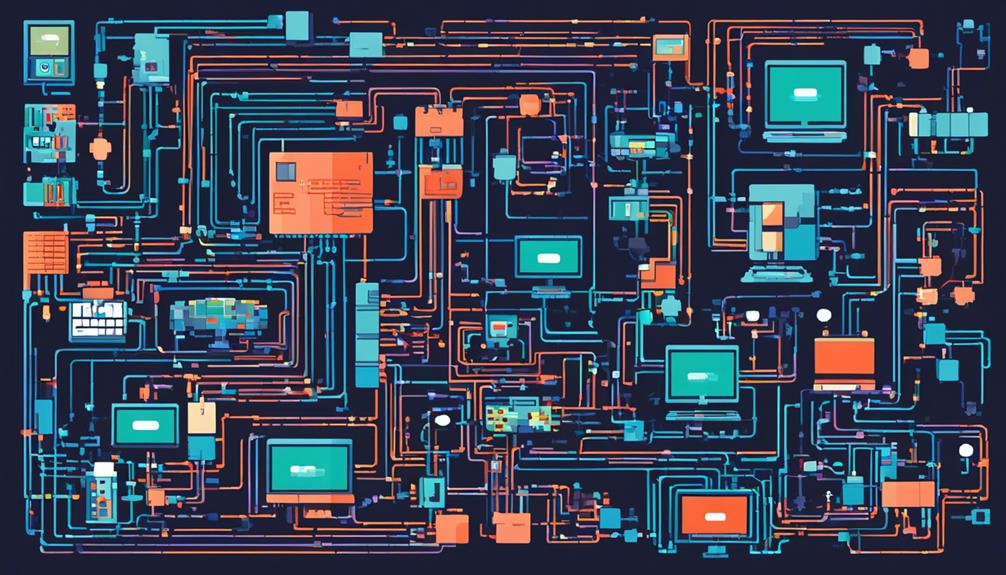
Network switches are integral components of all networks, as they facilitate the transmission of data packets between devices on a local area network (LAN) by utilizing packet switching and MAC address identification. These switches connect devices, allowing them to communicate and share data efficiently. They serve as the central point through which data flows, ensuring that it reaches the intended destination.
Switches operate by examining the destination MAC address of incoming data packets and forwarding them to the appropriate device. This process is known as packet switching. By using MAC addresses, switches can identify the specific device to which data should be sent, ensuring that it reaches the correct recipient.
Network switches typically come with a varying number of ports, which are used to connect devices. Each port acts as an interface between the switch and the device, enabling the transmission of data. The number of ports on a switch can range from a few to dozens, depending on the specific needs of the network.
Data transmitted through a network switch travels at high speeds, allowing for efficient communication between devices. Switches can handle large volumes of data and distribute it to the intended device quickly and reliably. This is particularly important in networks where multiple devices need to access and share data simultaneously.
Role of Switches in Network Infrastructure
When it comes to the role of switches in network infrastructure, two important aspects to consider are switching and routing.
Switching involves the process of forwarding data packets within a network, allowing devices to communicate efficiently.
On the other hand, routing involves the process of directing data packets between different networks, enabling connectivity between them.
Additionally, the performance of switches plays a crucial role in network infrastructure, as it determines the speed and efficiency of data transfer within the network.
Switching Vs. Routing
Switches play a crucial role in network infrastructure by facilitating the efficient forwarding of data within a local area network (LAN) and ensuring seamless communication between devices. However, it is important to understand the distinction between switching and routing in order to fully comprehend the capabilities of network switches.
Switching vs. Routing:
- Location in the network: Switches operate at the data link layer (Layer 2) of the OSI model, while routers operate at the network layer (Layer 3). This means that switches primarily focus on forwarding data packets based on MAC addresses, while routers determine the best path for data based on IP addresses.
- Connectivity: Switches are used to connect devices within the same network, allowing for efficient communication between connected devices. On the other hand, routers are essential for connecting different networks and reaching the internet.
- Traffic management: Switches enable the creation of virtual LANs and facilitate traffic between subnets, making them essential for managing network traffic within a LAN. Routers, on the other hand, are responsible for directing data between different networks, ensuring efficient data transmission across multiple networks.
Switching Performance
Considering the crucial role of network switches in facilitating efficient data forwarding within a local area network (LAN) and ensuring seamless communication between devices, it is imperative to examine the switching performance of these switches in order to understand their impact on network infrastructure.
Switching performance refers to the speed and efficiency of a network switch in forwarding data packets to their intended destination within the network. It is measured in terms of the forwarding rate, which indicates the number of packets a switch can process and forward per second.
High switching performance is essential for supporting bandwidth-intensive applications and maintaining smooth network operations. Network switches connect multiple devices in a network, allowing them to access and exchange packets of data. Therefore, the switching performance directly impacts the overall network efficiency and user experience, making it a critical consideration in network infrastructure design and deployment.
Managed Switches Explained
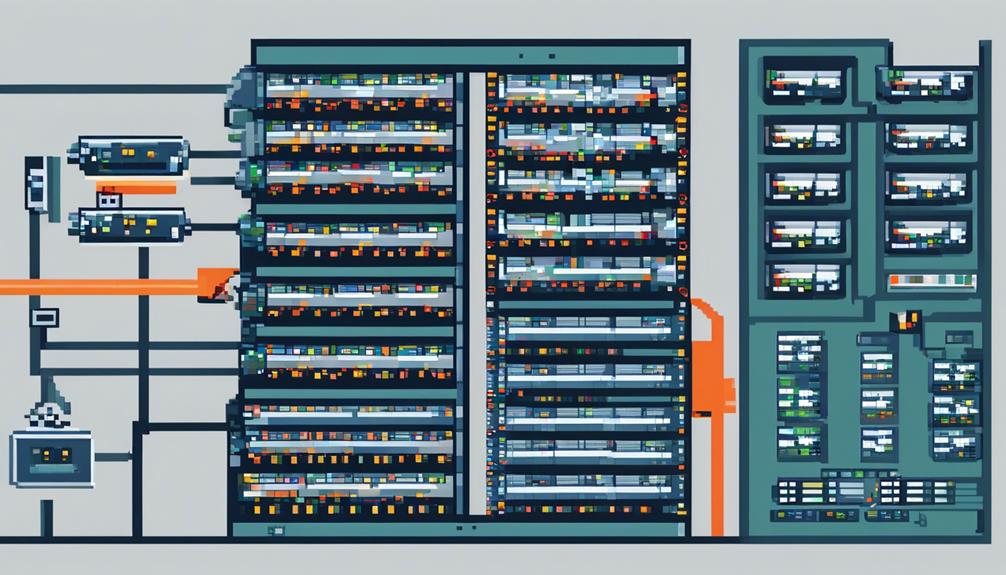
Managed switches provide advanced configuration and network management capabilities, making them an essential tool for IT experts seeking greater control over their networks. Here are three key features and benefits of managed switches:
- Access Control: Managed switches offer the ability to control network access based on the Media Access Control (MAC) address of devices. This allows IT administrators to define and enforce security policies, ensuring that only authorized devices can connect to the network. By preventing unauthorized access, managed switches help protect sensitive data and prevent potential security breaches.
- Quality of Service (QoS): Managed switches enable the prioritization of network traffic based on its importance. QoS features allow IT professionals to allocate bandwidth resources according to specific requirements, ensuring that critical applications and services receive the necessary network resources for optimal performance. This is especially crucial in large data centers where multiple applications and services compete for limited network resources.
- Layer 3 Routing: While unmanaged switches operate at Layer 2 (data link layer), managed switches can also operate at Layer 3 (network layer) with routing capabilities. This means that managed switches can make intelligent routing decisions based on IP addresses, improving network efficiency and reducing the load on routers. By combining Layer 2 and Layer 3 functionalities, managed switches simplify network design and enhance overall performance.
Additionally, managed switches often support protocols such as Simple Network Management Protocol (SNMP), which allows for centralized management and monitoring of network devices. This enables IT administrators to easily monitor network performance, troubleshoot issues, and make configuration changes as needed.
Unmanaged Switches Explained
Unmanaged switches, as the name suggests, are basic switches that do not require manual configuration or monitoring. They offer plug-and-play functionality, making them easy to set up and suitable for smaller setups where simplicity is preferred.
While lacking advanced capabilities and customization options found in managed or smart switches, unmanaged switches provide an affordable and straightforward solution for expanding LAN connections in home networks, desks, labs, or conference rooms.
Basics of Unmanaged Switches
Unmanaged switches, as basic switches with a preconfigured setup, serve to expand LAN connections without the need for customization options. These plug-and-play devices are commonly used in home networks or small-scale setups.
Here are three key features of unmanaged switches:
- Simple Connectivity: Unmanaged switches provide a straightforward way to connect devices in a network. They can connect a large number of ports, allowing multiple devices to communicate with each other seamlessly.
- Cost-Effective Solution: Unmanaged switches are affordable and easy to set up. They are suitable for small networks with limited budgets and simple connectivity needs.
- Lack of Advanced Features: Unlike managed switches, unmanaged switches do not offer advanced features such as VLANs or Quality of Service (QoS). However, they are ideal for basic connectivity requirements, such as connecting wireless access points (APs) or expanding network connections in desks, labs, or conference rooms.
Benefits of Unmanaged Switches
Unmanaged switches offer a cost-effective and simplified solution for expanding LAN connections without the need for complex configuration. These switches form the basic building blocks of a network infrastructure, allowing devices to communicate with one another and connect networks.
One of the key benefits of unmanaged switches is their plug-and-play functionality, which means they can be easily set up without requiring any configuration. This makes them ideal for small offices or home setups where users may have limited networking knowledge.
Unmanaged switches are also affordable, making them a suitable option for those with budget constraints. Despite their simplicity, these switches are reliable and efficient, providing a cost-effective solution for adding more devices to a network without the need for complex management requirements.
Power Over Ethernet (Poe) Switches

Power over Ethernet (PoE) switches provide a convenient solution for supplying DC power to low-power devices, eliminating the need for additional power outlets. These switches simplify installation by providing power to low-power devices through LAN wires, reducing the need for separate power sources. PoE switches are commonly used to power devices such as IP cameras, wireless access points, and VoIP phones, making them an essential component in network setups where power outlets are limited or difficult to access.
Here are three key points to understand about PoE switches:
- Types of Network: PoE switches are available in both managed and unmanaged configurations. Managed PoE switches offer advanced features and customization options, allowing network administrators to have greater control over the network. On the other hand, unmanaged PoE switches are simpler to use and require little to no configuration, making them ideal for basic network setups.
- Data Center Networks: PoE switches are also commonly used in data center networks. They provide power to devices such as servers, switches, and storage equipment, simplifying the cabling and reducing the need for separate power sources. This enhances the overall efficiency and organization of the data center.
- Virtual LANs (VLANs): PoE switches support the creation of virtual LANs (VLANs), which allow network administrators to segment the network into smaller, isolated networks. This helps improve network security and performance by controlling the flow of data and reducing network congestion.
Local Area Network (LAN) Switches
Local Area Network (LAN) switches are essential networking devices that connect devices on the same network, enabling efficient communication and data transfer. They serve as the building blocks of local area networks, allowing multiple devices, such as PCs, printers, and servers, to connect and share resources within a single location.
LAN switches distribute information to the specific device for which it was intended, rather than broadcasting it to all devices on the network. This targeted approach enhances network efficiency by reducing unnecessary traffic and ensuring that data reaches its intended destination quickly and accurately.
There are different types of LAN switches available, including managed and unmanaged switches. Managed switches provide greater capacity and configuration options, allowing IT experts to optimize network performance and security. They can be used to create logical network segments, control access to resources, and monitor network traffic.
On the other hand, unmanaged switches are basic, pre-configured switches that expand LAN connections without customization options. They are easier to set up and require minimal maintenance, making them suitable for small networks or non-technical users.
LAN switches use MAC addresses to identify connected devices. MAC addresses are unique identifiers assigned to each network interface card (NIC) and are used to ensure that data is delivered to the correct device. By examining the MAC addresses of incoming data packets, LAN switches can efficiently direct traffic within the network.
Smart Switches and Their Functions
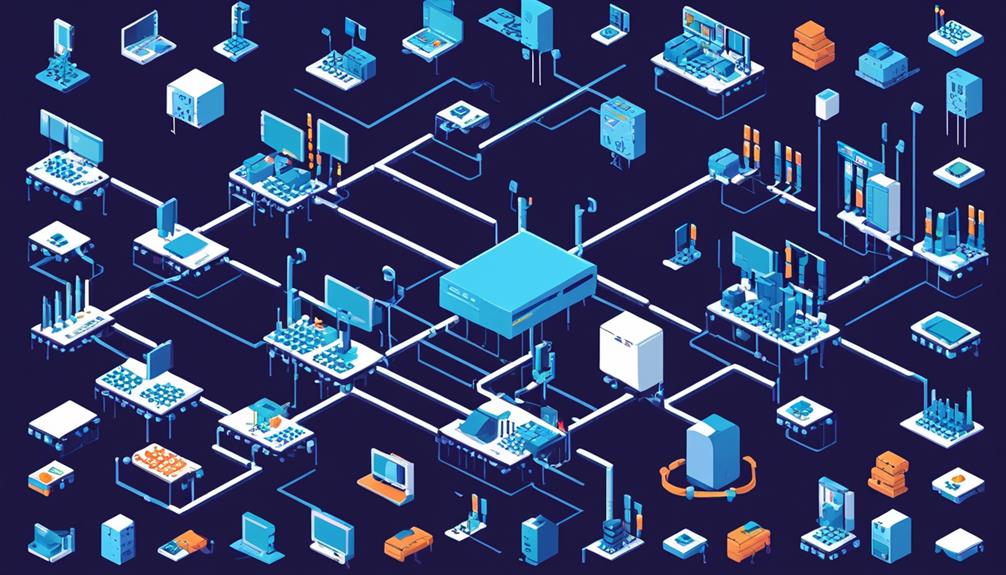
Smart switches offer a range of advanced features that enhance network management. These features include VLAN support, remote network management capabilities, and the ability to prioritize data transmission based on specific applications or devices.
By providing network administrators with greater control and flexibility, smart switches allow for efficient traffic management and improved network performance.
Additionally, smart switches are cost-effective, making them an ideal solution for small to medium-sized businesses. These businesses can benefit from enhanced functionality without the complexity of managed switches.
Smart Switch Features
Smart switches offer advanced functionality and enhanced features for improved network control and security. These switches provide a range of features that enable network administrators to optimize network performance and ensure data security.
Here are three key features of smart switches:
- Quality of Service (QoS): Smart switches prioritize specific types of network traffic, such as voice or video, to ensure smooth and uninterrupted transmission. This feature is especially useful in environments where bandwidth is limited.
- VLAN Support: Smart switches can segment the network into virtual LANs, allowing for better network organization and improving security by isolating traffic between different groups or departments.
- Port Mirroring: Smart switches can mirror traffic from one port to another, enabling network monitoring and analysis. This feature is crucial for troubleshooting network issues and detecting any malicious activities.
With these features, smart switches offer a cost-effective solution for small to mid-sized networks, providing enhanced functionality without the complexity of fully managed switches.
Remote Network Management
Remote network management is a critical function facilitated by smart switches, allowing for efficient monitoring and configuration of network infrastructure from a centralized location.
Smart switches, which fall under the category of managed switches, provide advanced features such as VLAN support, Quality of Service (QoS), and Simple Network Management Protocol (SNMP) for better network control and performance.
While managed switches offer extensive functionality, they can be costly, making them less suitable for smaller networks with limited budgets. Smart switches bridge this gap by offering the flexibility of managed switches at a more affordable price point.
With remote network management, IT experts can monitor and troubleshoot network issues without the need for physical access to the switches. This includes functions such as remote configuration, monitoring of network traffic, and the ability to prioritize critical data for efficient network operation.
VLAN Support Capabilities
After exploring the remote network management capabilities of smart switches, we can now delve into their advanced features in VLAN support.
Smart switches offer several capabilities that enhance the management and segmentation of network traffic. Here are three important features of VLAN support in smart switches:
- Creation of Virtual LANs: Smart switches allow for the creation of virtual networks within the physical network infrastructure. This enables the isolation and prioritization of specific types of traffic, improving network performance and efficiency.
- Enhanced Network Security: VLANs created by smart switches help segregate sensitive data and applications from other network traffic. This isolation improves network security by preventing unauthorized access and reducing the risk of data breaches.
- Easy Configuration and Adjustment: Smart switches make it easy to configure and adjust VLAN settings to meet evolving network requirements. VLAN configurations can be managed through a user-friendly interface, allowing network administrators to make changes quickly and efficiently.
Modular Switches and Their Benefits

Modular switches, with their ability to accommodate extension modules for network expansion, offer unparalleled flexibility and scalability. These switches provide numerous benefits that make them a popular choice in network infrastructure.
One of the key advantages of modular switches is their capability to enable the addition of additional Ethernet ports as the network grows. This means that as more devices are added to the network, the switch can easily accommodate the increased connectivity requirements.
By allowing the integration of extension modules, modular switches enable networks to be optimized smarter. This customization capability ensures that the switch meets the specific requirements of the network, providing the necessary features and functionalities. Whether it is the need for more ports or higher bandwidth, modular switches can be tailored to suit the network's unique needs.
Furthermore, modular switches offer higher port density and performance. The ability to add additional modules means that more devices can be connected, resulting in improved network capacity and efficiency. This not only enhances the overall performance of the network but also allows for future expansion without the need to replace the entire switch.
The modular design of these switches also enhances network reliability and simplifies maintenance. Individual modules can be replaced or upgraded without affecting the entire switch, minimizing downtime and reducing the impact on network operations. This modularity also offers cost savings since only the necessary modules need to be added or replaced, rather than investing in a whole new switch.
Fixed-Configuration Switches
Fixed-configuration switches, known for their set number of ports and affordability, are commonly used in networks of various scales. These switches offer a simple and straightforward solution for connecting devices within a network.
Here are three key points to understand about fixed-configuration switches:
- Unmanaged switches: Fixed-configuration switches are often unmanaged switches, which means they operate without the need for any manual configuration. They are designed to be plug-and-play devices, allowing for easy setup and deployment. This makes them ideal for small businesses, home networks, or locations with a limited number of devices to connect.
- Fixed number of ports: Unlike modular switches, fixed-configuration switches have a predetermined number of ports that cannot be expanded. These switches come in different configurations, ranging from a few ports to a larger number, depending on the specific needs of the network. The fixed number of ports ensures that each device can be connected directly to the switch.
- Impact on network performance: While fixed-configuration switches are cost-effective and easy to use, their fixed nature can limit scalability and flexibility. The number of ports available determines the maximum number of devices that can be connected directly to the switch. Moreover, the fixed configuration may restrict the ability to prioritize certain ports or manage traffic effectively. However, for smaller networks or environments with predictable needs, fixed-configuration switches provide a reliable and affordable solution for data transmission.
Stackable Switches and Their Advantages
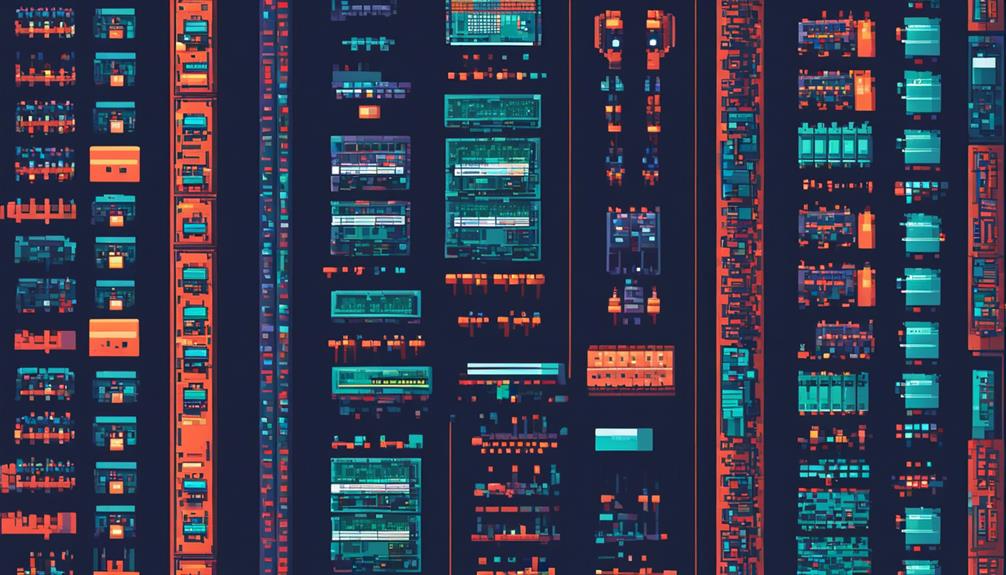
Stackable switches, a type of network switch that allows multiple physical switches to function as a single unit, offer a range of advantages for network management and scalability. These switches provide high availability and redundancy, ensuring seamless failover in case of a switch failure. By operating as one logical switch, stackable switches simplify network management by allowing centralized configuration and control across the stack.
One of the key advantages of stackable switches is their ability to accommodate growing network needs without disrupting operations. As the network expands, additional switches can be easily added to the stack, increasing capacity and bandwidth. This scalability is crucial in today's contextually relevant article section world, where networks must adapt to support increasing data volumes and user demands.
Furthermore, stackable switches enhance performance by creating a high-speed backplane connection between the stacked units. This high-speed connection allows for faster data transfer and reduces latency, resulting in improved network performance. Additionally, stackable switches streamline troubleshooting and maintenance by providing a single point of management for the entire stack. This simplifies the process of monitoring and configuring the network, saving time and effort for network administrators.
Layer Three Switches and Their Importance
Layer Three switches, also known as multilayer switches, play a crucial role in network infrastructures. Their functionality extends beyond traditional switches by incorporating routing capabilities at both Layer 2 and Layer 3 of the OSI model.
By enabling efficient traffic flow between networks within a LAN, Layer Three switches enhance network scalability, facilitate the creation of virtual LANs, and optimize overall network performance.
Their importance lies in their ability to seamlessly connect devices on the same network, ensuring efficient communication and resource sharing capabilities.
Functionality of Layer 3
Layer 3 switches play a critical role in network operations by providing routing capabilities and enabling the interconnection of various LANs. These switches offer a range of functionalities that are vital for efficient and scalable network operations.
Here are three key functions of Layer 3 switches:
- Routing between networks: Layer 3 switches can route data between different networks, allowing for the seamless communication between LANs. This enables the exchange of information and resources across multiple subnets, enhancing overall network performance.
- Creation of virtual LANs: Layer 3 switches facilitate the creation of virtual LANs (VLANs) by segregating network traffic. This helps in managing and organizing network resources more effectively, improving security and reducing network congestion.
- Enhanced traffic flow: Layer 3 switches optimize traffic flow between subnets by using IP addresses to make forwarding decisions. They analyze the source and destination IP addresses in the data packets and determine the most efficient path for data transmission.
Benefits of Layer 3
Layer 3 switches offer numerous benefits and play a crucial role in network infrastructure by providing advanced routing capabilities and combining the functionalities of switches and routers. They enable efficient traffic facilitation between different networks, making them essential for network segmentation and optimization. Layer 3 switches operate at both Layer 2 and Layer 3 of the OSI model, allowing for the creation of virtual LANs and optimizing traffic between subnets.
To further understand the benefits of Layer 3 switches, let's take a look at the table below:
| Benefits of Layer 3 switches |
|---|
| Enhanced routing capabilities |
| Efficient network segmentation |
| Optimization of traffic between subnets |
Layer 3 switches provide enhanced routing capabilities compared to unmanaged switches. They can efficiently route data packets between different networks, improving network performance and reducing congestion. Additionally, they enable efficient network segmentation by creating virtual LANs, allowing for better organization and management of network resources. Moreover, Layer 3 switches optimize traffic between subnets, ensuring that data reaches its intended destination quickly and efficiently. These benefits make Layer 3 switches an essential component of network infrastructure, especially in large-scale networks or those that require advanced routing capabilities.
Implementing Layer 3
Implementing Layer 3 switches is a crucial step in optimizing network performance and enabling advanced routing capabilities. These switches combine the functionalities of switches and routers, allowing for efficient traffic flow between different networks.
Here are three important aspects of implementing Layer 3 switches:
- Enhanced data forwarding: Layer 3 switches operate at the data network layer and can forward Ethernet frames. They utilize routing protocols to efficiently direct traffic between devices connected to different ports.
- Subnet and virtual LAN support: Layer 3 switches enable the creation of virtual LANs, allowing for the segmentation of network traffic. They also facilitate traffic between subnets, improving network efficiency and security.
- IoT device integration: Layer 3 switches provide essential support for IoT devices, which often require advanced routing capabilities. These switches enable seamless communication between IoT devices and other network components, ensuring smooth and reliable operation.
Data Center Switches and Their Features
Data center switches, specifically designed for high-speed performance and large port capacity, play a crucial role in ensuring efficient and reliable operation of IT assets within data centers. These switches are equipped with advanced features that make them suitable for handling the demands of consolidated IT assets and networks in data centers. Let's take a closer look at some of the key features of data center switches:
| Feature | Description |
|---|---|
| Routing | Data center switches often have advanced routing capabilities, allowing them to operate at both Layer 2 and Layer 3 of the OSI model. This enables efficient traffic management between different networks. |
| Connectivity | In addition to traditional RJ45 ports, some data center switches come with optical fiber ports. This allows for extended connectivity beyond standard Ethernet cables, enabling the transmission of data over longer distances. |
| Power over Ethernet (PoE) | Power over Ethernet switches are commonly found in data centers. These switches supply DC power to low-power devices, eliminating the need for additional power outlets and simplifying installation. |
These features make data center switches essential for the efficient and reliable operation of IT assets within data centers. They ensure high-speed data transmission and connectivity, enabling the switch to read incoming data and determine the appropriate destination for each packet. Data center switches also allow multiple devices to be connected and communicate with each other simultaneously, facilitating efficient data transfer and network performance.
Switches With Optical Fiber Ports
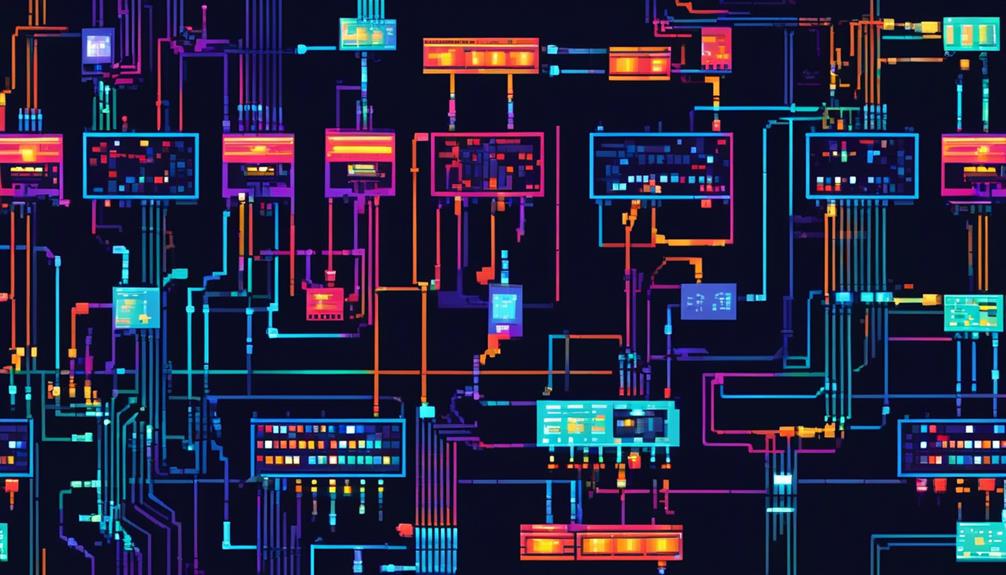
Switches equipped with optical fiber ports provide extended connectivity beyond standard Ethernet cables, allowing for high-speed data transmission over long distances and resistance to electromagnetic interference. These switches have additional fiber optic ports alongside RJ45 ports, providing flexibility in network connectivity options.
Here are three key points to understand about switches with optical fiber ports:
- Enhanced Data Forwarding: Optical fiber ports enable switches to handle large volumes of data with minimal latency. This makes them suitable for applications that require real-time data processing, such as video streaming or voice communication. Additionally, optical fiber ports have a higher data transfer rate compared to traditional copper cables, ensuring efficient data forwarding between devices.
- Interconnecting Subnets: Switches with optical fiber ports are commonly used to interconnect subnets in different buildings or locations within a campus. By utilizing fiber optic cables, these switches can transmit data over longer distances without loss of signal quality. This makes them ideal for connecting devices in remote areas or across large physical spaces.
- Virtual Machine and Edge Network Support: Optical fiber ports enable switches to handle the high bandwidth demands of virtual machines (VMs) and edge networks. VMs require fast and reliable connectivity for efficient communication between servers, and optical fiber ports deliver the necessary speed and stability. Similarly, edge networks, which connect IoT devices and other endpoints, benefit from the extended reach and interference resistance provided by optical fiber ports.
Keyboard, Video, and Mouse (KVM) Switches
Keyboard, Video, and Mouse (KVM) Switches are essential tools for efficient management and control of multiple computer systems using a single set of peripherals. These switches enable users to seamlessly switch between different computers by pressing a button or using hotkey commands. They are widely used in environments such as data centers, server rooms, and IT labs where multiple computer systems need to be managed.
KVM switches offer several benefits, including reducing clutter and the need for multiple sets of keyboards, mice, and monitors. With a KVM switch, users can control multiple systems from a single console, enhancing multitasking and productivity. Additionally, these switches provide a seamless and efficient way to manage and troubleshoot multiple computers, saving time and effort.
To better understand the capabilities of KVM switches, let's take a look at a comparison table:
| Feature | KVM Switches |
|---|---|
| Control Method | Button or hotkey commands |
| Number of Computers | Multiple |
| Peripheral Support | Keyboard, Video, Mouse |
| Compatibility | Windows, Mac, Linux |
As the table shows, KVM switches allow users to control multiple computers using a single set of peripherals. They can be operated through buttons on the switch itself or through hotkey commands. These switches are compatible with various operating systems, including Windows, Mac, and Linux.
Frequently Asked Questions
What Are the 4 Types of Switches in Networking?
There are four types of switches in networking: managed switches, layer 2 switches, gigabit switches, and PoE switches.
Managed switches offer greater capacity and capabilities for network configuration and management, while unmanaged switches are simpler and more cost-effective.
Layer 2 switches operate at the data link layer and are responsible for forwarding frames, while layer 3 switches have routing capabilities and can operate at both layer 2 and layer 3.
Gigabit switches provide faster data transfer rates compared to fast Ethernet switches, and PoE switches can power devices over Ethernet cables.
What Do Network Switches Do?
Network switches play a crucial role in improving network performance by efficiently transmitting data packets to their intended destinations. They provide several benefits such as increased network speed, reduced network congestion, and improved security.
Common features of network switches include multiple ports for connecting devices, VLAN support for network segmentation, and Quality of Service (QoS) capabilities for prioritizing certain types of traffic. In data centers, network switches help orchestrate resource distribution and ensure reliable connectivity.
Managed switches offer advanced configuration options, while unmanaged switches are plug-and-play. Best practices for configuring and managing network switches include implementing proper security measures, regular firmware updates, and monitoring network traffic for optimal performance.
What Is a Switch in Networking for Dummies?
A switch in networking is a device that connects multiple devices in a local area network (LAN) and facilitates communication between them. Its basic functions include receiving data packets from devices and forwarding them to the intended destination based on the MAC addresses.
Switches improve network performance by providing dedicated bandwidth to each connected device, reducing network congestion. They use switching protocols to efficiently transmit data and commonly feature VLAN support, port mirroring, and Quality of Service (QoS) capabilities.
Popular switch brands in the market include Cisco, Juniper, and HPE.
Troubleshooting common switch issues involves verifying cable connections, checking for firmware updates, and analyzing network traffic.
What Is the Difference Between a Router and a Network Switch?
The main difference between a router and a network switch is their functionality.
Routers are used to connect different networks and make data routing decisions based on IP addresses.
On the other hand, network switches connect devices within a single network using MAC addresses for packet delivery.
Network switches have several advantages over routers, such as faster data transfer speeds, lower latency, and better support for bandwidth-intensive applications.
Additionally, network switches offer more granular control over network traffic and can be easier to manage and troubleshoot compared to routers.
