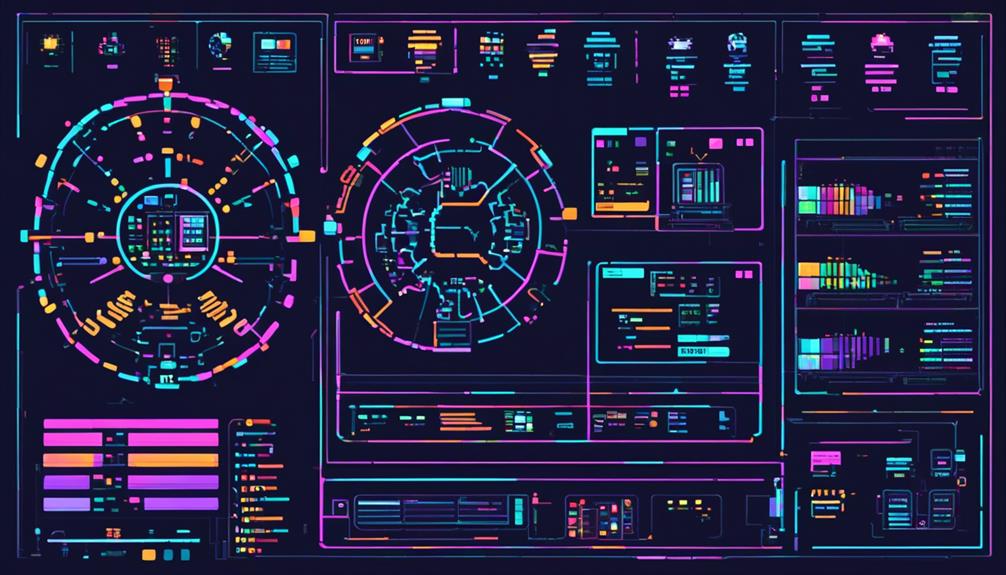In today's fast-paced business environment, maintaining the health and stability of PBX systems is paramount. PBX System Health Monitoring plays a crucial role in ensuring uninterrupted communication and superior call quality.
By implementing network monitoring tools, administrators can proactively identify and address issues such as latency, packet loss, and jitter before they impact the system's performance. This not only helps in meeting compliance requirements but also enhances user satisfaction.
In this discussion, we will delve into the various aspects of PBX System Health Monitoring, including performance metrics, troubleshooting techniques, and proactive monitoring strategies.
So, let's explore how effective monitoring can optimize the performance of your PBX system and keep your communication infrastructure running smoothly.
Key Takeaways
- Network monitoring tools are crucial for maintaining optimal call quality and uninterrupted connectivity in VoIP PBX systems.
- Monitoring performance metrics such as call quality, network latency, and packet loss helps administrators identify and address issues affecting PBX system performance.
- Troubleshooting techniques, including real-time alerts and historical data analysis, are essential for proactive diagnosis and resolution of system issues.
- Configuring alerts based on specific thresholds allows administrators to stay informed about the health and performance of the PBX system and address potential issues before they become critical.
Network Monitoring Tools for PBX Health
Network monitoring tools play a crucial role in ensuring optimal call quality and uninterrupted connectivity in VoIP PBX systems. These tools enable administrators to monitor the status of the PBX system in real time, allowing them to proactively identify and address any potential issues before they impact service availability.
By monitoring the network performance, administrators can detect and resolve problems such as latency, jitter, and packet loss, which directly affect call quality in VoIP PBX systems. This monitoring is especially important in private QoS-enabled networks, where DSCP-based monitoring can capture performance data specifically for VoIP traffic class.
One of the key benefits of network monitoring tools is the ability to receive real-time alerts. These alerts notify administrators of any abnormalities or potential issues in the PBX system, allowing them to take immediate action. Additionally, these tools provide historical data analysis, which can help identify patterns and trends that may impact the overall performance of the system.
Troubleshooting tools are also available within network monitoring solutions, allowing administrators to quickly diagnose and resolve any issues that arise. This minimizes downtime and enhances user satisfaction, as problems can be resolved efficiently and effectively.
Performance Metrics for PBX System Monitoring
To effectively monitor the performance of a PBX system, it is crucial to track and analyze key performance metrics such as call quality, network latency, and packet loss. These metrics provide valuable insights into the health and performance of the system, allowing administrators to identify and address any issues that may arise.
Call quality is one of the most important metrics for PBX system monitoring. It measures the clarity and reliability of voice calls, ensuring that users can communicate effectively without any disruptions or distortions. Network latency, on the other hand, refers to the delay in transmitting data over a network. High network latency can result in delays during calls and impact the overall user experience.
Packet loss is another critical metric that measures the percentage of data packets that are lost or discarded during transmission. High packet loss can lead to dropped calls, poor call quality, and overall degradation of the system's performance. By monitoring these metrics, administrators can proactively identify and resolve any issues that may affect the performance of the PBX system.
The following table provides an overview of the performance metrics for PBX system monitoring:
| Metric | Description |
|---|---|
| Call quality | Measures the clarity and reliability of voice calls |
| Network latency | Measures the delay in transmitting data over a network |
| Packet loss | Measures the percentage of data packets that are lost during transmission |
Troubleshooting Techniques for PBX System Issues
In order to effectively address any issues that may arise with a PBX system, it is essential to employ troubleshooting techniques that can quickly identify and resolve system issues.
Here are five key troubleshooting techniques for PBX system issues:
- Utilize network monitoring tools: Network monitoring tools play a crucial role in identifying and addressing problems before they impact service availability. These tools can help monitor network performance and identify issues such as latency, jitter, or packet loss that directly affect call quality in VoIP PBX systems.
- Measure VoIP quality: To ensure optimal performance, it is important to measure VoIP quality using metrics like MOS score, QoE, and other network metrics such as latency, jitter, packet loss, availability, and bandwidth utilization. These metrics can provide valuable insights into the quality of the VoIP calls and help in troubleshooting system issues.
- Monitor performance in QoS-enabled networks: Monitoring VoIP PBX performance in private QoS-enabled networks is essential. Using DSCP-based monitoring, performance data for VoIP traffic class can be captured, allowing for targeted troubleshooting and optimization efforts.
- Utilize real-time alerts: Real-time alerts can be set up to notify administrators of any system issues as soon as they occur. These alerts can help in quickly identifying and addressing problems, minimizing downtime, and ensuring user satisfaction with the PBX system.
- Leverage historical data and troubleshooting tools: Historical data can provide valuable insights into recurring issues and trends, enabling proactive troubleshooting. Additionally, utilizing troubleshooting tools can aid in diagnosing and resolving system issues more efficiently.
Monitoring Private Networks for PBX Performance
Monitoring the performance of private networks is crucial for ensuring optimal call quality and seamless connectivity in VoIP PBX systems. The performance of the network directly affects call quality, with issues such as latency, jitter, or packet loss impacting the user experience. To measure the performance of VoIP PBX systems, network monitoring tools are necessary. These tools assess various metrics including the Mean Opinion Score (MOS), Quality of Experience (QoE), latency, jitter, packet loss, and bandwidth utilization.
Private networks with Quality of Service (QoS) capabilities can leverage DSCP-based monitoring to capture performance data specifically for the VoIP traffic class in VoIP PBX systems. This allows for better visibility into the performance of the network and helps identify any potential bottlenecks or issues that may affect call quality.
Real-time alerts, historical data analysis, and troubleshooting tools are essential components of a comprehensive network monitoring system for VoIP PBX systems. Real-time alerts notify administrators of any anomalies or performance degradation, allowing for immediate action to be taken. Historical data analysis provides insights into trends and patterns, enabling proactive measures to be implemented to prevent future issues. Troubleshooting tools assist in identifying and resolving network issues quickly, minimizing downtime and enhancing user satisfaction.
Configuring Alerts for Proactive PBX Monitoring
To ensure proactive monitoring of PBX system health, it is essential to configure alerts that notify administrators of any potential issues. These alert configurations should be based on specific thresholds, allowing for real-time notifications when performance metrics exceed predefined limits.
Alert Configurations for PBX
Customize alert configurations for proactive monitoring of PBX systems by configuring real-time alerts and notifications based on customized thresholds. This allows you to stay informed about the health and performance of your PBX system, enabling you to address potential issues before they become major problems.
By setting up alert configurations, you can monitor various factors affecting call quality and overall system performance, such as simultaneous calls, codec usage, data traffic, bandwidth, and QoS settings.
Here are five key considerations when setting up alert configurations for PBX systems:
- Define customized thresholds for resource utilization, such as CPU usage, memory usage, and disk space.
- Set up alerts for abnormal call patterns, such as a sudden increase in call volume or a high number of dropped calls.
- Configure notifications for network connectivity issues, such as packet loss or high latency.
- Monitor for system errors and failures, such as service crashes or database connection issues.
- Implement alerts for security breaches or unauthorized access attempts.
Proactive Monitoring Techniques
When configuring alerts for proactive monitoring of PBX systems, it is essential to establish customized thresholds and notifications to ensure timely identification and resolution of potential issues.
Proactive monitoring techniques involve utilizing real-time alerts and notifications based on these customized thresholds. By continuously monitoring factors such as concurrent calls, codec usage, data traffic, bandwidth, and QoS configuration, potential issues affecting call quality can be identified and addressed proactively.
Historical data can also be leveraged to identify patterns, conduct root cause analysis, and optimize performance in PBX monitoring. Troubleshooting tools like Traceroutes, network device monitoring, and bandwidth assessment can further aid in proactive issue resolution.
Historical Analysis of PBX System Performance
Historical analysis of PBX system performance involves reviewing past system data and trends to gain insights into performance patterns and potential issues. By analyzing historical data, organizations can identify long-term trends, such as call volume fluctuations, network congestion, or recurring performance issues. This analysis helps in understanding the timing and nature of past system failures, enabling preventive maintenance and troubleshooting efforts.
To provide a visual representation of ideas, here are five key aspects of historical analysis in PBX system performance:
- Identification of long-term trends: Historical analysis allows organizations to identify patterns and trends in system performance over time. This includes understanding call volume patterns, peak times, and variations in network usage.
- Prevention and troubleshooting: Examining historical data helps in pinpointing the timing and nature of past system failures. This information can be used to implement preventive measures and troubleshoot recurring issues more effectively.
- Informed decision-making: Historical analysis assists in making informed decisions for system upgrades, capacity planning, and optimization based on past performance trends. By understanding the past performance, organizations can allocate resources more efficiently and plan for future needs.
- Benchmarking and goal-setting: Historical data is crucial for benchmarking system performance. It provides a baseline for comparing current performance against past performance and industry standards. It also helps in setting realistic performance goals for the future.
- Performance optimization: Historical analysis helps in identifying areas for performance optimization. By analyzing past data, organizations can identify bottlenecks, inefficiencies, and areas where system performance can be enhanced.
Frequently Asked Questions
What Is a PBX System Used For?
A PBX system is used for managing and routing incoming and outgoing calls within an organization. It provides features such as call forwarding, voicemail, and conference calling, enabling streamlined communication and collaboration.
PBX systems are commonly used to improve internal communication, ensuring easy connectivity and call transfers among employees. They also efficiently handle high call volumes, ensuring effective management of customer inquiries.
PBX systems can be deployed on-premises, hosted, or as a cloud-based solution, depending on the organization's requirements.
How Do I Monitor the Status of Trunks in Pbx?
To monitor the status of trunks in a PBX system, trunk monitoring plays a crucial role in PBX system maintenance. It allows for the real-time tracking of trunk functionality, ensuring seamless connectivity.
Troubleshooting trunk issues becomes efficient as real-time status updates enable quick identification and resolution of problems.
What Are the Benefits of PBX System?
The PBX system offers numerous advantages, such as improved communication efficiency, cost savings, and enhanced scalability.
Its features include call routing, voicemail, auto-attendant, and conferencing capabilities.
The system is crucial for businesses as it ensures uninterrupted communication flow and facilitates collaboration among employees.
It also enables businesses to handle high call volumes effectively and provides advanced call management features.
The importance of PBX systems lies in their ability to streamline communication processes, improve customer service, and increase overall productivity.
What Is the Role of Pbx?
The role of PBX is to facilitate internal and external communication within an organization. Acting as a central hub, it enables call routing, call forwarding, voicemail, and other telephony features.
PBX systems, whether hardware or software-based, provide scalability and flexibility for businesses. They play a crucial role in managing incoming and outgoing calls, ensuring smooth operations and maintaining service quality.