Server hardware plays a crucial role in the success and efficiency of cloud computing environments. As businesses increasingly rely on cloud services to meet their computing needs, the selection of the right server hardware becomes paramount.
The types of server hardware available, such as tower, rack, blade, and hyperconverged infrastructure, offer varying degrees of scalability and performance. In addition, key specifications like CPU, memory, storage, and networking capabilities must be carefully evaluated to ensure optimal performance and compatibility with existing infrastructure.
However, with the rapid advancement of technology, keeping up with the latest trends and future developments in cloud server hardware becomes equally important.
In this discussion, we will explore the various aspects of server hardware for cloud computing, from different types and specifications to performance considerations, storage options, networking requirements, cost considerations, integration options, and the selection of the right hardware provider.
So, let's embark on this journey to unravel the intricacies of server hardware for cloud computing and gain valuable insights into the evolving landscape of this essential component of cloud infrastructure.
Key Takeaways
- There are different types of server hardware for cloud computing, including tower servers, rack servers, blade servers, hyperconverged infrastructure, and mainframes.
- Key specifications for cloud servers include processing power, memory capacity, storage capacity and type, networking capabilities, and scalability.
- Performance considerations for cloud server hardware include processing power requirements, memory and storage needs, networking considerations, performance optimization, and scalability planning.
- Security considerations for cloud server hardware include encryption and authentication, physical security measures, vulnerability management, data integrity and confidentiality, and risk mitigation.
Types of Server Hardware for Cloud Computing

There are several types of server hardware available for cloud computing, including tower servers, rack servers, blade servers, hyperconverged infrastructure, and mainframes.
Tower servers are standalone cabinets that provide computing power and storage for small to medium-sized businesses. They are designed to be easily accessible and offer expandability options for future growth.
Rack servers, on the other hand, are mounted on server racks and are commonly used in enterprise data centers. They are compact and can be easily stacked, allowing for efficient use of space.
Blade servers are another type of server hardware for cloud computing. They are compact devices that contain multiple thin server blades. Each blade has its own processor, memory, and storage, allowing for high-density computing in a small footprint. Blade servers are ideal for data centers with limited space and high processing requirements.
Hyperconverged infrastructure is a newer type of server hardware that integrates compute power, storage, and hypervisor technology into a single appliance. This simplifies the management and deployment of cloud computing resources. Hyperconverged infrastructure is highly scalable and provides flexibility in provisioning and managing virtual machines.
Mainframes are a type of server hardware that is typically used for large-scale computing. They support large volumes of simultaneous transactions and heavy I/O loads. Mainframes are known for their reliability, security, and ability to handle complex workloads. They are commonly used in industries such as finance, healthcare, and telecommunications.
Key Specifications for Cloud Servers
Cloud servers play a crucial role in modern computing infrastructure, and their key specifications are essential for ensuring optimal performance and scalability. When considering server hardware for cloud computing, several key specifications need to be taken into account.
Firstly, processing power is of utmost importance. Cloud servers should have sufficient CPU power to handle the workload requirements. This ensures that the server can efficiently process the tasks assigned to it, leading to faster response times and improved overall performance.
Another important specification to evaluate is the memory (RAM) capacity of the cloud servers. Sufficient memory is necessary to support the applications and workloads running on the server. Inadequate memory can lead to performance bottlenecks and reduced efficiency.
The storage capacity and type of storage are also crucial considerations. The choice between traditional hard disk drives (HDD), solid-state drives (SSD), or cloud storage depends on factors such as cost, performance requirements, and data accessibility needs. Each option has its pros and cons, and careful evaluation is necessary to determine the most suitable storage solution for the specific cloud server application.
Networking capabilities are equally important, as they determine the server's ability to communicate with other systems efficiently. High-speed connections and network interfaces enable faster data transfer and facilitate seamless integration within the cloud environment.
Scalability is a key consideration when choosing cloud server hardware. The ability to expand and upgrade the server's hardware as needed is critical for accommodating future growth and increasing workload demands.
Performance Considerations for Cloud Server Hardware

When considering performance considerations for cloud server hardware, there are three key points to keep in mind.
First, processing power requirements must be carefully evaluated to ensure that the hardware can handle the workload demands.
Second, memory and storage needs should be taken into account to ensure that the hardware can efficiently store and retrieve data.
Processing Power Requirements
To ensure optimal performance of cloud server hardware, careful consideration must be given to the processing power requirements, including the number of processors and sockets needed to efficiently handle the workload.
Here are some important factors to consider:
- RAM: Evaluating the amount of RAM required for the workload is crucial to ensure smooth processing and data access by the cloud server hardware.
- Storage: The type and capacity of storage needed should be carefully assessed to meet the data storage and retrieval demands of the cloud server workload.
- Networking: It is essential to consider the networking capabilities of the server hardware, including high-speed connections and network interfaces, to support the workload's communication needs.
Memory and Storage Needs
Considering the critical factors of memory and storage needs is paramount when determining the performance considerations for cloud server hardware. Memory requirements should be assessed based on the workload demands and the need for fast processor access. This involves evaluating the required RAM capacity to ensure efficient data processing. On the other hand, storage considerations involve assessing the type and capacity requirements, whether it is HDD, SSD, or cloud-based. It is important to select a storage solution that complements the CPU and RAM to optimize server efficiency. Additionally, scalability planning is crucial to accommodate future growth and flexibility needs. Tailoring memory and storage solutions to the specific workload demands of the organization can ensure optimal performance in cloud computing.
| Factors | Considerations |
|---|---|
| Memory needs | Evaluate required RAM based on workload demands and fast processor access |
| Storage considerations | Assess type and capacity requirements (HDD, SSD, or cloud-based) |
| Performance optimization | Select storage solution that complements CPU and RAM for enhanced efficiency |
Network Connectivity Considerations
Network connectivity considerations play a crucial role in optimizing performance for cloud server hardware. When evaluating server hardware for cloud computing, network connections and their physical components should be carefully examined.
Here are three important network connectivity considerations:
- High-speed connections and network interfaces: Evaluating the capabilities of network interfaces and ensuring high-speed connections are vital for seamless networking in cloud environments.
- Latency, bandwidth, and throughput: Performance metrics such as latency, bandwidth, and throughput should be considered to ensure efficient data transfer and minimize network bottlenecks.
- Redundancy and failover mechanisms: Implementing redundancy and failover mechanisms in server hardware is essential to ensure network reliability and availability, minimizing any potential downtime.
Storage Options for Cloud Servers

Cloud servers offer a range of storage options, including HDD, SSD, and cloud storage, each with their own advantages in terms of performance and cost. When it comes to server hardware for cloud computing, choosing the right storage option is crucial for optimal performance and efficiency.
Cloud servers can utilize cloud-based storage solutions, which provide scalable, distributed, and redundant storage capabilities. This enables businesses to easily scale their storage needs as their data grows, without the need for physical infrastructure upgrades. Cloud storage is also highly flexible and can be accessed from anywhere, making it ideal for remote teams and distributed work environments.
SSDs, or Solid State Drives, are often favored for cloud servers due to their faster data access and lower power consumption compared to traditional HDDs (Hard Disk Drives). SSDs use flash memory technology to store data, eliminating the need for mechanical components, resulting in faster read and write speeds. This makes them ideal for high-performance workloads and applications that require quick data access.
However, cloud servers with HDD storage can still provide cost-effective high-capacity storage for less performance-sensitive workloads. HDDs are known for their reliability and affordability, making them a popular choice for businesses with large data storage requirements.
Hybrid storage solutions, combining SSDs for high-performance data and HDDs for less frequently accessed data, are also gaining popularity among cloud servers. This approach allows businesses to optimize their storage infrastructure by allocating SSDs for critical and frequently accessed data, while using HDDs for archival or less critical data. This combination of speed and capacity provides a balanced and cost-effective storage solution.
When selecting storage options for cloud servers, it is important to consider the specific requirements of the workload and the needs of the business. PaaS (Platform as a Service) providers often offer a range of storage options to cater to different use cases and budgets.
In addition to performance and cost considerations, environmental sustainability is also a key factor in storage options for cloud servers. SSDs, with their lower power consumption, contribute to energy efficiency and can help reduce the carbon footprint of data centers.
Networking Requirements for Cloud Server Hardware
With the storage options for cloud servers well understood, the focus now shifts to the networking requirements for cloud server hardware. Networking requirements play a crucial role in ensuring the connectivity and accessibility of cloud servers, as well as the performance and reliability of cloud-based applications and services. Here are some key networking requirements for cloud server hardware:
- High-speed connections: Cloud server hardware should support high-speed network connections to facilitate efficient communication and data transfer between servers, virtual machines, and storage resources. This helps to reduce latency and ensure smooth operation of cloud applications.
- Scalable and flexible networking capabilities: Cloud server hardware must have the ability to scale and adapt to changing workload needs. This includes the ability to dynamically allocate network resources and adjust bandwidth as required. Scalable networking capabilities enable the seamless expansion of cloud infrastructure as demand increases.
- Optimized network interfaces and communication protocols: Efficient data transfer and processing are crucial in cloud server environments. Network interfaces and communication protocols should be optimized to minimize latency, maximize throughput, and ensure reliable delivery of data packets. This helps to enhance the overall performance and responsiveness of cloud-based applications.
Scalability Features of Cloud Server Hardware

Scalability features are essential components of cloud server hardware, allowing for seamless expansion and upgrade of resources to accommodate growing workloads. In cloud computing, the ability to scale computing and storage resources is crucial for organizations with fluctuating demands. Cloud server hardware offers the flexibility to scale resources up or down based on specific needs, providing a cost-effective solution for varying workloads.
Cloud server hardware can come in different forms, including physical (bare metal) or virtual machines. This gives users the choice to customize and scale resources based on the nature of their workloads. To better visualize the scalability features of cloud server hardware, the following table provides a comparison of different server form factors and their corresponding processing units:
| Server Form Factor | Processing Units |
|---|---|
| Rack-mounted | CPUs, GPUs, TPUs |
| Blade | CPUs, GPUs, TPUs |
| Tower | CPUs, GPUs, TPUs |
| Microserver | CPUs, GPUs |
| Modular | CPUs, GPUs, TPUs |
Each server form factor offers its own advantages and limitations in terms of scalability. Rack-mounted servers, for example, are highly scalable and easily expandable by adding more units to the rack. Blade servers, on the other hand, are compact and allow for high-density deployments, making them suitable for data centers with space constraints.
When choosing cloud server hardware, it is important to consider the scalability and flexibility of the hardware solution to meet the organization's long-term growth and computing needs. By leveraging the scalability features of cloud server hardware, businesses can effectively manage their workloads and optimize resource allocation, resulting in improved performance and cost efficiency.
Security Considerations for Cloud Server Hardware
As organizations consider the scalability features of cloud server hardware, it is crucial to also address the security considerations associated with deploying and managing these systems. In an era of increasing digital reliance and the widespread adoption of cloud computing, ensuring the security of cloud server hardware is paramount to protect sensitive data and maintain the integrity of operations.
Here are three key security considerations to keep in mind when deploying and managing cloud server hardware:
- Encryption and authentication: Implementing strong encryption and authentication methods is essential to protect data and control access to the cloud server hardware. Encryption ensures that data is encoded and can only be accessed by authorized users, while authentication verifies the identity of users before granting access. By employing robust encryption algorithms and multi-factor authentication techniques, organizations can significantly enhance the security of their cloud server hardware.
- Physical security: While the cloud may seem intangible, it is important to remember that physical hardware is involved in the provision of cloud services. Therefore, it is crucial to ensure the physical security of the cloud server hardware. This involves selecting secure data centers with appropriate access controls, surveillance systems, and backup power sources. By restricting unauthorized physical access to the hardware, organizations can mitigate the risk of tampering or theft.
- Vulnerability management: Regularly updating and patching server hardware is an essential security practice. Vulnerabilities can be exploited by attackers, potentially compromising the entire cloud infrastructure. By promptly applying security updates and patches, organizations can address known vulnerabilities and protect against potential security threats. Implementing vulnerability management processes and tools can help automate and streamline this critical security task.
Ensuring the security of cloud server hardware requires a multi-layered approach that encompasses encryption, authentication, physical security, vulnerability management, network security, and compliance with industry-specific regulations. By diligently addressing these security considerations, organizations can confidently leverage the scalability and flexibility of cloud computing while safeguarding their data and operations.
Power and Cooling Requirements for Cloud Servers
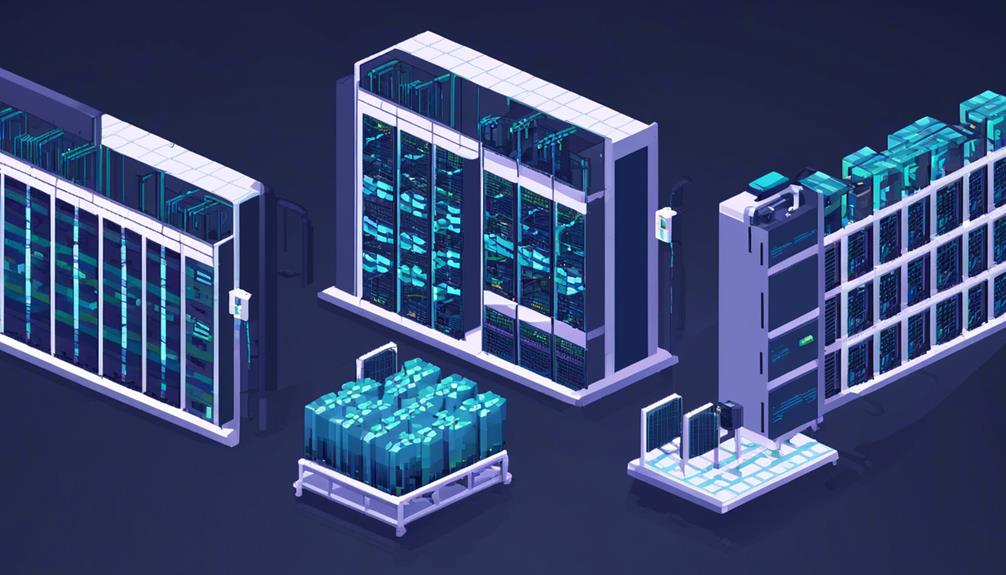
When it comes to power efficiency in servers, it is crucial to consider the energy efficiency of power supplies in cloud server environments. Opting for energy-efficient power supplies can help reduce power consumption and operational costs.
Additionally, cooling solutions play a vital role in maintaining optimal performance and reliability of cloud servers. Proper airflow management and the use of liquid cooling solutions can help prevent overheating and ensure efficient cooling of server hardware.
Power Efficiency in Servers
Power efficiency in servers is a critical factor in reducing energy consumption and operational costs in cloud computing environments. To achieve optimal power efficiency, server hardware must be designed and optimized to minimize energy and resource consumption.
Here are three key considerations for power efficiency in servers:
- Advanced Power Management: Power-efficient servers incorporate advanced power management features such as dynamic voltage scaling and frequency scaling. These technologies allow the server to adjust its power consumption based on workload demands, resulting in significant energy savings.
- Efficient Cooling Systems: Cooling requirements play a crucial role in maintaining power efficiency. Servers generate heat, and efficient cooling systems are necessary to prevent overheating. By implementing efficient cooling mechanisms, server hardware can operate at lower temperatures, reducing the energy required for cooling.
- Environmental Responsibility: Optimizing power efficiency in servers not only reduces operational costs but also contributes to environmental sustainability. By minimizing energy consumption, cloud servers can lower their carbon footprint, making them more environmentally friendly.
Cooling Solutions for Servers
Cooling solutions for servers play a crucial role in maintaining optimal temperature and efficient performance of server hardware in cloud computing environments. To prevent overheating of server components, cooling systems typically include fans, heat sinks, and other cooling mechanisms.
Effective airflow management is essential to ensure efficient cooling, with liquid cooling solutions becoming more prevalent in high-performance servers. Redundant power supplies, which are common in cloud servers, also contribute to the overall cooling requirements.
Efficient cooling solutions not only help in maintaining the desired temperature but also aid in reducing electricity consumption, which is a significant concern in data centers due to their resource-intensive nature. Therefore, implementing effective cooling solutions is an integral part of the power and cooling requirements for cloud servers.
Virtualization Capabilities of Cloud Server Hardware
Cloud server hardware must possess robust virtualization capabilities in order to facilitate the creation and management of multiple virtual servers on a single physical machine. Virtualization capabilities enable efficient resource allocation, dynamic provisioning, and workload isolation for cloud server hardware. The virtualization layer in cloud server hardware abstracts the physical resources, allowing for flexibility and scalability in deploying and managing virtual servers.
Key features of virtualization capabilities in cloud server hardware include:
- Support for multiple hypervisors: Cloud server hardware with robust virtualization capabilities can support different hypervisors, such as VMware ESXi, Microsoft Hyper-V, and KVM. This flexibility enables organizations to choose the hypervisor that best suits their specific needs and application requirements.
- Versatile virtual machine configurations: Cloud server hardware should support a wide range of virtual machine configurations, including varying amounts of CPU, memory, and storage resources. This ensures that organizations can create virtual machines with the appropriate resource allocations to meet their workload demands.
- Integration with management tools: Cloud server hardware should integrate seamlessly with management tools, such as VMware vCenter or Microsoft System Center Virtual Machine Manager. This allows for centralized management and monitoring of virtual machines, simplifying administration tasks and improving operational efficiency.
Cloud server hardware vendors play a crucial role in providing virtualization capabilities that meet the demands of cloud computing. Organizations should consider the virtualization features offered by hardware vendors when selecting cloud server hardware to ensure optimal performance and scalability.
In today's digital-reliant world, where cloud computing is gaining prominence, the virtualization capabilities of cloud server hardware are essential. They enable organizations to maximize resource utilization, reduce costs, and improve overall efficiency in a cloud computing environment. By leveraging the power of virtualization, cloud server hardware empowers businesses to fully utilize the capabilities of virtual machines and meet the evolving demands of cloud-based applications.
Management and Monitoring Tools for Cloud Servers
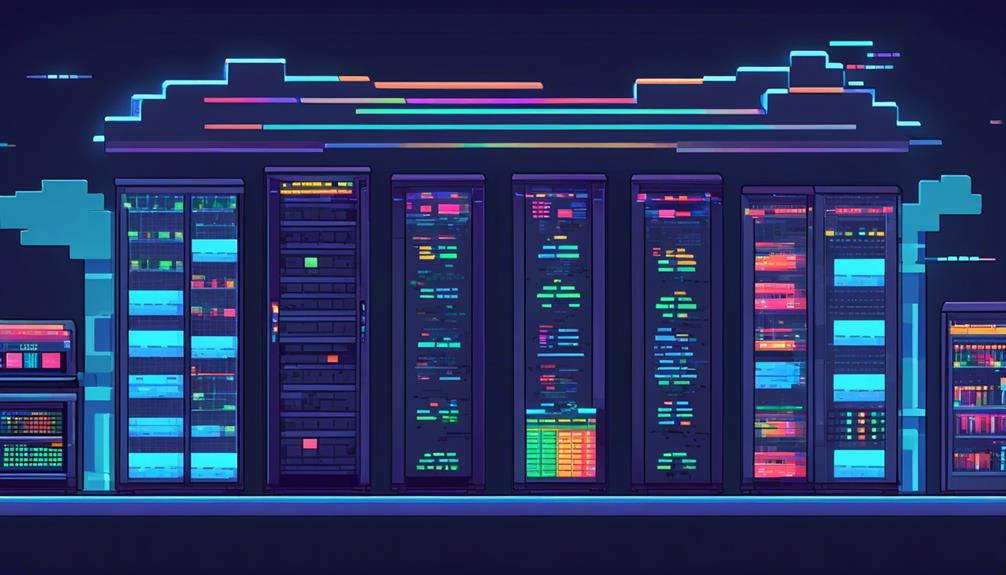
The effective management and monitoring of cloud servers are critical for ensuring optimal performance and security in a cloud computing environment. As organizations continue to rely on cloud computing for their digital infrastructure, the need for robust management and monitoring tools becomes increasingly important.
Management tools for cloud servers provide the ability to supervise and control servers remotely. These tools offer a range of functionalities to simplify the management of server hardware in a cloud computing environment. They enable administrators to monitor the performance and health of servers, ensuring that they are operating at their best. With the ability to automate management tasks, these tools streamline operations and reduce the need for manual intervention.
Monitoring tools, on the other hand, focus on tracking and analyzing server performance metrics. They provide real-time visibility into resource utilization, network traffic, and application performance, among other parameters. This information allows administrators to identify potential bottlenecks or issues that may impact the performance of cloud servers. By proactively monitoring and addressing these concerns, organizations can maintain the reliability and availability of their cloud infrastructure.
In addition to monitoring capabilities, management and monitoring tools for cloud servers also offer security features. These features help safeguard the server hardware from potential threats and vulnerabilities. They include functionalities such as firewall management, intrusion detection, and data encryption, which are essential for maintaining the integrity and confidentiality of data in the cloud.
The scalability and flexibility of management and monitoring tools enable efficient management of cloud server resources. They support the dynamic allocation and provisioning of server instances, allowing organizations to scale their infrastructure based on demand. This flexibility ensures that cloud servers can meet the changing needs of users and applications, optimizing resource utilization and cost efficiency.
High Availability Features for Cloud Server Hardware
High availability features for cloud server hardware are essential for ensuring uninterrupted service and minimizing downtime.
Redundant power supplies provide continuous operation in case of power supply failure, while hot-swappable components enable replacement without server shutdown, reducing downtime.
Additionally, automated failover mechanisms detect server failures and redirect traffic to healthy servers, ensuring continuous availability of services.
Redundant Power Supplies
Redundant power supplies play a crucial role in ensuring uninterrupted power delivery and fault tolerance for cloud server hardware. Here are three key benefits of redundant power supplies in cloud computing:
Continuous Power Delivery: Redundant power supplies ensure that cloud servers have a stable power supply at all times. In the event of a power supply failure, the redundant power supply automatically switches to a backup power source, minimizing downtime and ensuring uninterrupted operation of the servers.
Fault Tolerance: By having redundant power supplies, cloud server hardware can withstand power supply failures without affecting the availability of computing resources. This high availability feature increases the reliability and resilience of the server infrastructure, reducing the risk of service disruptions.
Seamless Maintenance and Upgrades: Redundant power supplies allow for seamless maintenance and upgrades of the server hardware. With redundant power supplies, servers can be powered down without impacting the availability of computing resources, ensuring continuous operation even during maintenance activities.
In the digital age, where businesses heavily rely on cloud computing for their computing resources, redundant power supplies are essential to maintain the integrity and availability of server hardware.
Fault-Tolerant Architecture
In order to ensure continuous operation and minimize downtime, fault-tolerant architecture incorporates a range of high availability features for cloud server hardware. These features help maintain service availability and performance, making the infrastructure more resilient to hardware failures. Key components of fault-tolerant architectures include redundant power supplies, hot-swappable components, and automatic failover mechanisms. Hardware RAID controllers, dual power supply units, and ECC memory are commonly used to enhance reliability. Additionally, high availability features such as load balancing, clustering, and live migration contribute to fault-tolerant architecture in cloud server hardware.
To provide a visual representation of the high availability features in fault-tolerant architecture, the following table showcases some of the commonly employed components and mechanisms:
| High Availability Features | Description |
|---|---|
| Redundant Power Supplies | Ensures uninterrupted power supply by having multiple power supply units. |
| Hot-Swappable Components | Allows for replacing failed components without shutting down the system. |
| Automatic Failover Mechanisms | Automatically switches to backup systems in case of hardware failure. |
| Load Balancing | Distributes network traffic evenly across multiple servers to optimize performance. |
| Clustering | Groups multiple servers together to increase reliability and availability. |
Automatic Failover Mechanisms
Automatic failover mechanisms play a crucial role in ensuring uninterrupted service and minimizing downtime in cloud computing environments. These mechanisms seamlessly redirect traffic to backup systems in the event of hardware failures. Here are three key aspects of automatic failover mechanisms:
Automated Load Balancing: Failover mechanisms distribute the workload across multiple servers to prevent any single server from becoming overloaded. This ensures efficient utilization of server hardware and prevents performance degradation.
Real-Time Monitoring: Failover mechanisms continuously monitor the health and performance of server hardware. They detect any signs of failure or degradation and automatically switch to backup systems before any service disruption occurs.
Rapid Response to System Failures: Failover mechanisms provide fast and efficient failover by quickly redirecting traffic to redundant servers or infrastructure components. This minimizes the impact of hardware failures and ensures seamless service delivery.
Leading technology companies like IBM offer robust automatic failover mechanisms as part of their server hardware solutions. These mechanisms address the increasing digital reliance on cloud computing and the need for uninterrupted service in today's fast-paced business environment. They are designed to provide resilient and reliable cloud infrastructure, ensuring that the centralized processing unit (CPU) and other critical components operate without interruption. Implementing these mechanisms requires careful planning and configuration to guarantee effective failover and minimal service disruption.
Cost Considerations for Cloud Server Hardware
When considering cloud server hardware, it is crucial to evaluate the total cost of ownership, including hardware, maintenance, and energy consumption. Cost considerations play a significant role in determining the viability of cloud server hardware options for businesses.
One important aspect to consider is flexible pricing models that align with usage. Pay-as-you-go or monthly plans can optimize cost efficiency by allowing businesses to pay only for the resources they actually consume.
Another cost-saving factor is the potential scalability and resource allocation features that cloud server hardware offers. With the ability to scale resources up or down based on demand, businesses can avoid overprovisioning and reduce unnecessary expenses. Additionally, the cloud's shared infrastructure can provide cost savings by allowing multiple users to share the same physical hardware, reducing the need for individual server purchases.
However, it is essential to assess the potential costs associated with vendor lock-in and migrating data and applications between cloud server providers. Switching providers can involve data transfer fees, downtime during migration, and potential compatibility issues. It is crucial to consider these costs and evaluate the long-term benefits and drawbacks before committing to a specific cloud server hardware provider.
Furthermore, the cost of security measures should be factored into the evaluation of cloud server hardware options. Implementing robust security measures, such as firewalls and intrusion detection systems, can help protect against cyber threats but may come with additional expenses.
Integration Options for Cloud Server Hardware

Integration options for cloud server hardware include utilizing virtualization software to partition a single physical server into multiple virtual servers, providing users with increased flexibility and resource allocation control. This allows organizations to optimize their server hardware resources and make the most efficient use of their infrastructure.
Here are three key integration options for cloud server hardware:
- Virtual Server Deployment: Cloud service providers use an infrastructure-as-a-service (IaaS) model to make virtual or bare metal servers available to customers. Virtual servers are created by dividing a physical server into multiple virtual machines using virtualization software such as VMware or Hyper-V. This allows for greater scalability and resource allocation, as multiple virtual servers can run on a single physical server.
- Bare Metal Server Deployment: In some cases, organizations may require dedicated physical servers for their workloads due to performance or compliance requirements. Cloud servers can be physical (bare metal), virtual, or a mix of the two depending on the use case, giving users the choice of monthly or as-you-go payment. Bare metal servers provide the highest level of performance and isolation, making them suitable for demanding workloads.
- Hybrid Deployment: Organizations may choose a hybrid approach, where they use a combination of virtual and physical servers to meet their specific requirements. This allows them to leverage the benefits of both virtualization and bare metal servers, optimizing performance, scalability, and cost-effectiveness. Cloud service providers like IBM Cloud Infrastructure Solutions offer customizable hybrid deployment options tailored to workload demands.
Choosing the Right Cloud Server Hardware Provider
To make an informed decision when selecting a cloud server hardware provider, organizations must carefully evaluate the cost, technology, and trustworthiness of the providers, while also considering their specific workload requirements and scalability needs. Assessing these factors will ensure that the chosen provider can meet the organization's server hardware needs effectively and efficiently.
One way to evaluate cloud server hardware providers is by comparing their offerings in terms of cost, technology, and trustworthiness. The following table summarizes the key points to consider when choosing a provider:
| Factors to Consider | Description |
|---|---|
| Cost | Evaluate the pricing structure, including upfront costs, ongoing maintenance fees, and any additional charges for scaling or upgrading resources. Consider the provider's pricing model and compare it with others in the market. |
| Technology | Assess the provider's infrastructure, including the hardware specifications, network capabilities, and data center facilities. Look for providers that offer the latest technologies and have a reliable and robust infrastructure to ensure optimal performance and availability. |
| Trustworthiness | Consider the provider's reputation, reliability, and security measures. Look for certifications such as ISO 27001, SSAE 16, and GDPR compliance to ensure the provider follows industry best practices for data protection and privacy. Additionally, consider the provider's track record and customer reviews to gauge their reliability. |
In addition to these factors, organizations should also evaluate the availability of technical support, maintenance services, and compatibility with existing infrastructure and software systems. It is important to choose a provider that offers remote management, monitoring tools, security features, and automation capabilities to simplify the management of the cloud server hardware.
Future Trends in Cloud Server Hardware

Cloud server hardware is constantly evolving to keep up with the demands of emerging technologies and changing business needs. As we look to the future, several trends are expected to shape the development of cloud server hardware:
- Energy Efficiency and Sustainability: With the increasing digital reliance and data back, cloud computing is becoming a significant contributor to energy consumption and greenhouse gas emissions. To address this, future cloud server hardware will focus on energy efficiency and sustainability, adopting technologies such as low-power processors, advanced power management, and renewable energy sources.
- Specialized Hardware for Workloads: As the demand for AI and machine learning continues to grow, there is a need for specialized cloud server hardware designed to optimize performance for these workloads. Future trends will see the development of hardware accelerators, such as GPUs and FPGAs, integrated into cloud servers to improve processing capabilities and reduce latency.
- Edge Computing Support: The rise of edge computing, where data processing and storage occur closer to the source, is driving the need for cloud server hardware that can support distributed computing and processing at the edge of the network. Future cloud servers will be designed to handle the unique requirements of edge computing, including lower power consumption, compact form factors, and enhanced connectivity.
- Hybrid and Multi-Cloud Environments: With businesses increasingly adopting hybrid and multi-cloud environments, future cloud server hardware will need to accommodate seamless integration and management across different cloud platforms. This will require standardized interfaces, improved interoperability, and enhanced resource allocation capabilities.
- Advanced Technologies: The adoption of advanced technologies like silicon photonics and quantum computing will influence the design of future cloud server hardware. Silicon photonics will enable higher data transfer rates and improved energy efficiency, while quantum computing may lead to the development of specialized quantum servers for specific use cases.
Frequently Asked Questions
What Servers Are Used in Cloud?
Cloud servers are used in cloud computing to provide scalable and flexible infrastructure for various applications and services. Server clusters offer advantages such as high availability, load balancing, and fault tolerance.
When choosing server hardware for cloud deployments, key considerations include CPU performance, memory capacity, storage options, networking capabilities, and scalability options.
Virtualization plays a crucial role in cloud server infrastructure, enabling efficient resource utilization and isolation. Performance optimization techniques, such as workload balancing and caching, can enhance the efficiency of cloud server hardware.
Additionally, robust security measures are essential to protect cloud server hardware from vulnerabilities.
What Hardware Is Needed for a Server?
Common server hardware components include the motherboard, processor, RAM, and storage. When choosing server hardware, factors to consider include workload requirements, budget, energy efficiency, support and maintenance, and compatibility with existing infrastructure.
High-performance server hardware offers benefits such as faster processing speeds and improved data storage capabilities. Server hardware virtualization techniques allow for efficient resource allocation and increased flexibility.
Reliability is crucial in cloud computing, as downtime can result in significant losses. Scalable server hardware enables the expansion of cloud workloads. Cost considerations should also be taken into account when purchasing server hardware for cloud computing.
Is Cloud Server Hardware or Software?
Cloud server hardware refers to the physical infrastructure that supports cloud computing. It consists of servers, storage systems, and networking devices optimized for scalability and flexibility.
While cloud computing also involves software components, such as virtualization and automation tools, the hardware is an essential component. Cloud server hardware enables businesses to access and utilize computing resources over the internet, offering benefits such as increased scalability, cost efficiency, and on-demand resource allocation.
Security considerations, different architectures, scalability options, performance benchmarks, and future trends are important factors to consider when evaluating cloud server hardware.
What Are Three Server Hardware?
When discussing server hardware, it is important to consider several aspects. First, one must take into account server hardware specifications. This includes factors such as processing power, memory capacity, storage options, and network connectivity. These specifications determine the capabilities and performance of the server.
Another important consideration is the benefits of using dedicated servers. Dedicated servers offer exclusive use of hardware resources, providing better performance, security, and control compared to shared or virtual server environments. Businesses with high traffic websites or complex applications often benefit from dedicated servers.
It is also essential to stay updated on the latest advancements in server hardware. The technology landscape is constantly evolving, with new processors, memory modules, storage devices, and networking technologies being introduced regularly. Being aware of these advancements helps businesses make informed decisions about their server hardware investments.
When selecting server hardware, businesses should consider their specific requirements and workload. Factors such as the number of users, types of applications, expected traffic, and data storage needs play a significant role in determining the appropriate hardware configuration.
Performance optimization techniques are crucial for maximizing the capabilities of server hardware. This includes fine-tuning server settings, optimizing software configurations, implementing caching mechanisms, and employing load balancing techniques. By optimizing server performance, businesses can ensure smooth operations and better user experiences.
It is also important to keep an eye on future trends in server hardware technology. This includes advancements in areas such as cloud computing, virtualization, artificial intelligence, and edge computing. Understanding these trends can help businesses anticipate future needs and align their server hardware strategies accordingly.
Finally, server hardware maintenance and troubleshooting tips are essential for ensuring the longevity and reliability of server systems. Regular maintenance, including firmware updates, disk checks, and hardware inspections, can help prevent issues and optimize performance. In case of any problems, having troubleshooting strategies and resources in place can minimize downtime and quickly resolve issues.