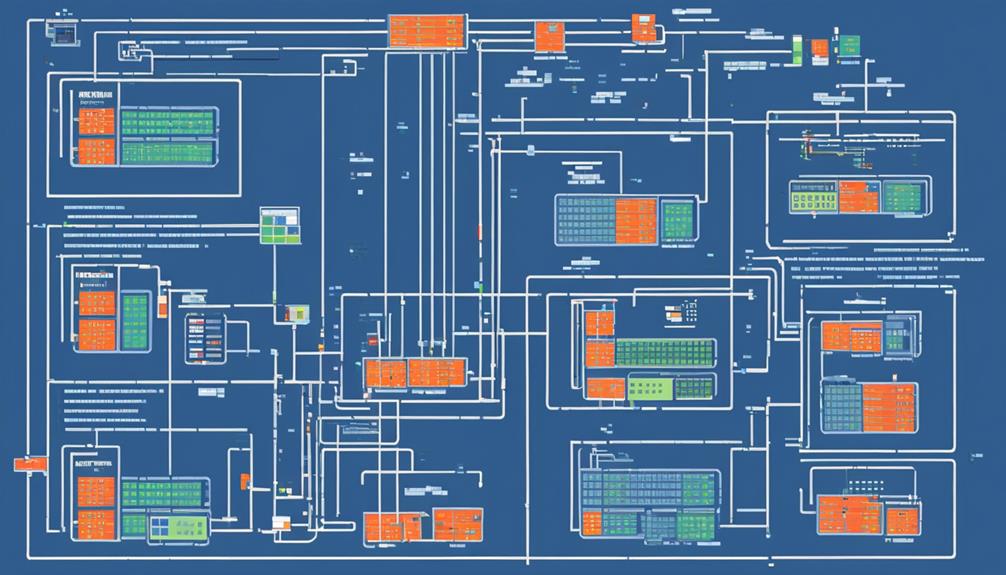In today's interconnected world, the security of PBX systems is of utmost importance. With the increasing number of cyber threats, setting up firewalls for PBX systems becomes a crucial step in safeguarding not only the integrity but also the functionality of the system. By implementing firewalls, organizations can effectively control and restrict access to their PBX systems, preventing unauthorized intrusions and potential attacks.
However, the process of configuring firewalls for PBX systems requires technical expertise and an understanding of the specific requirements of each system. In this discussion, we will explore the importance of firewalls for PBX systems, the various types of firewalls available, best practices for configuring them, and the ongoing maintenance required to ensure the continued security of these critical communication systems.
So, let's delve into the world of PBX firewalls and discover how they play a vital role in protecting our communication infrastructure.
Key Takeaways
- Firewalls are essential for securing PBX systems and protecting against unauthorized access and security threats.
- Understanding and correctly configuring firewall settings is crucial to avoid security vulnerabilities.
- External threats pose significant risks to PBX systems, and firewalls play a vital role in blocking unauthorized access and preventing malicious activities.
- Best practices for configuring firewalls in PBX systems include enabling the firewall, regularly reviewing and updating the security policy, and implementing a default-deny approach.
Importance of Firewalls for PBX Systems
Firewalls play a crucial role in ensuring the security and protection of PBX systems against unauthorized access and potential security threats. With the increasing reliance on PBX systems for communication, it is essential to implement robust security measures to safeguard sensitive information and prevent unauthorized individuals from gaining access to the system.
Enabling the firewall is an essential step in securing FreePBX and preventing unauthorized access to the PBX system. By configuring the firewall to filter incoming and outgoing network traffic, organizations can establish a barrier that blocks malicious attempts to access the PBX system. This helps to prevent unauthorized individuals from compromising the system and potentially gaining access to confidential data.
Properly configuring the firewall rules is imperative for safeguarding PBX systems. This includes adding trusted networks and managing intrusion detection. By allowing only trusted networks to communicate with the PBX system, organizations can minimize the risk of unauthorized access. Additionally, implementing intrusion detection mechanisms in the firewall can help identify and respond to potential security breaches promptly.
Assigning the appropriate zones to network interfaces and enabling responsive firewall features can enhance the security of PBX systems. By designating different zones to network interfaces, organizations can create separate security domains and control the flow of network traffic. This helps to prevent unauthorized access from one zone to another, further fortifying the security of the PBX system. Enabling responsive firewall features, such as dynamic packet filtering and stateful inspection, adds an extra layer of protection by actively monitoring and analyzing network traffic.
Understanding and correctly configuring firewall settings are essential to avoid security vulnerabilities and ensure the proper functioning of PBX systems. By staying up-to-date with the latest security practices and regularly reviewing firewall configurations, organizations can mitigate potential risks and maintain the integrity of their PBX systems. It is vital to regularly audit and test the firewall to identify any weaknesses or potential vulnerabilities and take appropriate measures to address them promptly.
Understanding External Threats to PBX Systems
External threats pose significant risks to PBX systems. It is crucial to understand common vulnerabilities and types of attacks. By being aware of these threats, organizations can implement effective security measures to protect their PBX systems. One such measure is the use of firewalls. Firewalls play a vital role in blocking unauthorized access and preventing malicious activities from compromising the integrity and availability of PBX systems.
Common External Vulnerabilities
To ensure secure management of traffic and protect against potential threats, it is crucial to understand the common external vulnerabilities that PBX systems may face. Implementing a firewall, such as the FreePBX Firewall, can significantly mitigate these vulnerabilities.
Here are some key points to consider:
- Enabling the FreePBX Firewall allows for the protection of the system against external threats.
- Adding trusted IP addresses to the firewall's trusted zone is essential to prevent blocking legitimate network traffic and ensure support if needed.
- The Intrusion Detection Sync feature in the FreePBX Firewall GUI helps prevent the blocking of trusted IPs and networks with registered phones.
- Enforcing firewall rules by placing public facing network interfaces in the Internet zone and updating interface zones helps ensure secure traffic management.
- The optional Responsive Firewall feature in FreePBX enables the dynamic addition and removal of IP addresses, particularly useful for remote users without static IP addresses.
Types of Attacks
Denial of Service (DoS) attacks, Toll Fraud attacks, Man-in-the-Middle (MitM) attacks, Registration Hijacking attacks, and Call Interception attacks are among the external threats that PBX systems may face.
DoS attacks can overload the system by flooding it with excessive traffic, rendering it unresponsive or causing it to crash.
Toll Fraud attacks involve unauthorized access to PBX systems, resulting in expensive international calls being made at the victim's expense.
MitM attacks intercept and tamper with communications, potentially compromising sensitive data.
Registration Hijacking attacks occur when unauthorized users gain control of PBX system registration, allowing them to intercept calls or make unauthorized use of the system.
Call Interception attacks involve eavesdropping on calls by unauthorized parties, compromising communication privacy and security.
To protect against these attacks, a responsive firewall is essential to detect and block malicious traffic, ensuring the security and integrity of the PBX system.
Importance of Firewall
Firewalls play a crucial role in safeguarding PBX systems against external threats, such as unauthorized access and hacking attempts. To understand the importance of firewalls in protecting PBX systems, consider the following:
- Enabling the firewall in the FreePBX system is an essential initial step to safeguard the PBX from external threats. It acts as a barrier between the internal network and the outside world, filtering incoming and outgoing network traffic.
- Intrusion Detection Sync should be enabled to ensure that trusted IPs and networks with registered phones are not inadvertently blocked. This feature helps in maintaining the security of the PBX system by allowing only authorized connections.
- Properly enforcing firewall rules, especially by placing public facing network interfaces in the Internet zone, is crucial for security. This ensures that only necessary ports and services are accessible from the external network, reducing the attack surface.
- Utilizing the Responsive Firewall feature is optional but beneficial, especially for remote users without static IP addresses, as it dynamically adds and removes IP addresses to the firewall. This adds an additional layer of protection by allowing only authorized users to access the PBX system.
Types of Firewalls for PBX Systems
When it comes to choosing a firewall for a PBX system, there are several factors to consider.
One important consideration is the type of firewall that best suits the needs of the organization. Hardware firewalls provide dedicated security, while software firewalls are installed directly onto the PBX server.
Unified Threat Management (UTM) firewalls offer comprehensive protection, while stateful inspection firewalls monitor active connections.
Additionally, network segmentation options and best practices for firewall configuration are crucial in ensuring the security of the PBX system.
Firewall Considerations
To effectively secure PBX systems, it is essential to consider the different types of firewalls available. Firewalls act as a barrier between a trusted internal network and an untrusted external network, preventing unauthorized access and protecting sensitive information.
When selecting a firewall for a PBX system, there are several factors to consider:
- Hardware firewalls: These are physical devices that provide dedicated protection for the PBX system. They offer high-performance security and can handle large amounts of traffic efficiently.
- Stateful inspection: This type of firewall monitors the state of network connections and allows only authorized traffic to pass through.
- Application-level gateways: These firewalls provide deep packet inspection and offer granular control over network traffic, making them suitable for protecting PBX systems.
Network Segmentation Options
Considering the various options available for network segmentation, it is important to explore the types of firewalls that can effectively secure PBX systems.
Hardware firewalls are dedicated devices that provide robust protection and help manage network traffic.
Software firewalls, on the other hand, are deployed on individual devices or servers for specific control and security.
Application Layer Gateways (ALGs) can be utilized to examine VoIP traffic and ensure it meets security and compliance standards.
Unified Threat Management (UTM) devices are also an option, as they consolidate multiple security features such as firewall, intrusion detection, and content filtering.
Lastly, Virtual Private Network (VPN) firewalls can securely connect remote users and offices to the PBX system.
Best Practices for Configuration
One important best practice for configuring firewalls in PBX systems is to enable the firewall through the FreePBX Administrator Control Panel. This can be done by navigating to the Connectivity section and then selecting Firewall.
Once enabled, there are several additional steps that can be taken to ensure the firewall is properly configured for maximum security.
- Adding your network to the firewall: It is crucial to add your IP address to the Trusted zone to prevent any potential blockage. Additionally, consider adding support network ranges to avoid blocking yourself. This can be done through the Networks tab under Connectivity and Firewall.
- Intrusion Detection Sync: Enabling the Intrusion Detection Service and Intrusion Detection Sync Firewall in the Advanced Settings tab will ensure that trusted IPs and networks are not blocked.
Best Practices for Configuring PBX Firewalls
When configuring PBX firewalls, it is crucial to adhere to best practices to ensure optimal security and functionality of the system. Firewalls play a vital role in protecting PBX systems from unauthorized access and potential threats. To effectively configure PBX firewalls, several best practices should be followed.
Firstly, it is essential to implement a comprehensive security policy that outlines the rules and guidelines for the firewall configuration. This policy should include details such as allowed and blocked IP addresses, protocols, and ports. Regularly reviewing and updating this policy is crucial to adapt to evolving security threats.
Secondly, a default-deny approach should be employed, meaning that all traffic should be blocked by default, and only explicitly permitted traffic should be allowed through the firewall. This approach reduces the attack surface and mitigates the risk of unauthorized access.
Additionally, configuring network segmentation is critical to enhance security. Segmenting the PBX system from the rest of the network can prevent lateral movement of threats in case of a breach. This can be achieved by creating separate VLANs and implementing access control lists (ACLs) to restrict communication between different network segments.
Furthermore, regularly monitoring and logging firewall activities is essential. It helps in identifying potential security incidents, analyzing network traffic patterns, and detecting any unauthorized access attempts. These logs should be stored securely and reviewed periodically to ensure the firewall is functioning as intended.
Lastly, keeping the firewall software up to date with the latest patches and firmware is crucial to address any known vulnerabilities and ensure the system's security. Regularly reviewing and updating firewall rules and configurations based on changing requirements and emerging threats is also recommended.
Basic Firewall Settings for PBX Systems
When configuring the firewall settings for PBX systems, there are certain essentials that need to be considered to ensure the security of the system.
These include:
- Defining and limiting access to trusted IP addresses.
- Enabling intrusion detection and prevention systems.
- Regularly updating the firewall software to patch any vulnerabilities.
Firewall Configuration Essentials
To ensure the security and proper functioning of your PBX system, it is essential to configure the firewall with the necessary settings. Here are some firewall configuration essentials to consider:
Trusted Zone Configuration:
- Add your network to the firewall's Trusted zone to avoid blocking yourself. This can be easily done through the Networks tab under Connectivity and Firewall in the FreePBX Administrator Control Panel.
Intrusion Detection Sync:
- Enable the Intrusion Detection Sync feature to ensure that trusted IPs and networks with registered phones are not blocked. This can be accessed and configured through the Advanced Settings tab under Connectivity and Firewall.
Best Practices for Securing PBX
A crucial aspect of securing PBX systems involves implementing basic firewall settings to ensure comprehensive and reliable protection. By enabling the firewall, you can create a strong first line of defense against potential threats. Additionally, adding your network to the firewall's trusted zone is essential to prevent accidental blocking of your own traffic. Intrusion Detection Sync is another important feature that ensures trusted IPs and networks are not mistakenly blocked by the firewall. To further enhance security, it is crucial to enforce firewall rules by correctly assigning network interfaces to their respective zones. Lastly, enabling the Responsive Firewall feature can be beneficial for accommodating remote users without static IP addresses. By following these best practices, you can strengthen the security of your PBX system and protect it from potential vulnerabilities.
| Best Practices for Securing PBX Systems | |
|---|---|
| Enable the firewall | Prevent potential threats |
| Add your network to the trusted zone | Avoid accidental blocking of traffic |
| Utilize Intrusion Detection Sync | Prevent trusted IPs from being blocked |
| Enforce firewall rules | Assign network interfaces to correct zones |
Creating Firewall Rules for PBX Security
To ensure the security of your PBX system, it is essential to create firewall rules that can effectively protect against unauthorized access and potential cyber threats. Here are some best practices for creating firewall rules for PBX security:
- Enable the FreePBX firewall: The first step in securing your PBX system is to enable the FreePBX firewall. This firewall provides a layer of protection by blocking unauthorized access attempts.
- Add your network to the trusted zone: To avoid blocking legitimate traffic, it is important to add your network to the firewall's trusted zone. This ensures that your network is allowed access to the PBX system without any interruptions.
- Utilize Intrusion Detection Sync: The FreePBX firewall offers an Intrusion Detection Sync feature that helps prevent trusted IPs and networks from being mistakenly blocked. This feature synchronizes with a global blacklist database, ensuring that known trusted sources are not inadvertently blocked.
- Enforce firewall rules: It is crucial to enforce firewall rules by placing the public-facing network interface in the Internet zone. This helps protect the PBX system from potential attacks originating from the internet.
- Consider using Responsive Firewall: For remote users without static IP addresses, the Responsive Firewall feature is recommended. This feature dynamically adjusts firewall rules to allow access for authorized remote users, while still maintaining security.
- Limit administrative resources to known/static networks: To further enhance security, it is advisable to limit administrative access to the PBX system from known/static networks only. This helps prevent unauthorized access attempts from unfamiliar sources.
Configuring Intrusion Detection Systems for PBX Firewalls
When configuring intrusion detection systems for PBX firewalls, it is crucial to focus on firewall rules configuration, monitoring, and alerting.
Properly configuring firewall rules ensures that only authorized traffic is allowed while blocking potential threats.
Monitoring and alerting mechanisms should be implemented to detect any suspicious activity and promptly respond to potential security breaches.
Firewall Rules Configuration
Firewall rules configuration plays a critical role in ensuring the effectiveness and security of intrusion detection systems for PBX firewalls. Properly configuring the firewall rules is essential to protect the PBX system from unauthorized access and potential security breaches.
Here are two important aspects to consider when configuring firewall rules for PBX systems:
- Access Control:
- Define rules to allow or deny specific IP addresses or network ranges from accessing the PBX system.
- Implement strict rules to block access from suspicious or known malicious IP addresses.
- Port Forwarding:
- Configure rules to forward specific ports to the PBX system for necessary services.
- Limit the number of open ports to reduce the attack surface and minimize potential vulnerabilities.
Monitoring and Alerting
The configuration of Intrusion Detection Systems (IDS) plays a crucial role in monitoring and alerting for PBX firewalls, ensuring the security and integrity of the system. By monitoring network traffic, IDS can detect potential security breaches and alert administrators to take necessary actions.
It is recommended to integrate IDS with the FreePBX Firewall GUI to synchronize trusted IPs and networks, preventing the blocking of registered phones.
To enforce firewall rules effectively, it is essential to assign different zones for various interfaces, with public-facing network interfaces placed in the Internet zone.
Additionally, enabling the Responsive Firewall feature for remote users without static IP addresses can provide an added layer of security.
Administrators should also configure the firewall on the server machine for the Ozeki Phone System, allowing necessary ports for communication.
Implementing Firewall Object Groups for PBX Systems
Implementing Firewall Object Groups for PBX systems can greatly enhance the efficiency and management of firewall rules. By grouping multiple IP addresses, services, or interfaces, Firewall Object Groups simplify firewall rule configuration and management. This approach allows administrators to easily apply changes to multiple firewall rules simultaneously, increasing efficiency.
Here are two key benefits of implementing Firewall Object Groups for PBX systems:
- Organizing and Simplifying Firewall Configurations:
- Firewall Object Groups enable the representation of various entities such as trusted networks, services, or specific devices. This reduces the complexity of firewall configurations, making them easier to understand and manage.
- Administrators can create groups based on their specific requirements, such as grouping internal IP addresses, external IP addresses, or specific services. This organization helps in better understanding the firewall rules and their associated entities.
- Enhancing Security and Control:
- Firewall Object Groups provide a centralized approach to managing firewall rules for PBX systems. With clear groupings, administrators can easily control access to specific services or devices, ensuring that only authorized entities are allowed.
- By using Firewall Object Groups, administrators can easily update or modify rules related to a specific group, ensuring that changes are accurately applied across the system. This reduces the risk of misconfigurations and enhances the overall security posture of the PBX system.
Enabling Traffic Monitoring and Logging for PBX Firewalls
Enabling traffic monitoring and logging is an essential aspect of maintaining the security and integrity of PBX firewalls. By enabling traffic monitoring, network administrators can gain valuable insights into the traffic patterns and behavior within their PBX systems. This allows them to identify any anomalies or suspicious activities that may indicate a potential security breach.
To enable traffic monitoring, administrators can configure their PBX firewalls to capture and analyze network traffic in real-time. This can be achieved through the use of network monitoring tools and technologies such as packet sniffers or network traffic analyzers. These tools capture and analyze the data packets flowing through the firewall, providing administrators with visibility into the types of traffic passing through their PBX systems.
By enabling traffic monitoring, administrators can detect and respond to any unauthorized access attempts, unusual network behavior, or potential security threats. This helps in preventing unauthorized access to the PBX systems and protecting sensitive information from being compromised.
In addition to traffic monitoring, enabling logging is equally important. Logging allows administrators to record and store information about network events and activities. This includes details such as source and destination IP addresses, ports, protocols, and timestamps. By reviewing the logs, administrators can identify patterns of malicious activities, track network usage, and investigate any suspicious or unauthorized access attempts.
Furthermore, logging can also aid in compliance with regulatory requirements and assist in forensic investigations in the event of a security incident. It provides a valuable source of information for analyzing security events, identifying vulnerabilities, and improving the overall security posture of the PBX systems.
Configuring Port Forwarding for PBX Systems
To configure port forwarding for PBX systems, administrators can utilize the firewall settings in the FreePBX Administrator Control Panel. This allows them to control the flow of network traffic and protect their PBX system from unauthorized access.
To ensure a secure and efficient configuration, administrators should follow these steps:
- Enable the firewall: In the FreePBX Administrator Control Panel, navigate to the Connectivity and Firewall section and enable the firewall. This activates the firewall functionality, allowing administrators to define rules for incoming and outgoing traffic.
- Add IP address to the Trusted zone: To prevent blocking yourself, add your IP address to the Trusted zone. This can be done in the Networks tab under Connectivity and Firewall. By doing so, your IP address will be exempted from any blocking rules set by the firewall.
- Enable Intrusion Detection Sync: In the Advanced Settings tab, ensure that Intrusion Detection Sync is enabled. This feature synchronizes the trusted IPs and networks with registered phones, ensuring that they are not mistakenly blocked by the firewall.
- Configure the public facing network interface: To enforce the firewall rules, the public facing network interface should be placed in the Internet zone. This can be configured in the Interfaces tab under Connectivity and Firewall. By doing so, the firewall will apply the configured rules to the appropriate network interface.
- Optional: Enable Responsive Firewall: For remote users without static IP addresses, enabling the Responsive Firewall feature can be beneficial. This feature dynamically opens ports for authorized remote users. It can be enabled in the Responsive Firewall tab under Connectivity and Firewall.
Securing Remote Access to PBX Systems Through Firewalls
As we move into the realm of securing remote access to PBX systems through firewalls, it becomes paramount to ensure that unauthorized access is prevented while maintaining the integrity and functionality of the system.
Remote access to PBX systems can be a valuable tool for businesses, allowing employees to connect to the PBX system from anywhere in the world. However, this convenience also brings security risks that must be addressed.
To secure remote access to PBX systems through firewalls, several measures can be implemented. First and foremost, a strong authentication mechanism should be in place to verify the identity of the remote user. This can involve the use of strong passwords, two-factor authentication, or even digital certificates.
Another important aspect is to limit access only to authorized IP addresses. This can be achieved by configuring the firewall to only allow connections from specific IP addresses or ranges. Additionally, using virtual private networks (VPNs) can provide an added layer of security by encrypting the communication between the remote user and the PBX system.
Regularly updating the firmware and software of the PBX system is also crucial in securing remote access. Manufacturers often release patches and updates to address security vulnerabilities, and it is important to stay up to date with these releases.
Furthermore, implementing intrusion detection and prevention systems can help identify and block any malicious attempts to gain unauthorized access to the PBX system. These systems can monitor network traffic, detect suspicious activities, and take appropriate actions to mitigate potential threats.
Integrating PBX Firewalls With Network Security Solutions
Integrating PBX firewalls with network security solutions enhances the overall protection and defense mechanisms of the PBX system against potential threats and unauthorized access. By combining the capabilities of PBX firewalls with other network security solutions, organizations can create a comprehensive and robust security framework.
Here are two ways in which PBX firewalls can be integrated with network security solutions:
- Intrusion Detection Systems (IDS): IDS can be integrated with PBX firewalls to provide real-time monitoring and detection of any malicious activities or unauthorized access attempts. IDS can analyze network traffic, identify suspicious patterns, and raise alerts or take immediate action to block the source of the threat. By integrating IDS with PBX firewalls, organizations can proactively defend against attacks and prevent potential breaches.
- Security Information and Event Management (SIEM) Solutions: SIEM solutions collect, analyze, and correlate security events from various sources, including PBX firewalls. By integrating PBX firewalls with SIEM solutions, organizations can centralize the monitoring and management of security events, enabling them to identify and respond to security incidents more effectively. SIEM solutions can provide real-time visibility into the PBX system, detect anomalies, and generate reports for compliance and auditing purposes.
Testing and Validating Firewall Configurations for PBX Systems
Testing and validating firewall configurations for PBX systems is a crucial step in ensuring the effectiveness and reliability of the security measures implemented. To ensure that the firewall is properly configured and able to protect the PBX system, various tests and validation procedures should be conducted. These tests aim to identify any vulnerabilities or misconfigurations that could potentially compromise the system's security.
One of the primary tests that should be performed is a penetration test. This involves simulating real-world attacks on the PBX system to identify any weaknesses that can be exploited. The goal is to discover any potential entry points that could allow unauthorized access or compromise the system's integrity. Additionally, vulnerability scanning tools can be used to scan the PBX system for any known vulnerabilities or weaknesses that need to be addressed.
Another important aspect of testing and validation is monitoring and analyzing network traffic. This involves examining the traffic that passes through the firewall to identify any suspicious or unauthorized activity. Network monitoring tools can help detect and alert administrators to any anomalies or potential security breaches.
To provide a visual representation of the testing and validation process, the following table summarizes the key steps involved:
| Testing and Validation Steps | Description |
|---|---|
| Penetration Testing | Simulating real-world attacks to identify vulnerabilities and potential entry points. |
| Vulnerability Scanning | Scanning the PBX system for known vulnerabilities or weaknesses that need to be addressed. |
| Network Traffic Monitoring | Monitoring and analyzing network traffic to detect any suspicious or unauthorized activity. |
| Configuring Intrusion Detection Systems | Establishing systems that can detect and respond to potential intrusions or security breaches. |
| Regular Security Audits | Conducting regular audits to assess the overall security posture of the PBX system and make improvements. |
Ongoing Maintenance and Updates for PBX Firewalls
To ensure the ongoing effectiveness and reliability of PBX firewall systems, regular maintenance and updates are essential for maintaining optimal security posture. Here are some key tasks that should be included in the ongoing maintenance and updates of PBX firewalls:
- Regular updates: It is crucial to regularly update the PBX firewall to ensure protection against emerging threats and vulnerabilities. Keeping the firewall software up to date with the latest security patches and firmware updates is essential for maintaining a secure environment.
- Monitoring and response: System administrators should actively monitor the firewall logs for any suspicious activity. By analyzing the logs, they can identify potential security breaches and take necessary actions to address them promptly. This includes investigating and mitigating any unauthorized access attempts or unusual network traffic patterns.
- Best practices: Staying informed about security best practices is important in maintaining a robust PBX firewall configuration. System administrators should regularly review and apply these practices to enhance protection. This may include implementing strong password policies, enabling encryption protocols, and configuring access control lists to restrict unauthorized access.
- Review and adjustment: Regularly reviewing and adjusting firewall rules is necessary to accommodate changes in network infrastructure and business requirements. This ensures that the firewall remains effective in protecting the PBX system and its associated network from unauthorized access and potential threats.
- System Admin Pro module: Leveraging the features and capabilities of a comprehensive firewall management tool like the System Admin Pro module can simplify the ongoing maintenance and updates of PBX firewalls. This module provides a centralized platform to manage firewall configurations, monitor logs, and apply updates seamlessly.
Frequently Asked Questions
How Should Firewalls Be Configured?
Firewalls should be configured following best practices to ensure the security and proper functioning of PBX systems. This involves implementing rules that allow desired traffic while blocking unauthorized access.
Trusted IP addresses should be added to the firewall to prevent blocking legitimate traffic. Intrusion Detection should be synced to prevent blocking trusted IPs and networks.
Additionally, network interfaces should be placed in appropriate zones to enforce firewall rules effectively. Consideration should be given to enabling Responsive Firewall for remote users without static IP addresses.
How Do I Setup My Own Firewall?
Setting up a firewall is an essential step in ensuring network security.
To create an effective firewall, several factors must be considered. These include defining security policies, configuring network rules, and implementing intrusion detection and prevention systems.
Additionally, it is crucial to regularly update firewall software and firmware to address new threats.
How to Configure the Firewall for Freepbx?
To configure the firewall for FreePBX, start by enabling the FreePBX firewall through the Administrator Control Panel.
Next, add trusted IP addresses and CyberLynk's support network range to the firewall's Trusted zone to prevent blocking.
Ensure that trusted IPs and networks are not blocked by enabling the Intrusion Detection Service and Sync Firewall.
Additionally, enforce firewall rules by assigning different zones for public facing and internal network interfaces.
Consider enabling the Responsive Firewall feature for remote users without static IP addresses, and restrict administrative resources to known/static networks.
Can a Firewall Block Voip?
Firewalls have the potential to block VoIP traffic if not properly configured for firewall compatibility. It is essential to understand the specific ports and protocols used by the VoIP system and configure the firewall accordingly.
Enabling the firewall in the PBX system is crucial for security and traffic control. By adding trusted IP addresses and networks to the firewall's whitelist and configuring Intrusion Detection Sync, legitimate VoIP traffic can be protected from being mistakenly blocked.