Setting up your first PBX system is a crucial step towards improving your business communication and efficiency. With various installation options available, such as hosted or on-premise, it is essential to understand the technical aspects and equipment required for a successful implementation.
From broadband routers to IP phones and central servers, each component plays a vital role in establishing a reliable and scalable system. Furthermore, the ability to connect office phones through data connections or enable remote access for users enhances flexibility and productivity.
In this discussion, we will explore the step-by-step process of setting up an on-premise PBX system, scaling options, hybrid solutions, future trends, and essential maintenance tips to ensure a seamless communication experience.
So, let's dive into the world of PBX systems and discover how they can revolutionize your organization's communication infrastructure.
Key Takeaways
- A PBX system is a phone system that allows for the management of multiple phone lines and extensions.
- There are different types of PBX systems, including on-premise, hosted, and cloud-based systems.
- When setting up an on-premise PBX system, you will need the necessary equipment and follow a step-by-step guide.
- PBX systems can be scaled and configured to meet the needs of your business, and you can choose between a hosted or cloud-based setup.
What Is a PBX System?

A PBX system, also known as a Private Branch Exchange, is a sophisticated private telephone network utilized by companies and organizations for efficient internal communication and seamless connectivity with external public telephone networks. This system allows businesses to handle more telephones than physical phone lines, making it cost-effective for companies with a large number of employees. PBX systems come in different types, including analog or traditional, internet protocol (IP), hybrid, and hosted or cloud-based systems. Regardless of the type, PBX systems offer a wide range of features such as call monitoring, recording, mobility, and effective communication, making them an essential tool for businesses.
One of the key advantages of a PBX system is its ability to handle internal calls within an organization without the need for external telephone lines. This means that employees can communicate with each other using extension numbers, eliminating the need for individual phone lines for each employee. Additionally, a PBX system seamlessly connects to external public telephone networks, allowing employees to make and receive calls to and from external parties.
PBX systems can be implemented using either hardware or software-based solutions. Hardware-based PBX systems involve physical equipment such as telephone lines, switches, and routers. On the other hand, software-based PBX systems use computer software to handle the routing and switching of calls. Hosted or cloud-based PBX systems are becoming increasingly popular, as they eliminate the need for physical equipment and can be accessed and managed remotely.
Types of PBX Systems
When setting up a PBX system, it is important to understand the different types of PBX systems available.
There are several options to consider, including:
- Analog or traditional PBX systems
- IP PBX systems
- Hybrid PBX systems
- Hosted or cloud PBX systems
Each type offers unique features and benefits, and choosing the right one depends on the specific needs and infrastructure of the business.
PBX System Options
There are several types of PBX systems available, each offering distinct features and functionality to meet the specific communication needs of businesses.
The first type is the Analog or Traditional PBX system, which uses physical phone lines to connect calls. This system is reliable and offers basic call routing capabilities.
The second type is the Internet Protocol (IP) PBX system, which uses internet protocol to transmit voice calls over an IP network. It offers advanced features such as voicemail, call forwarding, and conferencing.
The third type is the Hybrid PBX system, which combines elements of both traditional and IP systems. It provides flexibility and scalability.
Lastly, the Hosted or Cloud PBX system is a virtual system hosted by a service provider. It offers scalability and cost-effectiveness.
Businesses should carefully evaluate their communication needs to choose the most suitable PBX system.
Choosing the Right PBX
To determine the most suitable PBX system for your business, it is essential to understand the different types of PBX systems available and their respective features and functionalities. Here are the options to consider:
- Analog or Traditional PBX System: This is the conventional PBX telephone system that uses physical phone lines and hardware to connect calls.
- Internet Protocol (IP) PBX System: This system converts voice into data packets and transmits them over an IP network, allowing for advanced features like voicemail and conferencing.
- Hybrid PBX System: Combining the features of traditional and IP PBX systems, this option allows businesses to leverage existing infrastructure while incorporating VoIP technology.
- Hosted or Cloud PBX System: With this system, the PBX hardware is hosted off-site, and calls are routed through the internet. It offers flexibility, scalability, and features like a virtual receptionist.
Considering the specific needs and budget of your business, evaluate these options to choose the right PBX system.
On-Premise PBX Equipment
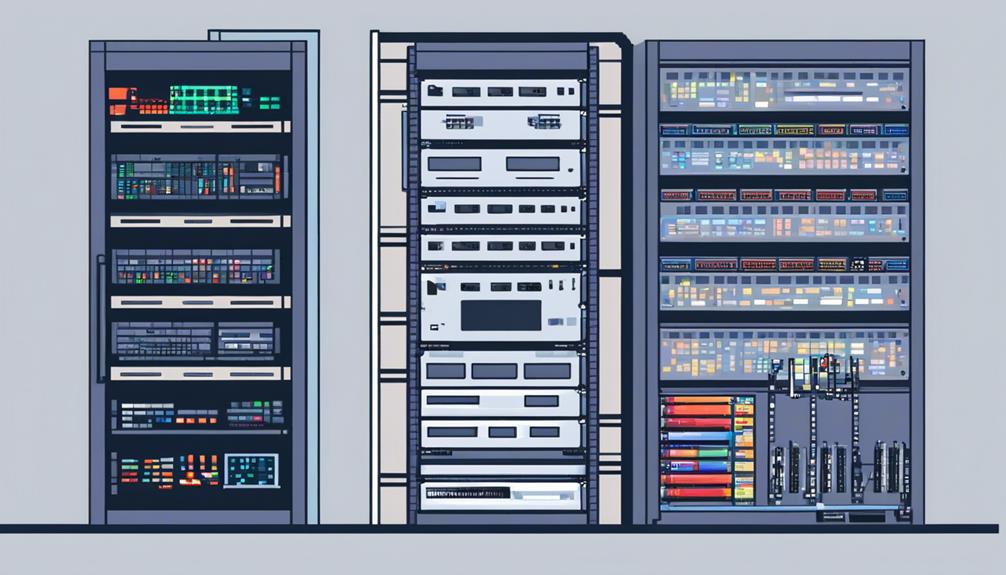
On-premise PBX installations require the presence of a central server, IP phones, and a broadband router at your location. These components form the foundation of your first PBX system, allowing you to manage and route calls within your organization. The central server acts as the control hub for the system, handling call routing, voicemail, and other advanced features.
To set up an on-premise PBX, trained professionals are needed for the installation and maintenance of the equipment. They will ensure that all components are properly configured and integrated into your network infrastructure. The components needed for on-premise PBX installation include a broadband router, IP phones, central server, SIP trunk, and digital telephony cards.
The on-premise PBX equipment manages calls by switching them between lines, both physical lines and SIP trunking. Physical lines connect the PBX system to the public switched telephone network (PSTN), allowing you to make and receive calls to and from external parties. SIP trunking, on the other hand, enables the use of internet-based voice communication.
One advantage of an on-premise PBX system is that it allows remote users to connect to the system via any device using internet connections. This means that employees can access the PBX system and utilize its features even when they are not physically present in the office.
Step-By-Step Guide to Setting up an On-Premise PBX System
Setting up an on-premise PBX system requires careful planning and a step-by-step approach to ensure a successful installation and implementation. To guide you through the process, here is a step-by-step guide:
- Evaluate your requirements: Determine the number of phone lines, extensions, and features required for your organization. Consider factors like call volume, scalability, and future growth.
- Choose the hardware: Select the necessary hardware components for your on-premise PBX system. This may include a server, IP phones, and network equipment. Ensure compatibility and quality to ensure optimal performance.
- Install the operating system: Install the preferred operating system on your server. Popular choices include Linux distributions like CentOS or Ubuntu, which offer stability and security.
- Configure network settings: Set up your private branch exchange network by configuring IP addresses, subnets, and DNS settings. This ensures seamless communication between your PBX system and the rest of your network.
- Install and configure the PBX software: Use the setup wizard included with your chosen PBX phone system software to guide you through the installation process. Configure settings such as extensions, voicemail, call routing, and system security.
Scaling Your PBX System

When expanding your PBX system to accommodate business growth, it is crucial to consider the seamless integration of additional lines and users, while ensuring minimal disruptions to your organization's operations. Scaling your PBX system can be done by adding extra lines or extensions, allowing for flexibility and growth. Depending on your system setup, there are different approaches to scaling your PBX system.
For hosted PBX systems, scaling is relatively straightforward. You can contact your provider, discuss your requirements, and pay a fee for the additional lines or users. Hosted PBX systems are managed by the provider, so they handle the scaling process without the need for on-site technicians.
On the other hand, on-premise PBX systems may require more technical expertise for scaling. In this case, you may need to consult with IT support or a trained professional to add the necessary lines or extensions. They can guide you through the process and ensure a smooth transition without causing major disruptions to your business operations.
To help you understand the scaling process better, here is a table outlining the steps involved:
| Steps for Scaling Your PBX System |
|---|
| 1. Assess your current call traffic and determine the additional capacity needed. |
| 2. Contact your PBX provider or IT support to discuss the scaling requirements. |
| 3. Determine whether you need additional hardware or if the existing infrastructure can handle the scaling. |
| 4. Coordinate with your provider or IT support to add the necessary lines or extensions. |
Hosted or Cloud PBX System Setup
When setting up a hosted or cloud PBX system, the first decision you need to make is choosing the right system for your business. Consider factors such as the number of users, required features, and budget.
Once you have selected a system, the next step is configuring the PBX. This involves setting up extensions, voicemail, call routing, and other settings to ensure smooth communication within your organization.
Choosing the Right System
To make an informed decision between a hosted or on-premise PBX system, it is crucial to consider the specific requirements and capabilities of each option.
Hosted PBX systems, located with the provider, require only phones and a central computer at your location. They offer easy scalability by adding additional lines or extensions with minimal disruption to business operations. Remote users can connect via any device using internet connections.
On-premise PBX installations require a trained professional for installation and maintenance. They include components like broadband routers, IP phones, central servers, SIP trunks, and digital telephony cards. Although they may require additional technician support for scaling, they offer the flexibility to add more simultaneous calls with digital telephony cards.
When choosing the right system, small businesses should consider factors such as upfront hardware and equipment costs, monthly service fees for maintenance and support, and potential savings on long-distance and international calls. Additionally, evaluating the quality of customer service provided by the PBX system provider is crucial.
Configuring the PBX
After carefully selecting the appropriate PBX system for your small business, the next step is to configure the system to meet your specific needs and optimize its functionality. Access the administration portal provided by the hosted PBX service to configure settings and features according to your business needs. Set up call routing rules, voicemail settings, and auto-attendant greetings to streamline incoming calls and improve customer experience. Configure user extensions, permissions, and call handling options to ensure efficient communication within the organization. Integrate third-party applications and services, such as CRM systems or messaging platforms, with the hosted PBX for enhanced functionality. Implement security measures, such as multi-factor authentication and call encryption, to protect the PBX system from unauthorized access and ensure data privacy.
| Configuration Steps | Benefits | Examples |
|---|---|---|
| Set up call routing rules | Efficiently direct incoming calls | Route calls based on time of day |
| Configure voicemail settings | Improve customer experience | Enable voicemail-to-email |
| Customize auto-attendant greetings | Enhance professional image | Personalize greetings |
| Create user extensions | Facilitate internal communication | Assign extensions to employees |
| Define user permissions and call handling options | Control access and ensure efficient call management | Restrict international calling |
| Integrate third-party applications and services | Enhance functionality and streamline workflows | Connect CRM system to PBX |
| Implement security measures | Protect system from unauthorized access and data loss | Enable multi-factor authentication |
| Monitor call analytics | Gain insights into call patterns and performance | Track call volume and duration |
| Enable mobile app integration | Facilitate communication on the go | Make and receive calls from mobile |
Benefits of Using a PBX Phone System

Utilizing a PBX phone system offers numerous advantages, including cost savings, enhanced productivity, improved customer service, easy scalability, and streamlined communication within the organization.
- Cost savings: By eliminating the need for multiple phone lines and reducing long-distance call charges, businesses can significantly reduce their telecommunications expenses.
- Enhanced productivity: PBX systems provide features like call forwarding, voicemail, and call transfer, which enable employees to efficiently manage their calls and ensure that no important messages are missed.
- Improved customer service: With efficient call routing and call management options, PBX systems enable businesses to provide better customer service. Calls can be directed to the most appropriate department or individual, reducing wait times and improving the overall customer experience.
- Easy scalability: As businesses grow, PBX systems can easily accommodate the increasing number of employees and phone lines. Additional extensions can be added without the need for extensive rewiring or hardware upgrades.
- Streamlined communication within the organization: PBX systems offer features like automated attendants and call queuing, which help ensure that calls are promptly answered and efficiently routed to the right person or department. This promotes effective communication and collaboration within the organization.
Furthermore, PBX systems can integrate with customer relationship management (CRM) software, enabling businesses to have a comprehensive view of customer interactions. This integration allows for a more personalized and efficient customer service experience, as employees have immediate access to customer information and can provide a more tailored response.
Drawbacks of Using PBX Systems
One of the drawbacks of implementing PBX systems is the limitation of scalability, which can pose challenges for businesses experiencing rapid growth. PBX systems are designed to handle a certain number of phone lines and extensions, and expanding beyond that capacity requires additional hardware and configuration. This can result in increased costs and complexity, as businesses need to invest in new equipment and potentially reconfigure their entire system to accommodate their growing needs.
Another drawback of using PBX systems is the potential for high initial investment and ongoing maintenance costs. Setting up a PBX system can require a significant upfront investment in hardware, software, and professional installation. Additionally, businesses must consider ongoing maintenance and support costs, which can be substantial, especially for small businesses with limited resources.
Dependence on internet connectivity is another drawback of PBX systems. As PBX systems rely on an internet connection for communication, any disruptions or outages in the network can lead to a loss of service. This can have a significant impact on customer service and business operations, particularly if the PBX system is the primary means of communication with customers.
Furthermore, PBX systems often lack flexibility in customization and integration with newer technologies. This can limit a business's ability to adapt and incorporate emerging communication tools and platforms. As technology continues to evolve, businesses need systems that can seamlessly integrate with other software and services to enhance their customer service capabilities.
Lastly, the complexity of installation and maintenance is a drawback of PBX systems. Setting up a PBX system requires technical expertise and can be time-consuming. Upgrades or repairs may also result in operational disruptions, affecting the overall efficiency and productivity of the business.
Features of a PBX System

A PBX system offers a range of advanced features to enhance call management and improve overall communication efficiency in a business setting. These features are designed to streamline operations, increase productivity, and provide a seamless experience for both employees and customers.
The following are some of the key features that make a PBX system an essential tool for modern businesses:
- Automated attendant: This feature acts as a virtual receptionist, automatically answering and routing incoming calls based on pre-set rules. It eliminates the need for a dedicated receptionist and ensures that every call is handled efficiently.
- Call queuing: With call queuing, businesses can manage high call volumes effectively. Calls are placed in a queue and are answered in the order they were received, ensuring that no calls are missed or left unanswered.
- Conference calling: This feature allows multiple participants to join a call, making it ideal for collaboration and team meetings. It eliminates the need for separate conference lines and enables effective communication among team members, regardless of their physical location.
- Call recording: Call recording is a valuable tool for quality control and training purposes. It allows businesses to review and analyze calls for compliance purposes, identify areas for improvement, and provide training to employees based on real-life scenarios.
- Integration with CRM systems: Integrating a PBX system with a Customer Relationship Management (CRM) system enables businesses to provide better customer service. It allows agents to access customer information during calls, provide personalized assistance, and track customer interactions for future reference.
These features collectively contribute to a more efficient and streamlined communication process, enabling businesses to handle calls effectively, improve customer satisfaction, and optimize their operations. A PBX system with these features helps businesses stay connected and competitive in today's fast-paced business environment.
Setting up an Analog or Traditional PBX System
With an understanding of the features that make a PBX system an essential tool for modern businesses, it is now crucial to explore the process of setting up an analog or traditional PBX system. An analog PBX system, also known as a traditional phone system, can be set up either through an on-premise installation or a hosted solution provided by a third-party service.
In an on-premise installation, a trained professional will typically handle the setup process. This involves installing components such as a broadband router, IP phones, a central server, SIP trunk, and digital telephony cards. The first step is to choose a compatible operating system and ensure that the minimum system requirements are met. Next, the PBX needs to be configured for the network, which may require making firewall and router changes. Finally, the necessary apps are deployed to enable the desired functionalities.
Setting up an analog or traditional PBX system offers various benefits for businesses. It streamlines communication by providing features like call routing, voicemail, and conference calling. This can lead to reduced costs as businesses can take advantage of lower rates for local, long-distance, and international calls. Moreover, a traditional PBX system enhances productivity by allowing employees to have their own extension number and access to voicemail and call transfer services. It also improves customer service by ensuring that calls are efficiently routed to the appropriate department or employee. Additionally, a traditional PBX system is scalable, allowing businesses to easily add or remove phone lines as the company grows or adjusts its needs.
When considering the setup of an analog or traditional PBX system, businesses should take into account the upfront hardware and equipment costs, as well as any monthly service fees. However, potential savings on long-distance and international calls should also be considered, along with the return on investment that the system can provide. Lastly, businesses should factor in the cost of training employees on using the new phone system to ensure a smooth transition and optimal use of the system's features.
Setting up an IP PBX System

When setting up an IP PBX system, it is essential to understand the basics of IP PBX and the hardware requirements for its installation.
IP PBX relies on VoIP connections, which require proper configuration to ensure seamless communication.
This discussion will cover the fundamental concepts of IP PBX, the necessary hardware components, and the steps involved in configuring VoIP connections for a successful setup.
IP PBX Basics
Setting up an IP PBX system involves connecting phones and a central computer at your location to the provider's SIP trunk through a data connection, allowing remote users to connect via any device using internet connections. Here are some IP PBX basics to consider:
- Phone numbers: IP PBX systems use SIP trunks to connect to the provider's network, allowing the allocation of phone numbers for incoming and outgoing calls.
- Call flow: With an IP PBX system, calls are routed through the central computer and distributed to the appropriate phone extensions based on predefined rules and configurations.
- Handset configuration: Handsets can be pre-configured by the supplier or manually configured, requiring the expertise of trained professionals for installation and maintenance.
- Components: On-premise PBX installations require a broadband router, IP phones, central server, SIP trunk, and digital telephony cards for seamless communication.
- Scalability: IP PBX systems can easily scale and expand by adding additional lines or extensions, allowing businesses to grow without disrupting operations.
These IP PBX basics provide a foundation for setting up an efficient and flexible communication system.
Hardware Requirements
To successfully set up an IP PBX system, it is crucial to have the necessary hardware in place. For on-premise installations, hardware requirements include:
- A broadband router to connect IP phones to the internet network
- 'Plug-and-play' IP phones
- A central server to manage calls
- Digital telephony cards for expanding the system
These components enable the system to handle more simultaneous calls and provide scalability.
Additionally, a SIP trunk is required to connect the IP PBX system to the outside world, allowing for communication with mobile and business phones.
Setting up the hardware involves:
- Choosing a compatible operating system
- Configuring the PBX for the network
- Making necessary firewall and router changes
It may be necessary to engage trained professionals or IT support for installation and maintenance, as well as for scaling the system.
Configuring VoIP Connections
Configuring VoIP connections in an IP PBX system involves establishing a seamless connection between the PBX system and the provider's SIP trunk, allowing remote users to connect via any device using internet connections.
To successfully configure VoIP connections, several steps need to be taken:
- Determine the IP address of the PBX system and ensure it is accessible from the internet.
- Configure the PBX system to communicate with the SIP trunk, ensuring compatibility and proper authentication.
- Set up the necessary firewall and router rules to allow communication between the PBX system and the SIP trunk.
- Configure the IP phones or handsets to connect to the PBX system, ensuring they are assigned the correct IP address and authentication credentials.
- Test the VoIP connections by making and receiving calls, ensuring proper functionality and connectivity.
Setting up a Hybrid PBX System

A Hybrid PBX System combines traditional and IP-based technologies to seamlessly manage both voice and data connections. This type of system offers a flexible solution for businesses that want to utilize both traditional phone lines and internet-based connections. By incorporating a mix of analog phones and IP phones, a hybrid PBX system allows for a gradual transition to modern communication infrastructure while leveraging the existing infrastructure.
Setting up a hybrid PBX system involves careful planning and configuration. Here is a table that outlines the key components and steps involved in the setup process:
| Component | Description |
|---|---|
| PBX Hardware | This includes the PBX server, which is responsible for managing call routing and handling. It can be a physical or virtual server. |
| Phone Lines | Traditional phone lines such as PSTN lines or ISDN lines can be connected to the PBX system. These lines enable communication with analog phones. |
| IP Phones | IP phones are connected to the PBX system through the local network or the internet. They utilize the internet protocol to transmit voice and data. |
| Network Infrastructure | A reliable and robust network infrastructure is essential for a hybrid PBX system. It should support both voice and data traffic, ensuring high-quality communication. |
| Configuration | The PBX system needs to be configured to integrate the traditional phone lines and IP phones. This involves setting up call routing, extensions, and other features. |
Setting up a hybrid PBX system offers numerous benefits. It combines the reliability of traditional PBX systems with the advanced features and scalability of IP-based systems. Additionally, it allows businesses to leverage their existing infrastructure while gradually transitioning to more modern communication technologies. By integrating both traditional and IP-based technologies, a hybrid PBX system provides a cost-effective solution for managing voice and data connections.
Understanding the Future of PBX Systems
The future of PBX systems is being shaped by the incorporation of IP and VoIP technology, revolutionizing communication within companies and paving the way for advanced features and enhanced efficiency. Here are some key aspects to consider when understanding the future of PBX systems:
- Evolution of PBX Systems: The integration of IP and VoIP technology allows PBX systems to leverage the existing internet infrastructure, enabling seamless communication over IP networks. This integration eliminates the need for traditional phone lines and opens up possibilities for scalability and flexibility.
- Cost Considerations: PBX systems can offer significant cost savings on long-distance and international calls by utilizing VoIP technology. Additionally, by improving efficiency and customer satisfaction, PBX systems can provide a substantial return on investment.
- Benefits of PBX Systems: PBX systems offer a range of benefits, including effective communication, mobility, call monitoring, recording, and analytics. These features contribute to improved collaboration within the organization and enhance productivity, especially in environments with a mobile workforce.
- Security Features: The future of PBX systems includes enhanced security measures. Encrypted calls, secure voicemail, protected access to records, and data breach protection ensure that sensitive information remains secure and protected from unauthorized access.
- Comparison with VoIP: While PBX systems incorporate VoIP technology, it is important to understand their unique features compared to standalone VoIP systems. PBX systems offer advanced call management capabilities, including call routing, call forwarding, and call queuing, making them suitable for businesses with complex communication needs.
Planning and Implementing Your PBX System
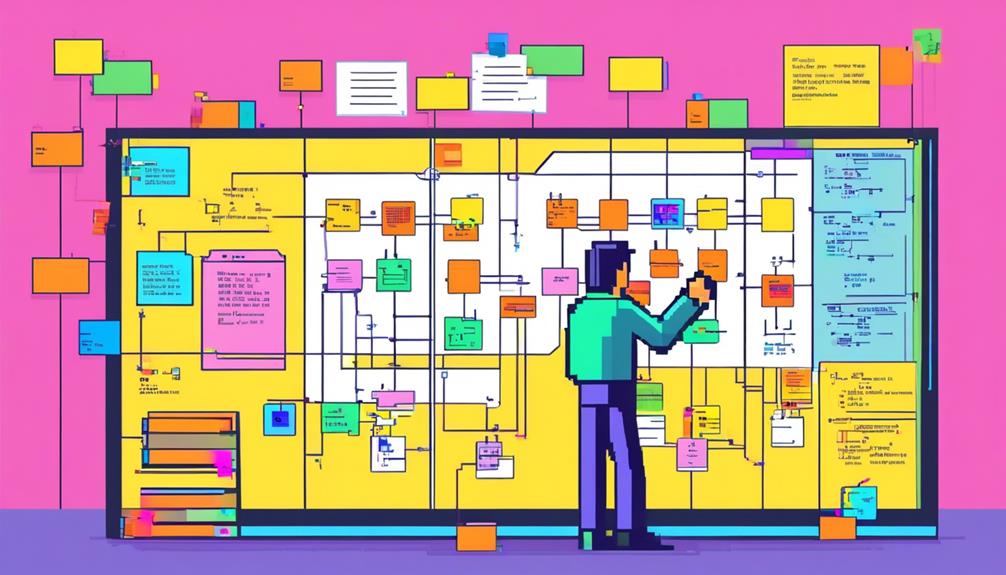
Planning and implementing a PBX system requires careful consideration of installation options, scalability, cost factors, and potential challenges. There are different installation options available, including hosted PBX, server located with the provider, or on-premise installation with trained professionals needed for installation and maintenance.
Scalability is an important factor to consider when setting up a PBX system. The system should be able to easily scale and expand as the business grows. This can be done by adding additional lines or extensions without causing major disruption to the business operations.
PBX phone systems offer numerous benefits to organizations. They streamline communication within the organization, reduce costs through efficiency, enhance productivity with features like call forwarding and voicemail, and improve customer service with efficient call routing.
When considering the cost of a PBX phone system installation, several factors should be taken into account. These include upfront hardware and equipment costs, monthly service fees for maintenance and support, potential savings on long-distance and international calls, and the return on investment through improved efficiency and customer satisfaction.
However, there are also potential challenges that may arise during the installation process. Compatibility issues with existing infrastructure, downtime during the installation process, resistance to change from employees, complexity of system configuration and setup, and ensuring proper integration with other communication tools are some of the challenges that organizations may face.
Troubleshooting and Maintenance Tips for Your PBX System
To effectively troubleshoot and maintain your PBX system, it is essential to regularly check for software updates and security patches. This ensures that your system is running on the latest version and is protected against potential vulnerabilities.
Additionally, here are some maintenance tips to help keep your PBX system running smoothly:
- Keep a log of system errors: By documenting any errors, including the date and time they occurred, you can better diagnose and troubleshoot issues. This log can serve as a reference point when seeking solutions or contacting technical support.
- Perform regular backups: Backing up your PBX system configuration and data is crucial to prevent data loss in case of a system failure. Regularly create backups and store them in a secure location to ensure you can quickly recover your system if needed.
- Monitor call quality and network performance: Regularly checking call quality and network performance allows you to identify and address potential issues that may affect communication. This includes monitoring factors like latency, jitter, and packet loss to maintain optimal call quality.
- Maintain a detailed inventory: Creating and maintaining a detailed inventory of all PBX system components, such as phones, cables, and network devices, helps facilitate quick troubleshooting and replacement. This inventory ensures that you have a complete overview of your system and can easily identify and resolve any hardware-related issues.
Frequently Asked Questions
How Much Does It Cost to Install a PBX System?
The cost of installing a PBX system can vary depending on factors such as the type of installation (hosted or on-premise), required features, and hardware.
For hosted installations, there is typically a monthly service fee for maintenance and support.
On-premise installations may involve upfront hardware costs, but can provide potential savings on long-distance and international calls.
Training employees on using the new system should also be considered.
Scaling and expansion may incur additional costs but can be facilitated by the provider or a technician.
Is PBX Obsolete?
The question of whether PBX is obsolete is a common one in the telecommunications industry.
While there are alternatives to traditional PBX systems, such as VoIP and cloud-based solutions, PBX technology continues to evolve and adapt to meet the changing needs of businesses.
The benefits of a PBX system, including improved communication, cost savings, and scalability, make it a viable choice for many organizations.
However, it is important to consider the future of PBX technology and explore alternative options to ensure the best fit for individual business requirements.
How Do I Connect My PBX Phone System?
To connect your PBX phone system, you will need to follow a series of technical steps.
First, ensure that all hardware components are properly installed and connected, including the broadband router, IP phones, central server, SIP trunk, and telephony cards.
Next, configure the PBX system settings to establish a connection with the service provider's network.
Troubleshoot any connection issues by checking network settings, firewall configurations, and ensuring proper network connectivity.
Lastly, secure your PBX network by implementing strong passwords, enabling encryption, and regularly updating firmware and security patches.
How Much Does a PBX Server Cost?
PBX server pricing can vary depending on several factors, such as installation type, hardware components, and ongoing maintenance fees.
Additionally, the cost may differ between hosted PBX solutions, which typically involve monthly service fees, and on-premise installations, which may require upfront hardware costs.
When considering the cost of a PBX server, it is important to assess the desired features and scalability, as well as potential savings on long-distance and international calls.
Evaluating the total cost of ownership, including setup and maintenance, is crucial for making an informed investment decision.

