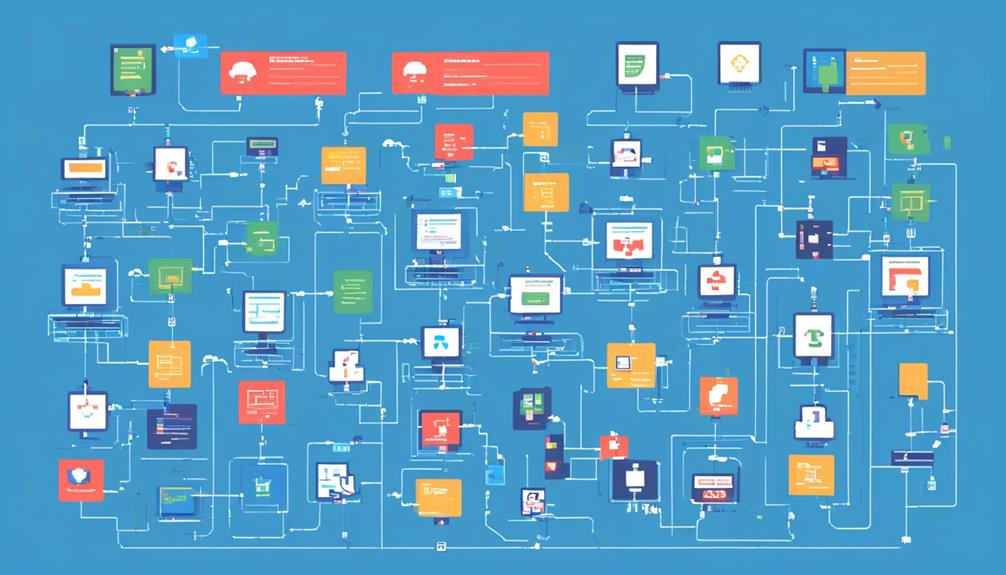As businesses increasingly adopt VoIP phone systems for their communication needs, it becomes crucial to have a clear understanding of the step-by-step process involved in integrating VoIP into their existing infrastructure.
This guide aims to provide a concise and precise overview of the key considerations and actions required for a successful VoIP integration.
From assessing PBX system compatibility to training employees on VoIP features, each step plays a crucial role in ensuring a seamless transition to VoIP.
So, whether you are a business owner, an IT professional, or simply interested in the world of VoIP, read on to discover the essential steps involved in integrating VoIP and unlocking its full potential for your organization.
Key Takeaways
- Assess compatibility and features of your current PBX system and evaluate the ability to support VoIP technology.
- Consult with VoIP service providers or IT professionals for recommendations and evaluate provider selection criteria, service features, and call quality.
- Configure network infrastructure by assessing requirements, implementing Quality of Service (QoS) settings, and ensuring sufficient bandwidth for VoIP calls.
- Ensure secure integration by implementing robust security measures, regularly updating and patching network devices and VoIP software, and troubleshooting any integration issues.
Assessing PBX System Compatibility
Assessing the compatibility of your current PBX system with VoIP integration requires a thorough evaluation of its hardware, software, features, and ability to support VoIP technology. VoIP integration is a crucial step in modernizing business communication systems, as it offers numerous benefits compared to traditional phone systems.
To assess PBX system compatibility, several key factors need to be considered.
Firstly, evaluate the hardware of your PBX system. Determine if it is capable of supporting VoIP technology or if it requires upgrades or replacements. Assess the age and condition of the existing hardware to determine its compatibility with VoIP integration.
Next, assess the software of the PBX system. Consider whether it supports the necessary protocols and standards required for VoIP integration. Compatibility with VoIP protocols such as SIP (Session Initiation Protocol) is essential for seamless integration.
Evaluate the features of your current PBX system. Determine if it possesses the functionality required for VoIP integration. Features such as call routing, voicemail, call forwarding, and conferencing should be assessed for compatibility.
Additionally, consider the ability of the PBX system to support VoIP technology. Evaluate its capacity to handle the increased bandwidth and network requirements of VoIP. Determine if the system can handle the additional traffic generated by VoIP calls.
To ensure accurate assessment, consult with VoIP service providers or IT professionals. They can analyze the compatibility of your PBX system with VoIP integration and provide recommendations for upgrades or replacements if necessary.
Assessing PBX system compatibility is a critical step in the VoIP integration process. By thoroughly evaluating the hardware, software, features, and VoIP support of your current system, you can determine its compatibility with VoIP technology and make informed decisions regarding upgrades or replacements.
Choosing the Right VoIP Provider
When choosing a VoIP provider, it is important to consider the provider selection criteria and evaluate the service features they offer. Look for providers that offer features like CRM integration, call analytics, and unified communications to enhance your business communication.
Additionally, assess the advanced call routing and auto attendant features provided by different providers to efficiently manage incoming calls.
Provider Selection Criteria
To choose the right VoIP provider for your business, carefully evaluate the features, pricing plans, and customer reviews. Consider factors such as call routing, auto attendant, and unified communications when selecting a VoIP provider. It is crucial to assess the provider's call quality and network reliability to ensure seamless communication. Additionally, review the provider's customer service and support options to address any potential issues that may arise. To assist you in your decision-making process, here is a table summarizing the key criteria to consider when selecting a VoIP provider:
| Criteria | Description | Importance |
|---|---|---|
| Features | Evaluate the available features and services offered by the provider. | High |
| Pricing Plans | Assess the pricing plans and contract terms to ensure they align with your budget and needs. | High |
| Customer Reviews | Read customer reviews to gauge the provider's reputation and level of satisfaction. | Moderate |
Evaluating Service Features
To choose the most suitable VoIP provider for your business, carefully evaluate the service features offered by different providers. Here are three key factors to consider when evaluating service features for your VoIP integration:
- Advanced Call Routing: Look for providers that offer options for routing calls based on specific criteria, such as time of day, caller ID, or geographic location. This feature can help ensure that calls are directed to the right person or department efficiently.
- Additional Features: Consider the availability of features like CRM integration, call analytics, and unified communications. These features can enhance your business communications and provide valuable insights into call performance and customer interactions.
- Quality of Service: Evaluate the provider's commitment to delivering high-quality phone service. Look for guarantees or service level agreements that ensure reliable call quality and minimal downtime.
Configuring Network Infrastructure
Configuring network infrastructure for VoIP integration involves addressing network requirements, setting up the necessary equipment, and considering security measures.
To ensure optimal performance for VoIP calls, it is important to assess the network's capability to handle VoIP traffic and prioritize voice packets. This can be achieved by configuring Quality of Service (QoS) settings on routers and switches, implementing VLANs to separate voice and data traffic, and setting up firewalls and other security measures to protect against potential VoIP security threats.
Additionally, testing and monitoring the network is crucial to ensure it meets the bandwidth and stability requirements for VoIP calls.
Network Requirements
To ensure optimal performance and call quality for VoIP integration, it is essential to configure the network infrastructure correctly. Here are three important network requirements to consider:
- Sufficient Bandwidth: VoIP calls require approximately 100 kbps of upload and download speed per line. Slow upload speeds can negatively impact call quality, resulting in dropped calls or poor audio.
- Wired Connection: It is recommended to use a wired internet connection instead of wireless for VoIP setup. Wired connections provide a more stable and reliable network connection, reducing the chances of call disruptions or audio issues.
- Hardware Compatibility: Verify hardware and device compatibility with your VoIP phone system. High-end VoIP desk phones, such as the Polycom VVX601, can offer better call quality and advanced features that align with your business needs.
Equipment Setup
For optimal network infrastructure configuration during equipment setup, ensure a secure and robust internet connection is in place. This is crucial for the smooth functioning of a VoIP phone system. Once the network requirements have been met, it's time to set up the necessary equipment. This involves purchasing the required hardware and software based on the team's needs and current phone system. Evaluating different types of VoIP systems, such as on-premises, hybrid, and hosted, will help determine the best fit for the organization. It is also important to consider upfront costs, future scalability, and business continuity when budgeting for the VoIP system. Finally, choosing the right VoIP provider is essential. Factors to consider include pricing, features, security, quality of service, and customer support.
| Tips for Equipment Setup |
|---|
| Purchase necessary hardware and software based on team's needs and current phone system. |
| Evaluate different types of VoIP systems to determine the best fit. |
| Consider upfront costs, future scalability, and business continuity when budgeting. |
| Choose the right VoIP provider based on pricing, features, security, quality of service, and customer support. |
| Ensure a secure and robust internet connection is in place for optimal performance. |
Security Considerations
To ensure the security of the VoIP network infrastructure, it is essential to implement robust measures such as firewalls, intrusion detection systems, and virtual private networks (VPNs).
Here are some important security considerations when setting up your VoIP system:
- Strong Authentication: Use two-factor authentication and digital certificates to prevent unauthorized access to the VoIP network.
- Regular Updates and Patching: Regularly update and patch network devices and VoIP software to address security vulnerabilities and protect against cyber threats.
- Traffic Encryption: Encrypt VoIP traffic to safeguard the confidentiality and integrity of voice communications over the network.
Additionally, stress testing your network can help identify any weaknesses or vulnerabilities in your setup. By implementing these security measures, you can ensure the integrity and confidentiality of your VoIP communications.
Integrating VoIP Hardware
When integrating VoIP hardware, it is crucial to select the appropriate devices that align with your office's needs and scale. VoIP, or Voice over Internet Protocol, enables voice communication over the internet, replacing traditional phone lines. To set up a VoIP system, you will need compatible hardware such as desk phones, headsets, analog telephone adapters (ATAs), and softphones.
For small businesses or those with limited desk space, high-end desk phones provide a professional look and feel. These phones offer advanced features such as call forwarding, call waiting, and voicemail. Alternatively, headsets allow for hands-free communication, ideal for contact center environments where agents need to multitask.
Analog Telephone Adapters (ATAs) are useful for integrating VoIP into existing phone systems. ATAs convert analog signals from traditional telephones into digital signals that can be transmitted over the internet. This allows you to leverage your current private telephone network while enjoying the benefits of VoIP.
Softphones are software applications that mimic the functionality of physical desk phones. They can be installed on computers, tablets, or smartphones, enabling users to make and receive calls using an internet connection. Softphones are particularly useful for remote workers or employees on the go.
When integrating VoIP hardware, it is important to ensure that your network and hardware meet the necessary bandwidth and stability requirements for VoIP. Additionally, consider integrating your VoIP system with existing CRM or business tools for seamless operations and improved productivity.
Before fully implementing the VoIP system, it is essential to test the call quality and functionality to ensure a smooth transition. By selecting the right devices and conducting thorough testing, you can successfully integrate VoIP hardware into your office environment and take advantage of the benefits of Unified Communications.
Implementing VoIP Software Solutions
One essential step in implementing VoIP software solutions is to carefully follow the setup instructions provided by the VoIP provider. These instructions will guide you through the process of configuring your VoIP phones and software settings to ensure proper functionality.
Here are some easy steps to help you implement VoIP software solutions effectively:
- Set up your internet connection: A stable and reliable internet connection is crucial for VoIP systems. Ensure that you have sufficient bandwidth to support your VoIP calls, as inadequate bandwidth can lead to poor call quality. Wired connections are recommended over wireless connections for better reliability.
- Access the software: Once your internet connection is set up, you will need to access the VoIP software provided by your VoIP provider. This software will allow you to make and receive calls using your virtual phone.
- Configure calling features: VoIP systems offer a range of calling features, such as call forwarding, voicemail, and auto attendant. Configure these features based on your business needs to enhance your communication capabilities.
Additionally, during the implementation process, you may need to obtain local phone numbers from your VoIP provider. These numbers can be used to route incoming calls to the appropriate departments or individuals within your organization.
Migrating Phone Numbers to VoIP
What is the process for migrating phone numbers to a VoIP provider?
Migrating phone numbers to a new VoIP service provider can be a complex process, but with careful planning and execution, it can be done smoothly. Here are some easy steps to set up and migrate your existing phone numbers to a VoIP service:
- Consult with your VoIP service provider: Before setting up a VoIP system, it is essential to consult with your service provider to understand the options for number porting or obtaining new numbers. They will guide you through the process and provide necessary information.
- Evaluate costs and fees: Consider the costs and fees associated with number porting or obtaining new numbers. Some providers may charge fees for porting, while others may offer it as part of their service package. Be sure to compare different providers and choose the one that suits your budget.
- Consider customer recognition and branding: Changing phone numbers may impact customer recognition and branding. Evaluate the potential impact and communicate the changes to your customers to ensure a smooth transition.
- Set up the VoIP system: Once you have chosen a provider and obtained the necessary numbers, it's time to set up your VoIP system. Follow the instructions provided by your service provider to configure the system and connect your devices, such as IP phones or a mobile app.
- Test and communicate: Before fully transitioning to the VoIP system, test the new setup to ensure that you can make and receive calls without any issues. Communicate the changes to your employees and customers, providing them with any necessary instructions or training.
Testing and Troubleshooting VoIP Integration
After successfully setting up and migrating your phone numbers to a VoIP service, the next crucial step is to conduct thorough testing and troubleshooting of the VoIP integration for optimal call quality and functionality. This step is essential to ensure that your VoIP system is working properly and meeting your business's communication needs.
Here are three key tasks to include in your testing and troubleshooting process:
- Verify call routing:
- Test the call routing feature to ensure that calls are being properly directed to the intended recipients.
- Make sure that calls are not being dropped or experiencing any delays during the routing process.
- Check voice mail and call recording:
- Test the voice mail and call recording functionalities to ensure that they are working correctly.
- Verify that recorded calls can be accessed and played back without any issues.
- Additionally, test the voice mail feature to ensure that messages can be left and retrieved as expected.
- Assess call quality:
- Test the call quality by making and receiving calls using the VoIP system.
- Check for any issues such as jitter, latency, or packet loss, which can negatively impact call quality.
- Conduct a speed test to ensure that your internet connection meets the requirements for VoIP usage.
If any issues are identified during the testing and troubleshooting process, it is important to address them promptly. Check the compatibility of your hardware and devices with the VoIP system to ensure seamless integration. If needed, contact your VoIP service provider for advanced technical support and assistance.
Training Employees on VoIP Features
To ensure effective utilization of VoIP features, it is crucial to provide comprehensive training to employees on the proper use of hardware and software. Training employees on VoIP features is an essential step in the overall VoIP integration process. By equipping your team with the necessary skills and knowledge, they will be able to fully leverage the benefits of VoIP.
During the training sessions, it is important to demonstrate how to use VoIP hardware and software effectively. Employees should be familiarized with the basic functionalities such as making and receiving calls, accessing the software via their desktop or mobile devices, and navigating through the different features available.
Additionally, it is essential to provide information on the specific VoIP features and their benefits. This includes training employees on advanced features such as call routing and analytics, which can greatly enhance productivity and efficiency.
Continuous learning and support should also be emphasized during the training. Encourage employees to explore and experiment with different VoIP features to maximize their usage. Provide resources such as online tutorials, user manuals, and FAQs to assist them in their learning journey. It is also a good idea to designate a point of contact or a help desk for any questions or issues that may arise.
Frequently Asked Questions
How Does Voip Work Step by Step?
VoIP, or Voice over Internet Protocol, is a technology that allows phone calls to be made over the internet instead of traditional phone lines.
It works by converting voice signals into data packets, which are transmitted over the internet to the recipient.
This process involves several steps, including digitizing the voice signal, compressing it, breaking it into data packets, and sending them to the recipient where they are reassembled and converted back into voice signals.
How Do You Implement a Voip System?
To implement a VoIP system, several factors need consideration. These include:
- Selecting the right VoIP provider
- Understanding the benefits and drawbacks of VoIP
- Addressing integration challenges
- Ensuring compatibility with hardware requirements
Choosing the appropriate VoIP software options and setting up the network are crucial steps. It is important to consider:
- VoIP security considerations
- Troubleshooting tips
- Best practices for implementation
Lastly, scalability and growth strategies should be planned for future expansion.
How Do I Get Started With Voip?
To get started with VoIP, there are several key steps to consider.
First, choose the right VoIP provider based on your business needs and budget.
Next, select the appropriate VoIP equipment for your office, such as IP phones or adapters.
Then, set up VoIP on your existing network infrastructure by configuring the necessary settings and preferences.
Troubleshoot any common setup issues that may arise and ensure network security.
Train employees on using VoIP for communication and test and optimize call quality.
What Is Required for Voip Setup?
To set up a VoIP system, several key factors need to be considered.
These include VoIP hardware requirements, such as IP phones or adapters, and the availability of reliable wired internet connections.
Additionally, selecting the right VoIP software options and provider is crucial. Network considerations, including bandwidth requirements and quality of service settings, should be addressed.
Implementing security measures, optimizing call quality, providing training and support, and considering migration strategies and cost analysis are also important.