When it comes to managing a PBX system, troubleshooting common issues is an essential skill that can help maintain smooth and efficient communication within an organization. From dealing with call quality problems to addressing device connectivity issues, there are various factors that can affect the performance of a PBX system.
In this discussion, we will explore some of the most common PBX issues and the steps to troubleshoot them effectively. By understanding the technical aspects of these problems and implementing the right solutions, you can ensure seamless communication and enhance productivity in your organization.
So, let's dive into the world of troubleshooting PBX issues and unravel the mysteries behind a reliable and efficient phone system.
Key Takeaways
- Regularly reset the PBX hardware and perform network configuration checks to address common issues.
- Conduct bandwidth speed tests to ensure sufficient network compatibility and address potential network issues like packet loss.
- Use specialized VoIP routers, Quality of Service (QoS), and VLANs to prioritize voice traffic and prevent network congestion.
- Analyze PBX logs to identify errors, hardware issues, call quality problems, and potential security breaches for prompt resolution and improved system performance.
Device Connection Issues

Device connection issues can often be resolved by checking the proper plug-in and hardware lights.
When troubleshooting common PBX issues, device connection problems are a frequent occurrence that can cause disruptions in the phone system. These issues are particularly prevalent in PBX systems, especially those utilizing VoIP phone systems.
The first step in resolving device connection issues is to ensure that all connections are securely plugged in and that the hardware lights on the devices are illuminated.
If the device connection issue persists, the PBX hardware should be reset. This can be done by unplugging the PBX system for at least 15 seconds and then waiting for the devices to turn back on. This will often resolve any temporary glitches or conflicts that may have occurred.
Another potential cause of device connection issues is network configuration. It is important to run a bandwidth speed test to determine if the network has sufficient capacity to support VoIP traffic. At least 100Kbps of bandwidth per phone is recommended to ensure optimal performance. Additionally, the router should prioritize VoIP traffic to prevent any potential disruptions. If necessary, upgrading the router may be necessary to ensure smooth device connections.
In some cases, disarranged sound during phone calls can be attributed to device connection issues. This can be caused by loose connections or faulty hardware. It is essential to check all connections and replace any defective hardware to eliminate this issue.
PBX Reset and Hardware Reset
To resolve persistent device connection issues in a PBX system, performing a PBX reset and hardware reset can often provide a solution. A PBX reset involves unplugging the main cord of the PBX hardware for one minute to reset the system. On the other hand, a hardware reset involves unplugging the power cords of phones and routers for 10 seconds before plugging them back in to reset the hardware components.
By performing these resets, any temporary glitches or conflicts within the PBX system can be resolved. It is important to note that while these resets can help address common issues, they may not be effective for more complex problems.
To provide a visual representation of the PBX reset and hardware reset process, the following table illustrates the steps involved:
| PBX Reset | Hardware Reset |
|---|---|
| 1. Unplug the main cord of the PBX hardware. | 1. Unplug the power cords of phones and routers. |
| 2. Wait for one minute. | 2. Wait for 10 seconds. |
| 3. Plug the main cord back in. | 3. Plug the power cords back in. |
Performing these resets can help refresh the system and resolve issues related to call quality, phone connectivity, and data transmission. However, if the problems persist, it may be necessary to delve deeper into the configuration settings and network infrastructure to identify and address any underlying issues.
Bandwidth Speed Test

After addressing PBX reset and hardware reset as potential solutions for persistent device connection issues, the next step in troubleshooting is to conduct a bandwidth speed test to assess network compatibility and determine if sufficient bandwidth is available for the number of VoIP phones being used.
Bandwidth is a crucial factor in ensuring the smooth operation of PBX phones and high-quality calls. Inadequate bandwidth can result in call quality issues, such as dropped calls, poor audio, and delayed communication. Conducting a bandwidth speed test allows you to measure the download and upload speeds of your network, as well as identify any potential network issues like packet loss.
To perform a comprehensive assessment of your network's capabilities for supporting VoIP calls, it is recommended to use Nextiva's VoIP speed test tool. This tool provides accurate measurements of your network's bandwidth and can help you determine if your network is compatible with VoIP technology.
During the speed test, it is important to consider the number of VoIP phones being used. Each phone requires a certain amount of bandwidth to function properly. If your network has insufficient bandwidth, it may not be able to support the number of phones you plan to use, resulting in call quality degradation and other issues.
In addition, latency issues can also impact call quality. To mitigate latency, a jitter buffer can be implemented in your IP PBX system. This buffer helps to smooth out delay variations in packet delivery, improving overall call quality.
Prioritizing VoIP Traffic on the Router
Prioritizing VoIP traffic on the router is essential for optimizing call quality and minimizing latency in the network. When it comes to phone systems, businesses need to ensure that their VoIP traffic receives the necessary bandwidth and network resources to maintain clear and reliable voice calls. There are several methods and tools available to prioritize VoIP traffic on the router effectively.
One approach is to use specialized VoIP routers that are designed to prioritize voice traffic over other network activities. These routers have built-in features and algorithms that prioritize VoIP packets, ensuring that they are given the highest priority and are delivered in a timely manner. By using a specialized VoIP router, businesses can significantly improve call quality and stability.
Another method to prioritize VoIP traffic is through the use of Quality of Service (QoS) or separate VLANs. QoS allows businesses to assign a higher priority to VoIP packets, ensuring that they are given preferential treatment over other types of data. This helps to prevent network congestion and interference that can degrade call quality. Similarly, segregating VoIP traffic onto separate VLANs can help to prioritize voice data and ensure that it is not affected by other network activities.
The following table provides a comparison of different methods for prioritizing VoIP traffic on the router:
| Method | Description |
|---|---|
| Specialized VoIP routers | These routers prioritize VoIP packets and ensure high-quality voice calls. |
| Quality of Service (QoS) | Assigns higher priority to VoIP packets, preventing network congestion. |
| Separate VLANs | Segregates VoIP traffic to prioritize voice data and prevent interference. |
Utilizing PBX Logs for Troubleshooting
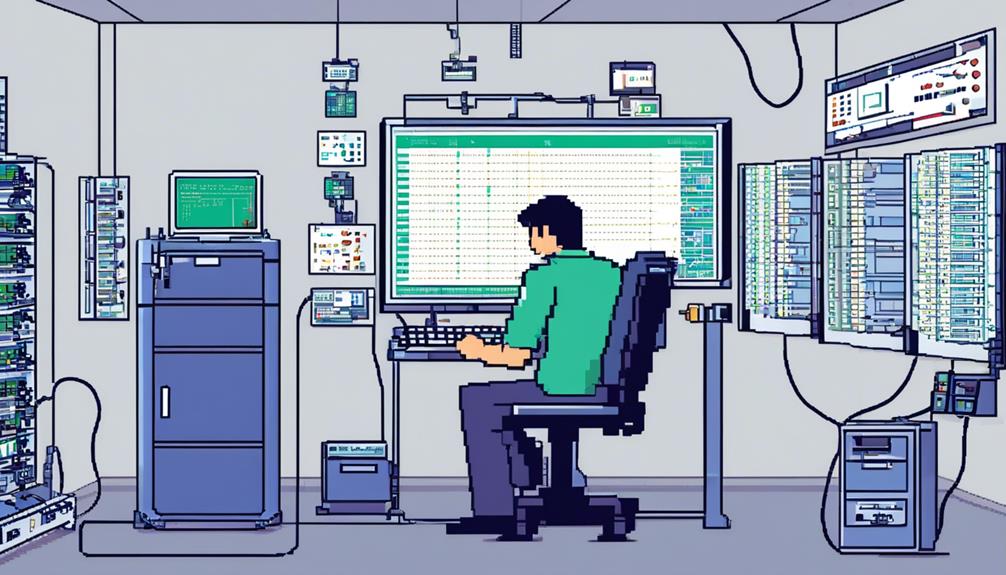
When troubleshooting PBX issues, one valuable resource to utilize is the PBX logs, which provide essential information for identifying errors and resolving system issues. These logs store data packets and record various events and messages that occur within the PBX hardware. By analyzing the sequence and transmission of these packets, you can pinpoint potential issues with your PBX system.
Here are three important aspects of utilizing PBX logs for troubleshooting:
- Identifying quality issues related to call transmission: PBX logs contain information about call quality, including metrics such as latency and bandwidth. By examining these logs, you can determine if there are any issues that may be causing poor call quality, such as excessive latency or low bandwidth. This insight allows you to take appropriate action to ensure a high-quality PBX experience.
- Detecting hardware-related problems: PBX logs can provide valuable insights into the health of your PBX hardware. They can help identify issues such as a loose connection or a faulty power supply, which may be causing system disruptions or failures. By promptly addressing these hardware issues, you can prevent further complications and ensure the smooth operation of your PBX system.
- Resolving system errors: PBX logs contain detailed information about errors that occur within the system. By accessing the PBX dashboard and reviewing the error logs, you can gather specific details, dates, and times of these errors. Sharing this information with the PBX administrator or support team can help expedite the resolution process and improve overall system performance.
Frequently Asked Questions
How Do You Troubleshoot a Pbx?
Troubleshooting a PBX involves a series of techniques to diagnose and resolve common issues. This includes:
- Checking hardware connections
- Resetting the PBX
- Running bandwidth tests
- Confirming router settings
To address call quality problems, it is important to:
- Prioritize VoIP traffic
- Upgrade the router if necessary
Analyzing PBX logs helps:
- Identify errors
- Improve system performance
Troubleshooting also encompasses resolving:
- Connectivity problems
- Software-related issues
- Configuration errors
- Voicemail problems
- Integration with other systems.
What Are the Three Main Components of the Pbx?
The three main components of a PBX are:
- PBX hardware: This refers to the physical equipment such as trunk lines, call processing units, and extensions. These components allow for the routing and processing of calls within the PBX system.
- PBX software: This includes the programs and applications that manage call routing, voicemail, and other call features within the PBX system. The software is responsible for the configuration and control of the PBX hardware.
- PBX telephony interface: This component enables the connection between the PBX and the external phone lines. It allows for external calls and communication, ensuring that the PBX system can connect with the outside world.
These components work together to facilitate internal and external communication within an organization's PBX system.
What Are the Two Main Functions of a PBX System?
The two main functions of a PBX system are call routing and call management.
Call routing involves directing incoming calls to the correct extensions within an organization, ensuring efficient communication flow.
Call management encompasses various tasks such as call handling, transferring, and conferencing capabilities.
Troubleshooting common PBX issues may include addressing faulty hardware, software glitches, network connectivity issues, VoIP configuration problems, user errors, call quality problems, integration with other systems, and security concerns.
Is PBX Obsolete?
PBX technology, while often perceived as outdated, continues to play a significant role in modern business communication. Its future lies in its ability to adapt and evolve in the digital era, offering advantages such as enhanced security, cost-effectiveness for small businesses, and advanced features for customer service.
PBX systems also find relevance in the age of remote work, facilitating efficient communication. However, it faces competition from VoIP systems, and the impact of cloud technology further shapes the landscape of PBX systems.
