As cloud computing continues to gain momentum, the significance of virtualization hardware cannot be overstated. Virtualization hardware forms the backbone of cloud services, providing the infrastructure required to create and manage virtual machines efficiently. This intricate system, comprised of hypervisors and various components, plays a crucial role in resource allocation, scalability, flexibility, and security.
However, the selection and integration of virtualization hardware are not without their challenges. In this discussion, we will explore the benefits of virtualization hardware, delve into the key components and types available, consider the factors involved in selecting the right hardware, compare it to traditional hardware, examine its integration with cloud services, look at future trends, analyze case studies, and discuss best practices for managing virtualization hardware in cloud environments.
Discovering the untapped potential of virtualization hardware for cloud services awaits us.
Key Takeaways
- Virtualization hardware enables efficient utilization of hardware resources, leading to cost savings in hardware procurement and maintenance.
- The key components of virtualization hardware include CPU virtualization techniques, memory management techniques, and the foundation for virtualized environments.
- There are different types of virtualization hardware, such as full virtualization, emulation virtualization, para-virtualization, and hardware-based virtualization, each offering a balance between performance and flexibility.
- Hardware compatibility, including compatibility with hypervisor software, virtualization extensions, and virtualization standards, is essential for successful implementation of virtualization hardware. Additionally, performance optimization and scalability are crucial factors for efficient resource allocation and workload adaptability in diverse IT environments.
Benefits of Virtualization Hardware
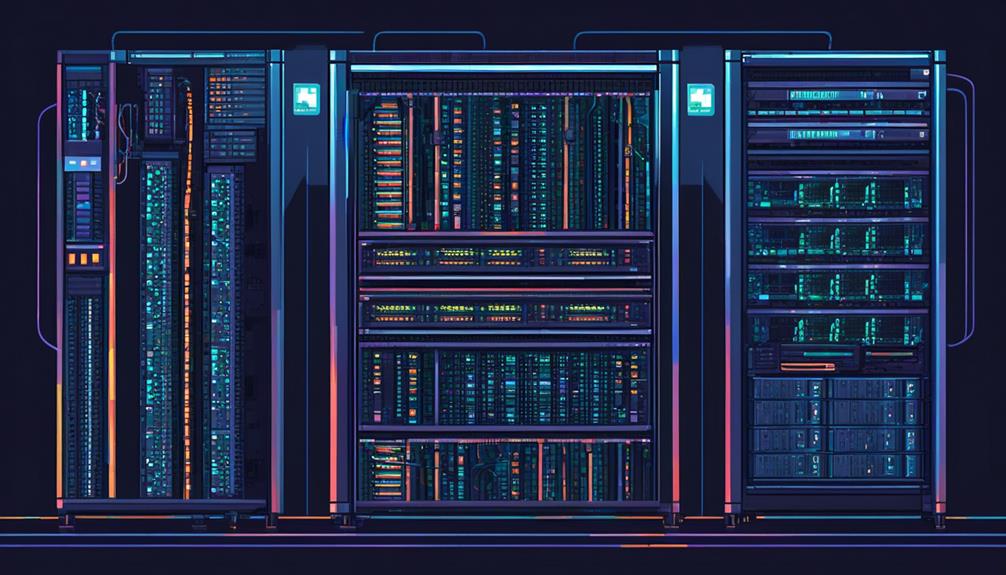
The utilization of virtualization hardware offers numerous benefits in terms of improving resource efficiency and enhancing the scalability and flexibility of infrastructure for cloud services.
Hardware virtualization enables efficient utilization of hardware resources by allowing multiple virtual machines to run on a single physical server. This consolidation of resources eliminates the need for separate physical servers for each workload, leading to significant cost savings in terms of hardware procurement and maintenance.
In addition to cost savings, virtualization hardware enhances the scalability and flexibility of infrastructure for cloud services. Virtual machines can be easily provisioned or decommissioned, allowing for quick and efficient deployment of new services or adjustments to existing ones. This flexibility enables organizations to respond rapidly to changing business demands, ensuring their infrastructure can scale up or down as needed.
Another benefit of virtualization hardware is its ability to facilitate seamless migration of virtual machines. Virtualization technologies such as live migration allow virtual machines to be moved from one physical host to another without any disruption to the services they provide. This capability ensures high availability and minimizes downtime during maintenance or hardware upgrades.
Moreover, virtualization hardware improves overall performance and reliability. By abstracting the underlying hardware, virtualization isolates workloads from each other, preventing resource contention and improving performance. It also provides fault tolerance through features like snapshots and failover, which enhance the reliability of cloud services.
Key Components of Virtualization Hardware
When it comes to virtualization hardware, two key components play a crucial role: CPU virtualization techniques and memory management techniques.
CPU virtualization techniques enable the creation of virtual CPUs within the physical CPU, allowing multiple virtual machines to run simultaneously.
Memory management techniques, on the other hand, ensure efficient allocation and management of memory resources among the virtual machines, optimizing performance and ensuring seamless operation.
These components form the foundation of virtualization hardware, enabling the successful implementation and operation of virtualized environments.
CPU Virtualization Techniques
CPU virtualization techniques play a crucial role in enabling the creation and independent operation of virtual machines, allowing for efficient allocation of CPU resources and enhancing the scalability and flexibility of cloud infrastructure.
Hardware-based virtualization leverages the CPU to provide a platform for efficient full virtualization, offering strong isolation, security, and performance benefits. Virtualization extensions such as Intel VT-x and AMD-V enable direct interaction with the CPU, improving performance and security.
Techniques like Intel VT-d and AMD-Vi enhance input/output operations, ensuring efficient data transfer between virtual machines and peripherals. Additionally, Intel TXT and AMD SVM enable trusted execution, enhancing the security of virtual machines.
Memory Management Techniques
Memory management techniques are crucial components of virtualization hardware, ensuring efficient utilization of memory resources in cloud environments. These techniques play a vital role in optimizing the allocation and usage of memory in virtualized systems.
Here are three key memory management techniques used in virtualization hardware:
- Memory Overcommitment: This technique allows the hypervisor to allocate more memory to virtual machines (VMs) than physically available. It relies on active memory and page sharing to optimize memory usage and ensure that VMs have enough memory to operate efficiently.
- Memory Ballooning: With memory ballooning, the hypervisor can reclaim memory from underutilized VMs and allocate it to VMs with higher demands. This dynamic allocation helps in maximizing the overall memory utilization in the cloud environment.
- Memory Compression and Deduplication: Memory compression reduces memory usage by compressing data before writing it to RAM and decompressing it when needed. On the other hand, memory deduplication identifies and eliminates duplicate memory pages across VMs, reducing the overall memory footprint and improving memory utilization.
These memory management techniques, implemented in virtualization hardware and managed by the virtual machine monitor, contribute to the efficient utilization of memory resources in cloud services.
Types of Virtualization Hardware

Virtualization hardware encompasses various types of technologies that enable efficient and seamless virtualization of computer hardware for cloud services. These types of virtualization hardware include full virtualization, emulation virtualization, and para-virtualization.
Full virtualization is a type of virtualization hardware that allows running applications without requiring any modification. It simulates the hardware architecture, allowing virtual machines (VMs) to run guest operating systems (OS) as if they were running on physical servers. This type of virtualization hardware achieves high isolation between VMs, ensuring that they operate independently and securely.
Emulation virtualization, on the other hand, involves the independent simulation of hardware by each virtual machine. This type of virtualization hardware does not require modification of the guest OS and provides a flexible and scalable environment for running multiple VMs. Emulation virtualization is particularly useful when running legacy applications or when the underlying hardware architecture needs to be preserved.
Para-virtualization is a virtualization hardware technology that involves modifying the guest OS to run in an isolated system. It utilizes an API to communicate between the guest OS and the virtualization layer, resulting in improved performance and efficiency compared to full virtualization. Para-virtualization offers a balance between performance and flexibility, making it suitable for various cloud service applications.
Hardware-based virtualization, as the name suggests, relies on hardware capabilities to provide an abstract execution environment for virtualization. This type of virtualization hardware leverages the specific features of the underlying hardware to enhance performance, security, and manageability of virtualized environments. Hardware-based virtualization is widely used in cloud services to optimize resource utilization and provide a reliable and scalable infrastructure for hosting virtual machines.
Considerations for Selecting Virtualization Hardware
When considering virtualization hardware for cloud services, there are several key points to keep in mind.
First, hardware compatibility is crucial to ensure seamless integration with virtualization technologies.
Additionally, performance optimization should be prioritized to maximize the efficiency and scalability of the virtualized infrastructure.
Lastly, scalability and flexibility are important factors to consider, as they allow for future growth and adaptability to changing business needs.
Hardware Compatibility
Compatibility with hypervisor software and virtualization extensions, such as Intel VT-x and AMD-V, is a crucial consideration when selecting virtualization hardware for cloud services. The compatibility between hardware components, including the CPU, memory, and storage, and the chosen hypervisor is essential for efficient virtualization.
Additionally, the presence of hardware-level virtualization support, such as Intel VT-d and AMD-Vi, plays a critical role in enhancing I/O and security in virtualized environments. Selecting hardware that aligns with virtualization standards and requirements, such as OVF and OVMF, ensures smooth integration and operation within the virtualized infrastructure.
Furthermore, considering hardware compatibility with specific virtualization technologies, like Type-I and Type-II hypervisors, is vital for achieving optimal performance and management of virtual machines. By carefully evaluating hardware compatibility, cloud service providers can build a robust and efficient virtualized environment for their clients.
Performance Optimization
To ensure optimal performance and efficiency in virtualized environments, careful consideration must be given to selecting virtualization hardware that allows for performance optimization and resource utilization. There are several factors to consider when choosing virtualization hardware for performance optimization. One important consideration is the compatibility between the hardware and virtualization technologies. Ensuring that the hardware supports virtualization extensions like Intel VT-x and AMD-V can greatly improve performance and security. Additionally, hardware-based virtualization can provide strong isolation, security, and good performance. It is also crucial to select hardware virtualization solutions that support efficient resource allocation and flexible hardware utilization. By choosing hardware virtualization technologies that offer features such as improved performance, enhanced security, and simplified management, organizations can maximize the benefits of virtualization in their operating environments.
| Considerations for Performance Optimization |
|---|
| Compatibility between hardware and virtualization technologies |
| Support for virtualization extensions like Intel VT-x and AMD-V |
| Hardware-based virtualization for strong isolation, security, and performance |
| Efficient resource allocation and flexible hardware utilization |
Scalability and Flexibility
When it comes to virtualization in cloud computing, scalability and flexibility are crucial considerations for selecting the appropriate hardware. Here are three key factors to keep in mind:
- Resource scalability: The ability to scale CPU, memory, and storage resources is essential for accommodating changing workloads and business needs. Having hardware that can easily expand or contract resources based on demand ensures efficient resource utilization and optimal performance in the cloud infrastructure.
- Workload adaptability: Flexibility in virtualization hardware enables seamless integration and management of diverse IT environments. It should support various types of workloads, operating systems, and applications to cater to the requirements of different users and systems. This adaptability ensures that the hardware can effectively handle a wide range of tasks and deliver responsive and adaptable IT services.
- Configuration options: Selecting hardware with flexible configuration options allows for customization based on specific cloud infrastructure requirements. This includes options for different network interfaces, storage types, and expansion capabilities. Having the ability to configure the hardware to fit the unique needs of the cloud environment enhances scalability, efficiency, and overall performance.
Virtualization Hardware Vs. Traditional Hardware
Virtualization hardware and traditional hardware offer distinct approaches to running operating systems and applications on servers. Virtualization hardware, as the name suggests, creates virtual machines that emulate physical hardware, enabling the running of independent operating systems and applications within a virtual environment. On the other hand, traditional hardware runs directly on physical servers and does not have the flexibility to create and manage virtual machines.
To better understand the differences between virtualization hardware and traditional hardware, let's compare them in a table:
| Virtualization Hardware | Traditional Hardware |
|---|---|
| Creates virtual machines | Runs directly on physical servers |
| Relies on a hypervisor to manage virtual machines and allocate resources | Does not have the capability to manage virtual machines |
| Enables efficient utilization of resources, seamless migration of virtual machines, and improved overall performance and reliability | Limited resource utilization, migration, and performance |
| Facilitates workload balancing, enhances security and isolation, and allows for rapid provisioning and deployment of virtual machines | Limited workload balancing, security, isolation, provisioning, and deployment capabilities |
Virtualization hardware is especially beneficial for cloud services as it allows for the efficient use of resources and enables the rapid provisioning and deployment of virtual machines. It also enhances security and isolation by running applications in separate virtual environments. The flexibility and scalability provided by virtualization hardware make it an ideal choice for modern cloud services.
In contrast, traditional hardware lacks the capabilities offered by virtualization hardware, resulting in lower resource utilization, limited workload balancing, and slower provisioning and deployment processes.
Performance Considerations for Virtualization Hardware

Performance considerations play a crucial role in the selection and optimization of virtualization hardware for efficient and reliable operation of cloud services. As virtualization involves running multiple virtual machines (VMs) on a single host machine, the hardware must be capable of handling the increased workload and ensuring optimal performance.
Here are three key performance considerations for virtualization hardware:
- Compatibility with virtualization technologies: When assessing hardware requirements, it is important to consider the impact of virtualization on hardware performance. Evaluating the compatibility of hardware with virtualization technologies ensures that the hardware can support the necessary features and functionalities required for efficient virtualization. This includes hardware virtualization extensions like Intel VT-x and AMD-V, which enhance virtualization performance by offloading certain tasks to the hardware.
- Resource utilization optimization: To enhance virtual machine performance, it is essential to optimize resource allocation in the hardware. This involves effectively distributing CPU, memory, storage, and network resources among the virtual machines. By carefully managing resource utilization, the hardware can prevent resource contention and ensure that each VM receives the necessary resources to operate efficiently.
- Trade-offs between performance and cost: When selecting virtualization hardware, it is important to consider the trade-offs between performance and cost. Higher-performing hardware may come at a higher price, so organizations need to evaluate whether the performance gains justify the additional cost. This requires a careful analysis of the specific needs and requirements of the cloud services being provided.
Scalability of Virtualization Hardware
Scalability of virtualization hardware plays a crucial role in optimizing performance and resource allocation in cloud services.
It enables efficient utilization of resources by allowing for the seamless expansion of virtualized infrastructure to accommodate changing workload demands.
This scalability ensures that the hardware can quickly adapt to increasing workloads and supports rapid provisioning and deployment of additional virtual machines as needed.
Hardware Scalability
The ability of virtualization hardware to effectively handle increasing workloads and resource demands is essential for maintaining optimal performance and reliability in virtualized environments. Hardware scalability plays a crucial role in ensuring that the virtual machines running on the hardware can access the necessary resources without any bottlenecks.
Here are three key aspects of hardware scalability in the context of server virtualization:
- Expansion of hardware resources: Scalable hardware allows for the addition of more CPU, memory, and storage to accommodate the growing demands of virtualized environments. This ensures that virtual machines have sufficient resources to operate efficiently.
- Seamless integration of physical hardware: Scalable hardware supports the easy integration of new physical servers or components into the virtualization infrastructure. This enables the scaling of resources without disrupting the existing virtualized environment.
- Dynamic allocation and reallocation: Hardware scalability enables the dynamic allocation and reallocation of resources based on demand. This flexibility ensures that resources are distributed efficiently and can be adjusted as needed, optimizing the performance of virtual machines.
Performance Optimization
To enhance the efficiency and scalability of virtualization hardware, performance optimization techniques focus on maximizing the utilization of hardware resources for virtual machines and workloads. This involves minimizing latency, improving throughput, and ensuring responsive and efficient virtualized environments. Performance optimization strategies aim to meet the increasing demands of cloud services by dynamically allocating and reallocating resources as needed. Scalability in virtualization hardware allows for the seamless addition of resources such as CPU, memory, and storage to support a growing number of virtual machines. The table below provides a visual representation of the key aspects of performance optimization in virtualization hardware:
| Key Aspects |
|---|
| Minimizing latency |
| Improving throughput |
| Dynamic resource allocation |
| Seamless addition of resources |
| Meeting increasing demands |
Security Features of Virtualization Hardware

Virtualization hardware offers robust security features, ensuring strong isolation and protection between virtual machines and the host operating system. These security features play a crucial role in maintaining the integrity and confidentiality of data within the virtualized environment.
Here are three key security features of virtualization hardware:
- Isolation: Hardware-based virtualization provides a layer of isolation between virtual machines, preventing unauthorized access and interference. Each virtual machine operates in its own isolated environment, with its own allocated resources and memory space. This isolation ensures that any malicious activity or breach in one virtual machine does not affect the others or the host operating system.
- Secure guest operating system: Hardware virtualization enables the creation of secure guest operating systems within virtual machines. These guest operating systems are isolated from the host and have limited access to underlying hardware resources. This protects the host operating system from any potential vulnerabilities or attacks originating from the guest operating systems.
- Data security: Virtualization hardware includes features that enhance data security. For instance, hardware-assisted encryption and secure memory management protect sensitive data from unauthorized access. Additionally, hardware-based virtualization enables the implementation of secure protocols and mechanisms for data transmission within virtual machines, further strengthening data security.
Integration of Virtualization Hardware With Cloud Services
With the robust security features in place, the integration of virtualization hardware with cloud services brings forth numerous benefits and opportunities for efficient resource utilization, scalability, and rapid provisioning of virtual machines. By combining the capabilities of virtualization hardware and cloud services, organizations can optimize their infrastructure and achieve greater flexibility in managing their virtual platforms.
One of the key advantages of integrating virtualization hardware with cloud services is the efficient utilization of hardware resources. With virtualization, multiple virtual machines can run simultaneously on a single physical server, maximizing the use of available computing power. This consolidation leads to reduced hardware costs and energy consumption.
Scalability is another benefit of integrating virtualization hardware with cloud services. Cloud platforms provide the ability to quickly scale up or down resources based on demand. By leveraging virtualization, organizations can easily provision and deploy additional virtual machines to meet increasing workload requirements.
Rapid provisioning of virtual machines is also facilitated through the integration of virtualization hardware with cloud services. With virtualization, the process of creating and configuring virtual machines is automated, allowing for faster deployment. This enables organizations to respond quickly to changing business needs and ensure efficient resource allocation.
To illustrate the integration of virtualization hardware with cloud services, the following table highlights the key features and benefits:
| Feature | Benefit |
|---|---|
| Efficient resource utilization | Reduced hardware costs and energy consumption |
| Scalability | Ability to quickly scale resources based on demand |
| Rapid provisioning | Faster deployment of virtual machines |
Future Trends in Virtualization Hardware

As the field of virtualization hardware continues to evolve, emerging trends are shaping the future of this technology, incorporating artificial intelligence and machine learning capabilities to enhance performance and efficiency. The following are three key future trends in virtualization hardware:
- Integration of AI and ML: Virtualization hardware is increasingly integrating artificial intelligence and machine learning capabilities to optimize resource allocation, improve workload management, and enhance overall system performance. By leveraging AI and ML algorithms, virtual machines can dynamically adjust their resource usage based on workload demands, resulting in improved efficiency and cost-effectiveness for cloud providers.
- Green computing and energy efficiency: Future trends in virtualization hardware also focus on sustainability and energy efficiency. As the demand for cloud services continues to grow, there is a need for more environmentally friendly solutions. Virtualization hardware is being designed to optimize resource utilization and reduce power consumption, resulting in reduced energy costs and a smaller environmental footprint.
- Adoption of hybrid cloud environments: Another significant trend in virtualization hardware is the increasing adoption of hybrid cloud environments. Hybrid clouds offer a combination of public and private cloud services, providing organizations with greater flexibility, scalability, and control over their cloud infrastructure. Virtualization hardware plays a crucial role in enabling seamless integration and management of hybrid cloud environments, ensuring efficient resource allocation and workload distribution across different cloud platforms.
These future trends in virtualization hardware demonstrate the ongoing evolution of this technology. By incorporating AI and ML capabilities, focusing on energy efficiency, and facilitating hybrid cloud adoption, virtualization hardware is poised to enhance the performance and efficiency of cloud services in the coming years. Cloud providers and organizations can expect advancements in hardware virtualization that will drive improved performance, security, and management of virtualized environments.
Case Studies of Successful Virtualization Hardware Implementations
Successful implementations of virtualization hardware have demonstrated significant improvements in performance, reliability, and resource utilization in cloud services. By leveraging hardware virtualization technologies, organizations have been able to create virtual machines (VMs) that run multiple operating systems on a single physical server. This consolidation of resources has resulted in improved efficiency and cost savings.
One case study that showcases the benefits of virtualization hardware is the implementation at a large e-commerce company. Prior to virtualization, the company had a large number of physical servers, each dedicated to a specific application. This led to underutilization of resources and high maintenance costs. By implementing virtualization hardware, the company was able to consolidate their servers into a smaller number of physical machines, resulting in significant cost savings.
Another case study involves a healthcare organization that implemented virtualization hardware to improve the performance and reliability of their electronic medical records (EMR) system. By virtualizing their servers, the organization was able to scale their infrastructure based on demand and ensure high availability of critical patient data. This resulted in improved response times for healthcare providers and enhanced patient care.
In both of these case studies, virtualization hardware played a crucial role in improving resource utilization. By running multiple VMs on a single physical server, organizations were able to achieve higher levels of efficiency and reduce hardware costs. Additionally, the ability to quickly provision and migrate VMs allowed for workload balancing and optimization.
Furthermore, virtualization hardware provided enhanced security and isolation of virtual environments. By isolating VMs from each other, organizations could prevent any potential security breaches from impacting the entire system.
Best Practices for Managing Virtualization Hardware in Cloud Services
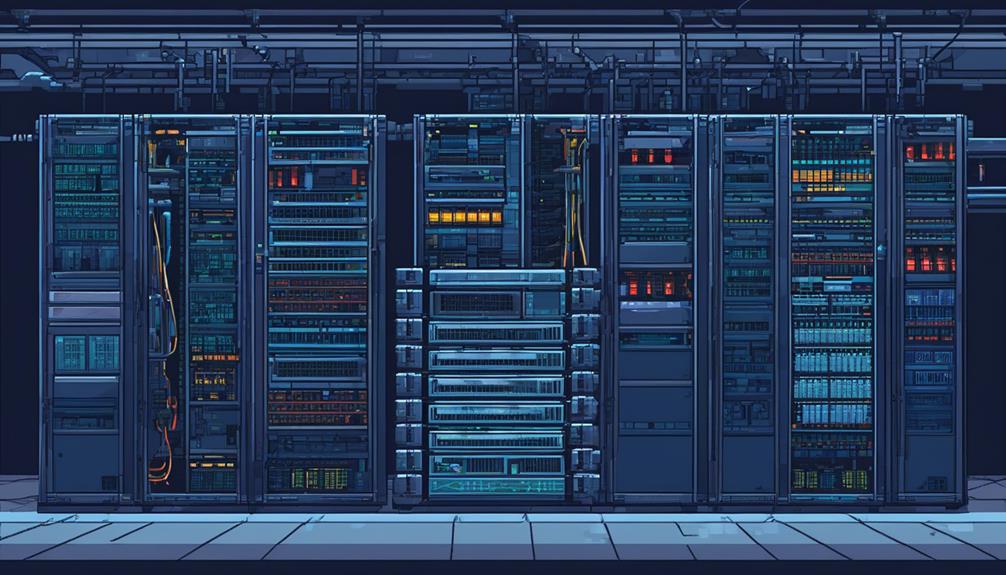
To effectively manage virtualization hardware in cloud services, it is essential to implement a comprehensive approach that encompasses thorough assessments of hardware requirements, regular monitoring and optimization of resource utilization, robust backup and recovery mechanisms, collaboration with industry experts, and integration of emerging technologies.
- Thorough assessment of hardware requirements: Before implementing hardware virtualization in cloud services, it is crucial to conduct a detailed analysis of the hardware resources available. This assessment should consider factors such as processing power, memory, storage capacity, and networking capabilities. By understanding these requirements, organizations can allocate resources effectively and ensure optimal performance of virtual machines (VMs) running on the hardware.
- Regular monitoring and optimization of resource utilization: Monitoring the usage of hardware resources is essential to identify potential bottlenecks or underutilized components. Through continuous monitoring, administrators can identify areas where resource allocation can be optimized, such as reallocating memory or adjusting CPU usage. This proactive approach helps ensure efficient resource utilization and avoids potential performance degradation.
- Robust backup and recovery mechanisms: Hardware failures or software issues can lead to data loss or VM downtime. To mitigate these risks, organizations should establish robust backup and recovery mechanisms. Regular backups of VMs and critical data should be performed, with backup storage located in a separate physical infrastructure. Additionally, testing the restore process periodically ensures the effectiveness and reliability of the backup solution.
Frequently Asked Questions
What Is Hardware Virtualization in Cloud Computing?
Hardware virtualization in cloud computing refers to the process of creating virtual machines (VMs) that emulate physical hardware, enabling them to run their own operating systems and applications independently. This technology offers several advantages, including efficient resource utilization, scalability, flexibility, improved performance and reliability, cost savings, and rapid provisioning and deployment of VMs.
However, it also presents challenges such as performance overhead and potential security vulnerabilities. Implementation strategies involve selecting appropriate hypervisors and virtualization extensions, while future trends focus on enhancing performance and security, and optimizing resource allocation.
What Type of Virtualization Is Used in Cloud Computing?
In cloud computing, various types of virtualization are employed to optimize resource utilization and enhance scalability. These include full virtualization, emulation virtualization, and para-virtualization.
Benefits of virtualization in cloud computing include improved performance, enhanced security, simplified management, and deployment. Different types of hypervisors, such as VMware ESXi, Microsoft Hyper-V, and KVM, are used to achieve hardware-based virtualization.
Despite its advantages, virtualization in cloud infrastructure also poses challenges, such as resource contention and potential performance degradation. This highlights the importance of carefully managing and monitoring virtualized environments to ensure optimal cloud service performance.
What Is Service Virtualization in Cloud Computing?
Service virtualization in cloud computing refers to the creation of virtual instances that simulate specific services or components within the cloud environment. It offers numerous benefits, such as enabling seamless integration and testing of applications, reducing constraints associated with shared resources, and facilitating faster time-to-market for cloud applications.
Challenges in implementing service virtualization include managing dependencies and ensuring accurate simulation. Best practices include thorough planning, identifying critical services, and using automated testing tools.
Real-world examples include Netflix, which uses service virtualization to test its streaming services.
Why Virtualization Is Necessary for Cloud Infrastructure?
Virtualization is necessary for cloud infrastructure due to its numerous benefits. It improves scalability by allowing for the seamless migration of virtual machines, enhancing the overall performance and reliability of the system. Additionally, virtualization facilitates cost savings through resource consolidation and enables efficient utilization of energy and space.
However, implementing virtualization in cloud services also poses challenges such as managing virtual machine sprawl and ensuring proper security and isolation. Nevertheless, the impact of virtualization on resource utilization in cloud computing is significant, making it an essential component of cloud infrastructure.
