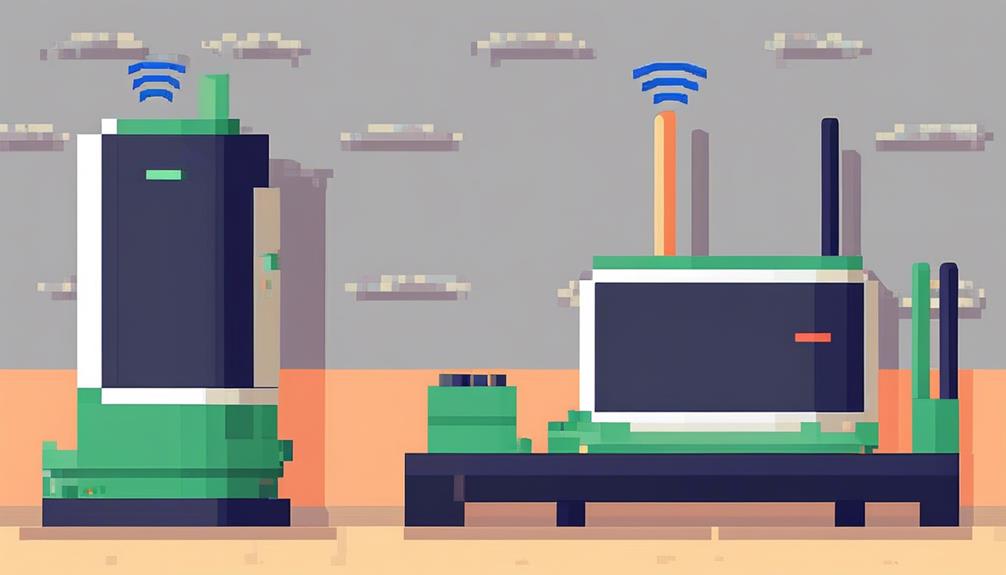In today's digitally connected world, having a reliable and high-speed internet connection is essential. When it comes to achieving these speeds, the choice of Wi-Fi hardware plays a crucial role.
From routers to network adapters, there are various components that can enhance your internet experience. But which ones should you consider?
In this discussion, we will delve into the world of Wi-Fi hardware for high-speed internet, exploring the factors to consider when choosing a Wi-Fi router, the benefits of Wi-Fi extenders and repeaters, the importance of wireless network adapters, and the effectiveness of Wi-Fi mesh systems.
By the end, you'll have a better understanding of how to optimize your Wi-Fi setup for a faster and more stable internet connection.
Key Takeaways
- Wi-Fi 6 routers like Asus RT-AX1800S and MSI RadiX AXE6600 offer excellent performance and seamless connectivity.
- Amazon Eero Max 7 provides epic speeds, easy setup, and support for the 6 GHz band.
- Tenda RX27 Pro is a compact and affordable Wi-Fi 6E router with low latency and excellent 5-GHz performance.
- Proper placement and setup of Wi-Fi extenders, repeaters, and power line networking devices are crucial for optimal performance and coverage.
Wi-Fi Router Options

When considering Wi-Fi router options, there are several models available that offer high-speed internet, low latency, and easy setup.
Wi-Fi 6 routers like the Asus RT-AX1800S and MSI RadiX AXE6600 are great choices for wireless networking. These routers provide excellent performance, with different port configurations and band support, ensuring seamless connectivity for various devices on the network.
Another top choice for faster connections is the Amazon Eero Max 7, which boasts epic speeds and easy setup. With support for the 6 GHz band and multiple high-speed ports, this router is ideal for those who require lightning-fast internet.
For users who prefer Wi-Fi 6E routers, the Tenda RX27 Pro is highly recommended. This router offers great value for money, low latency, and excellent 5-GHz performance. Despite its compact size, it features multiple Ethernet ports to accommodate wired devices as well.
Other options like the D-Link AX3200, Netgear R6700AXS AX3200, and Netgear Nighthawk RAXE300 provide varying features such as throughput, access control, and ease of setup. These routers cater to different needs, ensuring that users can find the best option for their home wireless network.
When selecting a Wi-Fi router, it is important to consider factors such as the Wi-Fi standard (6, 6E, or 7), control panel software, and whether a mesh or non-mesh system is desired. Additionally, the size of the home and potential connectivity issues should be taken into account.
Wi-Fi Extenders and Repeaters
Wi-Fi extenders and repeaters are essential tools for extending the range and boosting the signal strength of a Wi-Fi network. These devices serve as wireless network expanders, allowing users to eliminate Wi-Fi dead zones and improve overall network connectivity.
Range Extension Options
Range extension options, such as Wi-Fi extenders and repeaters, offer a budget-friendly solution to extend Wi-Fi coverage and eliminate dead zones in homes. These devices are easy to set up and use, making them suitable for devices with lower bandwidth requirements. However, positioning the Wi-Fi extender or repeater is crucial for optimal performance, ensuring it is placed within the range of the existing Wi-Fi signal. A Wi-Fi extender can be an ideal solution for expanding coverage to areas with weaker signals, such as basements or distant rooms. Another alternative to extend Wi-Fi range is a power line networking system, which uses electrical wiring to transmit digital signals and provide a wired or wireless connection in any room. In summary, these range extension options can help improve coverage and provide a reliable high-speed internet connection to every corner of your home.
| Range Extension Options |
|---|
| Wi-Fi Extenders |
| Wi-Fi Repeaters |
| Power Line Networking |
Signal Boosting Devices
Signal boosting devices, such as Wi-Fi extenders and repeaters, are essential tools for amplifying and expanding the coverage area of a Wi-Fi network, ensuring a reliable and seamless connection throughout your home or workspace.
These devices are designed to capture the existing Wi-Fi signal and rebroadcast it, effectively extending the range. Wi-Fi extenders and repeaters are particularly useful in larger spaces or homes where the Wi-Fi signal may weaken or drop off in certain areas, addressing Wi-Fi dead zones and improving overall internet connectivity.
It's important to consider compatibility with your current Wi-Fi router, coverage area needs, and specific features offered, such as dual-band support or Ethernet ports for wired connections.
Following the manufacturer's instructions for setup and placement will ensure optimal performance and avoid interference with the original Wi-Fi signal.
Wireless Network Expanders
Wireless network expanders, also known as Wi-Fi extenders and repeaters, are indispensable tools for amplifying and extending the coverage of an existing Wi-Fi network. These devices work by receiving the existing Wi-Fi signal and boosting it to reach areas with poor or no Wi-Fi coverage.
Here are three key points to consider when using wireless network expanders:
- Connection Options: Wi-Fi extenders typically connect wirelessly to the existing network, while Wi-Fi repeaters can connect wirelessly or via an Ethernet cable.
- Compatibility: When choosing a wireless network expander, ensure it is compatible with your existing router. Compatibility includes the same Wi-Fi standard and frequency band support.
- Placement: Proper placement of the extender or repeater is crucial for optimal performance. Position it within the range of the existing Wi-Fi signal to effectively amplify and extend the coverage.
Wireless Network Adapters
When it comes to wireless network adapters, two important points to consider are speed and compatibility. The speed of the adapter determines how fast data can be transmitted and received over the network, while compatibility ensures that the adapter is able to connect to the specific wireless network you are using.
Additionally, installation and configuration are key aspects to consider when setting up a wireless network adapter, as proper installation and configuration are necessary for the adapter to function correctly.
Speed and Compatibility
A crucial aspect of achieving high-speed internet connectivity lies in selecting a wireless network adapter that offers optimal speed and compatibility. When choosing a wireless network adapter, consider factors such as the Wi-Fi standard (e.g., Wi-Fi 6, 6E, or 7) and compatibility with your router.
To help you make an informed decision, here are three important points to consider:
- Wi-Fi Standards: Look for wireless network adapters that support the latest Wi-Fi standards, such as Wi-Fi 6 or Wi-Fi 6E. These standards offer faster speeds, lower latency, and improved performance compared to older standards.
- MIMO Technology: Ensure that the wireless network adapter supports MIMO (multiple-input, multiple-output) technology. This technology allows for simultaneous data transmission and reception, maximizing speed and performance.
- Frequency Bands: Check whether the wireless network adapter is compatible with the frequency bands supported by your router. This includes the commonly used 2.4 GHz and 5 GHz bands, as well as the newer 6 GHz band for Wi-Fi 6E routers.
Installation and Configuration
To successfully set up and optimize a wireless network connection, the installation and configuration of wireless network adapters play a critical role in achieving high-speed internet connectivity.
The process involves physically connecting the adapter to the computer and then configuring its settings for the wireless network. Most wireless network adapters come with a setup wizard that guides users through the installation process, making it relatively easy for users to set up their wireless connection.
Configuration typically involves selecting the appropriate wireless network, entering the network's security key, and adjusting advanced settings for optimal performance.
It's also essential to install the latest drivers for the wireless network adapter to ensure compatibility with the operating system and access the latest features and improvements.
Understanding the different wireless standards and the capabilities of the wireless network adapter can help users make informed decisions about their network setup, especially when it comes to high-speed internet connectivity with routers or mesh Wi-Fi systems.
Wi-Fi Mesh Systems

Wi-Fi Mesh Systems revolutionize home networking by seamlessly extending coverage and enhancing performance through the use of multiple access points. These systems create a unified network that eliminates Wi-Fi dead zones and ensures consistent connectivity throughout larger homes or spaces.
Here are three key features of Wi-Fi Mesh Systems:
- Seamless Coverage: Wi-Fi Mesh Systems employ multiple access points strategically placed throughout the home to create a mesh network. This network intelligently routes data, ensuring that devices seamlessly connect to the access point with the strongest signal. This eliminates areas with weak or no Wi-Fi coverage, providing high-speed internet access everywhere.
- Enhanced Performance: By distributing the network load among multiple access points, Wi-Fi Mesh Systems improve overall performance. These systems intelligently manage network traffic, optimizing data transfer between devices and access points. This results in faster speeds, reduced latency, and improved reliability, even when multiple devices are connected simultaneously.
- Easy Expansion: Setting up a Wi-Fi Mesh System is typically straightforward, with most systems offering user-friendly setup processes. Users can easily expand their network by adding additional access points without the need for complex configurations. This scalability allows for seamless coverage extension to larger homes or spaces, ensuring a consistent and reliable wireless connection throughout.
When selecting a Wi-Fi Mesh System, it is important to consider factors such as home size, the number of connected devices, and the desired coverage area. Additionally, Wi-Fi Mesh Systems equipped with the latest standards such as Wi-Fi 6 or 6E offer faster speeds and improved performance, making them an ideal choice for those seeking advanced wireless connectivity.
With Wi-Fi Mesh Systems, users can enjoy high-speed internet throughout their homes without the limitations of traditional single-router setups.
High-Speed Modems
High-speed modems play a crucial role in providing faster internet connectivity by supporting higher data transfer rates. These modems are designed to work with compatible internet providers and offer options for various modem speeds, allowing users to select the one that best suits their needs.
With advanced features like multiple bands, Gigabit Ethernet ports, and improved network efficiency, high-speed modems offer a reliable and efficient way to access high-speed internet and enhance overall internet experience.
Modem Speed Options
When considering modem speed options for high-speed internet, it is important to explore the various standards and capabilities offered by different Wi-Fi routers. Here are three high-speed modem options to consider:
- Nest Wifi Pro:
- This router supports Wi-Fi 6E, offering faster speeds and lower latency.
- It comes with a built-in smart speaker and has a control panel software that allows for easy configuration and management.
- Eero Max:
- This router also supports Wi-Fi 6E and offers improved performance with its additional bands and higher throughput.
- It is designed to extend the Wi-Fi signal to every corner of your home, making it an excellent choice for homes with connectivity issues.
- Asus ZenWifi AX:
- This router supports Wi-Fi 6 and provides fast and reliable internet speeds.
- It features a web-based interface for easy configuration and management, and it is compatible with an Ethernet cable for even faster speeds.
When selecting a high-speed modem, consider your specific needs and the capabilities offered by different routers to ensure you get the best performance for your internet connection.
Compatible Internet Providers
As we consider the compatibility of high-speed modems with Wi-Fi 6, 6E, and 7 routers, it is crucial to ensure that the internet providers offer the necessary support for these advanced Wi-Fi technology standards.
When choosing a high-speed modem, it is important to verify if the modem provided by the internet provider supports the specific bands and ports required by the selected Wi-Fi router.
For instance, some routers may require 2.5 Gigabit ports for WAN/LAN or even 10 Gigabit ports for optimal performance.
Additionally, it is essential to conduct proper testing and performance evaluation to ensure that the modem can deliver the desired throughput and latency benchmarks for the chosen router.
Furthermore, for advanced features like multi-gig Ethernet ports, traffic metering controls, and parental control subscriptions, specific modem capabilities may be necessary.
Therefore, selecting the best hardware for high-speed internet involves considering the compatibility and support offered by the internet providers.
Wi-Fi Boosters and Amplifiers

Wi-Fi boosters and amplifiers are essential tools for expanding the coverage and enhancing the signal strength of your existing Wi-Fi network. These devices are particularly useful in areas with poor coverage or dead zones where the wireless connection is weak or non-existent.
Here are three key facts about Wi-Fi boosters and amplifiers:
- Extend Wi-Fi range: Wi-Fi boosters and amplifiers can extend the range of your existing Wi-Fi network, allowing you to access high-speed internet in areas that were previously out of reach. By capturing the existing Wi-Fi signal, amplifying it, and rebroadcasting it, these devices provide a stronger and more reliable connection.
- Easy installation: Setting up a Wi-Fi booster or amplifier is a straightforward process. Most devices come with user-friendly interfaces and step-by-step instructions, making the installation process hassle-free. Simply connect the device to your existing router and position it strategically to maximize its effectiveness.
- Consider compatibility and range: When choosing a Wi-Fi booster or amplifier, it's important to consider factors such as compatibility with your existing router and the range it can cover. Ensure that the device is compatible with your internet service provider and supports the required wireless standards. Additionally, consider the size of the area you want to cover and choose a device with an appropriate range.
Wi-Fi boosters and amplifiers are valuable hardware solutions for individuals and businesses seeking to expand their Wi-Fi coverage and improve signal strength. By eliminating dead zones and extending the range of your network, these devices enable a seamless and reliable high-speed internet connection throughout your space.
Wi-Fi Antennas and Range Extenders
Wi-Fi antennas and range extenders play a crucial role in extending the range and improving the signal strength of Wi-Fi networks. Different types of antennas are available to cater to specific needs, such as directional antennas for long-range coverage and omnidirectional antennas for broader coverage.
Range extenders, on the other hand, amplify and extend the existing Wi-Fi signal, making it possible to reach areas with weak coverage. Proper selection and placement of these devices are essential for maximizing their effectiveness and optimizing overall Wi-Fi coverage.
Antenna Types for Range
Antenna selection plays a crucial role in determining the range and coverage of a Wi-Fi network. Various types of antennas offer distinct advantages for specific long-range transmission needs. When it comes to extending the range of a Wi-Fi network, the following antenna types are worth considering:
- Omni-directional antennas: These antennas provide 360-degree coverage but are less effective for long-range transmission. They are best suited for small to medium-sized areas where signal strength needs to be evenly distributed.
- Directional antennas: These antennas offer focused signal strength in a specific direction, making them ideal for long-range coverage. They are commonly used for point-to-point connections, such as connecting buildings or establishing connections over long distances.
- Yagi antennas: With high gain and long-range coverage, Yagi antennas are suitable for point-to-point connections. They are often used in scenarios where precision and long-distance connections are required.
Extending Wi-Fi Coverage
When enhancing Wi-Fi coverage and extending the range of a network, the selection of appropriate hardware becomes critical. Wi-Fi antennas and range extenders are two commonly used devices to achieve this. Wi-Fi antennas can be attached to a router to enhance its signal strength and range, especially in specific directions. Range extenders, also known as Wi-Fi boosters or repeaters, capture the existing Wi-Fi signal and amplify it for extended coverage in dead zones. When selecting a Wi-Fi antenna or range extender, consider factors such as the frequency bands it supports, the range it can cover, and its compatibility with your existing router. Positioning the Wi-Fi antenna or range extender strategically can significantly improve the overall Wi-Fi coverage and signal strength in your space.
| Wi-Fi Antennas | Range Extenders |
|---|---|
| Enhance signal strength and range in specific directions | Amplify existing Wi-Fi signal for extended coverage |
| Attachable to routers | Capture and amplify Wi-Fi signal |
| Consider frequency bands and compatibility with existing router | Consider compatibility and range coverage |
| Strategically position for improved coverage | Position for extended coverage in dead zones |
Gigabit Ethernet Switches
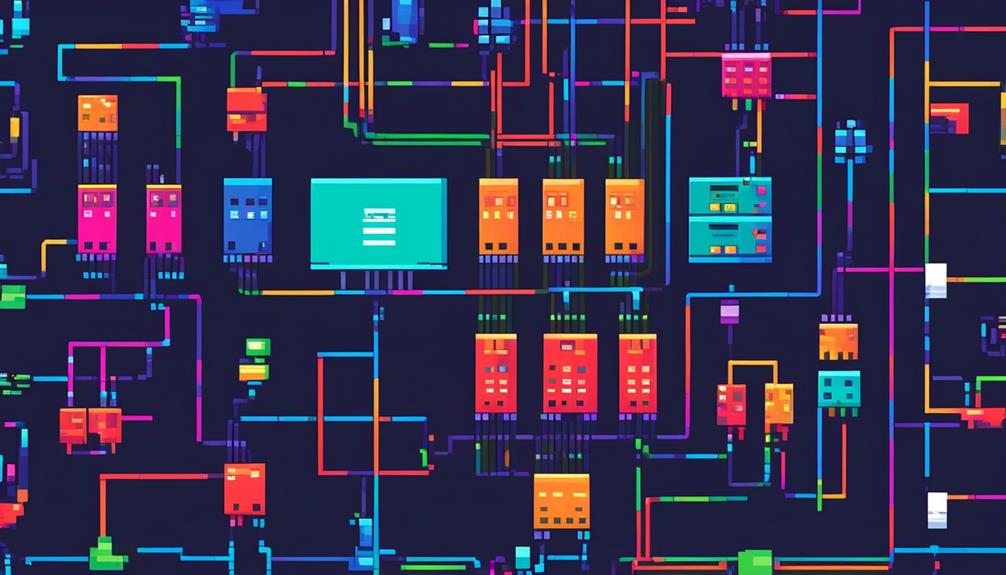
Gigabit Ethernet switches are essential components in creating a fast and stable wired network infrastructure, providing high-speed and reliable connections for multiple devices in a network. These switches offer multiple Gigabit Ethernet ports, allowing devices to connect at speeds of up to 1 gigabit per second.
Here are three reasons why Gigabit Ethernet switches are crucial for upgrading network performance:
- Improved Speed: With Gigabit Ethernet switches, data can be transferred at much higher speeds compared to traditional Ethernet switches. This is especially beneficial for tasks that require high bandwidth, such as transferring large files or streaming high-definition media. By upgrading to Gigabit Ethernet switches, users can experience a significant boost in internet speed and overall network performance.
- Low Latency: Gaming enthusiasts will appreciate the low latency provided by Gigabit Ethernet switches. With minimal delay in data transmission, gamers can enjoy a smoother gaming experience with reduced lag and improved responsiveness. This is particularly important for online multiplayer games where split-second reactions can make all the difference.
- Scalability: Gigabit Ethernet switches are highly scalable, allowing for easy expansion of the network as more devices are added. Whether it's in a home or business setting, these switches provide the flexibility to connect multiple devices, such as computers, printers, servers, and storage devices, without sacrificing speed or performance. This ensures that the network can handle the increasing demands of a growing number of devices.
Powerline Adapters for Wi-Fi
To further enhance network connectivity and extend Wi-Fi coverage, an alternative solution that leverages existing electrical wiring in homes is the use of powerline adapters. These adapters provide a convenient way to extend your network without the need for additional wiring or complex installations. By simply plugging one adapter into an electrical outlet near your router and connecting it to your router via Ethernet, and then plugging another adapter into an outlet in a different room, you can easily extend your network to areas with poor Wi-Fi coverage.
Powerline adapters for Wi-Fi typically come in pairs, with one adapter connected to your router and the other placed in a different room to provide a wired or wireless connection. They offer high-speed internet connectivity and can be a reliable solution for areas where Wi-Fi signals are weak. They can be a great alternative to traditional Wi-Fi extenders, which may suffer from limited coverage or reduced network performance.
When choosing a powerline adapter, it is important to consider factors such as speed, compatibility with your existing network, and the number of devices you need to connect. Some powerline adapters offer faster speeds, such as Gigabit Ethernet, which can provide optimal performance for high-speed internet connections. It is also important to ensure compatibility with your existing network setup, such as ensuring compatibility with your router and Wi-Fi standards.
To help you understand the different options available, here is a comparison table of some popular powerline adapters for Wi-Fi:
| Model | Speed | Wi-Fi Standard | Ethernet Ports |
|---|---|---|---|
| A | 500 Mbps | 802.11n | 1 |
| B | 1000 Mbps | 802.11ac | 2 |
| C | 1200 Mbps | 802.11ac | 1 |
| D | 2000 Mbps | 802.11ac | 3 |
| E | 2400 Mbps | 802.11ax | 2 |
Wi-Fi Access Points

Wi-Fi access points serve as essential devices that extend the coverage of wired networks, allowing wireless devices to connect and access the internet. These devices play a critical role in home networking, ensuring a reliable and high-speed internet connection throughout the entire house.
Here are three key considerations when it comes to Wi-Fi access points:
- Support for the latest wireless standards: Leading digital publishers and providers offer access points that support Wi-Fi 6, 6E, and even the upcoming Wi-Fi 7 standards. These newer standards provide faster speeds and improved performance for connected devices, allowing for seamless streaming, gaming, and browsing experiences.
- Dual-band operation: Access points typically operate on both the 2.4 GHz and 5 GHz bands. This dual-band capability offers flexibility for different devices, as some may only support one band or perform better on a specific frequency. Additionally, using the 5 GHz band can help manage network congestion by providing more available channels.
- Additional features: Wi-Fi access points often come equipped with multiple Gigabit Ethernet ports, allowing for wired connections when needed. This is particularly useful for devices that require a stable and high-speed connection, such as gaming consoles or smart TVs. Some access points may also include USB ports, enabling the sharing of external storage devices or printers over the network.
Wi-Fi Signal Boosters
As we shift our focus to enhancing the reach and strength of existing Wi-Fi signals, we now turn our attention to the subtopic of Wi-Fi signal boosters. These devices play a crucial role in improving Wi-Fi coverage in areas with weak reception, such as large homes, offices, or outdoor spaces. By amplifying the existing Wi-Fi signal and transmitting it at a higher power, signal boosters effectively extend the coverage area and help mitigate issues such as signal interference, dead zones, and slow connection speeds.
When selecting a Wi-Fi signal booster, several factors should be considered. Firstly, compatibility with the existing router is essential to ensure seamless integration and optimal performance. Additionally, the range of signal amplification should be evaluated to determine if it can adequately cover the desired area. Finally, ease of installation is an important consideration, especially for users who may not have technical expertise.
To provide a clearer overview of the different Wi-Fi signal boosters available on the market, here is a table comparing four popular models:
| Model | Compatibility | Range of Signal Amplification | Ease of Installation |
|---|---|---|---|
| A | Compatible with most routers | Up to 300 meters | Easy, plug-and-play |
| B | Compatible with specific router models | Up to 500 meters | Moderate, requires some configuration |
| C | Compatible with all routers | Up to 1000 meters | Difficult, may require professional assistance |
| D | Compatible with specific router brands | Up to 200 meters | Moderate, requires firmware update |
Wi-Fi Range Extenders

Enhancing the reach and strength of existing Wi-Fi signals, one effective solution to improve coverage in areas with weak or no signal is through the use of Wi-Fi range extenders. These devices amplify the existing Wi-Fi signals, allowing for faster internet connections and improved coverage in areas that were previously unreachable.
Here are three key benefits of using Wi-Fi range extenders:
- Extended Coverage: Wi-Fi range extenders capture the existing Wi-Fi signal from your router and rebroadcast it, extending the coverage to areas with weak or no signal. This ensures that you can enjoy high-speed internet connections throughout your home or office, even in dead zones such as basements or outdoor areas.
- Seamless Connection: To experience the benefits of a range extender, it's important to connect to the extender's network rather than the main router's network. This ensures a seamless transition between the router and the extender, allowing for uninterrupted internet access and faster connections.
- Cost-Effective Solution: Range extenders provide an affordable and convenient solution for improving Wi-Fi coverage without the need for additional wiring or infrastructure changes. By simply placing the range extender in an area with a strong Wi-Fi signal but weak coverage, you can instantly boost the reach and strength of your Wi-Fi network.
When it comes to choosing a range extender, it is important to consider factors such as compatibility with your existing Wi-Fi network, ease of setup, and range. Researching and selecting a top pick that meets your specific requirements can ensure that you enjoy faster internet connections and improved coverage throughout your space.
With the help of Wi-Fi range extenders, you can maximize the potential of your high-speed internet and eliminate Wi-Fi dead zones.
Wi-Fi Security Cameras
With the increasing demand for remote home monitoring, Wi-Fi security cameras have become an essential tool for ensuring the safety and protection of your property. These cameras utilize Wi-Fi technology to connect to your home network, allowing you to monitor your home remotely using devices that use the Wi-Fi standard.
Wi-Fi security cameras are equipped with encryption and security features to safeguard your footage and privacy from unauthorized access. This ensures that your video feeds are protected and can only be accessed by authorized individuals. Additionally, some cameras offer advanced features like motion detection, which can alert you to any suspicious activity in and around your home. Two-way audio capabilities allow you to communicate with anyone near the camera, further enhancing your ability to monitor and protect your property.
Cloud storage is another feature offered by many Wi-Fi security cameras, allowing you to store recorded footage remotely. This provides an additional layer of security as your footage is backed up off-site, protecting it from being tampered with or destroyed in the event of a break-in or damage to the camera.
When choosing a Wi-Fi security camera, it is important to consider the security protocols and firmware updates provided by the manufacturer. Regular updates are crucial in ensuring that your camera remains protected against vulnerabilities and exploits. Additionally, the range and signal strength of your Wi-Fi network should be taken into account when positioning the cameras for optimal performance and connectivity.
Wi-Fi Signal Analyzers

Wi-Fi signal analyzers are essential tools for analyzing and optimizing Wi-Fi network performance. With the increasing demand for fast speeds and high-performance Wi-Fi networks, it has become crucial to have the right tools to ensure optimal network performance.
Here are three reasons why Wi-Fi signal analyzers are a must-have for network devices:
- Measure Signal Strength and Interference:
Wi-Fi signal analyzers can accurately measure signal strength, allowing network administrators to identify weak signal areas and potential sources of interference. By analyzing signal quality and interference levels, administrators can make informed decisions about router and access point placement to improve coverage and minimize signal degradation.
- Detect Network Issues:
These analyzers can detect and troubleshoot network issues such as signal interference and network congestion. They provide detailed information on channel usage, signal quality, and potential sources of interference. With this information, administrators can quickly identify and resolve network problems, leading to improved overall network performance.
- Optimize Wi-Fi Networks:
Using a Wi-Fi signal analyzer can lead to better Wi-Fi network optimization. By analyzing the data provided by the analyzer, administrators can adjust channel settings, optimize access point placement, and fine-tune network configurations to achieve faster internet speeds and improved performance. This optimization ensures that network devices can operate at speeds as high as possible, delivering a seamless and reliable Wi-Fi experience.
Wi-Fi Network Management Software
To effectively manage and optimize Wi-Fi networks, network administrators rely on Wi-Fi Network Management Software. This software allows users to monitor, configure, and optimize their Wi-Fi networks from a centralized interface, providing insights into network performance and security. With the increasing number of networking devices and the complexity of home networks, Wi-Fi Network Management Software plays a crucial role in ensuring a smooth and secure wireless experience.
One of the key features of Wi-Fi Network Management Software is the ability to set up and manage parental controls. This enables network administrators to restrict access to certain websites or applications, ensuring a safe online environment for children. Additionally, the software allows users to create guest networks, providing a separate network for visitors without compromising the security of the main network.
Another important function of Wi-Fi Network Management Software is the ability to analyze and optimize wireless transmissions. It enables users to troubleshoot connectivity issues by identifying signal interference or congestion. The software also allows users to prioritize bandwidth for specific devices or applications, ensuring that critical tasks receive the necessary network resources.
To ensure the security of the network, Wi-Fi Network Management Software allows users to apply security protocols, such as encryption and firewalls, to protect against unauthorized access and cyber threats. It also provides the ability to schedule automatic firmware updates for routers and access points, ensuring that the network infrastructure remains up-to-date with the latest features and security patches.
Frequently Asked Questions
What Hardware Is Required for Wi-Fi?
Wi-Fi hardware refers to the equipment required to establish a wireless internet connection. This includes routers, network adapters, and range extenders.
To ensure compatibility, it is important to choose hardware that supports the desired Wi-Fi standard.
Signal boosting techniques such as using a mesh network or strategically placing routers can enhance signal strength.
Security measures such as encryption and strong passwords should be implemented to protect the network.
Range extension solutions like Wi-Fi extenders can expand coverage.
Troubleshooting tips may involve checking router settings, updating firmware, or resolving interference issues.
What Device Makes Wi-Fi Faster?
To make Wi-Fi faster, several devices can be used.
A Wi-Fi signal booster can amplify and extend the range of the Wi-Fi signal, improving speed and coverage.
Mesh networks can also enhance Wi-Fi speed by using multiple access points to create a seamless network.
Wi-Fi extenders can boost the signal in areas with weak coverage.
Dual band routers allow for simultaneous connections on both 2.4GHz and 5GHz frequencies, optimizing speed.
Additionally, Wi-Fi range amplifiers can enhance the signal strength for faster internet speeds.
What Type of Router Do I Need for High Speed Internet?
When considering high-speed internet, it is crucial to choose a router that is compatible with your internet service provider and can handle the desired speed.
Additionally, the Wi-Fi signal strength and range are important factors to consider.
Dual band routers offer two frequency bands, while tri band routers provide three, allowing for better device allocation.
Wi-Fi range extenders can help extend coverage in larger spaces.
For optimal coverage and performance, mesh Wi-Fi systems are recommended, especially for larger homes or areas with connectivity issues.
How Can I Get Full Internet Speed Through Wi-Fi?
To achieve full internet speed through Wi-Fi, there are several strategies to consider.
First, optimize your Wi-Fi signal by using Wi-Fi signal boosters and performing Wi-Fi channel optimization.
Additionally, strategically place Wi-Fi extenders to ensure optimal coverage throughout your home.
Upgrading your Wi-Fi antenna can also improve signal strength.
Lastly, troubleshoot any Wi-Fi interference issues by identifying and eliminating potential sources.