Streaming services have revolutionized the way we consume media, allowing us to access a vast array of content on demand. However, the quality of our streaming experience greatly depends on the wireless hardware we use.
From routers and range extenders to network adapters and signal amplifiers, the right combination of wireless hardware can ensure a seamless streaming experience with high-definition video quality and uninterrupted connectivity.
In this discussion, we will explore the various types of wireless hardware available for streaming services and delve into the technical aspects of selecting and optimizing these devices.
Join us as we uncover the key components that can enhance your streaming setup and elevate your entertainment experience to new heights.
Key Takeaways
- Consider the size of your home or office and the number of connected devices for sufficient coverage and reliable connectivity.
- Place the router in a central location to maximize coverage and minimize dead zones.
- Look for routers with advanced features like beamforming, MU-MIMO, and QoS for enhanced streaming performance.
- Mesh Wi-Fi systems, range extenders, and network adapters play a crucial role in extending coverage, eliminating weak signals, and providing a stable connection for streaming services.
Router Selection and Placement

When selecting a router for optimal wireless streaming performance, it is crucial to consider the size of your home or office, as well as the number of devices that will be connected, to ensure sufficient coverage and reliable connectivity. Media streaming devices, such as smart TVs or devices connected to HDMI ports, require a stable and high-speed internet connection to deliver smooth streaming media. Therefore, choosing the right router becomes essential in ensuring a seamless streaming experience.
Placement of the router is also a critical factor to consider. To maximize coverage and minimize dead zones, the router should be placed in a central location within your home or office. This allows for better signal distribution throughout the space, reducing the chances of weak or unstable connections. Additionally, it is important to avoid placing the router near appliances, walls, or other electronic devices that may interfere with the wireless signal.
Dual-band or tri-band routers offer superior performance and flexibility for handling multiple devices and streaming services simultaneously. These routers operate on two or three different frequencies, allowing for better bandwidth allocation and reduced congestion. This is particularly beneficial in environments with numerous devices connected to the network, such as households with multiple family members or offices with a large number of employees.
For enhanced streaming performance, it is advisable to look for routers with advanced features such as beamforming, MU-MIMO, and Quality of Service (QoS). Beamforming technology focuses the wireless signal towards connected devices, improving signal strength and reducing interference. MU-MIMO (Multi-User Multiple Input Multiple Output) enables the router to handle multiple devices simultaneously, ensuring a smooth streaming experience for each device. QoS allows for the prioritization of bandwidth for streaming services, ensuring that media streaming devices receive the necessary resources for uninterrupted playback.
In larger spaces or multi-story buildings, mesh Wi-Fi systems are an excellent choice to ensure seamless coverage and consistent performance throughout the entire area. These systems consist of multiple interconnected routers, known as nodes, that work together to create a single, unified network. This eliminates the need for range extenders and helps eliminate dead zones.
Wi-Fi Range Extenders and Boosters
Wi-Fi range extenders and boosters are invaluable devices for amplifying and extending the existing Wi-Fi signal to areas with weak coverage. These devices play a crucial role in ensuring a seamless streaming experience for remote media consumption. By receiving the existing Wi-Fi signal, boosting its power, and transmitting the amplified signal, range extenders effectively expand the coverage area.
Wi-Fi range extenders and boosters come in various configurations to cater to different needs. Plug-in models are compact and can be easily plugged into a wall outlet, making them convenient for home use. Desktop units offer more advanced features and greater signal range, making them suitable for larger spaces. Some range extenders even come with outdoor capabilities, enabling the extension of Wi-Fi coverage to outdoor areas.
To enhance the streaming experience, advanced Wi-Fi range extenders and boosters offer additional features. Dual-band support allows the devices to operate on both the 2.4GHz and 5GHz frequencies, reducing congestion and providing a more reliable connection for streaming media. Mesh networking capabilities enable the creation of a seamless Wi-Fi network across multiple devices, ensuring consistent coverage throughout the entire home or office. Seamless roaming allows devices to seamlessly switch between access points, preventing interruptions in streaming sessions.
When it comes to streaming media, a strong and reliable Wi-Fi connection is essential. Wi-Fi range extenders and boosters provide an effective solution for extending the coverage of wireless networks, ensuring that remote media streaming can be enjoyed without interruptions or buffering issues. By amplifying and extending the Wi-Fi signal, these devices play a crucial role in delivering a seamless streaming experience.
Mesh Wi-Fi Systems for Seamless Streaming

Mesh Wi-Fi systems revolutionize the streaming experience by creating a seamless network that ensures uninterrupted connectivity throughout a household. These systems use multiple access points strategically placed around the house to provide strong and consistent Wi-Fi coverage for streaming devices. Each access point, or node, communicates with the others to create a unified network, eliminating dead zones or weak signals.
With mesh Wi-Fi systems, devices such as the Chromecast with Google TV, Roku Streaming Stick, Fire TV Stick, and Apple TV can easily connect to the network and stream media content without interruptions. These devices, known as media streaming devices, rely heavily on a stable and fast internet connection to deliver high-quality video and audio. Mesh systems optimize streaming performance by automatically directing devices to the strongest signal, ensuring smooth playback and minimal buffering.
To provide a personalized streaming experience, mesh systems offer advanced features like parental controls and guest networks. Parental controls allow users to restrict access to certain websites or set time limits for internet usage, ensuring a safe and controlled environment for children. Guest networks, on the other hand, let visitors connect to the Wi-Fi network without accessing the main network, protecting sensitive data and devices.
Setting up and managing mesh Wi-Fi systems is straightforward, thanks to user-friendly mobile apps that guide users through the process. These apps provide step-by-step instructions for adding new nodes, monitoring network performance, and customizing settings.
Network Adapters for Wired Connections
With the growing demand for stable and reliable internet connections, network adapters for wired connections provide a robust solution for streaming services. These adapters enable devices to connect to the internet using Ethernet cables, ensuring a consistent and uninterrupted streaming experience.
Here are some key features and benefits of network adapters for wired connections:
- Stable and reliable connection: Network adapters eliminate the risk of signal interference commonly found in wireless connections, providing a stable and reliable internet connection for streaming services. This ensures that you can enjoy your favorite shows and movies without any buffering or lag.
- High-speed data transfer: Many network adapters come with multiple ports, allowing you to connect multiple devices simultaneously. These adapters support high-speed data transfer, enabling smooth streaming of high-definition content. Whether you're using a computer, gaming console, or smart TV device, network adapters can handle the demands of streaming services.
- Additional features: Some network adapters offer additional features to enhance your streaming experience. They may include power-saving modes to conserve energy when the device is not in use. Built-in security protocols provide added protection against potential threats, ensuring the safety of your data while streaming.
- Compatibility: Network adapters for wired connections are compatible with a wide range of devices. Whether you have a smart TV, gaming console, or streaming stick, these adapters can easily be connected using an HDMI cable. This versatility allows you to enjoy your favorite streaming services on different devices throughout your home.
Signal Amplifiers for Improved Wireless Performance

Signal amplifiers play a crucial role in enhancing the performance and coverage of wireless networks, ensuring a reliable and uninterrupted streaming experience. These devices are designed to boost the strength of wireless signals, improving the range and reliability of wireless networks, especially in areas with weak signal reception.
Signal amplifiers are particularly beneficial for streaming services, such as Google's Chromecast, which rely on a strong and stable wireless connection for smooth playback. With the increasing popularity of voice control features in streaming devices, like Google Assistant, signal amplifiers become even more essential. These devices help maintain consistent and high-quality connections, ensuring that voice commands are quickly transmitted and executed.
In addition to improving coverage, signal amplifiers can also mitigate interference and strengthen the wireless signal. They work by receiving the incoming signal from the router and then amplifying it, providing a stronger signal to connected devices. This results in smoother streaming and faster data transfer, reducing buffering and lag.
Signal amplifiers are available in various models and types to suit different network setups and user requirements. Some amplifiers are designed to be plugged directly into the router, while others can be placed strategically throughout the home to extend coverage to dead zones. It is important to choose an amplifier that is compatible with the wireless network and meets the specific needs of the streaming service being used.
Antennas for Maximizing Signal Strength
When it comes to maximizing signal strength for wireless streaming devices, the choice of antenna plays a critical role. Different types of antennas offer various options for improving wireless connectivity.
Directional antennas, such as Yagi antennas, can focus the signal in a specific direction, enhancing both the strength and range of the wireless signal.
On the other hand, omni-directional antennas can amplify signal strength in all directions, making them ideal for multi-directional coverage in a specific area.
Additionally, adjustable antennas with varying angles can help optimize signal reception in different environments, providing flexibility in signal strength enhancement.
Choosing the right antenna can greatly improve the performance of wireless streaming services.
Signal-Boosting Antenna Options
Customers can optimize the performance of their wireless streaming devices by considering signal-boosting antenna options designed to maximize signal strength. These antennas effectively extend the range and improve the quality of wireless signals for streaming devices such as the Fire TV Cube, Roku Ultra, and Chromecast player.
To help customers choose the right antenna for their needs, here are four options to consider:
- Omni-directional antennas: These antennas are designed to receive signals from all directions, making them ideal for situations where the streaming device is placed in a central location.
- Directional antennas: These antennas focus the signal in a specific direction, making them suitable for long-range connections or situations where the streaming device is located far away from the router.
- External antennas: Some streaming boxes come with external antennas that can be adjusted for better signal reception. These antennas offer flexibility in positioning and can help improve signal strength.
- Antennas with HDMI port: Certain signal-boosting antennas come with an HDMI port, allowing them to be directly connected to the streaming device. This eliminates the need for separate cables and improves signal transmission.
Improving Wireless Connectivity
To enhance wireless connectivity and maximize signal strength, users can consider upgrading to high-gain antennas. These antennas amplify signal strength, resulting in improved connection quality for streaming services.
Directional antennas focus signal strength in a specific direction, making them ideal for targeting specific areas or devices. On the other hand, omnidirectional antennas emit signal strength in all directions, providing wider coverage in a general area.
Additional options for improving wireless connectivity include strategic antenna placement, such as higher elevation or positioning the antenna closer to the streaming device.
Utilizing antenna diversity, by employing multiple antennas, can help mitigate signal interference and further maximize signal strength. This is particularly beneficial for devices that support voice control, such as Roku with Google Assistant, or devices that offer advanced features like Dolby Vision HDR for an enhanced streaming experience.
Powerline Adapters for Utilizing Electrical Wiring as a Network Connection

Powerline adapters are a practical and efficient solution for extending network connectivity using existing electrical wiring. Understanding the basics of powerline adapters, such as their ability to provide fast and stable network connectivity without the need for additional Ethernet cabling, is crucial.
Additionally, knowing how to set up powerline networks by simply plugging the adapters into electrical outlets and connecting devices via Ethernet cables is essential for maximizing their advantages and utilizing the electrical wiring as a network connection.
Powerline Adapter Basics
Utilizing electrical wiring as a network connection, powerline adapters offer a reliable and convenient solution for extending networks without the need for additional wiring. Here are some key points to understand about powerline adapter basics:
- Easy installation: Powerline adapters are simple to set up. Just plug one adapter into an electrical outlet near the router and the other adapter near the device that needs a network connection, such as a Roku Voice Remote Pro or a Fire TV streaming device.
- Reliable and stable connection: Powerline adapters provide a stable network connection, making them ideal for streaming services like Dolby Atmos and Ultra HD on popular streaming platforms. They are especially useful in areas with Wi-Fi dead zones.
- Compatibility with different wiring: Powerline adapters work best in homes with newer electrical wiring. However, they can be affected by interference from other electrical devices, so it's important to take that into consideration.
- Additional features: Some powerline adapters come with built-in Wi-Fi access points or multiple Ethernet ports, allowing you to connect multiple devices simultaneously. This is particularly useful for devices like the Fire TV Stick 4K Max, which supports high-quality streaming.
Advantages of Powerline
In the realm of network connectivity, powerline adapters present a compelling solution for utilizing electrical wiring as a reliable and convenient network connection. These adapters offer several advantages that make them an excellent choice for streaming services and other network-intensive applications.
Advantages of Powerline Adapters:
| Advantages | Description |
|---|---|
| Stable Connection | Powerline adapters provide a stable and reliable network connection, ensuring uninterrupted streaming experiences. |
| Easy Setup | Setting up powerline adapters is simple and user-friendly, requiring minimal technical knowledge. |
| Cost-effective | Powerline adapters offer a cost-effective solution for expanding network coverage without the need for expensive infrastructure installations. |
With these advantages, powerline adapters are an ideal choice for streaming services such as Fire TV. They ensure a stable connection for high-quality streaming, including Dolby Atmos audio, and allow seamless control with a TV remote. Additionally, powerline adapters can support Wi-Fi connectivity and are equipped with powerful quad-core processors, further enhancing their capabilities for streaming services.
Setting up Powerline Networks
Setting up a powerline network involves connecting powerline adapters to electrical outlets and devices, enabling a reliable and high-speed network connection through the existing electrical wiring. Here is a step-by-step guide to setting up powerline networks:
- Plug the first powerline adapter into an electrical outlet near the router and connect it to the router using an Ethernet cable.
- Plug the second powerline adapter into an outlet in the area where network connectivity is needed and connect it to the device using another Ethernet cable.
- Ensure that powerline adapters are plugged directly into a wall outlet and not into a power strip or surge protector to avoid interference and maximize performance.
- Expand the network by adding additional powerline adapters to other rooms as needed, providing a scalable and flexible networking solution.
With a powerline network, you can enjoy high-speed internet connections suitable for streaming services like Amazon Prime Video, delivering a seamless viewing experience with features like Fire TV, Dolby Vision, and Dolby Atmos.
Wi-Fi Analyzers for Troubleshooting and Optimizing Network Performance
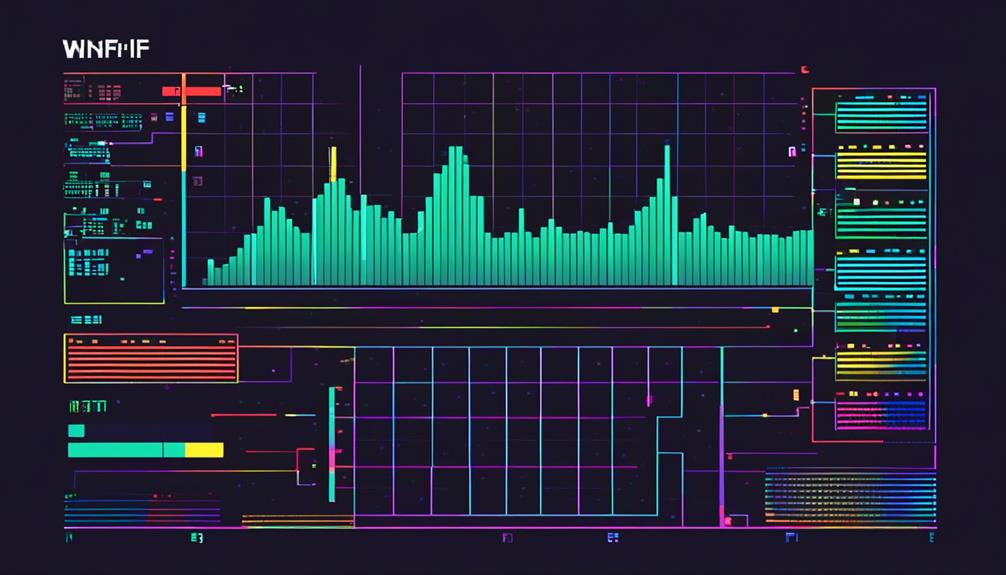
Wi-Fi analyzers are essential tools for troubleshooting and optimizing network performance by providing detailed insights into signal strength, channel congestion, and potential sources of interference. These tools play a crucial role in ensuring a seamless streaming experience for devices such as Roku Express, streaming sticks, and TVs with Dolby Vision and Dolby Atmos capabilities.
Wi-Fi analyzers enable users to assess the quality and speed of their network connections. By analyzing signal strength, users can identify weak coverage areas or dead zones and make informed adjustments to improve coverage and reliability. Additionally, these tools can help optimize router placement for better signal distribution throughout the home.
One of the key benefits of Wi-Fi analyzers is their ability to identify potential sources of interference. They analyze network traffic and detect congestion, allowing users to pinpoint devices or activities that may be affecting network performance. By addressing these sources of interference, users can improve streaming quality and reduce buffering or lag during media playback.
Moreover, Wi-Fi analyzers offer features such as spectrum analysis, which helps identify the best channels for Wi-Fi transmission to minimize interference. They can also detect unauthorized devices on the network, ensuring that only authorized devices have access to the network.
In recent updates, Wi-Fi analyzers have become more user-friendly and intuitive, allowing users to optimize Wi-Fi settings easily. Some analyzers even offer recommendations on optimal settings based on their analysis of the network.
Network Switches for Connecting Multiple Streaming Devices
Network switches play a crucial role in connecting multiple streaming devices, ensuring seamless streaming experiences for users.
By efficiently transmitting data and providing high throughput, these switches enable smooth playback and minimize buffering issues.
Additionally, managed network switches offer advanced features like Quality of Service (QoS) and VLAN support, optimizing network traffic for uninterrupted streaming.
Multiple Device Connectivity
To enable seamless and reliable connectivity for multiple streaming devices, network switches provide a centralized and efficient solution that ensures stable and high-speed data transfer. Here are four key reasons why network switches are essential for multiple device connectivity in streaming:
- Simultaneous streaming: Network switches allow you to connect multiple streaming devices to your network, enabling simultaneous streaming of live sports, favorite apps, and TV content across all devices without compromising performance or speed.
- Enhanced performance: With network switches, you can create a wired network connection for your streaming devices, which ensures a more stable and reliable connection compared to wireless connections. This results in improved streaming quality and reduced buffering.
- Expandability: Network switches provide the flexibility to expand your streaming setup to accommodate a larger number of devices. Whether you have multiple TVs, gaming consoles, or media players, a network switch allows you to connect them all seamlessly.
- Centralized management: Network switches provide a centralized way to manage the connection of various streaming devices in your home or office network. This simplifies the setup and troubleshooting process, making it easier to maintain and optimize your streaming experience.
Seamless Streaming Experience
Seamless streaming experiences can be achieved by utilizing network switches to connect multiple streaming devices, ensuring uninterrupted data transfer and optimal connectivity. These switches enable high-speed data transfer and reliable connectivity for various streaming devices, such as smart TVs, gaming consoles, and media players. They are designed to prioritize streaming traffic, optimize network performance, and minimize latency, delivering a seamless and lag-free streaming experience. With features like Quality of Service (QoS) and Gigabit Ethernet ports, these switches ensure that streaming devices receive the bandwidth and network resources they need.
To emphasize the importance of network switches in achieving a seamless streaming experience, the following table highlights some key features and benefits:
| Features | Benefits |
|---|---|
| Quality of Service (QoS) | Prioritizes streaming traffic, ensuring smooth playback and reducing buffering |
| Gigabit Ethernet ports | Enables high-speed data transfer, minimizing lag and ensuring optimal connectivity |
| Easy setup and management | Simplifies the process of connecting and managing multiple streaming devices |
| Scalability | Allows for the addition of more devices to the network without compromising performance |
| Reliable performance | Ensures uninterrupted streaming, even for bandwidth-intensive content like 4K and HDR |
Network Security Measures for Protecting Streaming Services

With the increasing prevalence of streaming services, ensuring the security of network transmissions has become a critical concern for organizations. As more and more users rely on platforms like HBO Max and other streaming services to access their favorite content, implementing robust network security measures is essential to protect sensitive data and prevent unauthorized access.
Here are some key network security measures that organizations can employ to safeguard streaming services:
- Strong Encryption Protocols: Implementing strong encryption protocols, such as Transport Layer Security (TLS), can help protect data transmitted between users and streaming platforms. Encryption ensures that data is securely encoded and can only be deciphered by authorized recipients, adding an extra layer of security to prevent eavesdropping or data interception.
- Multi-Factor Authentication (MFA): Employing MFA adds an additional layer of security by requiring users to provide multiple forms of verification, such as passwords, biometrics, or security tokens, before granting access to streaming services. This helps ensure that only authorized users can access the content, reducing the risk of unauthorized access.
- Regular Security Audits and Vulnerability Assessments: Conducting regular security audits and vulnerability assessments is essential to identify and address potential weaknesses in the network infrastructure. By proactively identifying vulnerabilities, organizations can take steps to mitigate risks and ensure the security of their streaming services.
- Virtual Private Networks (VPNs): Utilizing VPNs can enhance network security for streaming services. VPNs create secure connections between users and the streaming platform, encrypting data and masking IP addresses. This helps protect against unauthorized access and ensures that user activity remains private and secure.
Frequently Asked Questions
What Device Is Best for Streaming?
When considering the best device for streaming, it is important to evaluate various factors. These include the reliability and speed of wireless routers for a seamless streaming experience.
Additionally, gaming consoles can serve as powerful streaming devices, offering a wide range of content.
Mobile devices like smartphones and tablets provide the convenience of streaming on the go.
Media players such as Roku and Apple TV offer diverse streaming options.
Smart speakers like Amazon Echo and Google Home enable streaming audio.
Do I Need a Streaming Device if I Have a Smart Tv?
A streaming device is not necessary if you have a smart TV, as smart TVs already have built-in streaming capabilities. However, there are several factors to consider.
Smart TV compatibility with streaming apps may vary, and a streaming device can ensure access to a wider range of apps and the latest content. Additionally, streaming devices often offer better Wi-Fi connectivity, improved streaming quality, and a more user-friendly interface.
They may also provide additional features such as voice control and gaming capabilities. Cost comparison should also be considered when deciding whether to purchase a streaming device.
What Is Better Than Fire Stick?
When it comes to alternative options for streaming devices, there are several options available that offer enhanced features and performance compared to the Fire Stick.
These devices provide advanced streaming capabilities, including support for 4K resolution, HDR video, and superior audio formats.
Furthermore, they offer comprehensive search capabilities and a wide variety of streaming services, both free and paid.
Upgrading from a Fire Stick to one of these wireless streaming solutions can significantly enhance the overall streaming experience and provide greater flexibility for cutting the cord.
What Is a Streaming Stick?
A streaming stick is a compact and portable device that allows users to stream content from various online services directly to their TV or monitor. It offers several benefits, including convenience, affordability, and access to a wide range of streaming services.
Popular streaming stick brands include Amazon Fire Stick, Google Chromecast, and Roku Streaming Stick. When choosing a streaming stick, it is important to consider features such as resolution, audio support, and compatibility with voice assistants.
Setting up and using a streaming stick is typically straightforward, and common issues can often be resolved through troubleshooting steps provided by the manufacturer.

