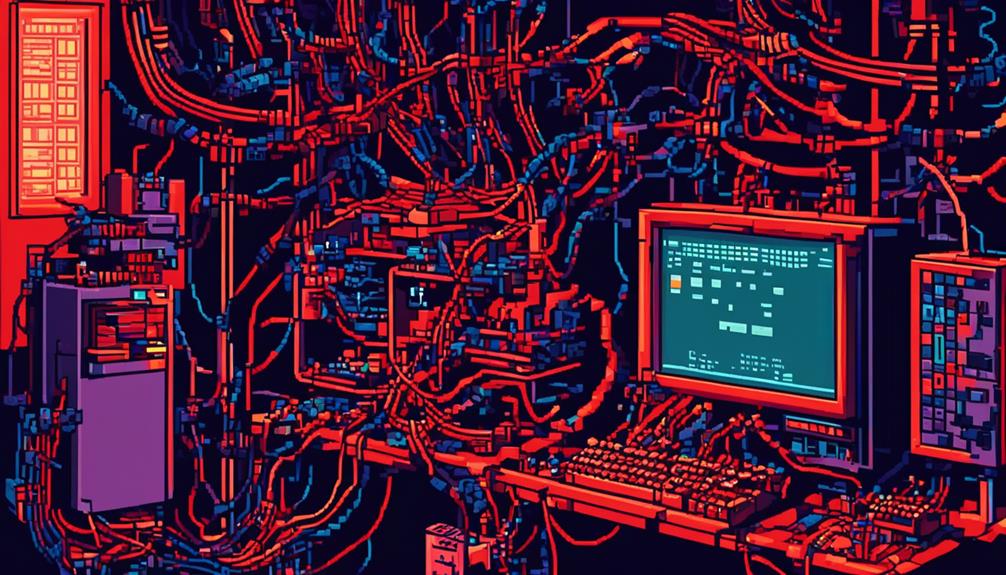In today's fast-paced business environment, a reliable phone system is crucial for seamless communication. However, when confronted with PBX hardware failures, organizations must be equipped to handle such challenges effectively.
This discussion will explore the various aspects of handling PBX hardware failures, from identifying symptoms to troubleshooting techniques and preventive measures. By delving into the intricacies of this topic, readers will gain valuable insights into mitigating and resolving hardware failures, ensuring uninterrupted communication and maintaining optimal customer service.
So, let's dive into the world of PBX hardware failures and discover the key strategies for handling them with finesse.
Key Takeaways
- Regular diagnostics and maintenance checks are crucial for identifying hardware failure symptoms and preventing call quality issues.
- Troubleshooting techniques such as checking connections, resetting the PBX, and analyzing logs can help resolve minor glitches and improve call quality.
- When a PBX device goes down, it is important to quickly troubleshoot the problem, ensure uninterrupted communication, and resolve the issue promptly.
- Replacing faulty hardware components requires identifying the faulty component, determining compatibility, purchasing a compatible replacement, safely removing the faulty component, and installing and testing the new component to restore functionality.
Identifying Hardware Failure Symptoms
To accurately identify hardware failure symptoms in a PBX system, it is crucial to carefully observe and assess various indicators and abnormalities. PBX systems are complex communication systems that require multiple hardware components to function properly. Hardware failures can lead to system issues, affecting the overall performance and reliability of the PBX system. By promptly identifying hardware failure symptoms, technicians can take appropriate steps to address the issues and minimize downtime.
One of the key indicators of hardware failure in a PBX system is the presence of unusual noises during phone calls. Buzzing, crackling, or static sounds can suggest hardware issues within the system. These noises can disrupt communication and indicate the need for hardware troubleshooting or replacement.
Frequent call drops or disconnections are also common symptoms of hardware failure in a PBX system. Such issues can occur due to faulty hardware components, resulting in dropped calls and interrupted communication. Monitoring call quality and tracking the frequency of call drops can help identify potential hardware malfunctions.
Another important aspect to consider when identifying hardware failure symptoms is to observe the lights or indicators on the PBX hardware. If these lights are not functioning as expected or displaying unusual patterns, it could be an indication of hardware problems. Technicians should carefully monitor these indicators to identify any abnormalities.
Physical damage or wear on the PBX hardware can also be visible signs of potential hardware failure. Scratches, dents, or loose connections can all contribute to system issues. Regular inspections and maintenance checks can help identify and address these physical abnormalities before they escalate into significant hardware failures.
Understanding the Importance of Diagnostics
Diagnostics play a critical role in ensuring the efficient and reliable operation of a PBX system by identifying and resolving issues promptly. When it comes to hardware failures within a PBX system, diagnostics become even more crucial. By utilizing diagnostics tools, technicians can efficiently pinpoint the root cause of any issues, such as a faulty phone or malfunctioning hardware component, and take appropriate actions to rectify them.
One of the key benefits of diagnostics is its ability to prevent call quality issues from impacting customer experience and business operations. By regularly monitoring and analyzing the performance of the PBX system, diagnostics can identify any potential problems that may lead to call quality degradation. This allows technicians to take proactive measures to address these issues before they become significant problems.
Additionally, diagnostics enable technicians to perform proactive maintenance, which can help prevent hardware failures and minimize downtime. By continuously monitoring the health and performance of the PBX system, diagnostics can detect any signs of impending hardware failures. This early detection allows for timely repairs or replacements, saving costs associated with extensive repairs or complete system failures.
Furthermore, effective diagnostics provide insights into the overall health and performance of the PBX system. By analyzing various metrics and data points, technicians can gain a comprehensive understanding of the system's status. This information enables them to optimize the system's performance, identify any areas for improvement, and ensure its reliability.
Troubleshooting Techniques for Hardware Failures
When troubleshooting hardware failures in a PBX system, technicians employ specific techniques to identify and resolve issues promptly, ensuring the efficient and reliable operation of the system.
One of the first steps in troubleshooting hardware failures is to check all device connections to ensure they are properly plugged in and receiving power. Loose or disconnected cables can often be the cause of hardware issues. Additionally, resetting the PBX and hardware by unplugging them and waiting for a few minutes before plugging everything back in can help resolve minor glitches and restore normal functionality.
Another troubleshooting technique is to run a bandwidth speed test to determine if the network is compatible with VoIP and to identify any connectivity issues. Poor network performance can lead to hardware failures in a PBX system. It is also important to confirm that the router prioritizes VoIP traffic. If the router does not prioritize VoIP, upgrading to a quality VoIP router may be necessary to prevent hardware failures and ensure optimal performance.
PBX logs can also be used to identify errors and help resolve hardware failures. These logs provide valuable information about the system's operation and can help pinpoint the source of the problem. By analyzing the logs, technicians can identify any recurring patterns or errors and take appropriate measures to rectify the issue, improving call quality and preventing further hardware failures.
Steps to Take When a PBX Device Goes Down
In the event of a PBX device failure, it is essential to promptly take appropriate steps to diagnose and rectify the issue to ensure uninterrupted communication within the system. When a PBX device goes down, there are several steps that can be taken to troubleshoot and resolve the problem.
First, it is important to check all device connections to ensure they are properly plugged in and receiving power. Loose or disconnected cables can often be the cause of the issue. Additionally, resetting the PBX and associated hardware by unplugging them and waiting for a few minutes before plugging them back in can help resolve any temporary glitches.
Next, running a bandwidth speed test can help determine the network compatibility with VoIP and identify potential connectivity issues. This test can provide valuable insights into the quality and stability of the network, helping to pinpoint any problems that may be affecting the PBX device.
Another important step is to confirm that the router is prioritizing VoIP traffic. If the router is not configured to prioritize VoIP, it can result in poor call quality or dropped calls. Upgrading to a quality VoIP router may be necessary to ensure smooth operation of the PBX phone system.
Replacing Faulty Hardware Components
After successfully troubleshooting and identifying the cause of the PBX device failure, the next step is to replace the faulty hardware component in order to restore full functionality to the system.
Here are the steps to follow when replacing faulty hardware components in a PBX system:
- Identify the faulty hardware component: Once the cause of the PBX device failure has been determined, it is important to identify the specific hardware component that needs to be replaced. This could be a faulty card, module, or any other hardware component within the system.
- Determine compatibility and specifications: Before purchasing a replacement hardware component, it is crucial to ensure that it is compatible with the PBX system. Check the specifications of the faulty hardware component and match them with the specifications of the replacement component to ensure proper functionality.
- Replace the faulty hardware component: Power down the PBX system and carefully remove the faulty hardware component according to the manufacturer's guidelines. Take necessary precautions to avoid any damage to the system or other components. Install the replacement hardware component following the manufacturer's instructions and best practices. Pay attention to proper seating and secure connections.
- Test the replacement hardware: Power up the PBX system and perform thorough testing to ensure that the replacement hardware component is functioning correctly. Test the specific functions or features related to the replaced component to verify proper operation.
Ensuring Compatibility With New Hardware
To ensure seamless integration and proper functionality, it is imperative to carefully assess and confirm the compatibility of the new hardware with the existing PBX system. When replacing faulty hardware components, it is crucial to ensure that the new hardware is compatible with the PBX system to avoid any integration issues. This involves checking the specifications and requirements of the new hardware and matching them with the compatibility needs of the PBX system.
One important aspect to consider is whether the new hardware supports the necessary protocols and interfaces required by the PBX system. This includes compatibility with protocols such as SIP (Session Initiation Protocol) and interfaces like PRI (Primary Rate Interface) or analog lines. Verifying this compatibility is essential to ensure that the new hardware can communicate effectively with the PBX system.
To assess and confirm the compatibility of the new hardware, it may be necessary to seek assistance from the PBX system provider or a professional in the field. They can help evaluate the compatibility requirements and provide guidance on selecting the appropriate hardware.
Furthermore, it is recommended to test the new hardware in a controlled environment before deploying it in the live PBX system. This will help identify any potential issues or conflicts that may arise during integration. By conducting thorough testing, any compatibility issues can be addressed and resolved, ensuring that the new hardware integrates seamlessly with the PBX system.
Configuring the Replacement Hardware
When configuring replacement hardware for a PBX system, it is crucial to perform hardware compatibility checks to ensure seamless integration.
This involves verifying that the replacement hardware is compatible with the existing PBX system and its components.
Additionally, it is essential to backup the configuration settings of the previous setup and transfer them to the replacement hardware.
Hardware Compatibility Checks
To ensure a seamless integration of the replacement hardware, it is crucial to perform thorough compatibility checks and configure the hardware according to the necessary technical specifications and standards of the current PBX system.
Here are three important steps to follow when handling hardware compatibility checks:
- Verify compatibility: Before deploying the replacement hardware, it is essential to ensure that it is compatible with the existing PBX system. Check the compatibility requirements provided by the manufacturer and compare them with the specifications of the current system.
- Meet technical standards: Confirm that the replacement hardware meets the necessary technical specifications and standards. This includes factors such as the supported protocols, interfaces, and capacity requirements. Failure to meet these standards can result in compatibility issues and potential system failures.
- Test integration: Double-check the compatibility of the replacement hardware with any existing network infrastructure. Test the functionality and performance of the hardware in the PBX environment before deployment. This will help identify any integration issues and ensure that the replacement hardware works seamlessly with the current system.
Configuration Backup Process
The configuration backup process for the replacement hardware involves ensuring that the same settings and parameters from the original hardware are replicated accurately to maintain consistency. To accomplish this, it is crucial to backup the configuration settings in the original hardware and restore them to the replacement hardware.
This ensures that the replacement hardware is configured with the exact same setup as the original hardware. Additionally, it is important to verify that the replacement hardware is compatible with the existing network infrastructure and can seamlessly integrate into the current PBX environment.
Documenting the configuration process for the replacement hardware is essential for troubleshooting and future maintenance purposes. Finally, it is imperative to test the functionality of the replacement hardware after configuration to ensure that it is properly set up and operational.
This comprehensive configuration backup process helps mitigate the impact of PBX hardware failures and ensures a smooth transition to the replacement hardware.
Testing New Hardware Setup
After completing the configuration backup process, the next step is to ensure the proper setup and functionality of the replacement hardware by testing its connectivity and compatibility with the existing network infrastructure.
Here are the steps to test the new hardware setup:
- Ensure proper connection: Make sure the replacement hardware is properly connected to the power supply and network. Verify the correct plugging of the replacement hardware, including phones, routers, and adapters.
- Reset the PBX hardware: To ensure a fresh start, reset the replacement PBX hardware by unplugging the main cord for one minute and then plugging it back in. This helps eliminate any potential issues caused by previous configurations.
- Test network compatibility: Run a bandwidth speed test to determine if the network is compatible with the new hardware setup. This will help identify any network-related issues that may affect the performance of the PBX system.
Testing the Functionality of the New Hardware
To ensure the functionality of the new hardware, it is essential to follow specific testing procedures and protocols.
Start by verifying all device connections, including power supply and network connections.
Additionally, perform a reset of the PBX and the new hardware to ensure proper functioning.
Testing Procedures and Protocols
What are the essential testing procedures and protocols for ensuring the functionality of the new PBX hardware?
To ensure the functionality of the new PBX hardware and avoid potential PBX hardware failures, it is crucial to conduct thorough testing procedures. Here are some essential protocols to follow:
- Feature Testing: Verify that all call features, including hold, transfer, and conference, are functioning correctly. Test these features extensively to ensure they meet the expected performance standards.
- Compatibility Testing: Ensure the new hardware is compatible with the existing network infrastructure. Test its ability to communicate effectively with other devices and systems within the network.
- Audio Quality Testing: Conduct test calls to check for any audio quality issues such as static, echo, or dropped audio. This ensures that the hardware provides clear and reliable communication.
Hardware Compatibility Checks
In order to ensure the functionality of the new PBX hardware and avoid potential failures, it is imperative to thoroughly test the hardware's compatibility with the existing system. This involves verifying that the new hardware integrates seamlessly with the current PBX setup to avoid any compatibility issues.
It is essential to conduct thorough performance testing to ensure the new hardware functions as expected within the PBX environment. This includes checking for any potential conflicts or disruptions that the new hardware may cause to the existing PBX infrastructure.
Additionally, it is crucial to test the new hardware's features and capabilities to ensure it meets the requirements and functions properly within the PBX system.
Monitoring the System After Hardware Replacement
Monitoring the system after hardware replacement is essential to ensure the proper functioning and performance of the PBX system. After replacing the hardware, it is important to conduct thorough monitoring to identify any potential issues that may have arisen during the replacement process. Here are three key areas to focus on when monitoring the system after hardware replacement:
- Check for error logs and alerts:
It is crucial to review the system logs for any error messages or alerts that may indicate hardware or software compatibility issues. By addressing these issues promptly, you can prevent any potential disruptions in the system's performance.
- Monitor network bandwidth usage and performance:
After replacing the hardware, keep a close eye on network bandwidth usage and performance metrics. This will help identify any network issues that may have been caused by the new hardware. Monitoring these metrics will ensure that the replaced hardware is not negatively impacting the overall network performance.
- Verify integrated features and services:
If the replaced hardware includes integrated features or services, it is important to verify their functionality. Test these features to confirm that they are working as expected and are compatible with the rest of the system. This will help ensure that all aspects of the PBX system are functioning properly after the hardware replacement.
Preventive Measures to Avoid Future Hardware Failures
After ensuring the proper functioning and performance of the PBX system through post-hardware replacement monitoring, it is crucial to implement preventive measures to avoid future hardware failures. By taking proactive steps, businesses can minimize the risk of costly downtime and maintain a reliable communication infrastructure. Here are some preventive measures to consider:
| Measures | Description |
|---|---|
| Regular Maintenance Checks | Conducting regular maintenance checks on all PBX hardware components is essential to identify and address any potential issues before they escalate. By detecting and resolving problems early on, businesses can prevent hardware failures and ensure uninterrupted operations. |
| Robust Backup System | Implementing a robust backup system for critical hardware components is crucial. This helps prevent data loss and ensures continuity of operations in the event of a hardware failure. Regularly backing up important data and configurations will enable businesses to quickly restore functionality and minimize the impact of hardware failures. |
| Environmental Monitoring | Monitoring environmental factors such as temperature and humidity is necessary to prevent hardware damage and ensure optimal performance. Extreme temperatures and excessive humidity can lead to the deterioration of PBX hardware. By maintaining suitable conditions, businesses can extend the lifespan of their equipment and reduce the likelihood of future failures. |
| Firmware Updates and Security Patches | Establishing a schedule for firmware updates and security patches is essential to keep hardware systems up to date and secure against potential vulnerabilities. Regular updates help address software bugs, improve performance, and enhance security. By staying current with the latest firmware and security patches, businesses can mitigate the risk of future hardware failures caused by outdated software. |
Investing in high-quality, reliable hardware from reputable vendors is also crucial to minimize the risk of premature failures and ensure the longevity of PBX systems. By following these preventive measures, businesses can significantly reduce the likelihood of future hardware failures and maintain a reliable and efficient communication infrastructure.
Backing up Data and Settings Regularly
Regularly backing up your PBX data and settings is crucial to ensure the safety and availability of critical information in the event of a hardware failure. By implementing a solid backup strategy, you can minimize the impact of PBX hardware failures and quickly recover your system to its previous state.
Here are three important considerations for backing up your PBX data and settings regularly:
- Utilize automated backup solutions: To ensure consistent and reliable backups, it is recommended to use automated backup solutions. These tools can schedule regular backups and save your data and settings without manual intervention. By automating the backup process, you can eliminate the risk of human error and ensure that your PBX data and settings are always protected.
- Store backups securely: It is essential to store your backups in a secure and easily accessible location. Cloud-based storage services offer a convenient option for storing your data off-site, providing additional protection against physical hardware failures, such as server crashes or natural disasters. Alternatively, you can use an off-site server to store your backups securely.
- Test backup and restore processes: Periodically testing your backup and restore processes is crucial to verify that your data and settings can be effectively recovered. Conducting regular tests ensures that your backups are complete and functional, allowing you to quickly restore your PBX system in the event of a hardware failure. Additionally, testing provides an opportunity to identify any potential issues or shortcomings in your backup strategy and make necessary adjustments.
Implementing Redundant Hardware for Failover Protection
To ensure uninterrupted communication services and minimize downtime in the event of a hardware failure, organizations can implement redundant hardware setups that automatically take over in case of a primary system failure. Implementing redundant hardware for failover protection is a proactive measure to safeguard against potential PBX hardware failures and maintain business continuity.
Redundant hardware setups typically involve the installation of duplicate PBX hardware, such as mirrored servers, load balancers, and backup power supplies. Mirrored servers ensure that real-time data replication occurs between the primary and redundant systems, ensuring seamless failover in case of a hardware failure. Load balancers distribute the workload across multiple servers, preventing any single server from becoming overwhelmed and reducing the risk of system failure. Backup power supplies provide an additional layer of protection by ensuring that the system remains operational even during power outages.
To implement redundant hardware effectively, organizations must carefully configure and regularly test the failover process. This involves setting up automatic failover mechanisms that detect hardware failures and seamlessly redirect communication traffic to the redundant system. Regular testing ensures that the failover process is reliable and minimizes the risk of any potential issues.
It is crucial to select high-quality PBX hardware for the redundant setup to ensure its reliability and performance. Investing in reputable brands and reliable hardware components increases the chances of a successful failover and reduces the risk of further system failures.
Seeking Professional Assistance for Complex Hardware Issues
In order to address complex hardware issues that basic troubleshooting steps may not resolve, it is advisable to seek professional assistance from experts with deep knowledge of PBX hardware and the ability to diagnose and rectify intricate failures. When faced with complex hardware issues in PBX systems, seeking professional assistance becomes crucial for ensuring the stability and reliability of the system.
Here are three reasons why seeking professional assistance is essential when dealing with complex hardware issues:
- Specialized Expertise: Complex hardware issues, such as faulty routers or major network interference, may require specialized expertise to rectify. Professionals with deep knowledge of PBX hardware possess the necessary skills and experience to handle intricate failures effectively. They can identify the root cause of the problem and provide targeted solutions that go beyond standard user troubleshooting.
- Diagnostics and Troubleshooting: Professionals can conduct comprehensive diagnostics to pinpoint the exact cause of the hardware failure. They have access to advanced diagnostic tools and techniques that can help identify hidden issues. By accurately diagnosing the problem, they can develop a tailored plan to address the complex hardware issue and prevent future failures.
- Efficient Resolution: Seeking professional assistance ensures that complex hardware issues are resolved efficiently and effectively. Professionals have the necessary resources and expertise to implement the appropriate solutions promptly. This minimizes system downtime and reduces the impact on business operations. Moreover, professionals can provide guidance on preventive measures to mitigate the risk of further hardware failures.
Frequently Asked Questions
How Do You Troubleshoot a Pbx?
To troubleshoot a PBX, it is important to follow troubleshooting techniques and best practices.
Common PBX issues can include call quality problems, connection failures, and hardware malfunctions.
To address these issues, perform regular PBX maintenance, including updating firmware, checking connections, and running diagnostics.
Additionally, utilize PBX logs to identify errors and resolve them promptly.
Is PBX Obsolete?
The question of whether PBX is obsolete is a complex one.
While traditional PBX systems have been around for decades and are still widely used, the rise of VoIP technology has led to a shift towards cloud-based PBX systems.
These newer systems offer numerous benefits, such as cost savings, scalability, and integration with other communication tools.
However, it is important to note that PBX still plays a significant role in many organizations, and its future depends on the specific needs and preferences of each business.
What Is PBX Board Handling?
PBX board handling encompasses the maintenance, replacement, troubleshooting, and upgrades of the physical hardware components that constitute the PBX phone system. This crucial task ensures the smooth functioning of the communication infrastructure, resolves hardware failures, and optimizes call quality.
IT professionals and support staff responsible for managing the telecommunication infrastructure within an organization must possess a thorough understanding of PBX board handling. By performing these activities diligently, they can ensure the seamless operation of the PBX system.
What Are the Disadvantages of Pbx?
PBX phone systems have several disadvantages that organizations should consider. These include limited call features compared to modern systems, difficulties in connecting to emails and CRM systems, scalability limitations for large organizations, and the high costs and time-consuming nature of expanding or upgrading traditional PBX systems.
To effectively handle common PBX issues, organizations should have troubleshooting tips in place and consider the benefits of PBX board handling, which can help in addressing hardware failures promptly and efficiently.