In today's fast-paced business environment, having a robust and efficient network infrastructure is crucial for small businesses to thrive.
A well-designed network infrastructure ensures seamless communication and resource sharing among employees, enabling them to collaborate effectively and achieve their goals.
However, building an effective network infrastructure requires careful consideration of various factors, such as hardware requirements, router selection, the role of switches, network security, server options, and overall network design.
In this discussion, we will explore these key aspects and offer insights into how small businesses can optimize their network infrastructure to meet their specific needs.
So, whether you are just starting out or looking to enhance your existing network, stay tuned to discover the essential elements that can drive your business towards success.
Key Takeaways
- Small businesses should invest in switches to facilitate resource sharing and connect devices within their network.
- Routers are essential for connecting multiple switches and networks, ensuring efficient communication and data routing.
- Firewalls are crucial for small business network security, providing protection against cyber threats and monitoring network traffic.
- Implementing dedicated hardware firewalls and prioritizing robust security features in routers are essential for network security.
Hardware Requirements for Small Business Networks
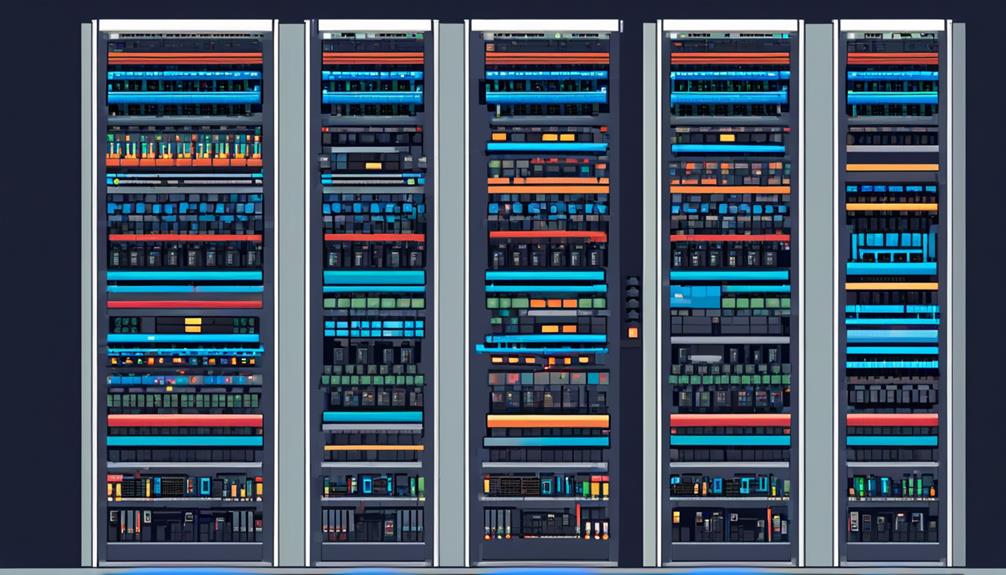
To successfully build a small business network, it is imperative to have the proper hardware components in place, including switches, routers, modems, and firewalls. These devices form the backbone of a small business network setup, providing the necessary connectivity, security, and access to the internet.
Switches are essential for building a small business network as they facilitate resource sharing and connect devices such as computers, printers, and servers. They serve as the central point for tying devices together within an office, enabling efficient communication and data transfer.
Routers play a crucial role in connecting multiple switches and networks, forming a larger network. They act as a dispatcher for data packets, ensuring efficient routing and access to the internet. Routers are essential for a small business network as they enable employees to access the internet for research, communication, and other business-related activities.
Modems are another important component of a small business network. They convert digital data to analog data for internet connection. Cable modems, for example, support DOCSIS, a standard for transmitting internet over hybrid fiber-coaxial cables. In recent years, fiber optic connections have replaced modems for higher bandwidth and longer distances, providing faster and more reliable internet access.
Firewalls are vital for network security in a small business network. They serve as a security system, monitoring and controlling network traffic based on security rules. Firewalls protect the network from unauthorized external access, ensuring the confidentiality and integrity of business data.
Choosing the Right Router for Your Small Business
When selecting a router for your small business network, it is crucial to carefully consider various factors such as the number of devices, potential interference, reliability of wireless networking, and support for guest Wi-Fi requirements. Small business owners need a router that can handle the demands of their network infrastructure, providing reliable internet connection and ensuring efficient data transfer rates.
To help you make an informed decision, consider the following factors when choosing a router for your small business:
| Factors to Consider | Description |
|---|---|
| Number of Devices | Determine the number of devices connected to your network and ensure that the router can handle the load. |
| Potential Interference | Consider potential interference from neighboring Wi-Fi networks. Look for routers that support multiple networks and offer features like dual-band technology to mitigate interference. |
| Reliability of Wireless Access | Choose a router that offers reliable wireless access, ensuring that your employees can stay connected without experiencing frequent drops in connection. |
| Support for Guest Wi-Fi | If you require a separate network for guest access, select a router that supports guest Wi-Fi requirements, allowing you to provide secure internet access to visitors without compromising your main network's security. |
| Network Security | Prioritize routers with robust security features, such as firewalls, VPN support, and encryption protocols, to protect your small business network from unauthorized access. |
| Data Transfer Rate | Consider the data transfer rate of the router to ensure that it can handle the demands of your small business network, especially if you deal with large file transfers or video conferencing. |
Understanding the Role of Switches in Your Network Infrastructure
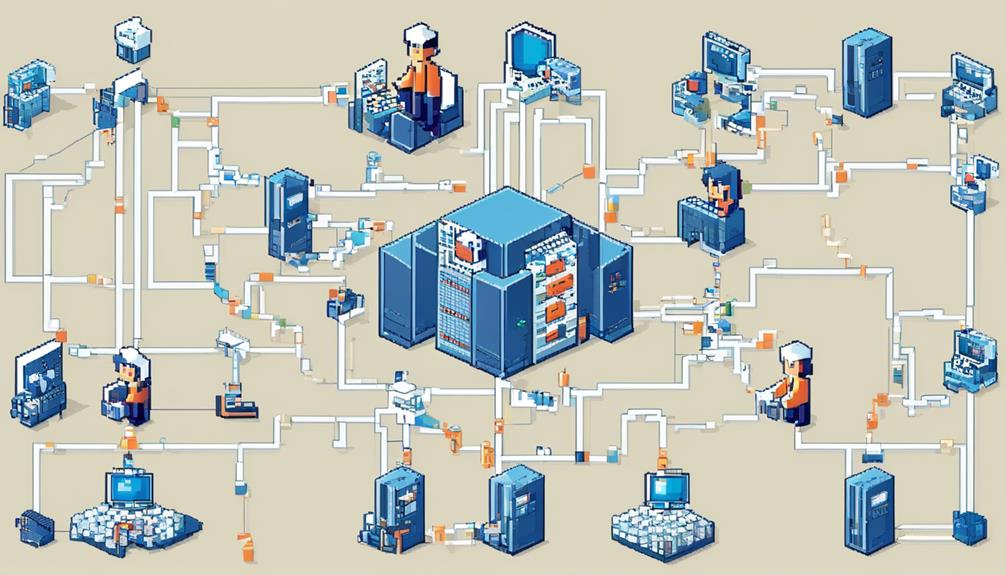
Switches are vital components in a small business network infrastructure, facilitating efficient data transfer and seamless communication between connected devices. Small businesses rely on switches to connect network devices such as computers, printers, and servers, enabling them to share information and communicate effectively. Without switches, the establishment of a cohesive network infrastructure would be challenging, as devices would not be able to connect and interact with each other.
Switches play a fundamental role in connecting devices within a network, forming the backbone of a small business network infrastructure. They allow for the creation of multiple networks within the organization, enabling the seamless sharing of resources and effective communication between connected devices. By efficiently routing data packets to their intended destinations, switches ensure that information reaches its intended recipients in a timely and efficient manner.
In conjunction with routers, switches provide the necessary connectivity and support for devices to function cohesively within the network. While routers manage the flow of data between different networks, switches handle the communication within each network. This combination of routers and switches is crucial for small businesses, as it allows for the establishment of a robust and interconnected system that enables efficient data transfer and seamless communication.
Furthermore, switches can also provide additional features such as wireless access points, allowing for wireless connectivity within the network. This can be particularly beneficial for small businesses that require flexibility and mobility in their operations.
Importance of Firewalls for Small Business Network Security
Firewalls are a foundational component of small business network security, providing essential protection against cyber threats and unauthorized access. By monitoring and controlling network traffic based on security rules, firewalls act as a security system for the computer network.
They play a crucial role in implementing threat prevention measures and network access control, ensuring the integrity and confidentiality of the network.
Firewall Basics
A critical component in ensuring the security of a small business network is the implementation of a robust and dedicated hardware firewall. Firewalls, serving as the first line of defense against malicious attacks, play a crucial role in monitoring and controlling network traffic based on security rules. They create a barrier between internal secured networks and untrusted external networks, protecting the network from unauthorized external access and potential threats.
While commercial-grade routers often have built-in firewall capabilities, a dedicated hardware firewall is important for network security. It acts as a security system for the computer network, making it essential for small business network security.
Threat Prevention Measures
Implementing robust and dedicated hardware firewalls is crucial for small businesses to effectively prevent threats and ensure the security of their network infrastructure. Firewalls act as a dedicated security system, monitoring and controlling network traffic based on security rules. They play a vital role in protecting the network from unauthorized external access, making them an important threat prevention measure.
While commercial-grade routers often have built-in firewall capabilities, hardware firewalls are recommended for better network security as they provide an added layer of protection. Firewalls allow for the prioritization of security policies and encryption of network traffic, making them integral to threat prevention measures for small business networks.
Whether it's a small office network or a network for your small business, a firewall is the first line of defense against potential threats. It is especially important in environments where multiple devices connect to the network, such as wireless access points or managed switches.
Network Access Control
To ensure comprehensive network security for small businesses, it is imperative to focus on the importance of network access control, particularly in relation to the safeguarding capabilities of firewalls. Firewalls act as a security system to monitor and control network traffic based on security rules, protecting the network from unauthorized external access and potential threats. They allow for the prioritization of security policies and encryption of network traffic. While commercial-grade routers often come with built-in firewall capabilities, deploying a dedicated hardware firewall is crucial for ensuring network security. SonicWall firewalls are recommended for small office networks due to their anti-malware and secure remote access features. To further illustrate the importance of network access control, the following table provides an overview of the key security features and functions of firewalls, routers, and switches:
| Device | Security Features | Functions |
|---|---|---|
| Firewall | Intrusion Prevention System (IPS) | Monitors and controls network traffic |
| Router | Network Address Translation (NAT) | Connects multiple devices to the network |
| Switch | VLAN Support | Enables efficient data transfer |
| Unmanaged Switch | MAC Address Filtering | Connects multiple devices to the network |
| with minimal configuration |
Server Options for Small Business Networks
Small business networks can benefit from a range of server options that cater to their specific needs and requirements. When selecting a server for a small business network, it is important to consider factors such as the purpose of the server, its hosting capabilities, applications and databases it can support, remote access capabilities, and its ability to support IP phones.
There are two main options for small business servers: on-site (physical) servers and cloud solutions. On-site servers are suitable for complex tasks like database management, while cloud solutions offer flexibility and scalability. It is crucial to differentiate between small business servers and desktop computers, as servers are designed for more complex tasks and have the necessary hardware and software features.
When choosing a server for a small business network, expert recommendations include brands such as Dell, HP, Lenovo, and Asus. Dell, in particular, is known for offering affordable and robust options that cater specifically to the needs of small and medium businesses.
The server chosen for a small business network plays a crucial role in the overall network infrastructure. It allows for wireless access, multiple connects, and provides the best network speed for connecting devices. This ensures that all devices in the network have reliable and fast Internet access.
Designing an Efficient Network for Small Businesses
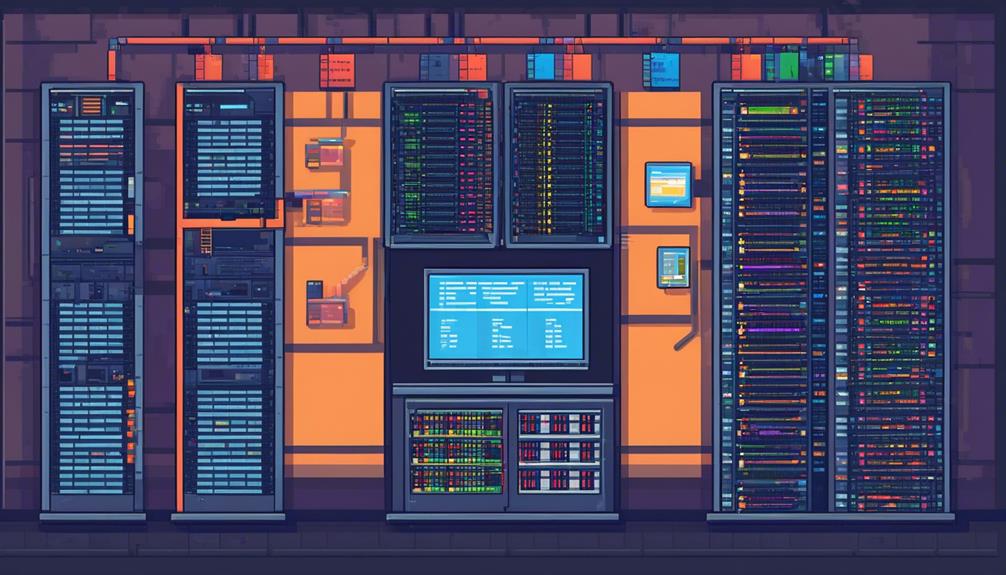
When designing an efficient network for small businesses, several key considerations need to be taken into account. These considerations ensure that the network infrastructure meets the specific needs of the business and provides seamless connectivity for all network users. Here are four important factors to consider:
- Wireless access: Small businesses should consider implementing wireless access points to provide convenient and flexible connectivity for their network users. This allows employees to connect their devices to the network without the need for physical cables, increasing mobility and productivity.
- Multiple connects: A small business network should be designed to support multiple devices and users simultaneously. This requires the use of switches that can handle the traffic and efficiently distribute data packets to the connected devices.
- Router functionality: A router is a crucial component of a small business network as it connects multiple switches and networks together, enabling access to the Internet and efficient data transfer between devices. It acts as a dispatcher for data packets, ensuring that they are delivered to the intended destination in the most efficient manner.
- File and printer sharing: Small businesses often require the ability to share files and printers among network users. Designing a network infrastructure that includes file and printer servers allows for easy sharing and collaboration, enhancing productivity within the organization.
Frequently Asked Questions
What Type of Network Should a Small Business Use?
For small businesses, the type of network to use depends on various factors.
Wired networks offer high security and speed but are expensive and time-consuming to set up.
Wireless networks provide mobility and cost-effectiveness but may be slower and susceptible to interference.
Hybrid networks offer a combination of wired and wireless benefits, providing flexibility in speed, mobility, affordability, and security.
Small businesses should consider scalability, security features, hardware selection, and budget while choosing the right network equipment.
What Type of Network Would Be Suitable for a Small Office?
A suitable network for a small office would depend on several factors such as budget, security requirements, scalability, and flexibility.
Small businesses can choose between wireless and wired network options based on their specific needs. Cloud-based networks offer benefits such as easy scalability, remote access, and cost-effectiveness.
Network security considerations should include implementing firewalls, encryption, and regular monitoring. Choosing the right network equipment and implementing a guest network for client access are also crucial.
Network redundancy, backup solutions, and troubleshooting tips should be considered for efficient operations.
How to Build a LAN Network for Small Business?
To build a LAN network for a small business, it is crucial to understand the difference between LAN and WAN networks.
Key considerations when designing a small business LAN network include network scalability, network security, and network performance optimization.
Choosing the right network equipment is essential, and exploring wireless LAN options can provide flexibility.
Network monitoring and management play a vital role in maintaining the network's functionality, and troubleshooting issues promptly is crucial.
Lastly, future-proofing the LAN network requires considering factors such as technology advancements and business growth.
How Do I Setup a Secure Small Business Network?
To set up a secure small business network, there are several crucial steps that need to be taken.
First and foremost, it is important to configure a commercial-grade firewall. This firewall will protect against unauthorized access and potential threats.
Next, password management should be implemented. This means ensuring that strong and unique passwords are used for all network devices.
Another important step is to establish secure remote access. This can be done using virtual private networks (VPNs) with multi-factor authentication.
Network segmentation is also a useful technique. It involves isolating sensitive data and restricting access to it.
In addition to these measures, it is recommended to implement intrusion detection systems, wireless network security measures, and data encryption. Regular network audits should also be conducted to identify any vulnerabilities.
Employee training on network security is essential. This will help ensure that employees are aware of best practices and can contribute to the overall security of the network.
Lastly, it is important to have an incident response plan in place. This plan will outline the steps to be taken in the event of a security breach or incident.

