In today's data-driven world, the need for efficient and reliable storage solutions has become paramount. Network storage solutions, commonly referred to as NAS (Network-Attached Storage), offer a practical and cost-effective way to address this demand.
Whether you're a home user looking to securely store and access your personal files or a small business seeking a scalable solution for data management, NAS devices have proven to be a versatile option. From data redundancy and high-speed connectivity to remote accessibility and media streaming capabilities, NAS devices offer a range of features that cater to diverse needs.
But what sets them apart from other storage options? How do they compare to SAN (Storage Area Network)? Join us as we delve into the world of network storage solutions, exploring their functionalities, benefits, and the best options available to suit various requirements.
Key Takeaways
- NAS devices are affordable and easy to install, making them a suitable choice for home users who require centralized storage and backup solutions.
- NAS provides a cost-effective alternative to cloud subscription fees and ensures secure file sharing and access.
- NAS devices offer scalability and flexibility, accommodating varying storage needs and facilitating easy sharing and collaboration on personal or professional projects.
- Some recommended budget NAS devices include Asustor Drivestor 2 AS1102T, QNAP TS-233, Asustor Lockerstor 2 Gen2 (AS6702T), Synology DS220+, and Western Digital My Cloud EX2 Ultra, each offering different features and capabilities to meet different storage requirements.
NAS Vs. SAN: Exploring Network Storage Options
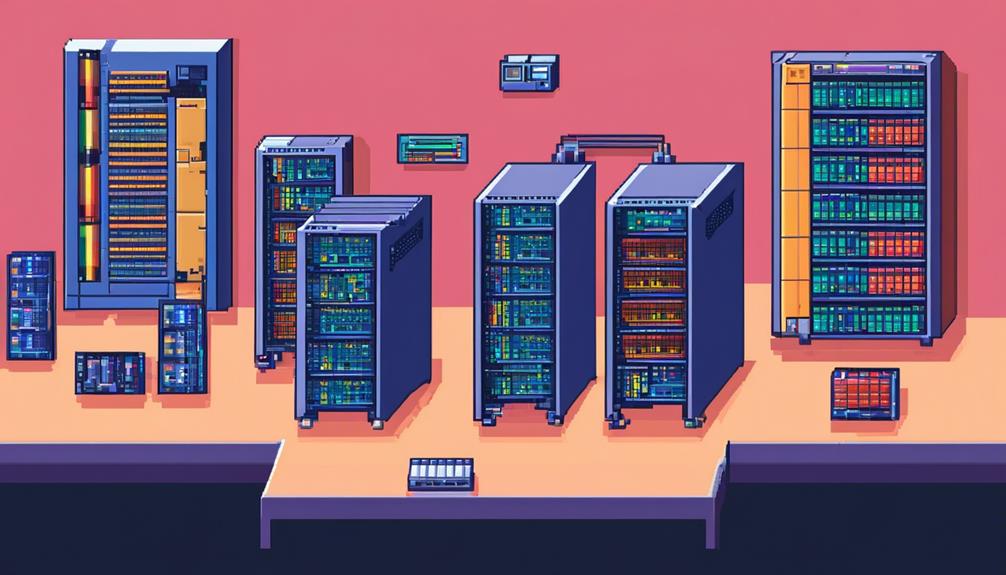
When considering network storage options, it is important to compare the advantages and differences between NAS (Network Attached Storage) and SAN (Storage Area Network).
NAS devices are a popular choice for small to medium-sized businesses and personal users due to their affordability and ease of installation. Examples of NAS devices include Asustor Drivestor 2 AS1102T and QNAP TS-233, which offer budget-friendly options with multi-gig LAN ports and straightforward setup processes.
For small businesses, Asustor Lockerstor 2 Gen2 (AS6702T) and Synology DS220+ are highly recommended. These devices provide speedy performance, RAID support, and user-friendly software interfaces. Additionally, the Western Digital My Cloud EX2 Ultra is a cost-effective choice for personal cloud setups. It offers multiple RAID options and mobile/desktop apps for remote access.
When scalability and high-speed connectivity are essential, the Synology DS1522+ and TerraMaster F5-422 are ideal choices. These devices are equipped with advanced networking components and 10Gbps LAN ports, making them suitable for larger businesses with increasing storage demands.
When choosing a NAS device, several factors should be considered. These include the intended use of the device, the number of simultaneous devices accessing the network storage, required storage capacity, the desired RAID technology, and drive compatibility. By carefully evaluating these factors, users can select the most suitable network-attached storage (NAS) device for their storage needs.
Understanding NAS (Network Attached Storage)
NAS (Network-Attached Storage) is a shared computer that provides file storage and backup solutions for multiple devices and businesses with multiple employees. It offers a range of benefits and features that make it an ideal choice for data storage and management. Here are some key points to understand about NAS:
- Configuration options: NAS devices come in various configurations, such as two-bay devices suitable for small businesses. They offer features like RAID configurations for data protection, high-speed expansion options, and enterprise-level security features.
- Factors to consider: When choosing a NAS device, several factors should be considered. These include the intended use, the number of simultaneous devices that need access, the maximum potential storage capacity required, the benefits of RAID technology for data redundancy, and drive compatibility.
- Benefits of NAS: NAS devices offer numerous benefits. They provide more storage capacity, a cost-effective backup strategy, scalability, and flexibility. Additionally, NAS devices enable easy sharing and collaboration options for personal and professional projects.
- Remote access: NAS devices offer remote access to files and folders through web links. Some NAS devices even provide user-friendly interfaces for remote internet access, functioning as personal clouds with large storage capacity and no monthly bill.
- Suitable for home users: NAS devices are not just limited to businesses. They are also suitable for home users who require centralized storage and backup solutions for their various devices.
Benefits of NAS for Home Users

With its extensive storage capabilities and versatile features, Network-Attached Storage (NAS) proves to be an invaluable solution for home users seeking efficient and secure data management. NAS devices provide users with a centralized storage system that allows them to access their files from any device connected to the home network. This eliminates worries about storage limits and offers a cost-effective part of a backup strategy.
One of the major benefits of NAS for home users is its scalability and flexibility. NAS systems can be easily expanded to accommodate growing storage needs, making it suitable for users with varying requirements. Additionally, NAS allows users to manage their data in their own home or office, providing reliable and connected storage that can be accessed at any time.
Another advantage of NAS is its ability to facilitate easy sharing and collaboration. Users can create folders, share content, and collaborate on personal or professional projects with ease. This feature is particularly beneficial for families or small businesses that need to share files and work together on common projects.
Furthermore, NAS is suitable for users of all levels of expertise. Whether you are a beginner, intermediate user, or an expert, NAS can cater to your needs and workflows across various devices. It offers a user-friendly interface and allows for seamless integration with existing network systems.
Lastly, NAS provides a cost-effective alternative to cloud subscription fees. It enables 24/7 access to files through mobile devices or PCs while ensuring secure file sharing and access for businesses. By having a NAS device at home, users can store and access their files without relying on third-party cloud providers.
Best Budget NAS Devices for Most Users
When it comes to finding the best budget NAS devices for most users, there are several factors to consider.
Affordable NAS options provide a cost-effective solution for individuals and small businesses looking for reliable storage solutions.
User-friendly NAS devices offer easy installation and solid performance, making them accessible to a wide range of users.
Affordable NAS Options
For users seeking cost-effective network storage solutions, there are several budget-friendly NAS devices available that offer reliable performance and essential features. These affordable NAS options provide an ideal solution for small offices and personal cloud setups.
Here are five NAS devices that stand out in terms of affordability and functionality:
- Asustor Drivestor 2 AS1102T: This NAS features a multi-gig LAN port, 4K video transcoding, and a tool-free enclosure for easy installation.
- QNAP TS-233: With hot-swappable drive bays, a quad-core CPU, and USB ports for external drives, this stylish NAS offers easy installation and respectable file transfer scores.
- Asustor Lockerstor 2 Gen2 (AS6702T): Designed for small businesses, this two-bay NAS offers speedy performance, multi-gig LAN connectivity, high-speed expansion options, and enterprise-level security features.
- Synology DS220+: This reliable NAS alternative provides a dual-core CPU, hardware encryption engine, user-friendly software, and a wide range of applications to meet different business needs.
- Western Digital My Cloud EX2 Ultra: Ideal for personal cloud setups, this affordable NAS offers multiple RAID options, a dual-core processor for fast data transfer speeds, and easy setup with mobile and desktop apps for remote access and file sharing.
These affordable NAS options provide cost-effective network storage solutions without compromising on performance and essential features, making them suitable for various small office and personal cloud setups.
User-Friendly NAS Devices
Asustor Drivestor 2 AS1102T and QNAP TS-233 are highly recommended budget-friendly NAS devices that offer solid performance and a wide range of applications, making them the best user-friendly options for most users.
These network storage solutions provide easy installation and respectable data transfer scores, ensuring efficient access to files.
The Asustor Drivestor 2 AS1102T stands out with its multi-gig LAN port and 4K video transcoding capabilities, while the QNAP TS-233 features a stylish white enclosure with hot-swappable drive bays and a powerful quad-core CPU.
Both devices offer large app catalogs, allowing users to customize their NAS experience.
With their affordable prices and user-friendly features, the Asustor Drivestor 2 AS1102T and QNAP TS-233 are ideal choices for individuals and small businesses in need of reliable network storage solutions.
Reliable Storage Solutions
Moving on to the topic of reliable storage solutions, we now turn our attention to the best budget NAS devices for most users. When it comes to NAS drives and network storage, data protection and file transfer speed are crucial factors. Here are five reliable storage solutions that offer excellent performance and affordability:
- Asustor Drivestor 2 AS1102T: This budget-friendly NAS device features a tool-free enclosure, multi-gig LAN port, and 4K video transcoding capabilities.
- QNAP TS-233: With a quad-core CPU and two hot-swappable drive bays, this NAS device provides easy installation and respectable file transfer scores.
- Asustor Lockerstor 2 Gen2 (AS6702T): Designed for small businesses, this two-bay NAS offers speedy performance, multi-gig LAN connectivity, and support for RAID configurations.
- Synology DS220+: This reliable NAS device features a dual-core CPU, hardware encryption engine, and user-friendly DiskStation Manager software.
- Western Digital My Cloud EX2 Ultra: Suitable for personal cloud setups, this affordable NAS provides multiple RAID options and fast data transfer speeds.
These reliable storage solutions ensure data protection and efficient file transfer using the File Transfer Protocol (FTP).
Solid Alternatives to Budget NAS Devices
Solid alternatives to budget NAS devices include the QNAP TS-233 and the Asustor Lockerstor 2 Gen2 (AS6702T), both offering reliable performance and a range of features for various storage needs.
The QNAP TS-233 boasts a stylish white enclosure with two hot-swappable drive bays, making it easy to replace or expand storage. It is equipped with a quad-core CPU for smooth operation and USB ports for connecting external hard drives. The TS-233 also delivers respectable file transfer scores, ensuring efficient data transfer. Additionally, it offers QNAP-branded and third-party apps for multifunction use, expanding the device's capabilities beyond storage.
Another solid alternative is the Asustor Lockerstor 2 Gen2 (AS6702T), which is ideal for small businesses. It offers speedy performance and multi-gig LAN connectivity, allowing for high-speed data transfers. The AS6702T also provides high-speed expansion options, enabling scalability as storage needs grow. RAID configurations are available for data protection, ensuring the safety of important files. Additionally, this device includes enterprise-level security features to safeguard against unauthorized access.
When considering budget NAS devices, it is important to evaluate storage needs and consider alternatives to traditional NAS solutions. Network storage solutions like the QNAP TS-233 and the Asustor Lockerstor 2 Gen2 (AS6702T) offer reliable performance and a range of features to meet various storage requirements.
These alternatives provide an attractive option for individuals and small businesses looking to store and access their data efficiently. Whether it's for personal use, small business needs, or even cloud storage, these solid alternatives provide cost-effective solutions for managing and safeguarding important data.
Best NAS Devices for Small Businesses
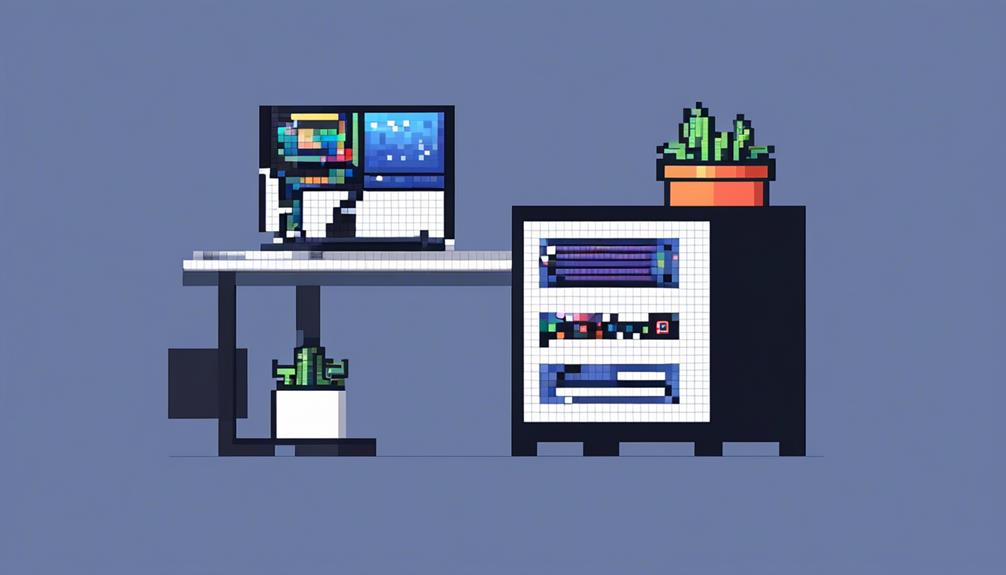
When it comes to small business storage solutions, having a reliable and efficient NAS device is crucial.
The top NAS devices for small businesses offer a range of features such as multi-gig LAN connectivity, 4K video transcoding capabilities, and enterprise-level security features.
These devices provide fast data transfer speeds, scalability options, and the ability to accommodate multiple simultaneous devices, making them ideal for small businesses in need of robust network storage solutions.
Top NAS Devices
For small businesses in need of reliable network storage solutions, these top NAS devices offer exceptional performance and advanced features.
- Asustor Drivestor 2 AS1102T: This budget-friendly NAS unit provides a multi-gig LAN port, tool-free enclosure, and 4K video transcoding capabilities.
- QNAP TS-233: With a stylish white enclosure, quad-core CPU, and support for various RAID configurations, this NAS device is a solid alternative to the AS1102T.
- Asustor Lockerstor 2 Gen2 (AS6702T): Designed for small businesses, this NAS unit delivers speedy performance, multi-gig LAN connectivity, and enterprise-level security features.
- Synology DS220+: Offering reliable performance and a user-friendly DSM software, this NAS device caters to different business needs with its wide range of applications.
- Western Digital My Cloud EX2 Ultra: This affordable two-bay NAS features multiple RAID options, a dual-core processor, and easy setup for personal cloud setups.
These network storage devices, equipped with QTS operating system and two-bay NAS configurations, provide small businesses with robust storage capabilities and efficient data management.
Small Business Storage
Small businesses seeking efficient and reliable network storage solutions can benefit from the top NAS devices designed specifically for their needs.
When it comes to small business storage options, there are several NAS devices that stand out.
The Asustor Drivestor 2 AS1102T is a budget-friendly choice with a multi-gig LAN port and 4K video transcoding capabilities.
For those in need of high-capacity storage, the Asustor Lockerstor 2 Gen2 (AS6702T) is an ideal option, offering speedy performance, multi-gig LAN connectivity, and enterprise-level security features.
The Western Digital My Cloud EX2 Ultra is another budget-friendly choice, suitable for personal cloud setups, with multiple RAID options and mobile/desktop apps for remote access.
Lastly, the Synology DS1522+ provides scalability and high-speed connectivity, with cutting-edge networking components and support for a 10Gbps LAN adapter.
These four-bay NAS devices offer small businesses a reliable and scalable storage solution.
NAS Device Features
To effectively cater to the storage needs of small businesses, it is crucial to consider the key features offered by the best NAS devices available in the market. When choosing a NAS system, factors like network connectivity, storage capacity, and media handling capabilities should be taken into account.
Here are some notable features to look for in NAS devices:
- Multi-gig LAN ports: NAS devices like Asustor Drivestor 2 AS1102T and QNAP TS-233 offer high-speed connectivity through multi-gig Ethernet ports.
- 4K video transcoding: These NAS devices also provide the ability to handle 4K video transcoding, making them suitable for media server applications.
- RAID support: Asustor Lockerstor 2 Gen2 (AS6702T) and Synology DS220+ are two-bay NAS devices that offer RAID support, ensuring data redundancy and protection.
- Personal cloud setup: Western Digital My Cloud EX2 Ultra is a budget-friendly NAS device suitable for personal cloud setups, providing intuitive user interface and fast data transfer speeds.
- Scalability: For scalability and high-speed connectivity, consider Synology DS1522+ and TerraMaster F5-422, which offer cutting-edge networking components and high-speed LAN ports.
Solid Alternatives to Small Business NAS Devices
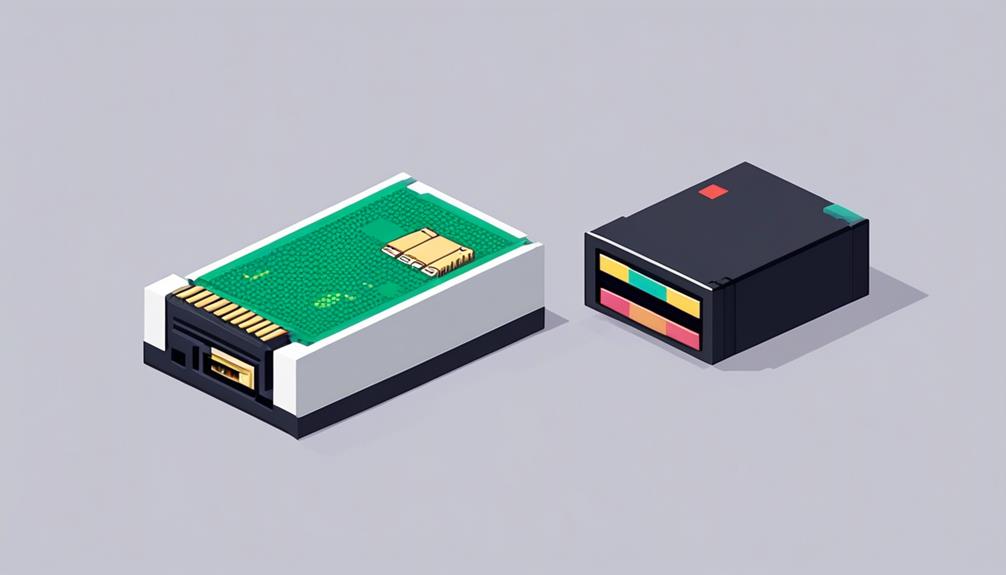
Solid alternatives to small business NAS devices include high-performance options with multi-gig LAN connectivity, robust data protection features, and a wide range of applications to meet various business needs. These alternatives offer reliable storage solutions for small businesses that require efficient data management and secure file sharing capabilities.
Here are four solid alternatives to consider:
| Device | Features | Benefits |
|---|---|---|
| Asustor Drivestor 2 AS1102T | – Multi-gig LAN port<br>- 4K video transcoding<br>- Tool-free enclosure<br>- Large app catalog | – High-performance option<br>- Easy installation<br>- Versatile applications<br>- Suitable for businesses with demanding multimedia requirements |
| QNAP TS-233 | – Stylish white enclosure<br>- Two hot-swappable drive bays<br>- Quad-core CPU<br>- USB ports for external drives | – Easy installation<br>- Respectable file transfer scores<br>- Versatile application support<br>- Suitable for businesses with external storage needs |
| Asustor Lockerstor 2 Gen2 (AS6702T) | – Speedy performance<br>- Multi-gig LAN connectivity<br>- High-speed expansion options<br>- RAID support<br>- Enterprise-level security | – Fast and reliable data access<br>- Scalability for growing businesses<br>- Robust data protection<br>- Enhanced security for sensitive information |
| Synology DS220+ | – User-friendly DiskStation Manager (DSM) software<br>- Various RAID configurations<br>- Wide range of applications | – Easy management<br>- Flexible data protection options<br>- Versatile application support<br>- Suitable for businesses with diverse needs |
These alternatives offer small businesses the opportunity to leverage network storage solutions that can enhance productivity, improve data security, and streamline file management. Whether it's the high-performance capabilities of the Asustor Drivestor 2 AS1102T or the user-friendly interface of the Synology DS220+, these solid alternatives provide reliable storage devices for small business needs. By considering the specific requirements and budget, businesses can select the most suitable alternative to meet their storage and data management needs.
Best Budget NAS Devices for Personal Cloud Setups
When considering budget-friendly options for personal cloud setups, several NAS devices offer reliable storage and file-sharing capabilities without compromising performance or security.
Here are the best budget NAS devices for personal cloud setups:
- Asustor Drivestor 2 AS1102T: This device provides a multi-gig LAN port and 4K video transcoding capabilities. It has a tool-free enclosure for easy installation and solid performance on file transfer tests.
- Equipped QNAP TS-233: An alternative to the AS1102T, this NAS device offers a stylish white enclosure with two hot-swappable drive bays. It features a quad-core CPU, USB ports for external drives, and respectable file transfer scores.
- Western Digital My Cloud EX2 Ultra: This affordable two-bay NAS provides multiple RAID options and a dual-core processor for fast data transfer speeds. It has an easy setup, intuitive user interface, and mobile and desktop apps for remote access and file sharing.
- Synology DS1522+: Suitable for businesses and homes, this scalable network storage solution comes with cutting-edge networking components and a 10Gbps LAN adapter. It supports both 2.5 and 3.5-inch bay sizes and offers features like a printer server, external USB hard disk expansion, and UPnP capability.
- TerraMaster F5-422: An alternative to the DS1522+, this five-bay NAS device delivers relatively fast file transfer scores. It is equipped with a 10Gbps LAN port for high-speed network benefits and provides failover support with two 1Gbps LAN ports.
These NAS devices provide cost-effective solutions for personal cloud setups, offering reliable storage, file-sharing capabilities, and performance without breaking the budget. With their range of features and options, they cater to various needs and ensure secure and efficient network storage setups.
Best Four-Bay NAS Devices

Among the top choices for high-quality four-bay NAS devices, the Asustor Drivestor 2 AS1102T stands out as a budget-friendly option with impressive features and performance. This NAS device is equipped with a multi-gig LAN port and 4K video transcoding capabilities, making it suitable for various data storage needs. The tool-free enclosure of the AS1102T allows for easy installation, and it has shown solid performance on file transfer tests. Additionally, it offers a large app catalog, providing users with a wide range of options for different uses.
Another option worth considering is the QNAP TS-233. This four-bay NAS device features a stylish white enclosure with two hot-swappable drive bays. It is equipped with a quad-core CPU and USB ports for external drives, offering a good balance between performance and convenience.
For small businesses, the Asustor Lockerstor 2 Gen2 (AS6702T) is an ideal choice. It offers speedy performance, multi-gig LAN connectivity, and high-speed expansion options for scalability. This NAS device is designed to meet the needs of growing businesses, providing reliable and efficient data storage solutions.
Lastly, the Synology DS1522+ is a scalable network storage solution suitable for both businesses and homes. It is equipped with cutting-edge networking components and the ability to be equipped with a 10Gbps LAN adapter for high-speed network connectivity. This NAS device offers flexibility and advanced features, making it a top contender in the four-bay NAS category.
Solid Alternatives to Four-Bay NAS Devices
To explore alternative options for four-bay NAS devices, we can consider other budget-friendly choices with impressive features and performance. These alternatives provide ample storage space, efficient sharing and access capabilities, and improved performance through different RAID levels.
Here are five solid alternatives to consider:
- Asustor Drivestor 2 AS1102T: This budget-friendly option offers a multi-gig LAN port and 4K video transcoding capabilities. With its tool-free enclosure, installation is a breeze, and it delivers solid performance on file transfer tests.
- QNAP TS-233: Featuring a stylish white enclosure, this NAS device comes with two hot-swappable drive bays and a quad-core CPU. It offers a reliable alternative to the AS1102T, ensuring better performance and versatility.
- Asustor Lockerstor 2 Gen2 (AS6702T): Designed with small businesses in mind, this NAS device provides speedy performance, multi-gig LAN connectivity, and high-speed expansion options. It offers a reliable solution for businesses looking to optimize their storage needs.
- Western Digital My Cloud EX2 Ultra: For personal cloud setups, this affordable two-bay NAS is an excellent choice. It offers multiple RAID options, a dual-core processor, and an intuitive user interface, making it easy to manage and access your data.
- Synology DiskStation DS218+: This NAS device is equipped with a quad-core processor and delivers impressive performance. It offers versatile storage options and supports a wide range of applications, making it suitable for home and small office environments.
These solid alternatives to four-bay NAS devices provide the storage space needed while offering efficient sharing and access capabilities. Whether you need a NAS for personal or business use, these options ensure better performance and flexibility.
Best Media Server NAS Device

The ideal media server NAS device offers robust performance, ample storage capacity, and efficient streaming capabilities for a seamless multimedia experience. When it comes to choosing the best media server NAS device, there are several options available that cater to different needs and budgets.
For budget-friendly options, the Asustor Drivestor 2 AS1102T and the Western Digital My Cloud EX2 Ultra are worth considering. The Asustor Drivestor 2 AS1102T offers a tool-free enclosure for easy installation, a multi-gig LAN port for fast data transfer, and 4K video transcoding capabilities. On the other hand, the Western Digital My Cloud EX2 Ultra provides multiple RAID options, a dual-core processor for fast data transfer speeds, and mobile and desktop apps for remote access and file sharing.
For small businesses, the Asustor Lockerstor 2 Gen2 (AS6702T) and the Synology DS220+ are solid choices. The Asustor Lockerstor 2 Gen2 offers speedy performance, multi-gig LAN connectivity, and enterprise-level security features. The Synology DS220+ is a reliable alternative with user-friendly management software and various RAID configurations.
For more advanced users and larger storage needs, the Synology DS1522+ and the TerraMaster F5-422 are worth considering. The Synology DS1522+ is a scalable network storage solution equipped with cutting-edge networking components and 10Gbps LAN adapter support. The TerraMaster F5-422 offers relatively fast file transfer scores and a 10Gbps LAN port for high-speed network benefits.
When choosing a media server NAS device, it is essential to consider factors such as the intended use, the number of simultaneous devices, storage capacity, RAID technology benefits, and the option of installing drives or choosing diskless NAS devices. By carefully assessing these factors, users can select the best media server NAS device that meets their specific storage and streaming requirements.
Frequently Asked Questions
What Is a Network Storage System?
A network storage system is a dedicated device or server that provides centralized storage and data access to multiple users and client devices over a network. It offers various benefits such as convenient file sharing, data backup, and media streaming capabilities.
Network storage systems work by utilizing one or more hard drives, often in a RAID setup, to store and provide access to data. They can be classified into different types based on their storage capacity and features. Security measures, such as data encryption and remote access, ensure the protection of sensitive information.
Network storage systems cater to both small businesses and large enterprises, offering scalable storage solutions to meet expanding data storage needs.
Which NAS Is Best for Home Use?
When considering a NAS for home use, there are several top features to consider. These include:
- Storage capacity
- Data transfer speeds
- Ease of setup
- Security features
- Compatibility with various devices and operating systems
Different NAS brands, such as Asustor, QNAP, Synology, and Western Digital, offer a range of options for home storage needs.
Setting up a NAS for optimal performance at home involves:
- Ensuring proper network connectivity
- Configuring RAID setups for data protection
- Regularly updating firmware and software
The benefits of using a NAS for centralized data storage at home include:
- Easy access to files from multiple devices
- Data backup and synchronization
- Efficient media streaming capabilities.
What Is Better Than a Nas?
When considering alternatives to a NAS, there are several options to explore.
Cloud-based alternatives provide the flexibility of accessing data from anywhere, while external hard drives offer a cost-effective solution for local storage.
Virtualization options allow for the consolidation of storage resources, and hybrid storage solutions combine the benefits of both local and cloud storage.
Data replication methods ensure data redundancy and protection.
Performance considerations include factors such as network speed, data transfer rates, and processing power.
Is NAS Still Used?
Yes, NAS devices are still widely used in various settings, including small businesses. The benefits of using NAS in a small business environment include scalable storage solutions, remote access, data redundancy through RAID configurations, cost-effective backup strategies, easy sharing and collaboration, and enhanced productivity through fast data transfer speeds.
To set up a NAS for remote access, users can follow specific steps provided by the NAS manufacturer. NAS offers advantages over cloud storage in terms of data control, privacy, and cost.
The future of NAS technology looks promising, with advancements in connectivity, storage capacity, and performance. To ensure NAS security, best practices include using strong passwords, regularly updating firmware, enabling encryption, and implementing access controls.
Troubleshooting tips and tricks for NAS devices can include checking network connectivity, verifying settings, and updating firmware.
